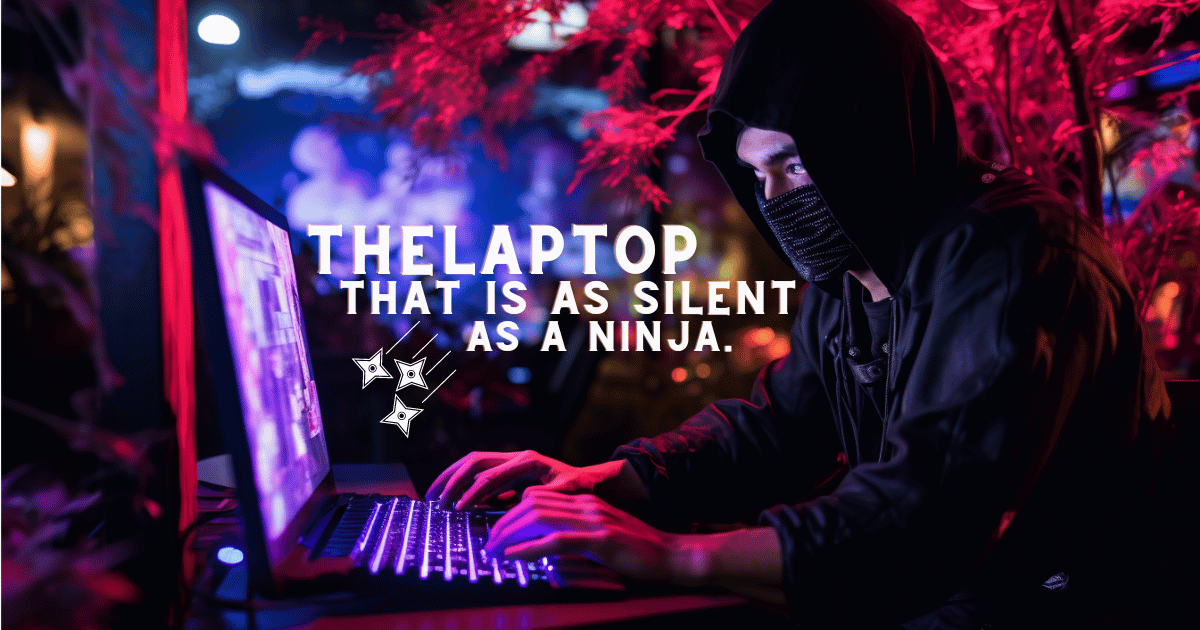Part Time Student - Part Time Gamer: The Best Laptop for Schoolwork and Gaming 👨🎓🎮
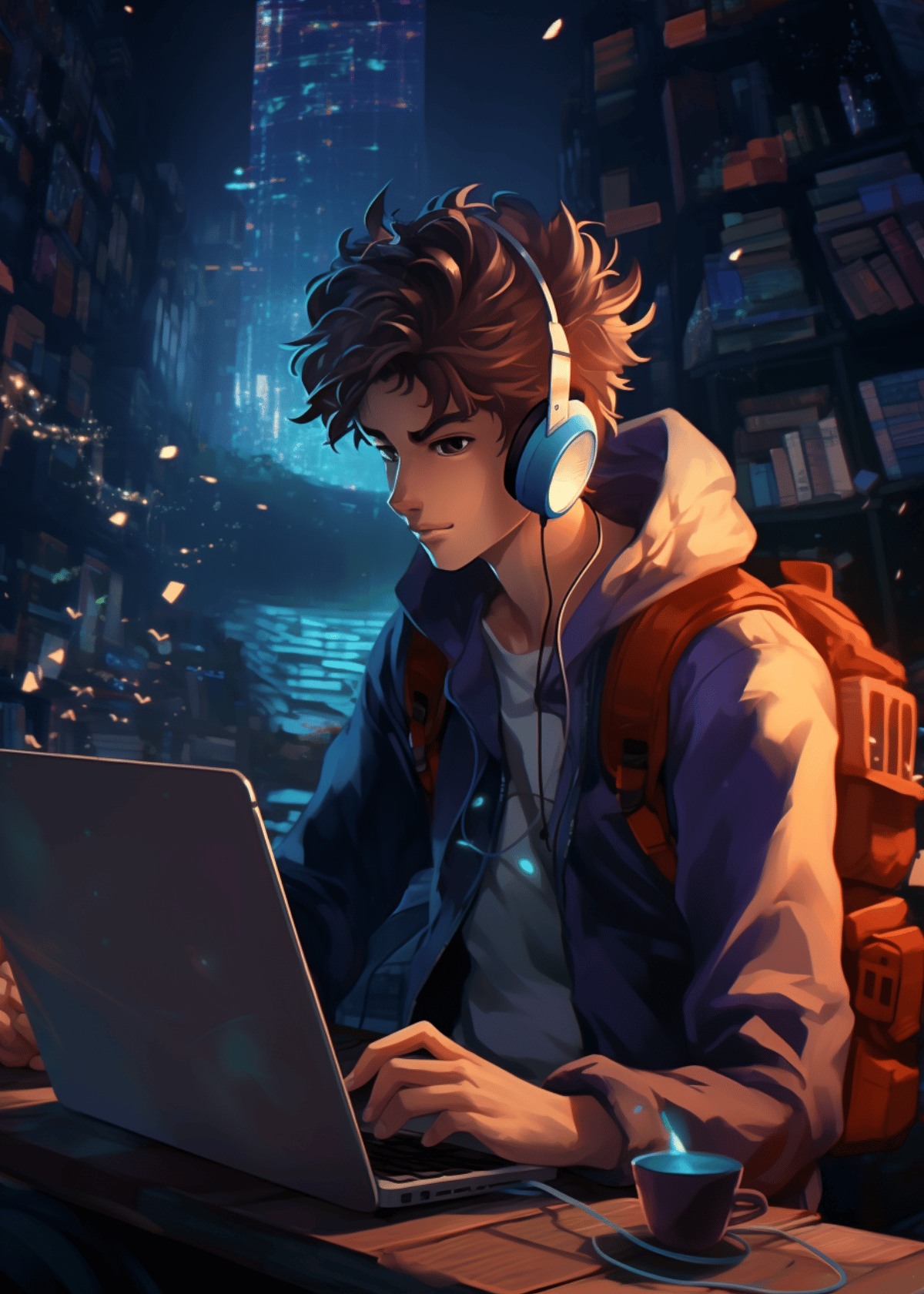
Experience gaming like never before with the current PC gaming revolution, perfect for those who love gaming on the move. Gaming notebooks have undergone a remarkable transformation, becoming lighter, more potent, and more affordable than ever. This advancement is especially beneficial for students, as these notebooks boast powerful hardware that effortlessly handles video rendering and other demanding school tasks that would leave ultra-thin laptops struggling. For guidance on selecting the ideal gaming laptop, check out our comprehensive guide. If you're seeking a curated list of exceptional choices, look no further—we've got you covered.
Are Gaming Laptops Good For School? 🤔
When it comes to finding the best laptop for school work and gaming, you'll be pleased to know that the best options truly shine in demanding tasks such as video editing and 3D rendering. These laptops offer an impressive graphics performance that goes beyond just gaming. While productivity laptops may have decent GPUs, it's the gaming laptops that often provide the best value in terms of overall performance.
To ensure you have the ideal workhorse machine, it's crucial to prioritize certain specifications. Aim for a minimum of 16GB of RAM and a spacious solid-state drive (SSD) with a capacity of ideally 1TB or more. These components are vital for seamless multitasking and ample storage for your games, software, and files. Upgrading these components at a later stage can be quite challenging, so it's best to start with the right configuration from the beginning.
Of course, one compromise you have to consider when opting for a gaming notebook is reduced portability. However, fear not! The market has seen significant advancements, and modern gaming laptops are much lighter and more compact than their predecessors. For a well-balanced size and price, we highly recommend exploring 15-inch models that weigh around 4.5 pounds. This selection offers a great compromise between screen real estate and ease of carrying. But if you desire even more lightweight options, there are 14-inch models available as well.
Now, if you're not particularly interested in gamer-centric features like LED lights or flashy aesthetics, keep an eye out for laptops that offer more subtle designs. Some gaming laptops even allow you to disable the LED lights, allowing for a more professional and understated look.
To find the absolute best gaming laptop that caters to your specific needs, we encourage you to continue exploring our carefully curated top picks. By diving deeper into the world of the best gaming laptops available on the market, you'll be able to gather more information and make an informed decision about the perfect laptop that perfectly suits your requirements for both school work and gaming.
1. Best Midrange For Most People: ASUS Zephyrus G14
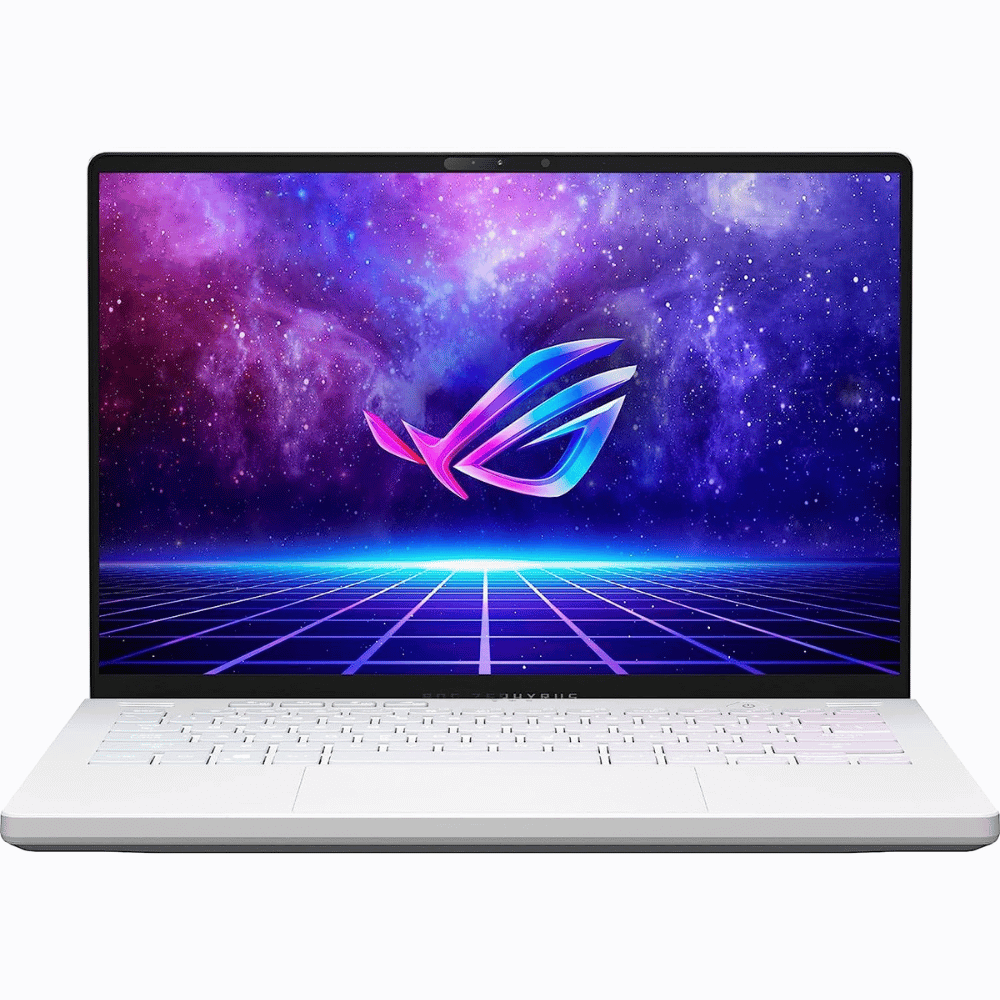
ASUS Zephyrus G14
EXCaliberPC 2022 ASUS ROG Zephyrus G14 GA402RJ-G14.R96700 (AMD Ryzen 9 6900HS, 16GB RAM, 1TB NVMe SSD, AMD Radeon RX 6700S, 14" WQXGA 120Hz, Windows 11) Gaming Notebook - Moonlight White
Step into the world of gaming excellence with the remarkable Zephyrus G14, a 14-inch gaming laptop that continues to captivate users with its outstanding features. Although it may be slightly more expensive than its initial release, it's exceptional performance and impressive specifications make it a worthy investment.
Equipped with AMD's Ryzen 9 6900HS CPU and Radeon 6700S GPU, the Zephyrus G14 delivers a level of power that allows you to dive into any modern game with confidence. Its capabilities reach new heights as it effortlessly handles demanding titles in stunning 1,440p resolution. With the support of its 120Hz or 144Hz QHD screens, your gaming experience will be enriched by seamless visuals, ensuring an immersive and fluid gameplay encounter.
One notable enhancement in the latest G14 iteration is the addition of a built-in webcam. Unlike its predecessor, this new model embraces convenience and connectivity by featuring a webcam that supports Windows Hello login. This integration enhances your overall user experience, allowing for effortless and secure access to your device. Now you can engage in video conferences, streaming, and content creation with ease, knowing that the webcam is readily available for your use.
Despite its incredible performance capabilities, the Zephyrus G14 manages to maintain its portability, making it an exceptional choice for gamers on the go. Weighing between 3.6 and 3.8 pounds, this laptop proves that power and mobility can coexist harmoniously. Whether you're commuting, traveling, or simply moving around your home, the lightweight design ensures that you can enjoy gaming wherever and whenever you desire, without compromising on performance or convenience.
👍Pros
- Fantastic gaming performance with AMD's Ryzen 9 6900HS CPU and Radeon 6700S GPU.
- Capable of playing modern games in 1,440p resolution smoothly on 120Hz or 144Hz QHD screens.
- Includes a built-in webcam with Windows Hello login support.
- Portable design, weighing between 3.6 and 3.8 pounds.
👎Cons
- Higher price compared to its initial launch.
- Potential thermal management concerns.
- Battery life may be limited due to power-hungry components.
- Limited screen size at 14 inches.
2. Best Budget Option: Dell G5 15

Dell G5 15
FHD 120Hz Display, Intel Core i7-12700H, 16GB DDR5 RAM, 512GB SSD, NVIDIA RTX 3060 6GB GDDR6, Wi-Fi 6, Windows 11 - Spector Green
Dell's G-series notebooks offer an enticing alternative for budget-conscious consumers, complementing the well-established premium reputation of Alienware. Among the lineup, the G5 15 stands out as a prime example of providing impressive hardware at an affordable price point. With the inclusion of Intel's cutting-edge 12th-gen CPUs, AMD's powerful Ryzen 6000 chips, and NVIDIA's high-performance RTX 30-series GPUs, this notebook delivers exceptional performance while keeping the cost under $1,000.
Although the G5 15 may sport a mostly plastic case and lacks some of the latest advancements in display technology, its affordability makes it an attractive choice. In fact, it's challenging to find another option at a similar price that can match the sheer power and capabilities this notebook offers. With the G5 15, Dell strikes a fine balance between affordability and performance, allowing budget-conscious individuals to experience top-notch hardware without breaking the bank.
👍Pros
- Affordable alternative to Alienware for budget-conscious consumers.
- Impressive hardware, including Intel's 12th-gen CPUs, AMD's Ryzen 6000 chips, and NVIDIA's RTX 30-series GPUs.
- Provides exceptional performance at a price under $1,000.
- Offers a good balance between affordability and power.
Suitable for individuals looking for a powerful notebook without breaking the bank.
👎Cons
- Mostly plastic case, which may not offer the same premium feel as other high-end options.
- The screen lacks some of the latest niceties found in more expensive models.
- Not the most visually appealing or luxurious option on the market.
- May not have the same level of build quality as higher-end notebooks.
3. Best no-limit gaming laptop: ASUS Zephyrus Duo 16

ASUS Zephyrus Duo 16
165Hz ROG Nebula HDR QHD 16:10 Display, NVIDIA GeForce RTX 3080 Ti, AMD Ryzen 9 6900HX, 32GB DDR5, 2TB SSD, Windows 11, GX650RX-XS97
ASUS has taken the concept of a gaming laptop to an unprecedented level with the Zephyrus Duo 16, which boasts a powerful combination of AMD's latest Ryzen mobile processors and NVIDIA's top-of-the-line RTX 30-series hardware. In keeping with its name, the Zephyrus Duo 16 comes equipped with two screens: a stunning 16-inch primary display that can even be upgraded to Mini-LED backlighting, as well as an expansive 14-inch secondary panel located just below.
The second screen allows for a desktop-like level of multitasking, as you can conveniently spread out your windows across both displays. This feature is particularly useful for those who need to keep an eye on multiple tasks at once, whether it's browsing the web while monitoring social media or following an online lecture while squeezing in a game of Halo Infinite on the main screen.
With the Zephyrus Duo 16, ASUS has pushed the boundaries of what a gaming laptop can do, delivering a truly immersive and versatile experience for gamers and power users alike.
👍Pros
- The powerful combination of AMD's latest Ryzen mobile processors and NVIDIA's RTX 30-series hardware.
- Two screens: a stunning 16-inch main display and a wide 14-inch secondary panel, enabling near desktop-level multitasking.
- Optional Mini-LED backlighting for the main display, enhancing visual quality.
- Versatile for simultaneous web browsing, social media monitoring, online lectures, and gaming.
- Provides an immersive and engaging experience for gamers and power users.
👎Cons
- Potentially higher price point due to advanced features and hardware.
- The additional screen may increase the overall weight and bulkiness of the laptop.
- Limited battery life due to the power requirements of dual screens and high-performance components.
- May require a learning curve to fully utilize the multitasking capabilities of the dual screens.
- The secondary screen may not offer the same level of resolution or visual quality as the main display.
4. Best high-end option: Razer Blade 15

Razer Blade 15
NVIDIA GeForce RTX 3070 Ti - 12th Gen Intel 14-Core i7 CPU - 15.6” QHD 240Hz - 16GB DDR5 RAM - 1TB PCIe SSD - Windows 11 - CNC Aluminum - Chroma RGB - Thunderbolt 4
Razer continues to uphold its reputation for creating gaming laptops that rival the sleekness of MacBooks. The Blade 15 exemplifies this, boasting a stylish and durable metal case, an elegant design (unless you decide to go all out with the RGB keyboard lights), and an impressive level of power that makes it a true portable gaming powerhouse. For those who are willing to spare no expense, the Blade 15 offers customization options with Intel's latest 12th-gen processors, NVIDIA's powerful RTX 3080 Ti, and a choice between high-refresh-rate screens including 144Hz 4k, 240Hz QHD, or 360Hz HD.
While the Blade 15 may come with a slightly higher price tag compared to some other models, there are still multiple price points to choose from. The entry-level configuration starts at $1,799, equipped with an RTX 3060 GPU and a 144Hz 1080p display, providing ample power for most games and creative applications. Additionally, for those seeking a more compact option, Razer's new AMD-powered Blade 14 offers a compelling alternative.
If you're in the market for a high-performance gaming laptop with exceptional aesthetics, the Razer Blade 15 is a solid choice. You can find it available for purchase on Amazon, with prices starting at $3,000.
👍Pros
- Sleek and durable metal case with a design that rivals MacBooks.
- Powerful performance, making it a portable gaming powerhouse.
- Customization options with Intel's latest 12th-gen processors and NVIDIA's RTX 3080 Ti.
- Choice of high-refresh-rate screens, including 144Hz 4k, 240Hz QHD, or 360Hz HD.
- Multiple price points are available, starting at $1,799 for the entry-level configuration.
- Razer's Blade 14 offers a compelling compact alternative with AMD-powered options.
👎Cons
- Higher price tag compared to some other models in the market.
- RGB keyboard lights may not appeal to everyone.
- Availability and pricing may vary depending on the region and retailer.
- The highest-end configurations may be significantly more expensive.
- Limited upgrade options compared to desktop gaming setups.
5. A thin 14-inch option: Alienware X14 (Updated June 2023 -> X15)

Alienware X14
14" FHD | Core i7 - 1TB SSD - 16GB RAM - RTX 3050 | 14 Cores @ 4.7 GHz - 12th Gen CPU Win 11 Home (Renewed)
When it comes to a thin and lightweight computer that effortlessly combines gaming capabilities with demanding schoolwork, Alienware's X14 stands out as one of the top contenders. Measuring a mere 0.57 inches in thickness, it easily slips into slim bags, making it highly portable, and weighing just over four pounds, it won't weigh you down on the go.
The X14 boasts a stunning 1080p screen that supports Dolby Vision and NVIDIA G-SYNC, delivering exceptional visual quality for both movie-watching and gameplay. Not only does it perform exceptionally well, but it also showcases Alienware's signature sci-fi aesthetic, making it a truly cool-looking device.
With the X14, you don't have to compromise on style, portability, or performance. It's a fantastic choice for individuals seeking a sleek and lightweight laptop that can handle gaming and demanding schoolwork with ease.
👍Pros
- Thin and lightweight design, measuring just 0.57 inches thick and weighing a little over four pounds.
- Highly portable and fits into slim bags easily.
- Stunning 1080p screen with Dolby Vision and NVIDIA G-SYNC support for exceptional visual quality.
- Suitable for both gaming and demanding schoolwork.
- Showcases Alienware's unique and cool sci-fi aesthetic.
- Combines style, portability, and performance effectively.
👎Cons
- May come with a higher price tag compared to other thin and lightweight laptops.
- Availability and pricing may vary depending on the region and retailer.
- Limited upgrade options compared to desktop gaming setups.
- Battery life may be limited due to the demands of gaming and powerful hardware.
- May not offer the same level of performance as larger, more powerful gaming laptops.
Simplified Guide For The Best Laptop for Schoolwork and Gaming: ✅
When looking for a laptop that can handle both schoolwork and gaming, there are several key factors to consider. Here's a comprehensive buyer's guide to help you make an informed decision:
Performance
Look for a laptop with a powerful processor, preferably an Intel Core i5 or i7, or an AMD Ryzen 5 or 7. These processors offer excellent multitasking capabilities and gaming performance.
Graphics
Gaming requires a dedicated graphics card. NVIDIA GeForce GTX or RTX series and AMD Radeon RX series are popular options. Aim for a GTX 1650 or an RX 5500M for smooth gaming performance.
RAM
For multitasking and gaming, 8GB of RAM is the minimum requirement. However, 16GB or more is recommended for optimal performance, especially if you plan on running demanding applications or newer games.
Storage
Opt for a laptop with a Solid State Drive (SSD) rather than a traditional Hard Disk Drive (HDD). SSDs offer faster boot times and data transfer speeds, resulting in snappier performance. Aim for at least 256GB of storage capacity, but consider 512GB or higher if you plan to install multiple games.
Display
A good display is crucial for both schoolwork and gaming. Look for a laptop with a Full HD (1920 x 1080) resolution for sharp visuals. Additionally, consider a display with a higher refresh rate (e.g., 120Hz or 144Hz) for smoother gaming experiences.
Battery Life
As a student, you'll likely need a laptop with decent battery life. Look for a laptop that offers at least 6-8 hours of battery backup to get you through a school day.
Portability
Consider the laptop's weight and form factor, especially if you'll be carrying it to school regularly. Thin and lightweight laptops are more portable, but make sure they don't compromise performance or cooling.
Cooling and Build Quality
Gaming laptops tend to generate more heat, so it's essential to choose one with a robust cooling system to prevent overheating. Also, prioritize laptops with a durable build quality that can withstand daily usage.
Connectivity
Ensure the laptop has the necessary ports, such as USB Type-A and Type-C, HDMI, and an audio jack. Additionally, having Wi-Fi 6 and Bluetooth connectivity will offer faster internet speeds and improved wireless connectivity.
Budget
Set a budget based on your requirements and stick to it. You can find laptops that balance performance and affordability but be prepared to invest a reasonable amount for a gaming-capable laptop.
Reviews and Recommendations
Read reviews and seek recommendations from trusted sources or online communities to gauge user experiences and overall satisfaction with the laptop you're considering.
Popular laptops that often fit the criteria for schoolwork and gaming include the Dell G5 15, Razer Blade 15, ASUS Zephyrus 15, , Alienware X14, and ASUS Zephyrus Duo 16 . Remember to compare specifications, features, and prices before making a final decision.
By considering these factors, you can find a laptop that meets your needs for schoolwork while still providing an enjoyable gaming experience.
Part Time Student/Part Time Gamer FAQ On The Best Laptops for Gaming and Schoolwork: 💭
1. Can a gaming laptop be used for schoolwork?
Yes, gaming laptops can be used for schoolwork. In fact, many gaming laptops are equipped with high-performance components that can handle demanding tasks such as graphic design, programming, and video editing. Just ensure that the laptop you choose also meets your specific requirements for schoolwork, such as a comfortable keyboard, appropriate software compatibility, and reliable battery life.
2. How much should I spend on a laptop for schoolwork and gaming?
The price of a laptop for schoolwork and gaming can vary depending on the brand, specifications, and features. A decent gaming laptop can start from around $800, while more high-end models can go up to $2,000 or more. Consider your budget and the specific requirements you have for both schoolwork and gaming and find a laptop that strikes a balance between performance and affordability.
3. Can a laptop with integrated graphics handle gaming?
Laptops with integrated graphics can handle less demanding games, but they may struggle with more graphically intensive titles. If gaming is a priority, it's recommended to opt for a laptop with a dedicated graphics card, as it provides significantly better performance and ensures a smoother gaming experience.
4. Is a high refresh rate display necessary for gaming on a laptop?
While a high refresh rate display (e.g., 120Hz or 144Hz) enhances the gaming experience by reducing motion blur and providing smoother visuals, it is not an absolute necessity. You can still enjoy gaming on a laptop with a standard 60Hz display. However, if your budget allows, investing in a higher refresh rate display can offer a more immersive gaming experience.
5. Can I upgrade the components of a laptop for better gaming performance?
In most cases, laptops have limited upgrade options compared to desktop computers. While some laptops may allow you to upgrade RAM or storage, most components, such as the processor and graphics card, are often soldered or integrated into the motherboard and cannot be easily upgraded. Therefore, it's advisable to choose a laptop with specifications that meet your gaming requirements from the beginning.
Remember to thoroughly research and compare different laptops, read user reviews, and consider your specific needs before making a final decision.
More Laptops For Student Gamers ⬇💻⬇