Eliminate Lag For Good With One Of The Best Modems For Gaming! ❌

In today's gaming landscape, the advancements in modem technology have revolutionized the gaming experience. The latest modems designed specifically for gaming are capable of handling impressive speeds, reducing latency, and even prioritizing your gaming devices. With new models hitting the market each year, choosing the right modem that aligns with your budget and internet package can be a daunting task. Fear not, we've done the research to find the perfect modem investment that will revolutionize your gaming experience.
One crucial aspect we considered is the Data Over Cable Service Interface Specification (DOCSIS), which determines the capabilities and compatibility of the modem. Additionally, we delved into the security protocols and the availability of Ethernet ports in the leading modems. Our goal was to identify the best modem for gaming that not only excels in speed but also provide ease of setup and compatibility with various Internet Service Providers (ISPs).
After extensive analysis, we have curated a list of the best modems for gaming. These modems strike a perfect balance between price, speed, and additional features that allow you to prioritize your usage, ultimately enhancing your gaming experience. Whether you're on a high-speed gigabit plan or have specific requirements for squeezing every ounce of speed into your devices, these modems are advanced enough to cater to your needs.
Unlock the ultimate gaming experience with the right modem investment, revolutionizing your gameplay with lightning-fast speeds and lag-free victories. Elevate your gaming potential and leave the competition in awe with the transformative power of a top-tier modem.. By reducing latency and ensuring stable connections, these modems provide the optimal environment for competitive gaming and online multiplayer experiences. So, don't let confusion hold you back; equip yourself with a top-tier gaming modem and take your gaming prowess to new heights.
— Best Overall: Netgear Nighthawk Cable Modem CM1200
— Best for Latency Reduction: Motorola MB8600 DOCSIS 3.1 Cable Modem
— Best for Large Homes: Netgear Orbi Whole Home Tri-band Mesh WiFi 6 System
— Best Combo: Motorola MB8702
— Best Budget: Netgear Cable Modem CM600
HOW WE CHOSE THE BEST MODEMS FOR GAMING
Our comprehensive analysis encompassed a thorough examination of customer experiences and reviews, as well as expert evaluations, to bring you the ultimate selection of gaming modems that have been put to the test in real-world scenarios. Throughout our research, we focused on critical factors such as DOCSIS compatibility, channel bonding capabilities, connectivity strength, and overall reliability of each modem.
DOCSIS
While the majority of users find a DOCSIS 3.0 modem sufficient to meet their speed requirements, it's worth noting that DOCSIS (Data Over Cable Service Interface Specification) 3.1 modems can be particularly advantageous for individuals engaged in demanding, graphics-intensive gaming and those who subscribe to high-speed internet packages. In recognition of varying needs, our curated list includes both DOCSIS 3.0 and DOCSIS 3.1 modems, ensuring that gamers can keep pace with their specific internet packages and usage demands.
Channel Bonding
To enhance the flow of information, having more channels is akin to having more "highways" available. Consequently, to ensure a gratifying gaming experience, it was imperative for the modems we assessed to possess a minimum of 16x4 channel bonding. This feature optimizes bandwidth and minimizes latency, ultimately providing gamers with uninterrupted gameplay and a seamless online experience.
Connectivity Strength
Unless you opt for a modem-router combo (which we have thoughtfully included in our list), a separate router will be necessary. While the modem itself doesn't require an extensive range, it is crucial for it to deliver a robust signal within close proximity to ensure optimal router connection and performance. By prioritizing a strong signal in the immediate vicinity, gamers can enjoy the best possible connection and maximize their overall gaming experience.
Reliability
This is where invaluable insights from customer reviews and experiences come into play. A dropped signal has the potential to transform what could have been the best game of your life into a demoralizing defeat. Therefore, our diligent research focuses on ensuring that the modems selected exhibit unwavering reliability and steadfast connectivity, leaving no room for frustrating dropped signals. We prioritize providing you with modems that guarantee uninterrupted gaming sessions, allowing you to fully immerse yourself in the gaming world without any interruptions.
THE BEST MODEMS FOR GAMING: REVIEWS AND RECOMMENDATIONS
1. Best Overall: Netgear Nighthawk Cable Modem CM1200

Netgear Nighthawk Cable Modem CM1200
Compatible with all Cable Providers including Xfinity by Comcast, Spectrum, and Cox | For Cable Plans Up to 2 Gigabits | 4 x 1G Ethernet ports | DOCSIS 3.1, Black
The Netgear Nighthawk Cable Modem CM1200 stands out as an exceptional choice among the fastest and most superior gaming modems, even before it's unboxed. Boasting DOCSIS 3.1 compatibility, 32 x 8 channel bonding, and 2 x 2 OFDM channels, this modem harnesses cutting-edge technology that isn't available on every DOCSIS 3.1 modem. These advanced channels efficiently transmit data packages at accelerated speeds, resulting in reduced latency during online gaming and streaming activities. Additionally, the CM1200 features four Gigabit Ethernet ports, enabling seamless connections for routers, game systems, and other devices that benefit from high-speed wired connections.
For those with an internet plan capable of supporting it, the CM1200 offers the potential for multiple IP addresses, allowing the creation of up to four home networks. While the maximum download speed of 2 Gbps surpasses current ISP offerings, it ensures future-proofing for faster packages. Furthermore, the modem's user-friendly setup process is complemented by Netgear's inclusion of QoS (Quality of Service) settings. These settings empower users to prioritize devices, ensuring that gaming activities receive the utmost network priority.
However, it's worth considering that this model comes with a higher price tag. Therefore, unless you possess a fast internet package that can fully leverage its capabilities, the CM1200 may not be the most cost-effective option.
Why It Made The Cut
The CM1200 modem outperforms competitors with its dual OFDM channels and four high-speed Gigabit Ethernet ports, leaving them far behind in terms of speed and connectivity.
Specs
— Channel Bonding: 32x8, 2x2 (OFDM)
— DOCSIS: 3.1
— Ethernet Ports: Four
👍Pros
- Dual OFDM channels for enhanced performance
- Four 1 Gigabit Ethernet ports for multiple high-speed connections
- Future-proof capability to handle advanced internet packages
- Quality of Service (QoS) settings for the optimized gaming experience.
👎Cons
- — Expensive
2. Best for Latency Reduction: Motorola MB8600 DOCSIS 3.1 Cable Modem
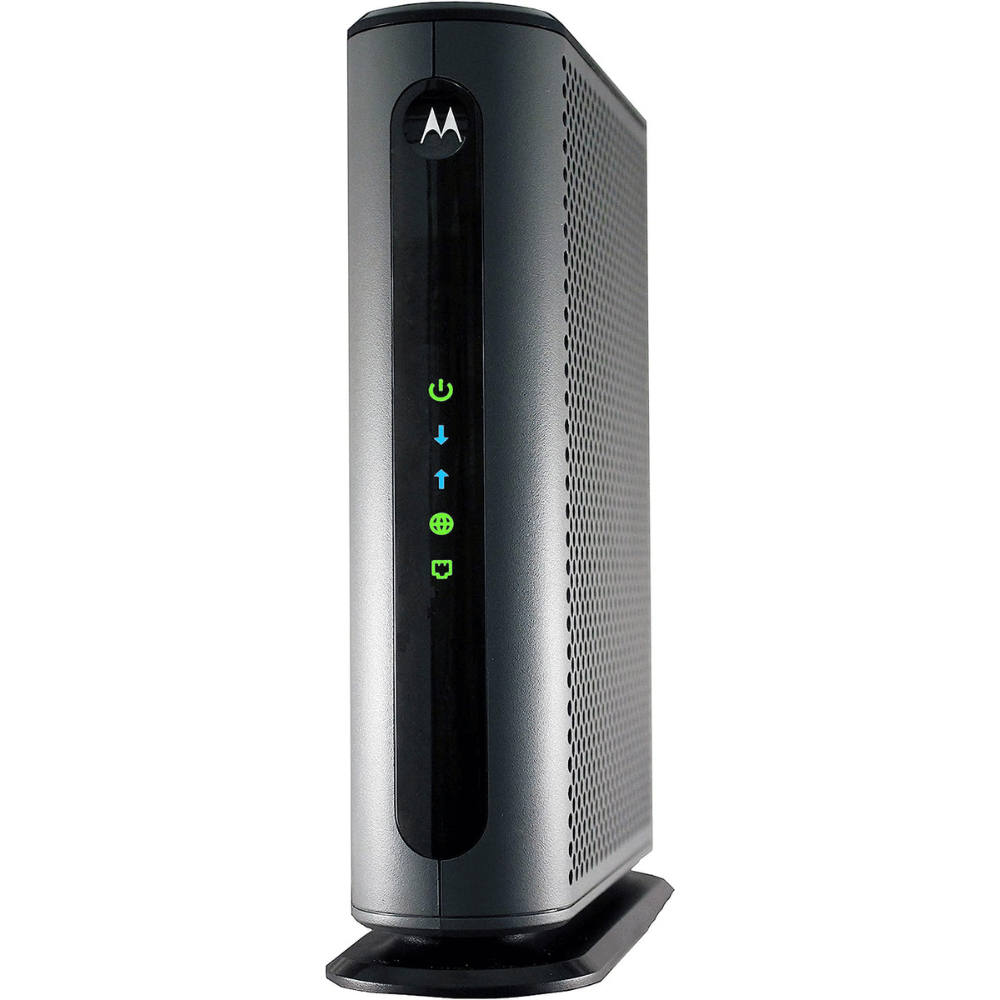
Motorola MB8600 DOCSIS 3.1 Cable Modem
- Approved for Comcast Xfinity, Cox, and Charter Spectrum, Supports Cable Plans up to 1000 Mbps | 1 Gbps Ethernet Port
The Motorola MB8600 DOCSIS 3.1 Cable Modem tackles latency issues through Advanced Queue Management (AQM), optimizing gaming and reducing page load delays. Its DOCSIS 3.1 technology ensures high speeds, while Ethernet port bonding capability allows for multiple connections. With a Broadcom chipset and broad router compatibility, this modem offers low-latency performance and enhanced security against denial-of-service attacks.
Why It Made The Cut
The MB8600 excels with its durable construction, impressive speed, and latency-reducing AQM technology, ensuring smooth data flow.
Specs
Channel Bonding: 32x8
— DOCSIS: 3.1
— Ethernet Ports: One open, three masked
👍Pros
- AQM technology boosts page load speeds
- Advanced security with Broadcom chipset
- Flexible compatibility with various routers
- Masked Ethernet ports for router connection
👎Cons
- Ethernet ports may be confusing to navigate
3. Best for Large Homes: Netgear Orbi Whole Home Tri-Band Mesh WiFi 6 System
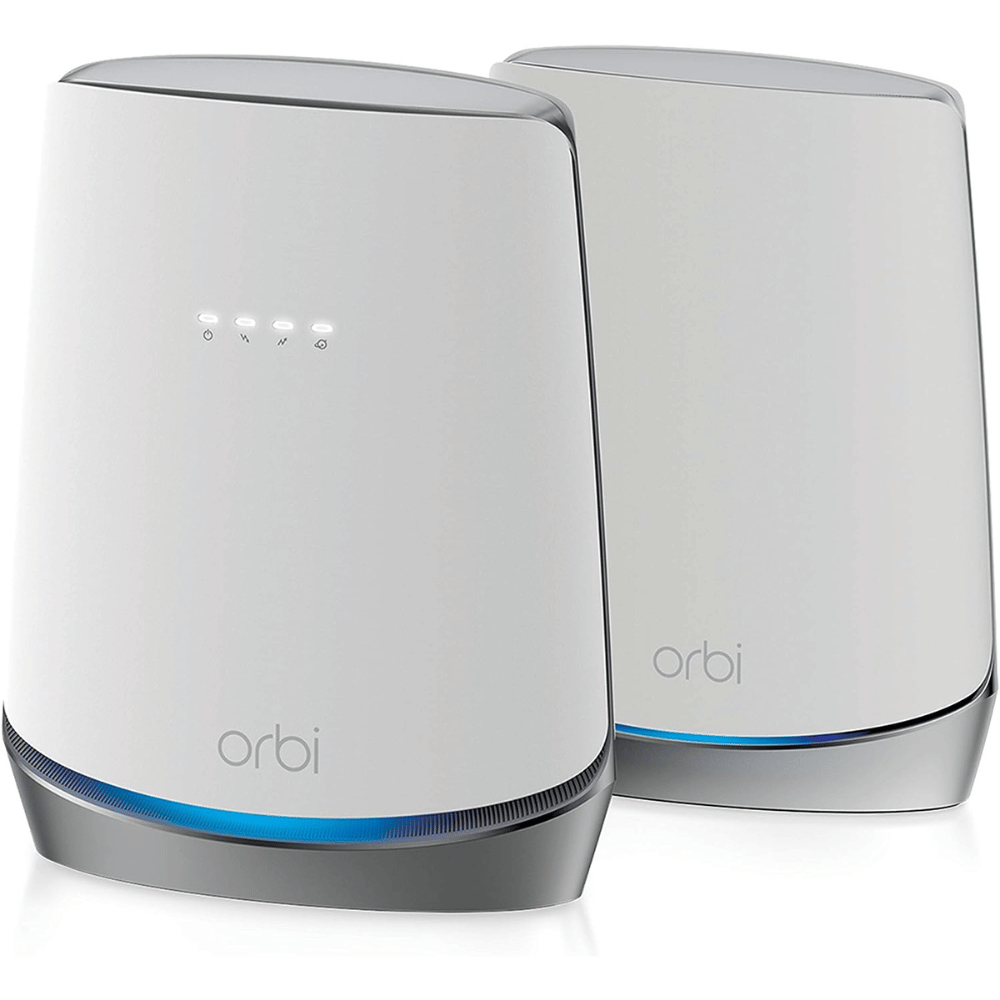
NETGEAR Orbi Built-in Cable Modem
Integrated cable modem and WiFi 6 satellite system provides high-performance WiFi coverage for up to 5,000 sq. ft. and 40+ devices.
Introducing the Netgear Orbi Whole Home Tri-Band Mesh WiFi 6 System with a built-in modem for ultimate coverage. It blankets 5,000 square feet and can expand by 2,500 square feet with each additional satellite. Gamers will appreciate its potential for 4.2 Gbps speeds and the option to connect devices directly to the satellites for a fast wired connection. Setting up is a breeze with the user-friendly Orbi app, offering customization, parental controls, and enhanced security features. While it may be costly, this mesh system is ideal for large homes and high-speed internet plans.
Why It Made The Cut
Effortless setup, extensive coverage, and Ethernet ports on routers and satellites deliver lightning-fast speeds for large homes.
Specs
Channel Bonding: 32x8
— DOCSIS: 3.1
— Ethernet Ports: Four (router), two (satellite)
👍Pros
- expansive coverage area that can be extended
- Combines DOCSIS 3.1 and WiFi 6 for advanced performance
- Effortless setup and convenient control via the Orbi app
👎Cons
- High price point
- The additional subscription fee for the Orbi Armor feature
4. Best Combo: Motorola MB8702
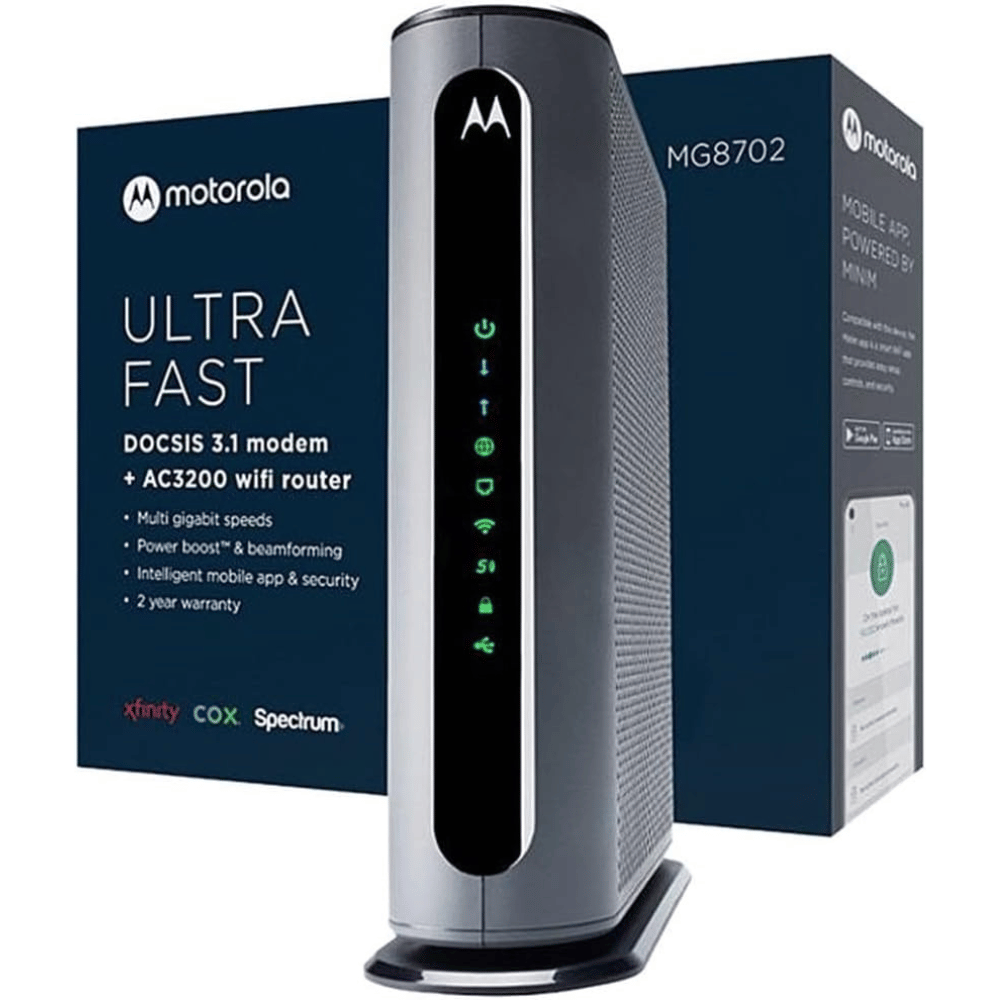
Motorola MG8702 Cable Modem
DOCSIS 3.1 Cable Modem + Wi-Fi Router (High Speed Combo) with Intelligent Power Boost | AC3200 Wi-Fi Speed | Approved for Comcast Xfinity, Cox, and Charter Spectrum
The Motorola MB8702 is a high-speed router modem combo with DOCSIS 3.1 technology and a built-in AC3200 WiFi router. With speeds up to 1,000 Mbps and the potential for future speeds up to 3.7 Gbps, it ensures a fast and reliable internet connection. The advanced features, including signal boost and beamforming capabilities, enhance coverage and speed. While the WiFi 5 router may eventually be surpassed by WiFi 6 models, it still offers impressive performance depending on your ISP and internet package.
Why It Made The Cut
Experience lightning-fast page loading speeds with the MB8702's 2x2 OFDM/OFDMA technology, while its impressive connectivity allows seamless connection for over 250 devices.
Specs
— Channel Bonding: 32x8, 2x2
— DOCSIS: 3.1
— Ethernet Ports: Four
👍Pros
- Advanced modem and router features
- High device connectivity for over 250 devices
- Supports internet plans up to 1,000 Mbps
- Utilizes 2x2 OFDM/OFDMA technology
👎Cons
- Limited to WiFi 5 router capabilities
5. Best Budget: Netgear Cable Modem CM600
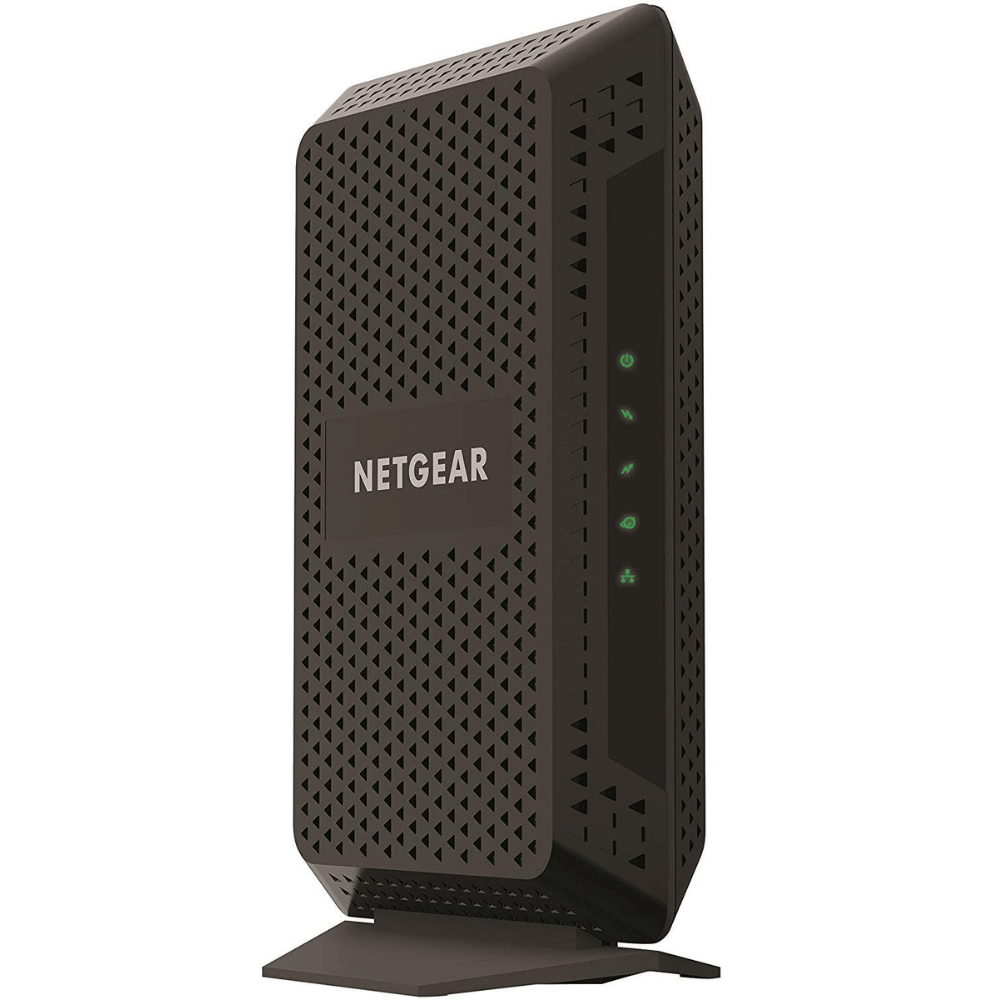
Netgear Cable Modem CM600
Compatible with All Cable Providers Including Xfinity by Comcast, Spectrum, Cox | for Cable Plans Up to 400 Mbps | DOCSIS 3.0 (Renewed)
The Netgear Cable Modem CM600, though surpassed by newer technology, remains a reliable option for internet plans under 500 Mbps. Its 24x8 channel bonding ensures a strong signal and the app provides additional security features. With a simple setup and one ethernet port, it seamlessly integrates with your router for expanded coverage, enhanced security, and improved control through QoS settings.
Why It Made The Cut
Unlock exceptional speeds and seamless connectivity for internet plans under 500 Mbps with the CM600's impressive 24x8 channel bonding technology. Experience reliable and high-performance connections that keep you connected without compromising speed.
Specs
— Channel Bonding: 24x8
— DOCSIS: 3.0
— Ethernet Ports: One
👍Pros
- Easy setup and connection process
- Strong and reliable signal
- Includes additional security features for enhanced protection
👎Cons
- Limited to one Ethernet port, which may restrict connectivity options
THINGS TO CONSIDER BEFORE BUYING THE BEST MODEMS FOR GAMING
DOCSIS
DOCSIS serves as the prevailing standard for data transfer services, with DOCSIS 3.0 being the most commonly used and DOCSIS 2.0 becoming outdated. However, DOCSIS 3.1 and the recently introduced DOCSIS 4.0 pose as competitors to DOCSIS 3.0.
Presently, DOCSIS 3.1 routers can handle speeds beyond what most ISPs offer, prompting the choice between a DOCSIS 3.0 and DOCSIS 3.1 modem. The decision hinges on your current internet package and the potential for upgrading to faster speeds in the future.
DOCSIS 3.0 supports a maximum download speed of 1 Gbps and upload speed of 100 Mbps. On the other hand, DOCSIS 3.1 modems can achieve a maximum download speed of 10 Gbps and upload speed of 2 Gbps, but these speeds require an internet package that supports them, which is not commonly available. DOCSIS 3.1 modems may also feature OFDM and/or OFDMA, enabling the simultaneous transfer of data packets, resulting in reduced latency and improved page loading speeds.
For packages up to 600 Mbps or lower, many DOCSIS 3.0 modems offer excellent speed. While a DOCSIS 3.1 modem can provide the highest speeds, it is not necessary unless you have or plan to purchase your ISP's top-speed package in the near future.
Ports and Connectivity
Gig Ethernet ports serve as high-speed wired connections for devices such as routers, laptops, and game consoles. Modems typically offer one, two, or four Ethernet ports, enabling fast and reliable connectivity. However, to expand the number of Ethernet ports, you'll need to connect your modem to a router, which can provide additional ports.
Additionally, some modems come with built-in WiFi and voice capabilities. Modems with WiFi can transmit the signal wirelessly to your devices, allowing convenient WiFi access. For modems without WiFi functionality, a separate router is required to create a wireless signal and provide WiFi connectivity for your devices.
ISP Compatibility
To ensure proper functionality, it is essential for the modem to be compatible with your Internet Service Provider's (ISP) protocol. Modem manufacturers provide a list of ISPs with which their modems are compatible, while ISPs also provide a list of approved modems for their specific protocols. It is advisable to check with both the modem manufacturer and your ISP to verify compatibility before making a purchase. This helps to guarantee that the modem will work correctly and provide a seamless connection to your ISP's network.
FINAL THOUGHTS ON THE BEST MODEMS FOR GAMING
Elevate your gaming experience with the Netgear Nighthawk Cable Modem CM1200, an exceptional choice that excels in providing optimal gaming performance. Equipped with OFDM technology, it minimizes latency for avid gamers who demand high-speed connections. If you're on a budget or have a smaller internet plan, the Netgear Cable Modem CM600 is a fantastic option, delivering seamless performance for plans under 500 Mbps. With its user-friendly interface and robust signal strength, it offers a reliable and efficient gaming experience.
— Best Overall: Netgear Nighthawk Cable Modem CM1200
— Best for Latency Reduction: Motorola MB8600 DOCSIS 3.1 Cable Modem
— Best for Large Homes: Netgear Orbi Whole Home Tri-band Mesh WiFi 6 System
— Best Combo: Motorola MB8702
— Best Budget: Netgear Cable Modem CM600
Frequently Asked Questions About BEST MODEMS FOR GAMING
Q: What are the best modems for gaming?
A: There are several modems that are well-suited for gaming. Some popular options include the Netgear Nighthawk CM1200, Motorola MB8600, and ARRIS Surfboard SB8200.
Q: What factors should I consider when choosing a modem for gaming?
A: When selecting a modem for gaming, consider factors such as compatibility with your ISP, supported internet speeds, DOCSIS standard (e.g., DOCSIS 3.0 or DOCSIS 3.1), number of Ethernet ports, and features like low latency or Quality of Service (QoS) settings.
Q: How does a modem affect gaming performance?
A: A modem plays a crucial role in gaming performance as it establishes the connection between your gaming device and the internet. A reliable and high-performance modem can provide low latency, stable connection, and fast download/upload speeds, which are essential for online gaming.
Q: Can I use any modem for gaming?
A: While you can use any modem for gaming, it's recommended to choose a modem specifically designed for gaming or one that meets the necessary requirements. Gaming modems often offer features like low latency, advanced QoS settings, and high-speed capabilities to optimize your gaming experience.
Q: Do I need a separate router for gaming if I have a gaming modem?
A: While gaming modems often provide advanced features, they usually do not include built-in Wi-Fi capabilities. If you require wireless connectivity for your gaming devices, you may still need a separate router to create a Wi-Fi network.
Q: Can I use a modem-router combo for gaming?
A: Yes, modem-router combo devices can be used for gaming. However, it's important to ensure that the combo device meets the necessary specifications for gaming, such as supporting high-speed connections and offering features that enhance gaming performance.
Q: How do I set up a gaming modem?
A: The setup process for a gaming modem typically involves connecting the modem to your ISP's network, configuring any necessary settings (e.g., entering login information provided by your ISP), and connecting your gaming device via Ethernet or Wi-Fi. Specific setup instructions can vary, so it's recommended to consult the modem's user manual or manufacturer's website for detailed instructions.





