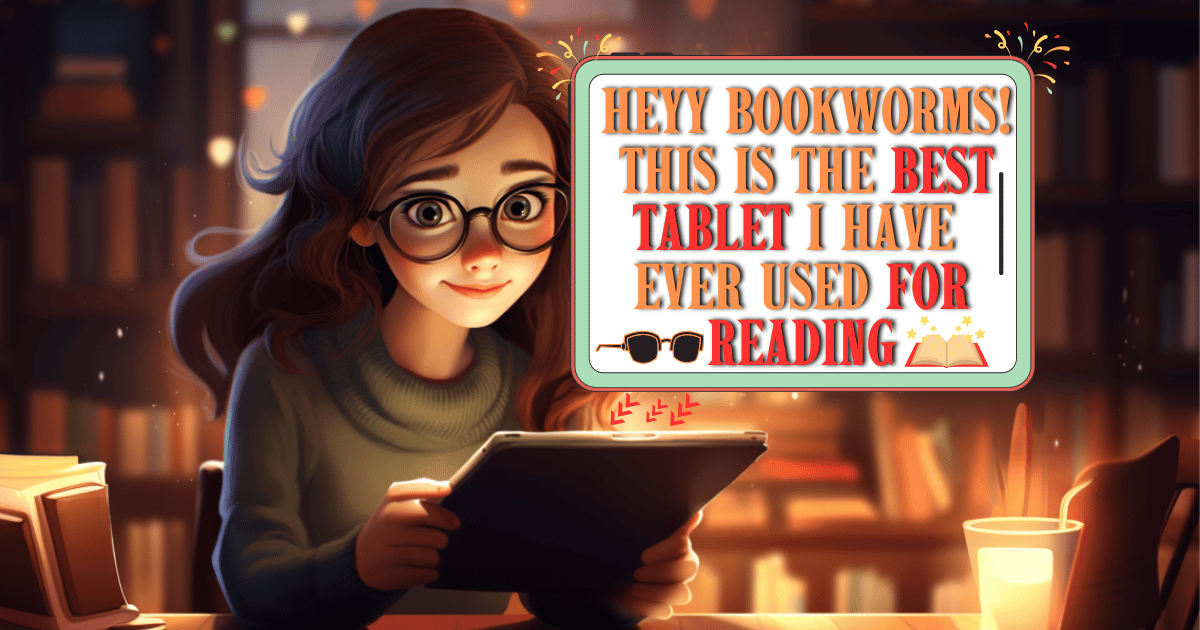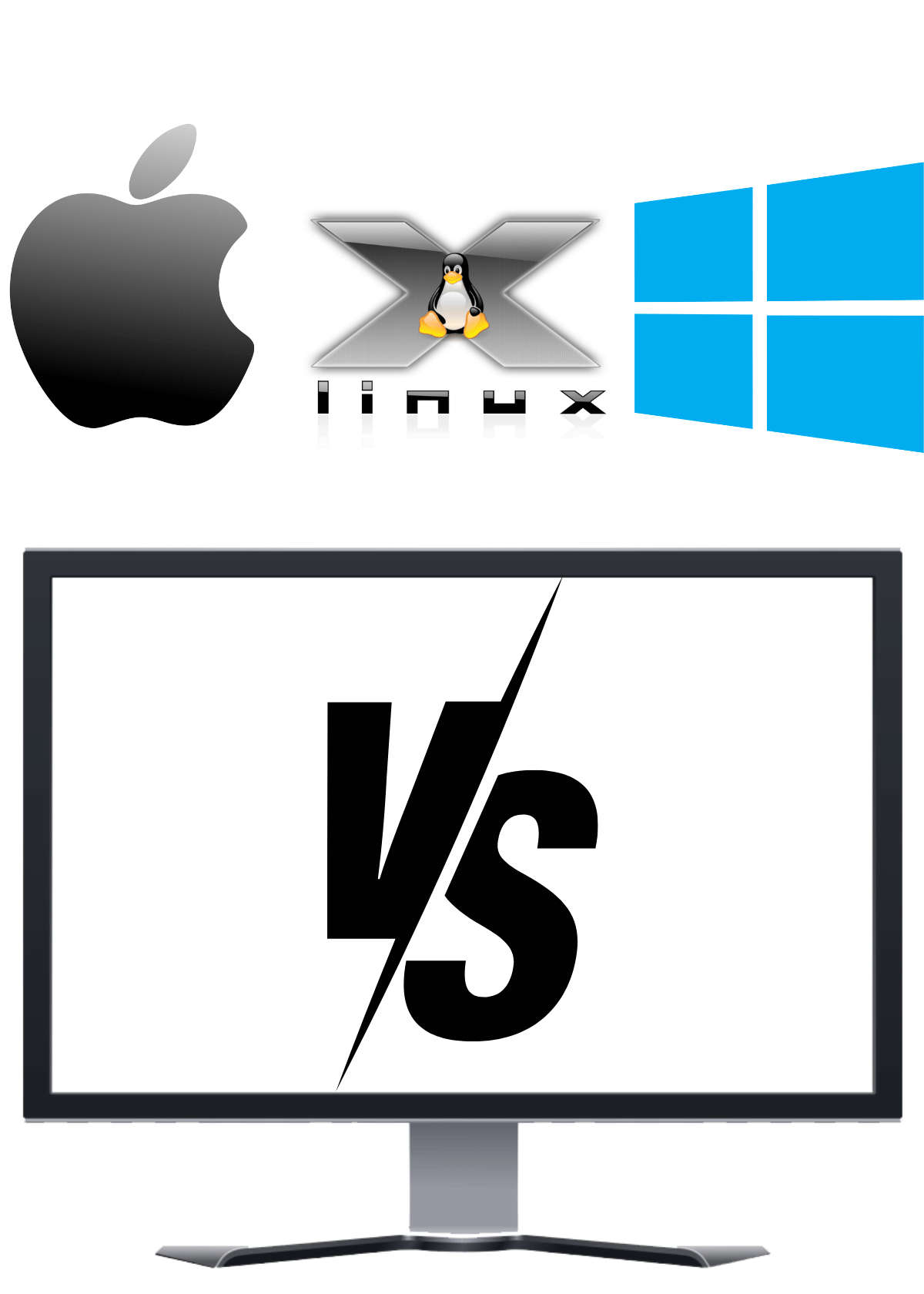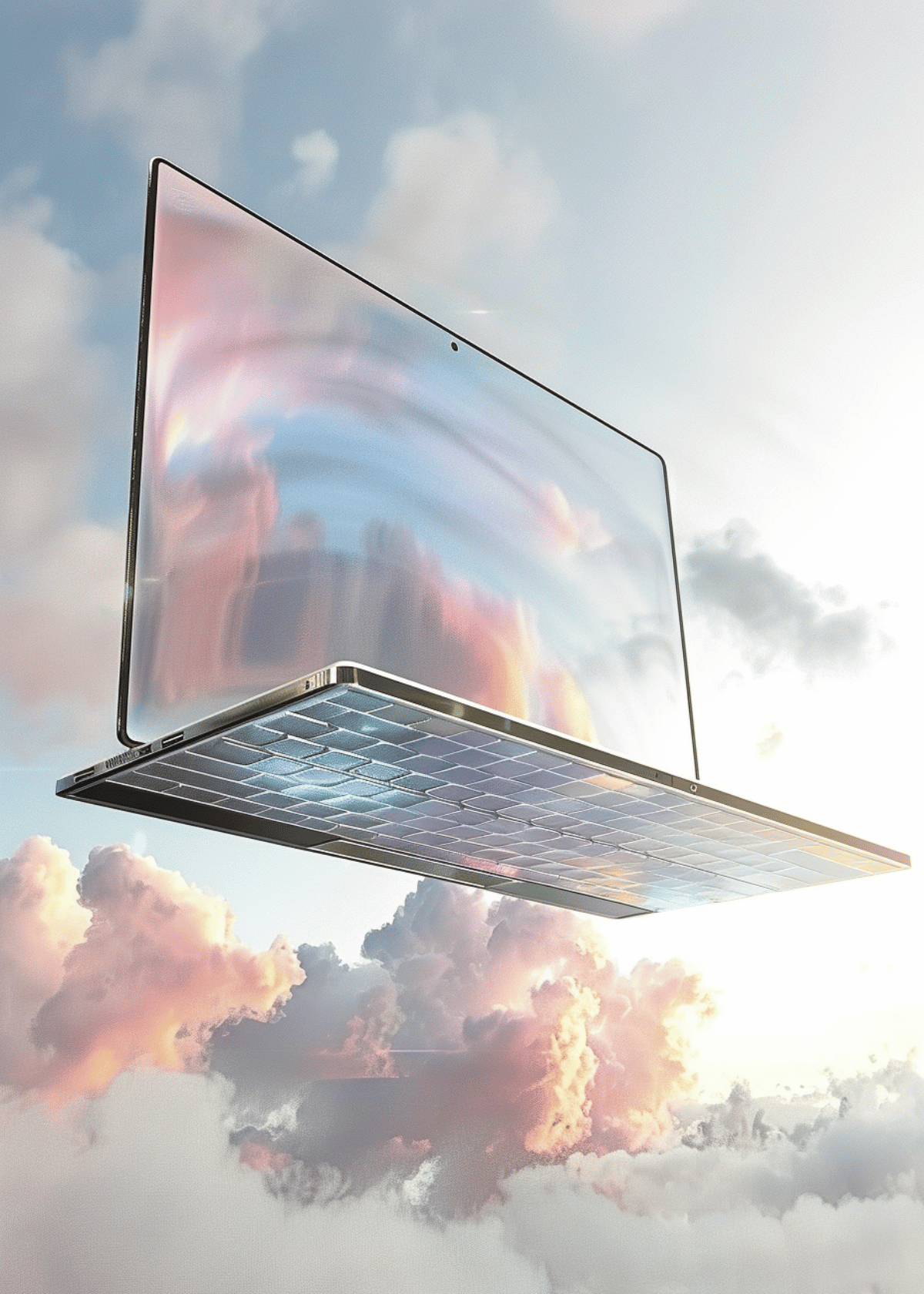Unleash Your Full Digital Creativity With The Best Tablet for Photo Editing 🎨
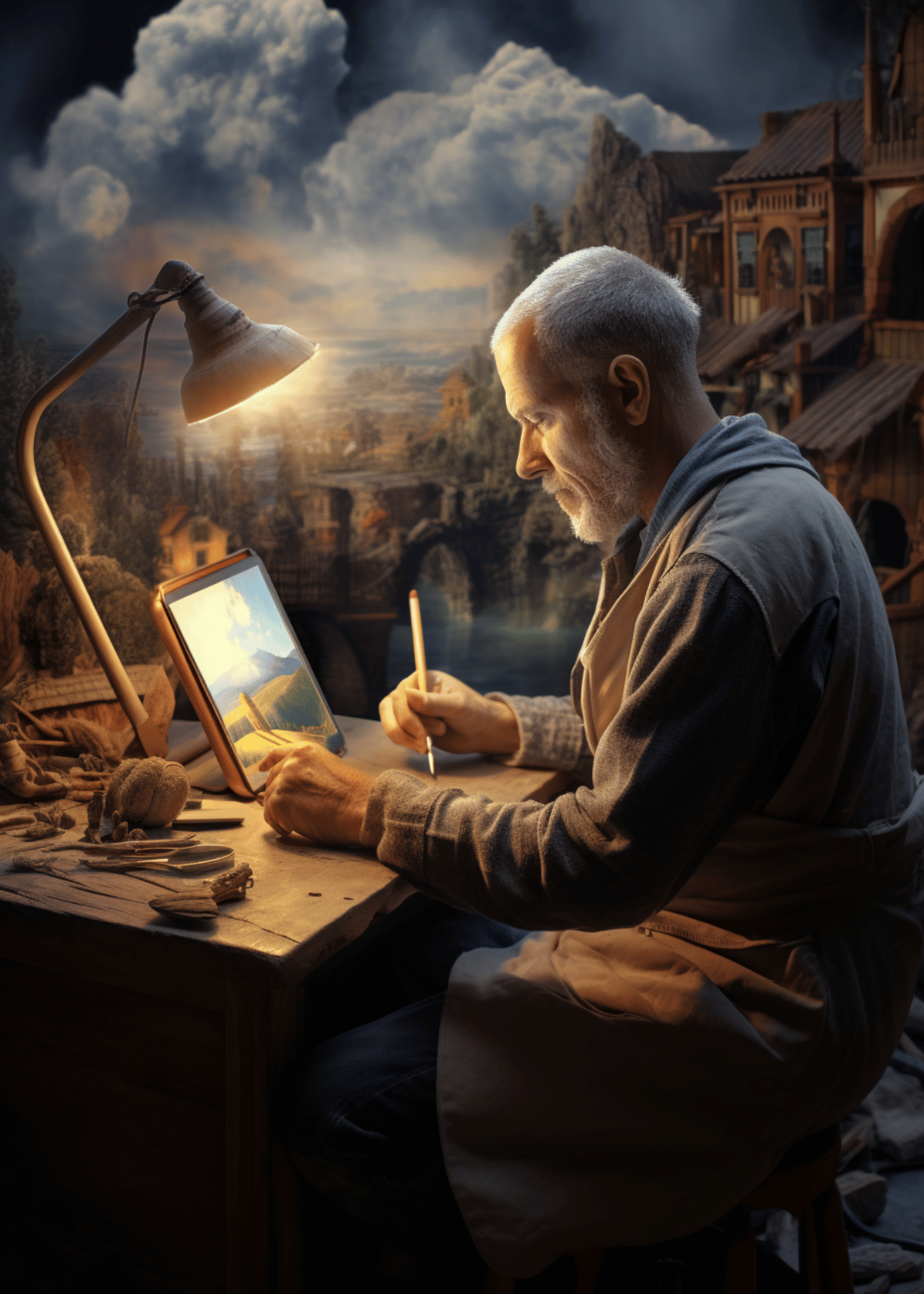
Are you a professional photographer or someone who loves to take pictures for fun? If so, you understand the importance of having a high-quality editing suite that can help enhance your images and make them stand out. Whether it’s cropping, sharpening details, or adding special effects, many devices now boast powerful photo editing features `right at your fingertips. But with all the tablets on the market, how do you know which is best for image editing? That’s where we come in! In this article, we are going to cover the key points to consider when choosing the perfect tablet for photo editing and offer our top picks. So let's get started!
Why Choose A Tablet For Photo Editing? 🤔
Tablets can be a great choice for photo editing for several reasons:
Portability: Tablets are smaller and more portable than laptops or desktop computers, making them ideal for use on the go. You can easily edit photos while traveling, on location, or in between meetings.
Touchscreen interface: A touchscreen interface can be more intuitive and easier to use than a mouse and keyboard for editing photos. You can zoom in, crop, and adjust settings with a tap or swipe of your finger.
Stylus support: Some tablets come with a stylus, which can be a useful tool for precise adjustments and control. With a stylus, you can make detailed edits and adjustments to your photos with ease.
High-quality displays: Many tablets have high-quality displays that offer accurate color reproduction and good contrast, which is essential for photo editing. A high-resolution display also makes it easier to see fine details in your photos.
Longer battery life: Tablets typically have longer battery life than laptops, which can be useful if you're working on photo editing projects while on the go. You won't have to worry about finding an outlet or carrying around extra batteries.
Overall, tablets offer a convenient and portable option for photo editing, with touchscreen interfaces, stylus support, and high-quality displays. They're a great choice for photographers and artists who need to edit photos while on the go or in locations where a laptop or desktop computer may not be practical.
So, now let's begin with our top picks for today, I am sure you are going to like one for your next photo editing process.
Our 5 Favorite Picks for The Best Tablet for Photo Editing! 💖
1. SAMSUNG Galaxy Tab S8 - The Best Overall Tablet for Photo Editing 🏆

The Best Overall Tablet for Photo Editing
SAMSUNG Galaxy Tab S8 11” 128GB WiFi 6E Android Tablet
The Galaxy Tab S8 features an 11-inch LCD screen with crisp details, making it ideal for viewing and editing photos. Its powerful Snapdragon processor ensures seamless and speedy multitasking while the included S Pen stylus enables precision when editing details.
The tablet's all-day battery life allows you to work on photos for hours and the WiFi 6E connectivity ensures fast download speeds. An ultra-wide front camera lets you take clear selfies and videos.
For photo editing, the large and vibrant 11-inch screen of the Galaxy Tab S8 provides ample workspace. The screen's high resolution enables crisp details and the powerful processor delivers smooth performance when using photo editing apps. Also, the responsive S Pen stylus is perfect for precision editing and retouching images.
Overall, the Samsung Galaxy Tab S8 is a high-end Android tablet well-suited for mobile photographers thanks to its great multimedia features like the large high-res screen, powerful performance, and included S Pen stylus. Its all-day battery life and fast WiFi also make it suitable for viewing and sharing photos on the go. While the internal storage may be limited, the Galaxy Tab S8 remains one of the best tablets for photographers in 2023.
Key Features
11-inch large LCD screen
128GB storage capacity
S Pen included
Upgraded Qualcomm Snapdragon chipset
Super fast WiFi 6E
All-day battery life
Ultra-wide front camera with auto framing
Records 4K video
Key Specs
Brand: SAMSUNG
Display Resolution Maximum: 2560 x 1600 Pixels
Screen Size: 11 Inches
Product Dimensions: 0.25 x 6.51 x 9.99 inches
Item Weight: 1.1 pounds
Pros and Cons
Pros:
Large and high-quality screen
Fast and powerful performance
Great camera and video capabilities
Long-lasting battery life
Cons
Expensive compared to other tablets
2. Apple iPad (10th Generation) - The Best High End Tablet for Photo Editing 🌟

The Best High End Tablet for Photo Editing
Apple iPad (10th Generation): with A14 Bionic chip, 10.9-inch Liquid Retina Display
The 10th generation Apple iPad is an excellent premium tablet well-suited for photographers. Thanks to its large and crisp 10.9-inch Liquid Retina display, powerful A14 Bionic chip that delivers speedy performance, dual 12-megapixel cameras, and long battery life.
Also, the big and vibrant 10.9-inch display offers photographers ample workspace for reviewing, editing, and organizing photos in high resolution and with vivid colors. Moreover, the powerful A14 processor powers through demanding photo editing apps and multi-tasking tasks without any lag or stutter, ensuring a smooth workflow.
While the standard 64GB of storage may not be enough for photographers with extensive photo libraries, the new iPad otherwise offers many features that will benefit photographers. The 12MP camera system allows for capturing photos directly from the tablet or scanning existing prints, while the Center Stage video conferencing technology works well for connectivity. Touch ID also provides a convenient and secure way to unlock the tablet and authenticate Apple Pay purchases.
Most importantly, the all-day 10-hour battery life allows photographers to edit photos away from an outlet for extended periods of time. The inclusion of WiFi 6 connectivity further ensures fast network speeds for downloading and uploading photos.
Key Features
A14 Bionic chip for exceptional power and performance
10.9-inch Liquid Retina display for stunning visuals and accurate colors
12MP front-facing camera and 12MP back camera for high-quality photos and videos
Touch ID for secure and easy login
Wi-Fi 6 for fast and reliable connectivity
Key Specs
Brand: Apple
Display Resolution Maximum: 2360 x 1640 Pixels
Screen Size: 10.9 Inches
Product Dimensions: 0.28 x 7.07 x 9.79 inches
Item Weight: 1.05 pounds
Pros and Cons
Pros:
High-end performance
Great camera quality
Secure and easy log-in with Touch ID
Fast and reliable connectivity with Wi-Fi 6
Cons:
Limited storage options
3. Amazon Fire HD 10 - The Best Powerful Processor Tablet for Photo Editing 🔥
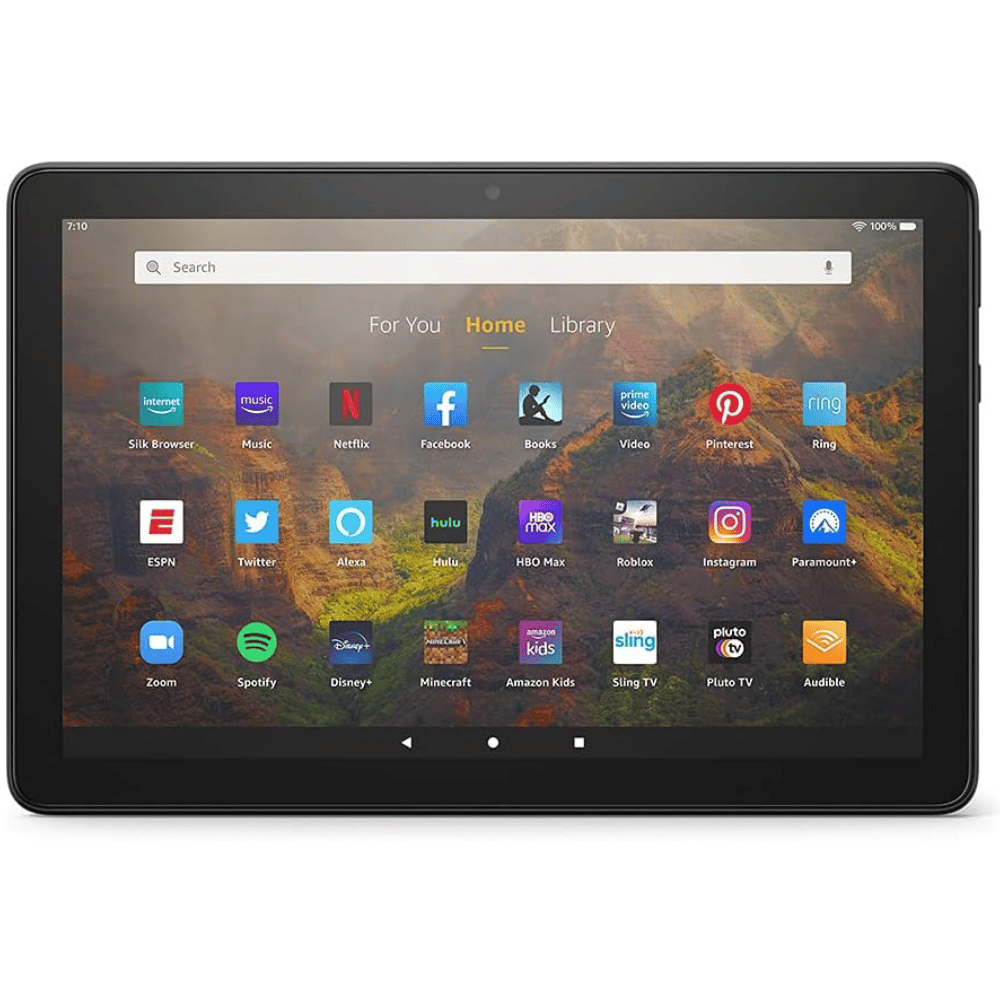
The Best Powerful Processor Tablet for Photo Editing
Amazon Fire HD 10 tablet, 10.1", 1080p Full HD, 32 GB, latest model
The Amazon Fire HD 10 is a capable tablet for budget-conscious photographers due to its large display, robust performance, and long battery life.
Equipped with a roomy 10.1-inch 1080p full HD display, the Fire HD 10 tablet provides photographers with an ample workspace for reviewing photos.
The tablet's octa-core 2.0 GHz processor and 3GB of RAM work together to ensure speedy and smooth performance when multitasking between multiple photo editing apps. Also, the powerful hardware delivers a responsive experience that frustrates photographers the least.
Furthermore, the battery can last for up to 12 hours on a single charge, providing an entire day of use away from an outlet. This allows photographers to work on their photos for extended periods of time.
While the base 32GB or 64GB of internal storage is admittedly limiting, the expandable microSD card slot that supports up to 1TB of additional space provides a solution for photographers with large photo and video libraries.
Key Features
10.1-inch 1080p Full HD display with 1920 x 1200 resolution
Powerful octa-core processor and 3 GB RAM for fast and responsive performance
12-hour battery life for all-day use
32 or 64 GB internal storage with up to 1 TB of expandable storage via microSD
Dual-band Wi-Fi for fast and reliable connectivity
Front and rear-facing cameras for taking photos and making video calls
USB-C port for fast charging and data transfer
Key Specs
Brand: Amazon Fire
Connectivity Technology: Supports 2.4 GHz and 5.0 GHz networks
Product Dimensions: 9.73” x 6.53” x 0.36” inches
Product weight: 16.4 oz
Pros and Cons
Pros:
Powerful performance for demanding tasks
Clear and detailed display for photo editing
Long battery life for all-day use
USB-C port for fast charging
Cons:
Limited customization options
4. HUION KAMVAS Pro 13 - The Best Budget Tablet for Photo Editing with Stylus 💸

The Budget Best Tablet for Photo Editing with Stylus
HUION KAMVAS Pro 13 Graphics Drawing Monitor with Stand
The HUION KAMVAS Pro 13 is a high-end pen display tablet offering photo editors and digital artists an advanced drawing experience.
Featuring a full-laminated 13.3-inch display with Full HD resolution, it delivers vibrant colors and crisp details. The screen's 8192 levels of pen pressure sensitivity enable lines that mimic the feel of using a real pencil, providing a natural drawing experience.
Additionally, the tablet supports both Windows, Mac, and Linux operating systems, allowing for wide compatibility. The adjustable stand offers flexible viewing angles, while the customizable express keys and touch bar provide quick access to frequently used tools.
Also, the battery-free pen stylus closely resembles a normal pencil both in appearance and pressure response. However, the bulky stand relative to other tablets may dissuade some users.
In summary, while expensive, the Huion Kamvas Pro 13 provides a high-quality tablet experience for professionals seeking sharp image quality, high sensitivity, and wide OS support. The full-laminated display, 8192 levels of pen pressure, and adjustable stand work together to create an impressive digital drawing canvas. Therefore, for photo editors and digital artists prioritizing performance and versatility over cost, the Kamvas Pro 13 is certainly worth considering.
Key Features
13.3-inch full-laminated screen with Full HD resolution
Adjustable stand for ergonomic comfort
Set of 4 customizable express keys and touch bar
Battery-free pen PW507 with 8192 levels of pen pressure sensitivity
Compatible with Linux, Windows, and Mac
Key Specs
Brand: HUION
Connectivity Technology: 3-in-1 USB-C HDMI Signal
Operating System: Linux(Ubuntu), Mac OS 10.12 and above, Windows 7 and above
Product Dimensions: 15.28 x 8.62 x 0.43 inches
Item Weight: 2 pounds
Pros and Cons
Pros:
Full-laminated screen improves visual clarity
Customizable express keys and touch bar enhance productivity
The battery-free pen provides a natural drawing experience
Cons:
Pen requires frequent calibration
5. Microsoft Surface Pro 9 - The Best Fast Processor Tablet for Photo Editing 💨
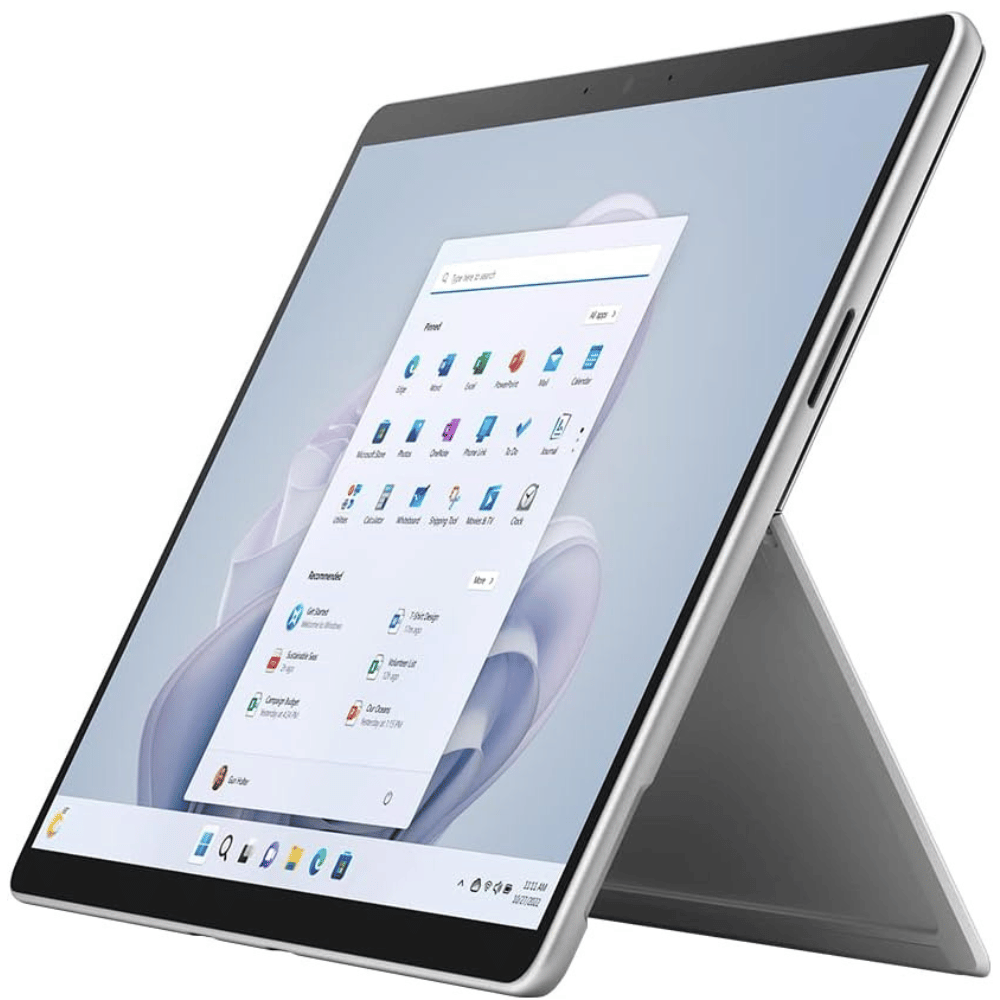
The Best Fast Processor Tablet for Photo Editing
Microsoft Surface Pro 9 (2022), 13" 2-in-1 Tablet & Laptop
The Microsoft Surface Pro 9 is a powerful 2-in-1 tablet and laptop ideal for photo editing thanks to its speedy Intel processor, large and vibrant 13-inch display, ample storage, and versatile form factor.
Moreover, the 13-inch edge-to-edge PixelSense touchscreen provides an immersive experience when editing photos thanks to its large and colorful display with resolutions up to 2880 x 1920. Also, the 12th generation Intel i7 processor delivers the speed and responsiveness needed for advanced photo editing and multitasking.
The 16GB of RAM and 512GB of fast SSD storage ensure smooth performance and enough space for large photo and video libraries. Thunderbolt 4 port allows for fast data transfers and connection of additional accessories and displays. Adjustable kickstand provides the flexibility to position the display at the optimal angle for various photo editing and viewing tasks.
Additionally, the thin and lightweight 2-in-1 design makes it convenient to use both as a tablet and a laptop. Also, the Surface Pro 9 excels as a photo editing device thanks to its speedy processor, high-resolution touch display, ample storage, and versatile form factor.
Key Features
13" 2-in-1 Tablet & Laptop
Intel 12th Gen i7 Fast Processor for Multi-Tasking
16GB RAM
512GB Storage with Windows 11
Adjust the angle with a built-in Kickstand
Edge-to-edge 13” PixelSense touchscreen
Thunderbolt 4 port
Key Specs
Brand: Microsoft
Display Resolution Maximum: 2360 x 1640 Pixels
Screen Size: 13 inches
Product Dimensions: 12.22 x 1.97 x 9.06 inches
Item Weight: 1.9 pounds
Pros and Cons
Pros:
Fast and powerful performance for demanding tasks
Large screen with an edge-to-edge touchscreen
2-in-1 design for versatility as a tablet or laptop
Thunderbolt 4 port for fast data transfer and charging
Cons:
Expensive compared to other tablets
What to Look for Before Buying The Best Tablet For Photo Editing! 👀
When looking to buy a tablet for photo editing, there are several key factors to consider:
Display Quality
The display is crucial when it comes to photo editing. Look for a tablet with a high-resolution display, preferably 1080p Full HD or higher, to ensure accurate color reproduction and good contrast. It's also important to consider factors like viewing angles and color gamut, which can affect how your photos look on the screen.
Processing Power
Photo editing software can be resource-intensive, so it's important to have a tablet with a powerful processor and enough RAM to handle multiple applications and tasks. Look for a tablet with a fast and efficient processor, such as the latest Intel or Qualcomm chipset, and at least 4 GB of RAM.
Storage Capacity
Large photo files can take up a lot of storage space, so it's important to consider the tablet's storage capacity. Look for a tablet with at least 64 GB of internal storage, and consider expandable storage options such as a microSD card slot or cloud storage.
Battery Life
A tablet with long battery life is important if you plan to use it for extended periods of time. Look for a tablet with a battery life of at least 8-10 hours or more, depending on your usage needs.
Stylus Support
A stylus can be a useful tool for photo editing, allowing for precise adjustments and control. Look for a tablet that supports a stylus or has one included, and consider features like pressure sensitivity and palm rejection.
Compatibility
Make sure the tablet is compatible with the photo editing software you plan to use. Some tablets may not be compatible with certain software or may have limited functionality, so it's important to do your research before making a purchase.
Portability
Consider the size and weight of the tablet if you plan to use it on the go. A smaller, more portable tablet may be more convenient for travel and use outside of the home or office, but larger tablets may offer a better viewing experience for editing photos and videos.
Frequently Asked Questions (FAQs) When Looking For The Best Tablet for Photo Editing? 💭
Here, I will try to answer some of the most frequently asked questions about tablets for photo editing.
Can I use a tablet to edit photos?
Yes! Many tablets, especially higher-end ones, have large, vibrant displays and processing power that can handle photo editing apps like Adobe Photoshop and Lightroom.
Are Android tablets good for photo editing?
Yes, certain Android tablets with large, high-resolution displays and powerful processors are good options for photo editing. However, iOS tablets generally have more optimized apps.
What tablets are best for Photoshop?
Premium tablets like the iPad Pro, Microsoft Surface Pro, and Samsung Galaxy Tab S series generally work best with Photoshop due to their processing power, RAM, and compatible updated apps.
What is a good device to edit photos?
Any tablet with a large, high-resolution display, fast processor, and ample storage can work well for photo editing tasks. Higher-end devices offer the best performance and features.
Do photographers need a tablet?
A tablet is not necessary but can be useful for on-the-go photo editing, reviewing photos, and Lightroom workflow. They offer portability and a larger-screen editing experience compared to smartphones.
Do I need a graphics tablet for photo editing?
A graphics tablet is not required but can be helpful, especially for tasks like retouching involving precise control. They make the editing process more intuitive and natural.
Ready To Start Easily Photo Editing Anytime, Anywhere?
Choosing the best tablet for photo editing can be a daunting task, but with the right information and guidance, you can find a tablet that meets your unique needs and budget. Whether you're a professional photographer or a hobbyist, a tablet can provide the convenience, flexibility, and performance you need to create stunning photos and videos on the go. From high-resolution displays to powerful processors and stylus support, the top tablets for photo editing offer a wide range of features and capabilities to suit different preferences and skill levels. We hope our guide has helped you identify the best tablet for your photo editing needs, and we wish you all the best in your creative endeavors.
More For You ⬇📝⬇