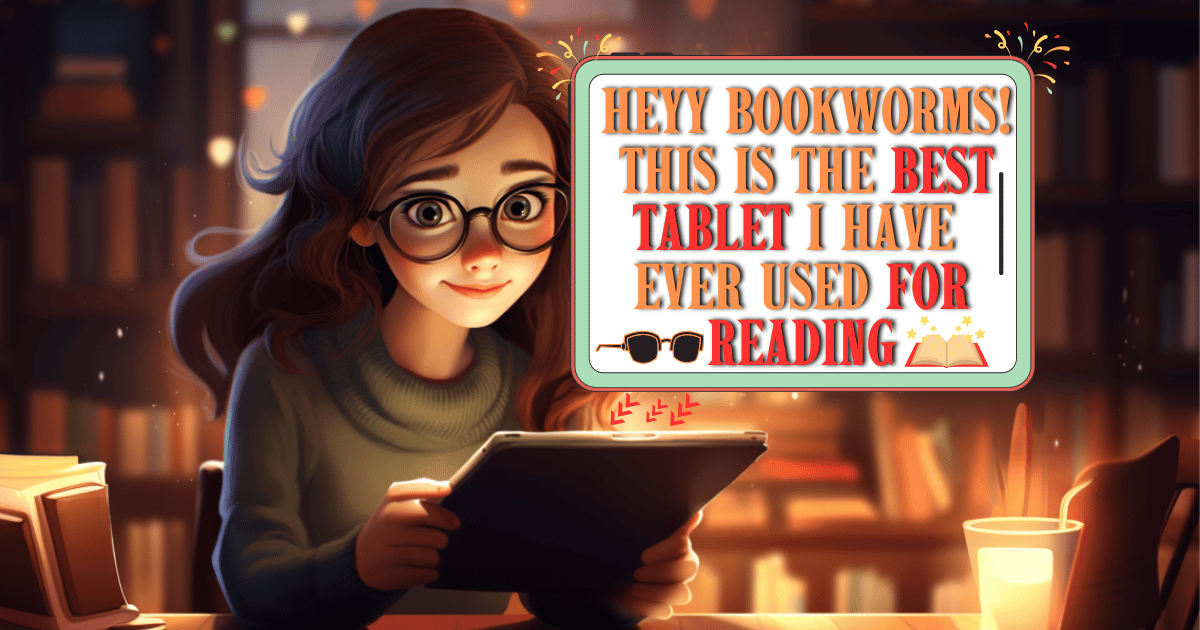Authors From All Over The World Are Writing With This Best Writing Tablet! ✍🌎
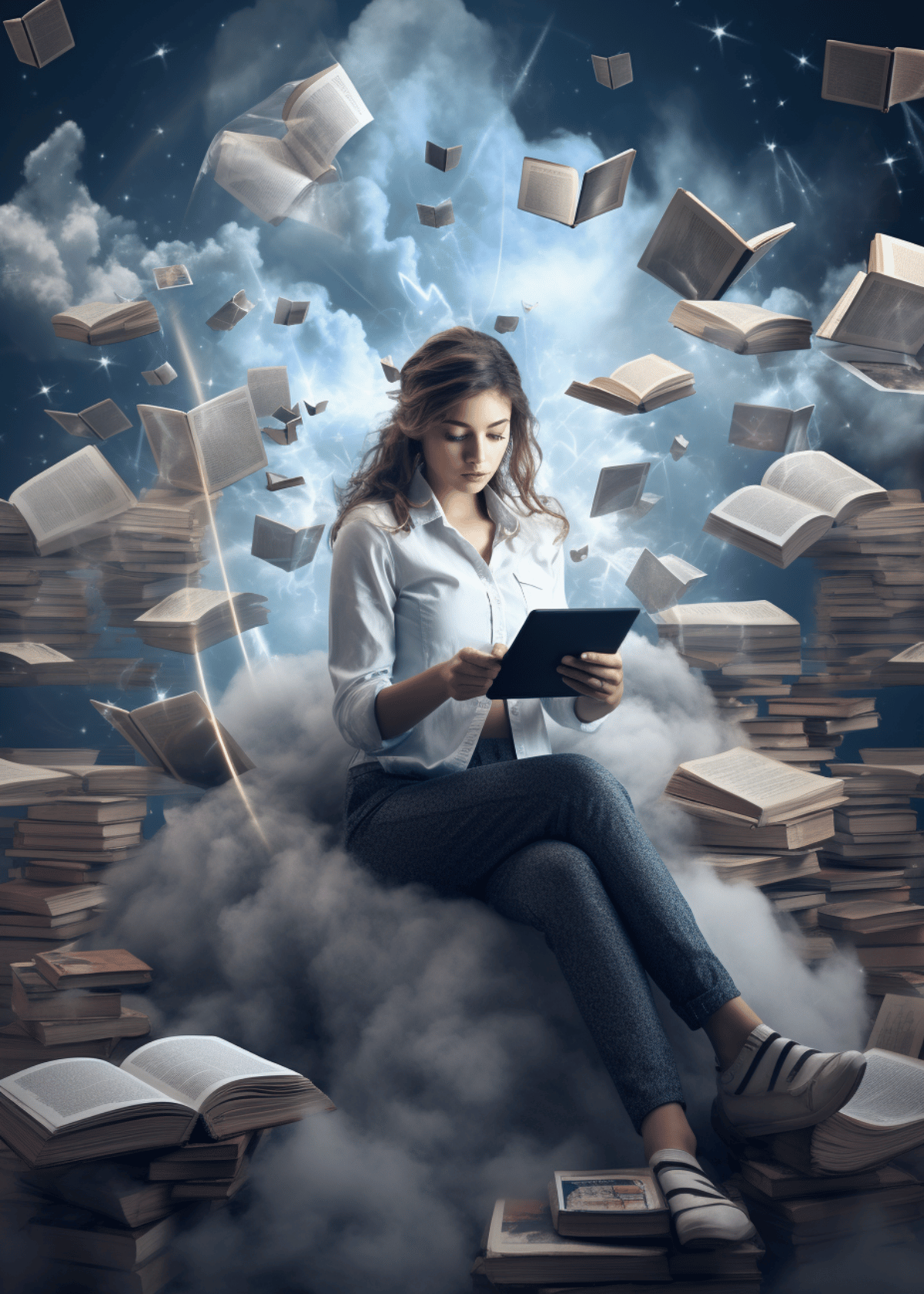
If you're a writer, then you know how valuable having the right tools can be when it comes to cultivating your creativity and honing your craft. And one of the most important pieces of equipment for any writer is a writing tablet – after all, you never know when inspiration will strike! But with countless models on the market, it can be tough to find the perfect fit. That's why we’re here today – to discuss what makes a good writing tablet, and which ones are currently at the top of their game. So if you’re in search of some guidance to help inform your next purchase choice as a writer – look no further: our comprehensive guide has got everything you need!
Our Top 5 Favorite Picks for the Best Writing Tablet 💖
1. SAMSUNG Galaxy Tab S8 - The Best Overall Writing Tablet 🌟

The Best Overall Writing Tablet
SAMSUNG Galaxy Tab S8 11” 128GB WiFi 6E Android Tablet
The Samsung Galaxy Tab S8 is a top-of-the-line writing tablet that offers exceptional performance and features for business professionals, writers, and artists alike. With its large LCD screen, long-lasting battery, and included S Pen, this tablet is a great choice for anyone looking for a high-quality writing and drawing experience.
Moreover, one of the standout features of the Samsung Galaxy Tab S8 is its powerful performance. The tablet uses an upgraded Qualcomm Snapdragon chipset, providing lightning-fast processing speeds and seamless performance. Additionally, the tablet features super-fast WiFi 6E connectivity, allowing users to stay connected wherever they go.
Another key feature of the Samsung Galaxy Tab S8 is its long-lasting battery life. The tablet can run all day on a single charge, making it perfect for business professionals who need to stay connected and productive throughout the day.
Additionally, the Samsung Galaxy Tab S8 also comes with an included S Pen that is more responsive than ever before. The S Pen is perfect for taking notes, sketching, or annotating documents, and provides a natural and intuitive writing experience.
In terms of multimedia capabilities, the Samsung Galaxy Tab S8 features an ultra-wide camera that can record super-clear video in 4K and take great photos. This makes it a great choice for anyone who needs to capture high-quality images and videos on the go.
Overall, the Samsung Galaxy Tab S8 is an exceptional writing tablet that offers top-of-the-line performance and features. With its large LCD screen, long-lasting battery, included S Pen, and ultra-wide camera, this tablet is a great choice for anyone who needs a versatile and powerful writing and drawing device.
Key Features
11" 128GB WiFi 6E Android Tablet
Large LCD screen
Long-lasting battery life
Included S Pen for natural and intuitive writing experience
Upgraded Qualcomm Snapdragon chipset for powerful performance
Super-fast WiFi 6E connectivity
Ultra-wide camera for high-quality video and photo capture
Key Specs
Brand: SAMSUNG
Memory Storage Capacity: 128 GB
Screen Size: 11 Inches
S Pen: Included
Product Dimensions: 0.25 x 6.51 x 9.99 inches
Product Weight: 1.1 pounds
Pros and Cons
Pros:
Upgraded Snapdragon chipset
Long-lasting battery life for all-day use
Included S Pen
Super-fast WiFi 6E connectivity
Cons:
May be expensive compared to other writing tablets on the market
2. Microsoft Surface Go 3 - The Best Long Battery Life Writing Tablet for Students 🔋

The Best Long Battery Life Writing Tablet for Students
Microsoft Surface Go 3 - 10.5" Touchscreen
The Microsoft Surface Go 3 is a powerful and versatile writing tablet perfect for students. With its long battery life, compact design, and powerful performance, this tablet is a great choice for anyone who needs a reliable and portable writing and computing device.
And, the Microsoft Surface Go 3 has a long battery life. Also, the tablet can last up to 11 hours on a single charge, making it perfect for all-day use in the classroom or on the go.
Furthermore, the Microsoft Surface Go 3 also features a USB-C port, headphone jack, Bluetooth 5.0, and MicroSDXC Card Reader for connectivity and expansion. This makes it easy to connect to external devices and accessories and to expand the tablet's storage capacity with a MicroSDXC card.
In terms of performance, the Microsoft Surface Go 3 is powered by an Intel Pentium Gold processor and features 4GB of memory and 64GB of eMMC storage. This provides ample power and storage for basic computing tasks and writing applications, making it a great choice for students who need a reliable and versatile device for schoolwork.
The Microsoft Surface Go 3 is an exceptional writing tablet for students needing a reliable and versatile computing device. With its long battery life, compact design, and powerful performance, this tablet is a great choice for anyone who needs a reliable and portable writing and computing device.
Key Features
Powerful performance for basic computing tasks and writing applications
10.5" Touchscreen
Intel® Pentium® Gold Processor
Versatile connectivity options with USB-C, headphone jack, Bluetooth, and MicroSDXC card reader
4GB Memory - 64GB eMMC Storage
All-day Battery Life (up to 11 hours)
USB-C Port, Headphone Jack, Bluetooth 5.0, and MicroSDXC Card Reader
Key Specs
Brand: Microsoft
Memory Storage Capacity: 64 GB GB
Screen Size: 10.51 Inches
S Pen: Not Included
Product Dimensions: 7.98 x 10.82 x 1.89 inches
Product Weight: 1.18 pounds
Pros and Cons
Pros:
Long battery life for all-day use
Compact and portable design for easy portability
Great value for the price
Cons:
Smaller screen sizes may not be ideal for some users
3. XENCELABS Wireless Graphic - The Best Writing Tablet with a Stylus 🖊

The Best Writing Tablet For Drawing
XENCELABS, Drawing Tablet, Wireless Graphic Tablet
The XENCELABS Wireless Graphic is an exceptional writing tablet for artists and graphic designers. With its ultrathin design, shortcut keys, and two battery-free stylus pens, this tablet offers a versatile and intuitive drawing experience.
Another feature of the XENCELABS Wireless Graphic is its active area, which has a true 16:9 aspect ratio. This provides ample space for drawing and designing, allowing users to create detailed and intricate digital artwork with ease.
Additionally, the XENCELABS Wireless Graphic also comes with two battery-free stylus pens, which provide a natural and intuitive drawing experience. The pens have 8192 levels of pressure sensitivity, allowing for precise and subtle control over line thickness and opacity.
Another key feature of the XENCELABS Wireless Graphic is its shortcut keys, which provide quick and easy access to frequently used functions and tools. This makes it easy for artists and designers to work efficiently and effectively, without having to constantly switch back and forth between menus and tools.
In terms of compatibility, the XENCELABS Wireless Graphic is compatible with Windows, Mac, and Linux operating systems, making it a versatile choice for artists and designers who work across multiple platforms.
Overall, the XENCELABS Wireless Graphic is an exceptional writing tablet that offers a versatile and intuitive drawing experience. With its ultrathin design, battery-free stylus pens, and shortcut keys, this tablet is a great choice for anyone looking for a powerful and versatile drawing and design tool.
Key Features
Wireless Graphic Tablet with Shortcut Keys
Ultrathin Pen Tablet with 2 Battery-Free Stylus
8192 Levels Pressure
12" Digital Art Pad with True 16:9 Aspect Ratio
Compatible with Win/Mac/Linux
Shortcut keys for quick and easy access to frequently used tools and functions
Key Specs
Brand: XENCELABS
Screen Size: 12 Inches
S Pen: Included
Product Dimensions: 12.62 x 9.17 x 0.31 inches
Product Weight: 4.49 pounds
Pros and Cons
Pros:
Ultrathin design for easy portability
Battery-free stylus pens
True 16:9 aspect ratio for ample drawing space
Cons:
May not have as many features or capabilities as higher-end tablets
4. Apple 12.9-inch iPad Pro - The Best Writing Tablet for Business 💼

The Best Writing Tablet for Business
Apple 6th gen 12.9-inch iPad Pro (Wi‑Fi, 256GB) - Space Gray
The Apple 12.9-inch iPad Pro is a top-of-the-line writing tablet that is perfect for business professionals who need a powerful and versatile device for work and productivity. With its large screen size, powerful performance, and advanced camera and scanning capabilities, this tablet is a great choice for anyone who needs a reliable and high-quality writing and computing device.
One of the standout features of the Apple 12.9-inch iPad Pro is its large screen size. The 12.9-inch screen provides ample space for drawing and designing, making it a great choice for artists and designers who need a large canvas for their digital artwork.
The Apple 12.9-inch iPad Pro also features powerful performance, thanks to its M2 Bionic chip and 256GB of memory storage capacity. This provides lightning-fast processing speeds and ample storage for even the most demanding computing tasks, making it a great choice for business professionals who need a reliable and powerful device for work and productivity.
In terms of camera and scanning capabilities, the Apple 12.9-inch iPad Pro features a 12MP Wide camera, 10MP Ultra Wide camera, and LiDAR Scanner. This makes it a great choice for anyone who needs to capture high-quality images and video on the go, or who needs to scan and digitize documents and other materials.
Overall, the Apple 12.9-inch iPad Pro is an exceptional writing tablet that offers top-of-the-line performance and features. With its large screen size, powerful performance, and advanced camera and scanning capabilities, this tablet is a great choice for business professionals who need a reliable and versatile device for work and productivity.
Key Features
Large screen size for ample drawing space
Powerful performance for demanding computing tasks
Advanced camera and scanning capabilities for high-quality multimedia capture and document digitization
Versatile connectivity options with Wi-Fi
Great value for the price
Key Specs
Brand: Apple
Screen Size:12.9 Inches
S Pen: Included11.04 x 8.46 x 0.25 inches
Product Weight: 3.21 pounds
Pros and Cons
Pros:
Large screen size
M2 Bionic chip
Good memory storage capacity
12MP Wide camera,
Cons:
Some users may prefer a smaller screen size for portability
5. SAMSUNG Galaxy Tab S6 - The Best Writing Tablet for Copywriters with Stylus 📝

The Best Writing Tablet for Copywriters with Stylus
SAMSUNG Galaxy Tab S6 Lite 10.4" 128GB Android Tablet
The SAMSUNG Galaxy Tab S6 is a top-of-the-line writing tablet that is perfect for copywriters and other content creators. With its included S Pen, long-lasting battery life, and slim metal design, this tablet offers a reliable and versatile writing experience.
Additionally, one of the standout features of the SAMSUNG Galaxy Tab S6 is its included S Pen, which provides a natural and intuitive writing experience. The S Pen is perfect for taking notes, sketching, or annotating documents, and provides a seamless and responsive writing experience.
It also features a long-lasting battery life, with the ability to last up to 12 hours on a single charge. This makes it a great choice for copywriters and other professionals who need a reliable and long-lasting device for work and productivity.
In terms of design, the SAMSUNG Galaxy Tab S6 features a slim metal design that is both stylish and durable. Additionally, the tablet features AKG dual speakers, providing high-quality audio for multimedia content and presentations.
The SAMSUNG Galaxy Tab S6 also features a 10.4-inch screen size and a maximum display resolution of 2000 x 1200 pixels. This provides ample space for writing and designing and offers a detailed and immersive viewing experience for all types of content.
Key Features
10.4-inch screen size
128GB memory storage capacity
Long-lasting battery life (up to 12 hours on a single charge)
Included S Pen for natural and intuitive writing experience
Slim metal design
Key Specs
Brand: SAMSUNG
Screen Size: 10.4 Inches
S Pen: Included
Product Dimensions: 0.28 x 6.07 x 9.63 inches
Product Weight: 1.1 pounds
Pros and Cons
Pros:
Long battery life for all-day use
Sleek and stylish design
AKG dual speakers
Ample storage capacity
Cons:
Bit Pricey
What to Look for Before Buying Yourself The Best Writing Tablet? 👀
When shopping for the best writing tablet, there are several factors to consider to ensure that you are getting a device that meets your needs and fits your budget. Here are some key factors to look for when buying a writing tablet:
Screen Size:
The screen size of a writing tablet is an important consideration, as it will determine how much space you have to work with when drawing, designing, or taking notes. Larger screens are generally better for more complex tasks, while smaller screens may be more portable and easier to use on the go.
Display Quality:
The display quality of a writing tablet is also important, as it will determine the level of detail and clarity you will be able to see when working with the device. Look for tablets with high-resolution displays and good color accuracy for the best viewing experience.
Stylus or Pen:
A stylus or pen is an essential tool for writing tablets, as it allows you to draw, write, and annotate documents with precision. Look for tablets that come with a high-quality stylus or pen that is responsive and accurate.
Pressure Sensitivity:
Pressure sensitivity is an important feature to look for in a stylus or pen, as it allows you to vary the thickness and opacity of your lines depending on how hard you press down. Look for tablets with styluses or pens that offer a high level of pressure sensitivity for more nuanced drawing and writing.
Battery Life:
Battery life is an important consideration when buying a writing tablet, as you will want a device that can last for several hours on a single charge. Look for tablets with long battery life and quick charging capabilities for added convenience.
Connectivity:
Connectivity options are also important to consider, as you will want a tablet that can easily connect to other devices and networks. Look for tablets with Wi-Fi, Bluetooth, and USB-C connectivity to maximize your options.
Operating System:
The operating system of a writing tablet is also an important factor to consider, as it will determine the types of apps and software you can use on the device. Look for tablets that run on a popular and widely supported operating system, such as iOS, Android, or Windows.
Price:
Finally, price is an important consideration when buying a writing tablet, as you will want to find a device that fits your budget while still meeting your needs. Look for tablets that offer a good balance of features and performance for the price, and consider whether any additional accessories or peripherals will be necessary to get the most out of the device.
Frequently Asked Questions About The Best Writing Tablet? 💭
Q: Can tablets be used for writing?
Yes, tablets can be used for writing. Many modern tablets come with styluses or pens that allow users to write, draw, and annotate documents with precision. Some tablets also come with specialized note-taking apps and software that make writing and organizing notes easy and convenient.
Q. What is the best e-note writing tablet?
The best e-note writing tablet will depend on your specific needs and preferences. Some popular options include the Apple iPad Pro, Samsung Galaxy Tab S7, and Microsoft Surface Go 3. Look for a tablet with a high-quality stylus or pen, good display quality, and long battery life for the best writing experience.
Q: What is a writing tablet called?
A writing tablet is also known as a digital notepad, e-note, or electronic writing pad. These devices are designed to allow users to write, draw, and annotate documents digitally, and are often used for note-taking, sketching, and other creative tasks.
Q. Is writing on a tablet better?
Writing on a tablet can offer several advantages over traditional pen and paper, including the ability to easily edit and organize notes, access to a wide range of note-taking apps and software, and the convenience of having all your notes in one place. However, some people may still prefer the tactile experience of writing on paper and may find it easier to retain information when writing by hand.
Q: Can I use a tablet for studying?
Yes, tablets can be a great tool for studying. Many tablets come with specialized apps and software designed for note-taking, studying, and organizing information. Tablets can also be used to access e-books, online resources, and educational videos, making them a convenient and versatile tool for learning.
Q: Is paper better than a tablet for note-taking?
The answer to this question will depend on your specific needs and preferences. While some people may find that writing on paper offers a more tactile and personal experience, others may prefer the convenience and versatility of writing on a tablet. Tablets can offer several advantages over paper, including the ability to easily edit and organize notes, access to a wide range of note-taking apps and software, and the convenience of having all your notes in one place. Ultimately, the best choice will depend on your individual needs and preferences.
Ready To Write Whenever & Wherever? ✍
After careful research and analysis, our experts have identified some of the best writing tablets on the market today, including the Apple iPad Pro, SAMSUNG Galaxy Tab S6, and Microsoft Surface Go 3. Each of these tablets offers a unique set of features and capabilities, making them suitable for a wide range of use cases.
When shopping for a writing tablet, it's important to consider factors such as screen size, display quality, stylus or pen, pressure sensitivity, battery life, connectivity, operating system, and price. By taking these factors into account, you can find a writing tablet that meets your needs and fits your budget.
Overall, a good writing tablet can be a game-changer for writers and artists, providing a powerful and versatile tool for creating and sharing your work. Whether you're a professional or a hobbyist, investing in a high-quality writing tablet can help you take your skills and creativity to the next level.
More For You ⬇📝⬇