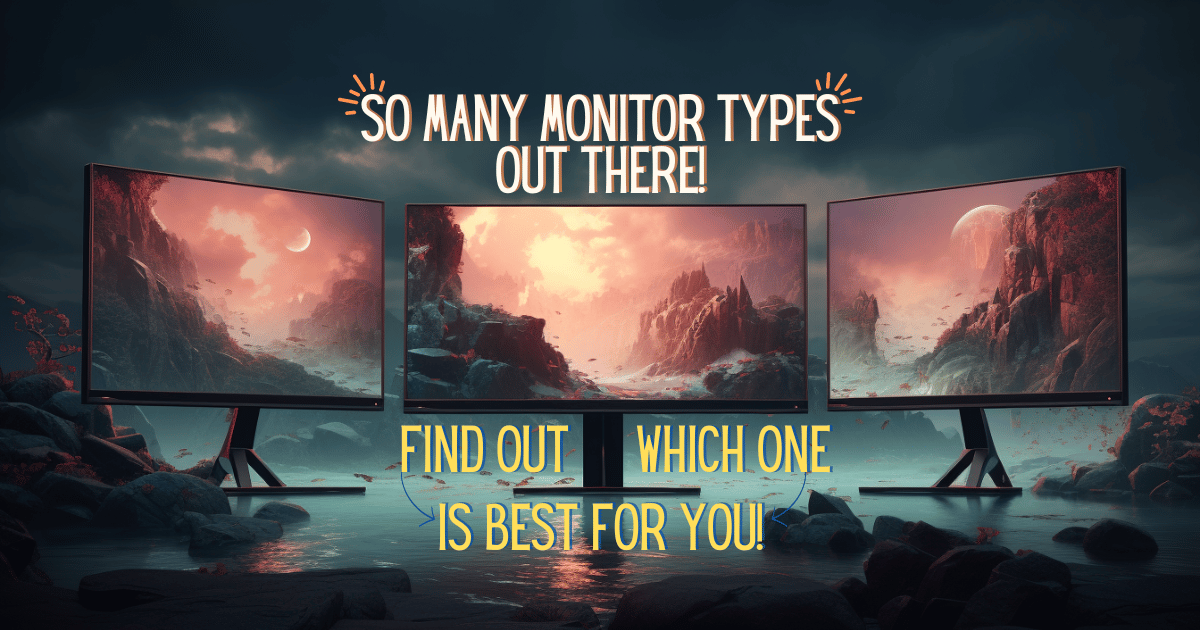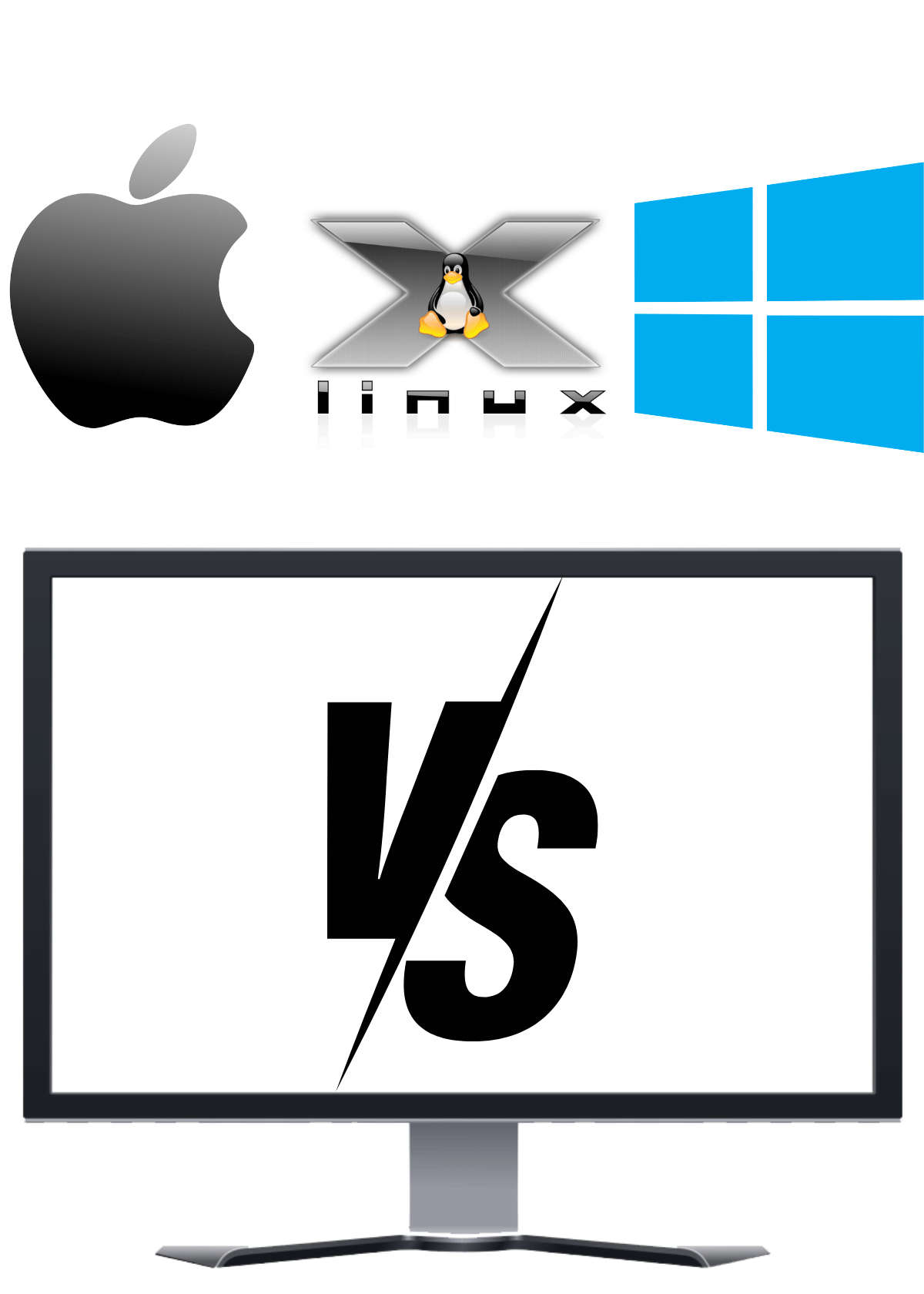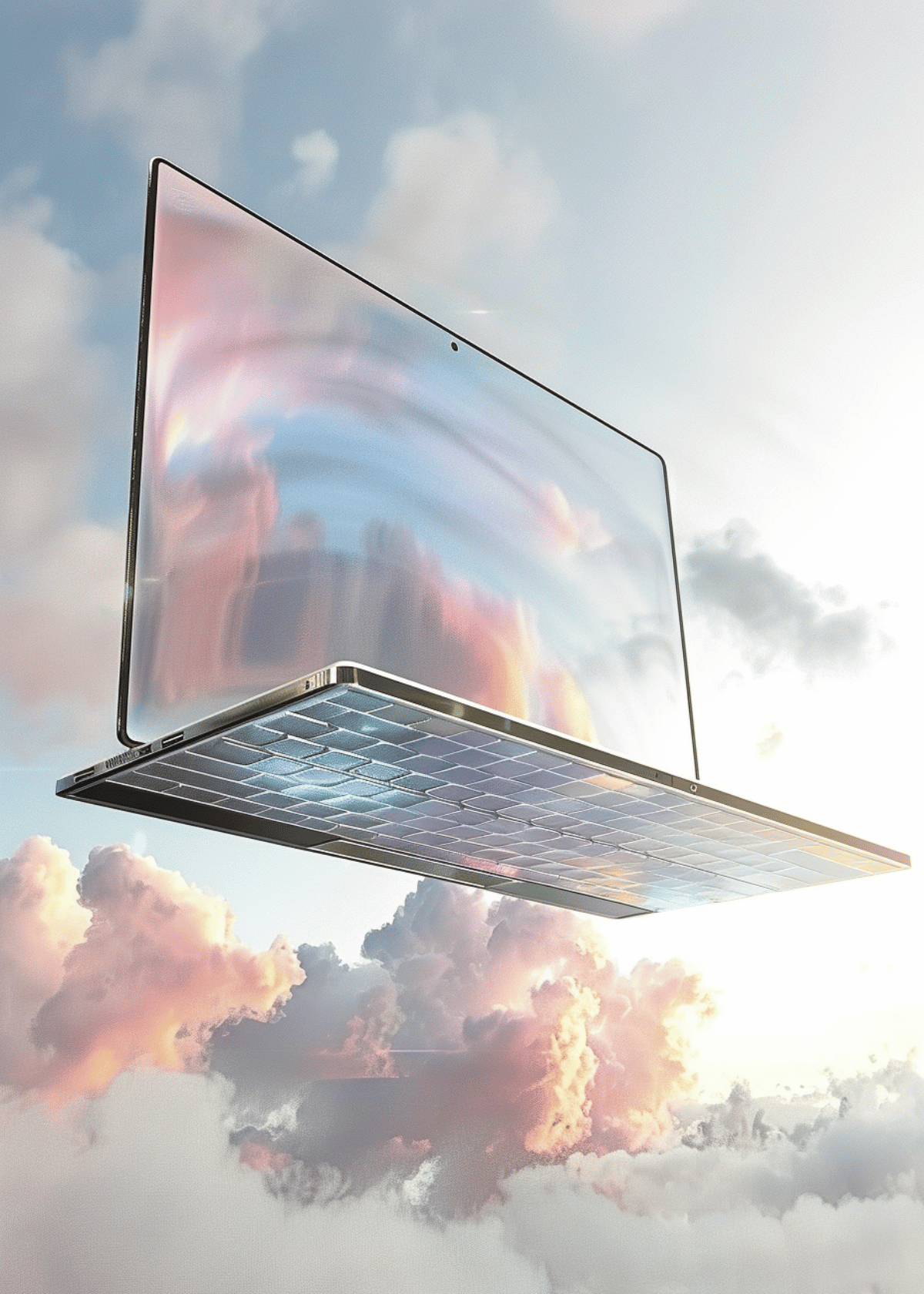Light Up Your Workspace & Instantly Increase Productivity With The Best Monitor Light Bar 💡
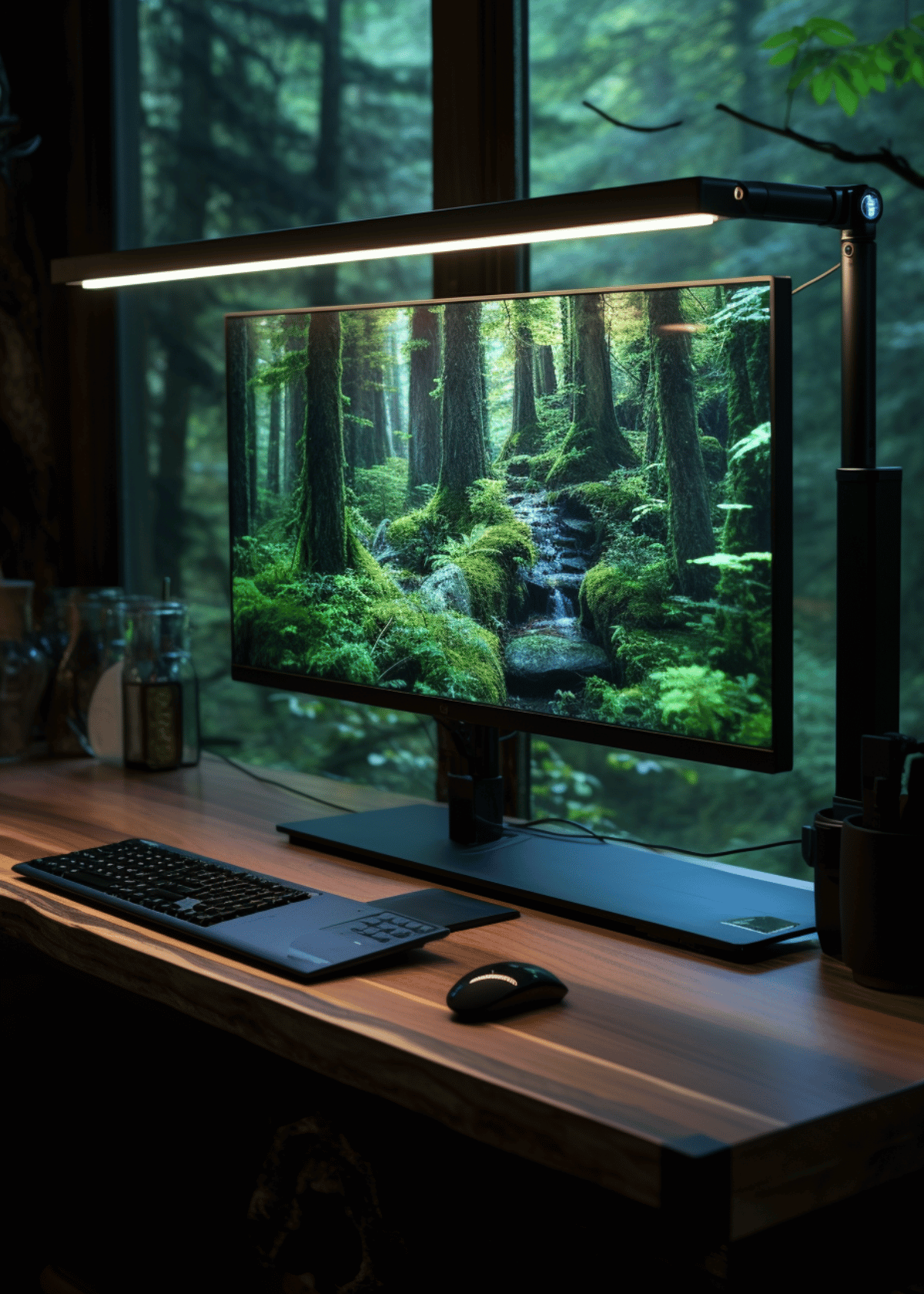
While working, you want to stay productive for long hours. In a digital era where most of our work revolves around computer screens, having the right equipment to support this productivity is key. One such essential tool is the best monitor light bar, an innovative solution designed to optimize your workspace for comfort and efficiency.
The fact is, a top-notch monitor light bar illuminates your work area without causing screen glare, reducing eye strain and fatigue, and enhancing your focus by reducing blue light. It also offers adjustable brightness and color temperature, catering to various work environments and personal preferences.
So, in order to provide you with the ultimate workspace upgrade, we've curated a selection of the best monitor light bars. Each one is designed to improve your workspace lighting, ensuring sustained productivity, reduced eye strain, and an overall better work experience.
1. Quntis Computer Screen Monitor Light Bar - Ambient Light Sensor 💡

The Best Monitor Light Bar With Ambient Light Sensor
improve your work environment, prevent screen glare, adjust the color temperature.
The Quntis Computer Screen, Monitor Light Bar, can improve your work environment if you want a more efficient and comfortable setup. It has a unique design that illuminates your desk and keyboard while preventing screen glare. This makes it great for students, designers, and office workers.
Additionally, the device has a touch control that can adjust the brightness slowly over 7-8 seconds in a dim environment. The special thing about this product is that it allows you to adjust the color temperature smoothly from 3000K to 6500K. With this feature, you can easily switch between cool and warm light, which helps you create a comfortable environment that enhances your productivity.
This flexibility is particularly beneficial for people who work for extended periods because it can instantly change a boring workspace into an appealing one. Although the monitor light takes time to reach its maximum brightness, it is outweighed by the product's excellent overall performance and benefits.
So overall, it delivers customized lighting that can make for a comfortable and productive work environment that, makes it a valuable investment.
Specs Overview
- Color - Black
- Special Feature - Adjustable Color Temperature, Adjustable Arm
- Material - Aluminum, Plastic
- Power Source - Corded Electric
- Weight - 1.1 pounds
Pros And Cons
Pros
- Efficient anti-glare design.
- USB-powered simplicity.
- Adjustable color temperature
Cons
- Lack of remote control
2. MELIFO Curved Monitor Light Bar - The Best For Curved Monitors 👐

The Best Monitor Light Bar For Curved Monitors.
sleek and modern design, protect your eyesight, customize the brightness and color temperature.
Boost your gaming, home office, or video editing experience with the MELIFO Curved Monitor Light Bar. Designed specifically for curved monitors, this light bar has a sleek and modern design that will bring an extra level of sophistication to any space.
With its wide applicability, it fits almost any display without emitting blue light, which helps to better protect your eyesight and reduce eye fatigue. You can also customize the brightness and color temperature according to your preferences with the stepless adjustment feature.
Plus, with its USB plug-in power supply option, you can easily connect either your computer, mobile device, or other USB devices to power this amazing light bar. So, transform your monitor setup quickly and easily with the MELIFO Curved Monitor Light Bar!
Specs Overview
- Color - Black
- Special Feature - No glare on the screen
- Material - Aluminum
- Power Source - Battery Powered
- Weight - 1.96 pounds
Pros And Cons
Pros
- Smart light bar
- Space-saving design
- Eye-friendly curved illumination
Cons
- No RGB lighting for gamers
3. BenQ Computer Monitor Light Bar Plus E-Reading LED - Auto-Dimming Mode 🌙

The Best Monitor Light Bar With Auto-Dimming Mode.
Auto-Dimming Mode, built-in ambient light sensor, USB power supply system.
BenQ's Computer Monitor Light Bar Plus E-Reading LED is the perfect combination of convenience and utility for all of your computing needs. In fact, the Auto-Dimming Mode feature is designed to automatically adjust the brightness of light based on the environment to ensure that you get the best possible experience.
This adjustable light source also features a built-in ambient light sensor, allowing you to adjust the color temperature according to your specific preference with just one touch. The breakthrough design places this lighting solution conveniently atop your monitor, freeing up space on your desk or workspace.
Beyond its easy accessibility, this product allows for maximum power efficiency through its USB power supply system (5V/1A). Its unique asymmetrical optical design ensures that only the needed area is illuminated and helps reduce any glare from reflecting off of the screen.
Specs Overview
- Color - Silver
- Special Feature - Space Saving Monitor Lamp, Dimmable
- Material - Aluminum
- Power Source - Corded Electric
- Weight - 1.5 pounds
Pros And Cons
Pros
- Comes with auto-dimming
- Adjustable angles
- Versatile application
Cons
- Not suitable for ultra-wide monitors
4. OOWOLF Screen Monitor Light Bar with Backlight - The Best Budget Monitor Light Bar 💸

The Best Budget Monitor Light Bar.
ultra-high color rendering index, minimize eye strain and irritation, emits a warm light.
Improve your computer usage experience with the OOWOLF Screen Monitor Light Bar, which is an excellent option for those on a budget. This advanced LED monitor lamp has an ultra-high color rendering index (CRI≥95), providing accurate lighting for an outstanding reading environment.
Unlike standard LED monitor lights, the OOWOLF offers a revolutionary design with two special rear ambient lights. These additional lights work to minimize eye strain and irritation, providing a more comfortable workspace.
Furthermore, you can protect your eyes from the harmful effects of blue light with the OOWOLF LED computer monitor light. It emits a warm light that neutralizes blue rays. Also, you can choose from three color modes for both front and back lights, each with 10 brightness levels for added versatility.
Specs Overview
- Color - Black
- Special Feature - 3 Light Color Mode
- Material - Aluminum
- Power Source - AC
- Weight - 0.77 Pounds
Pros And Cons
Pros
- Durable
- Adjustable brightness
- Minimalistic feel
Cons
- Looks quite basic
5. Quntis RGB Screen Monitor Light Bar - The Best For Easy switching To Warm Light & RGB Lighting 🔥

The Best Monitor Light Bar With Easy Switching To Warm Light Option + RGB Lighting
180° adjustable angles, improves your visual comfort.
Improve your workspace lighting with the Quntis RGB Screen Monitor Light Bar which is a compact solution designed to brighten up your desk and keyboard while reducing screen glare. It uses an asymmetrical optical design to deliver the perfect lighting angle.
One of the most notable features is its ability to switch between different lighting temperatures effortlessly. With three options to choose from (3000K / 4000K / 6500K), you can easily switch between warm, natural, or cool lighting to match your task or mood.
But the convenience doesn't stop there. This light bar is a breeze to install, and with its 180° adjustable angles, you can find the ideal light direction for your specific needs. Overall, this Light Bar improves your visual comfort and adds a touch of modern elegance to your work environment, not to also mention how much cooler your work environment will look with the RGB lights.
Specs Overview
- Color - Gray, Multicolor
- Special Feature - Adjustable Color Temperature, Color Changing, RGB Lighting
- Material - Aluminum, Acrylonitrile Butadiene Styrene
- Power Source - Corded Electric
- Weight - 1.01 pounds
Pros And Cons
Pros
- Easy to install
- Suitable for large monitors
- Attaches firmly
Cons
- Minimal instruction manual
Things To Consider Before Choosing One Of The Best Monitor Light Bars 🤔
Selecting the best monitor light bar for your workspace involves considering a few key features to ensure it fits your specific needs. The ideal light bar will enhance your workspace, improve your productivity, and protect your eyes. Let's delve into the three major aspects to consider before making your choice.
Stepless Control
Stepless control is crucial for any high-quality monitor light bar. This feature allows you to adjust the light intensity seamlessly according to your preference and the time of day, facilitating optimal viewing comfort and reducing eye strain during long hours of work.
Ambient Lighting
A monitor light bar with ambient lighting is beneficial for setting the right mood for your workspace. It provides a soft and balanced light that covers your work area evenly, avoiding harsh shadows and improving the overall aesthetics of your space.
Auto-Dimming
Lastly, consider a monitor light bar with an auto-dimming feature. This technology adjusts the brightness levels automatically based on the surrounding light conditions. It helps maintain the right light balance, contributing to a healthier and more productive work environment.
Frequently Asked Questions (FAQs) About Monitor Light Bars 💭
What is a monitor light bar?
A monitor light bar is a type of lighting fixture specifically designed to mount on top of computer monitors. Its purpose is to illuminate the workspace without creating screen glare or straining the user's eyes. It can significantly enhance visibility and reduce eye fatigue during long working hours.
Why do I need a monitor light bar?
A monitor light bar is an essential tool for individuals who spend extended periods in front of a computer. It reduces eye strain by providing ample lighting, minimizing the stark contrast between a bright screen and a dark room. It also eliminates the issue of screen glare that is often caused by traditional desk lamps.
How do I install a monitor light bar?
Typically, monitor light bars are easy to install. They usually come with a mounting bracket or clip that fits onto the top of your monitor. You then simply attach the light bar to the bracket. Most models are USB-powered, so you'll need to plug it into a USB port on your computer or a USB adapter.
Are monitor light bars suitable for any monitor size?
Most monitor light bars are designed to fit a wide range of monitor sizes. However, it's always a good idea to check the product specifications before buying to ensure that the light bar is suitable for your specific monitor size.
Do monitor light bars consume a lot of power?
No, most monitor light bars are energy efficient. They use LED lights, which consume less power than traditional incandescent or fluorescent bulbs. Additionally, many models come with an auto-dimming feature that adjusts the light output based on the surrounding light conditions, further saving energy.
Conclusion - Light Up & Get More Done! ☀
In conclusion, the best monitor light bar can significantly improve your working or gaming experience. Not only does it provide optimum illumination, reducing strain on your eyes, but it also helps maintain a cleaner, clutter-free workspace due to its efficient design.
It is imperative to consider factors like adjustability, color temperature control, USB ports, and auto-dimming features when purchasing. Brands like BenQ and Quntis offer top-notch light bars with excellent performance and durability.
Thanks For Reading This Guide!
More On Monitors ⬇