17 Ways to Boost Your Wifi Signals Today! ⚡
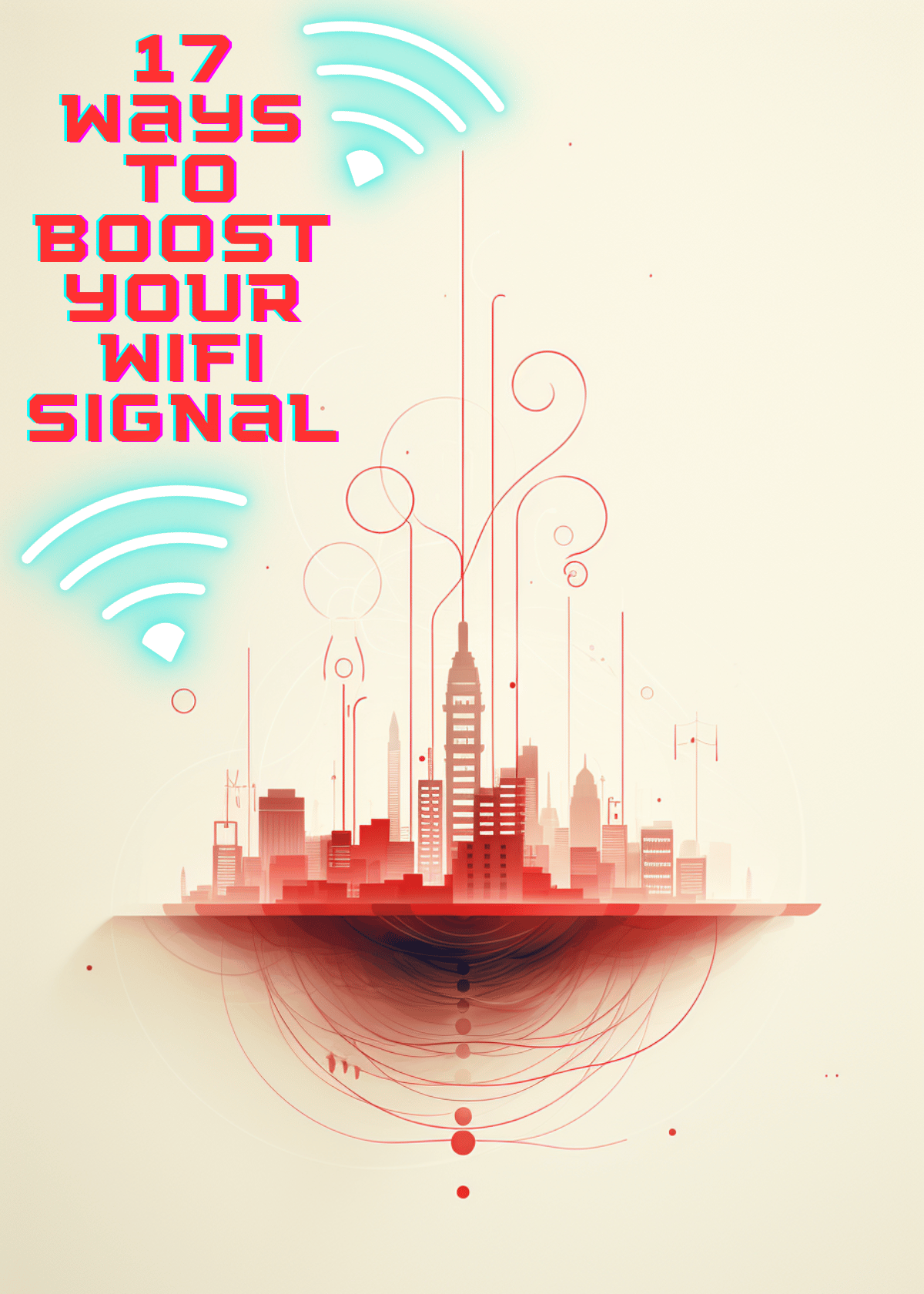
In today's digital age, a strong and reliable Wi-Fi signal is essential for smooth internet connectivity. Whether you're working from home, streaming your favorite shows, or gaming online, a weak Wi-Fi signal can be incredibly frustrating.
Fortunately, there are several effective ways to boost your Wi-Fi signal and ensure a seamless online experience. In this article, we will explore some of the most reliable methods to enhance your Wi-Fi signal strength.
⒈ Position Your Router Correctly

The placement of your Wi-Fi router plays a significant role in the strength and coverage of your Wi-Fi signal. To maximize its effectiveness, position your router in a central location, preferably elevated and away from obstructions such as walls, furniture, or appliances. This will allow the Wi-Fi signal to travel more freely and reach every corner of your home or office. Additionally, avoid placing your router near other electronic devices, as they can interfere with the Wi-Fi signal and degrade its quality.
⒉ Update Your Router Firmware
Outdated router firmware can hinder your Wi-Fi signal strength and overall performance. Manufacturers regularly release firmware updates to address bugs, and security vulnerabilities, and improve the router's functionality. By updating your router's firmware, you can optimize its performance and potentially boost your Wi-Fi signal. Check the manufacturer's website or the router's administration panel for any available updates, and make it a habit to regularly check for firmware updates to ensure your router is running at its best.
⒊ Use the Right Wi-Fi Channel
The Wi-Fi channel your router operates on can significantly impact the signal strength and speed. Most routers are set to automatically select the channel, but this may not always be the best option, especially in crowded areas where multiple Wi-Fi networks are present. By manually selecting a less congested channel, you can reduce interference and improve your Wi-Fi signal. Use a Wi-Fi analyzer tool to identify the least crowded channel in your area and change your router's settings accordingly.
⒋ Get a Stronger Antenna

Upgrading your router's antenna is another effective way to boost your Wi-Fi signal. Most routers come with standard omnidirectional antennas, which transmit the signal in all directions. However, these antennas may not provide the best coverage, especially in larger spaces or areas with multiple floors. Consider investing in a high-gain directional antenna or a mesh Wi-Fi system with multiple access points to extend your Wi-Fi signal range and improve its overall strength.
⒌ Reduce Wi-Fi Interference
Interference from other electronic devices can significantly degrade your Wi-Fi signal quality. Devices such as cordless phones, baby monitors, microwave ovens, and Bluetooth devices operate on similar frequencies as Wi-Fi signals and can interfere with their transmission. To minimize interference, keep your router away from these devices and other sources of electromagnetic interference. Additionally, consider using Wi-Fi extenders or powerline adapters to create a wired connection for devices that are located far from the router, further reducing the impact of interference.
⒍ Use a Wi-Fi Extender
One of the easiest and most cost-effective ways to boost your Wi-Fi signal is by using a Wi-Fi extender. Also known as a range extender or repeater, this device amplifies your existing Wi-Fi signal and extends its coverage to reach areas that were previously out of range. Simply plug in the extender in a location where your Wi-Fi signal is still strong and let it do its magic. The extender will rebroadcast the signal, providing a stronger and more reliable connection in areas with weak coverage.
⒎ Switch to a Newer Router

If you've been using the same router for several years, it might be time for an upgrade. Older routers may not be equipped with the latest technology and features that can enhance your Wi-Fi signal. Consider investing in a newer router that supports the latest Wi-Fi standards, such as 802.11ac or 802.11ax. These routers offer faster speeds, better range, and improved signal stability, ensuring a seamless online experience for all your devices.
⒏ Utilize QoS Settings
Quality of Service (QoS) settings on your router allow you to prioritize certain applications or devices over others, ensuring a smoother and faster internet connection. By assigning higher priority to essential tasks like video streaming or online gaming, you can prevent bandwidth-hungry applications from hogging all the Wi-Fi resources and causing slowdowns. Access your router's settings page and navigate to the QoS section to configure the prioritization settings according to your needs.
⒐ Use a Wi-Fi Mesh System
For larger homes or offices with multiple floors, a Wi-Fi mesh system can be a game-changer. Unlike traditional routers, a mesh system consists of multiple nodes that work together to create a seamless Wi-Fi network. These nodes communicate with each other, ensuring a strong and consistent signal throughout your entire space. By strategically placing the nodes in different areas, you can eliminate Wi-Fi dead zones and enjoy reliable connectivity no matter where you are.
⒒ Secure Your Wi-Fi
While not directly related to signal strength, securing your Wi-Fi network is essential for maintaining a fast and reliable connection. Unsecured networks can be vulnerable to unauthorized access, which can slow down your connection and compromise your privacy. Ensure that you have a strong and unique password for your Wi-Fi network, and consider enabling encryption protocols like WPA2 or WPA3. Additionally, regularly update your router's firmware to protect against any potential security vulnerabilities.
⒓ Switch Frequency
One effective way to boost your Wi-Fi signal is by switching the frequency. Most routers offer two frequency bands: 2.4 GHz and 5 GHz. The 2.4 GHz band has a longer range but is more susceptible to interference from other devices, such as microwaves and cordless phones. On the other hand, the 5 GHz band provides faster speeds but has a shorter range. By switching to the less crowded 5 GHz band, you can potentially improve your Wi-Fi signal and experience faster internet speeds.
⒔ Reboot Your Router

If you're experiencing a weak Wi-Fi signal, a simple solution is to reboot your router. Over time, routers can become overwhelmed with data and may start to slow down. By turning off your router, waiting a few seconds, and then turning it back on, you can clear any temporary glitches and give your router a fresh start. This can often lead to a stronger and more stable Wi-Fi signal.
⒕ Create a Heatmap
Creating a Wi-Fi heatmap is a useful technique to identify areas with weak signal strength in your home or office. A Wi-Fi heatmap can be generated using various software or smartphone apps that measure the signal strength of your Wi-Fi network at different locations. By analyzing the heatmap, you can determine the areas that require signal improvement. This can help you strategically place your router or install Wi-Fi extenders to ensure optimal coverage throughout your space.
⒖ Upgrade Your Internet Plan
Sometimes, the issue with your Wi-Fi signal may not lie with your router or network configuration, but rather with your internet plan. If you find yourself frequently experiencing slow Wi-Fi speeds, it may be worth considering upgrading your internet plan. Contact your internet service provider and inquire about faster plans that offer higher bandwidth. A faster internet connection can significantly improve your Wi-Fi signal strength, allowing for smoother streaming, faster downloads, and better overall performance.
⒗ Use Ethernet for Fixed Devices
For devices that require a stable and strong internet connection, such as gaming consoles or desktop computers, consider using an Ethernet cable instead of relying solely on Wi-Fi. Ethernet connections provide a direct wired connection to your router, eliminating potential interference and offering faster and more reliable speeds than Wi-Fi. By using Ethernet for fixed devices, you can free up your Wi-Fi bandwidth for other devices and improve the overall Wi-Fi signal strength in your home or office.
⒘ Reduce Interference:
Various electronic devices and appliances can interfere with your Wi-Fi signal, resulting in slower speeds and weaker connections. To minimize interference, keep your router away from devices like cordless phones, microwave ovens, baby monitors, and Bluetooth speakers. Additionally, using a wired connection for bandwidth-intensive activities like gaming or streaming can help reduce strain on your Wi-Fi network and improve overall performance.
Final Thoughts
In conclusion, boosting your Wi-Fi signal doesn't have to be a daunting task. By implementing these strategies, such as switching frequency, rebooting your router, creating a heatmap, upgrading your internet plan, and using Ethernet for fixed devices, you can enhance your Wi-Fi signal strength and enjoy a faster and more reliable internet connection. Remember, a strong Wi-Fi signal is essential for seamless online experiences, whether it's streaming your favorite shows, working from home, or engaging in online gaming.





