Give Your Listeners A Sight To See With The Best Camera for Podcasting! 👓
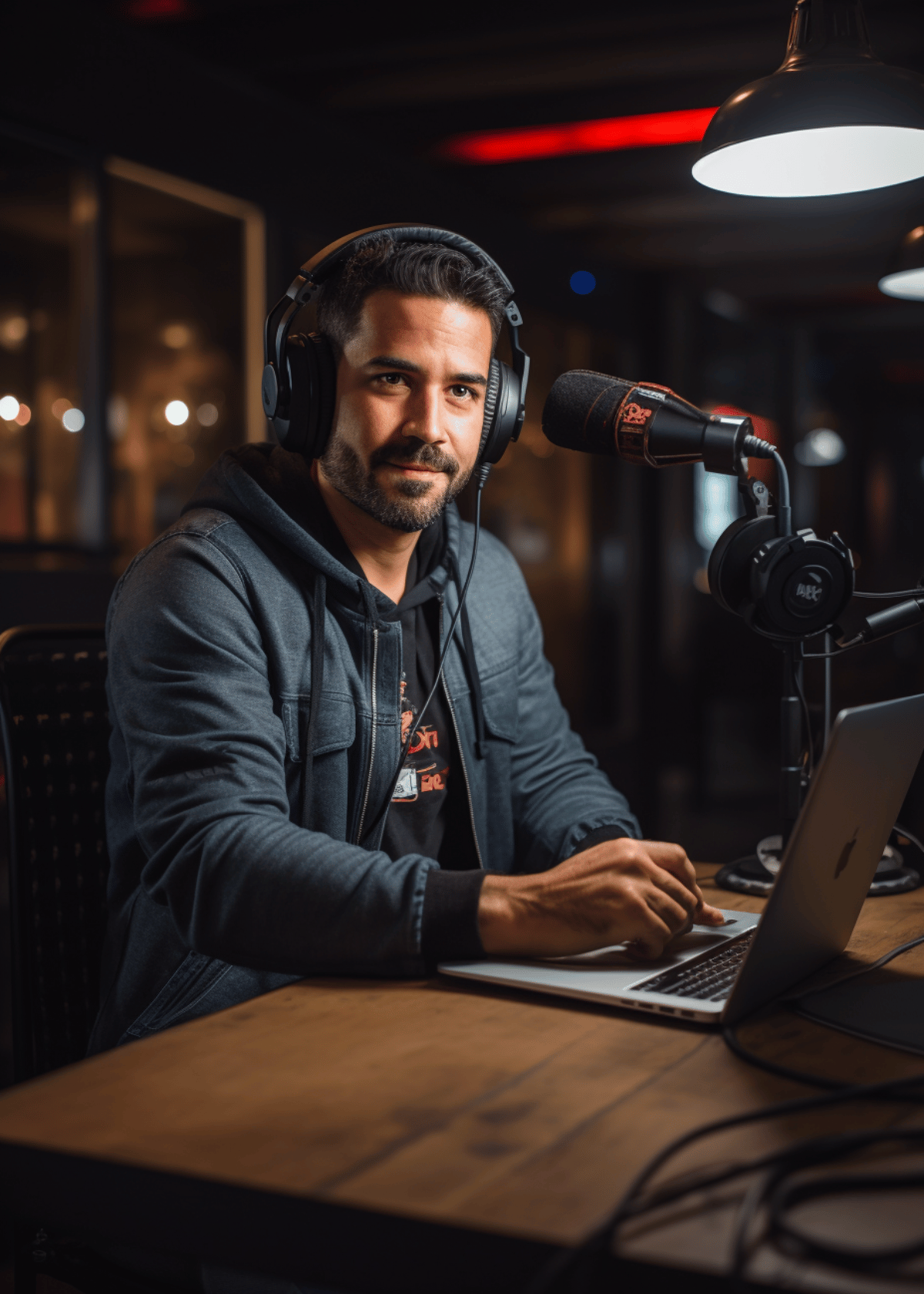
If you are looking to start a podcast or upgrade your existing one? The right camera can make a world of difference. Whether you're recording for YouTube podcasting or live streaming, a quality camera can help to engage your audience visually. It's not just about capturing clear images; it's about storytelling, creating that personal connection with your viewers.
But with the vast selection of cameras available today, it might be possible you may end up with a faulty microphone, average battery life, limited internal storage, and a lack of live streaming functionality.
Well, you don't need to be worried anymore, as we have created this guide to help you pick the best camera for podcasting. In this article, we will discuss our top picks, including different types and models currently available, along with budget considerations and features to take you from amateur to pro level.
So, let's dive in!
1. Sony ZV-1 Digital Camera for Podcasting - Our Favorite Camera! 🌟
Sony's ZV-1 Camera is our top pick and is actually a game-changer in the world of digital content creation. From podcasting, vlogging, and live streaming, the camera is built to capture high-quality content in no time.
It comes with a 20.1MP stacked back-illuminated sensor, which secures you to capture every detail in stunning clarity. The Vario-Sonnar T lens amplifies the photographic prowess, offering vivid, lifelike images that keep your audience totally engaged. It has a built-in mic, so you can easily record audio with superior quality.
Beyond that, the camera's fast hybrid autofocus and real-time eye autofocus deserve special mention as they consistently ensure strong and focused shots, a crucial factor for professional-grade content.
If we talk about the design, it's pretty handy. The LCD screen tilts up and down, makes framing your shots a breeze, and including a standard 3.5mm mic jack simplifies audio recording. Despite being a mirrorless camera, the ZV-1 does not compromise on performance or features. Its compact and lightweight design makes it an ideal companion for podcasters constantly on the move.
Key Specs
- Screen Size - 3 Inches
- Resolution - 4k
- Weight - 0.65 Pounds
- Connectivity Technology - 3.5mm Microphone, HDMI, USB 2.0
Pros & Cons
Pros
- Compact camera
- Excellent sound quality
- High recording limit
- Decent image stabilization
Cons
- Heating issue
2. Canon EOS M6 Mark II Camera For Podcasting - The Youtuber Camera 📷

The Best Camera For YouTubers
32.5 Megapixel CMOS sensor, ISO range of 100-25600
As a regular youtube podcaster, you want nothing, but the best for your channel, and the Canon EOS M6 Mark II Camera is one of the absolute options on the market. Unlike M50, M6 adds a flip-out touchscreen and 4K video recording. It has superior autofocus, image stabilization, and outstanding battery life.
The heart of the M6 Mark II is a 32.5 Megapixel CMOS sensor. Besides, the camera boasts an impressive ISO range of 100-25600, ensuring perfect shots even in challenging light conditions. An optional electronic viewfinder gives you the flexibility to compose your shots with precision.
The M6 Mark II is no slouch in audio performance, either. It offers enriched audio quality to complement your visuals. As one of the best cameras for podcasting, its lightweight design makes it a breeze to carry around.
Key Specs
- Screen Size - 3 Inches
- Resolution - 4k
- Weight - 1.10 Pounds
- Connectivity Technology - Bluetooth, Wifi
Pros & Cons
Pros
- Highly rated camera
- Crystal clear video
- Portable
- Great sensor resolution
Cons
- 4k shots are only at 25fps
3. Nikon Z 5 Camera For Podcasting - The Best For Professionals 🏆
As a pro-level podcaster, you need podcast cameras that can record stunning videos, have greater audio quality, zero lag, and have proper focus and image stabilization. Surprisingly, Nikon is enriched with all these premium features.
It offers seamless connectivity with compatible smartphones, tablets, or PCs, making file transfer a snap. The inclusion of dual SD slots enhances the storage capabilities, while the USB powering option allows you to keep the camera powered while in use.
Not only does it have a pretty amazing autofocus system, but it also supports external microphones for better audio capture. And like M6, Nikon also prefers a 4k camera for professional-grade podcasts. The camera's 24.3 MP sensor is insufficient compared to the M6. However, considering its overall quality, it remains the best camera for podcasting.
Key Specs
- Screen Size - 3.2 Inches
- Resolution - 4k
- Weight - 1.30 Pounds
- Connectivity Technology - Bluetooth, Wifi
Pros & Cons
Pros
- Durable
- High-quality video shooting
- Support external microphone
Cons
- Quite heavy
4. Logitech Brio Camera For Video Podcasts - The Best Runner Up 🏃♂️
At such a decent price, under 150 bucks, it's unimaginable for a camera to deliver so much quality and performance. With four times the resolution of a standard HD webcam, this handy camera delivers a truly professional video experience.
It supports 5x HD zoom for capturing fine details with absolute precision. And it is equipped with HDR technology that ensures optimal lighting even in challenging environments, such as low-light or backlit situations. It's all about making you look your best in podcast sessions!
Frankly, Logitech doesn't just excel in the video department; its audio capabilities are equally remarkable. Dual omnidirectional microphones are engineered to suppress background noise, offering clear and crisp audio output. You have the flexibility to choose between three fields of view - 90°, 78°, or 65°, according to your needs.
All these features are packed into a device that's priced under 150 dollars, making the Logitech camera the best choice for podcasting on a budget.
Key Specs
- Screen Size - 2.73 Inches
- Resolution - 4k
- Weight - 0.73 Pounds
- Connectivity Technology - USB
Pros & Cons
Pros
- Auto light correction
- Compatible with Google Voice
- Wide field of view
- Affordable
Cons
- The focus mode needs improvement
5. Elgato Camera For Podcasting - The Best For Beginners 👶
No doubt, beginners don't need high-end cameras to get started. That's why Elgato Camera For Podcasting is our best pick for newbies. With its affordable price, pretty good features, and lightweight design, this camera is perfect for budding podcasters who are just starting out.
It features 1080p resolution at a smooth 60fps; this camera promises crystal-clear footage every time. Its advanced image engine and high-speed circuitry work in harmony to deliver sharp, vibrant visuals that can engage your audience right away.
The Elgato Camera is equipped with low-dispersion glass and an aspherical surface, ensuring the utmost clarity and minimizing distortion. With an impressive eighteen layers of anti-reflecting coating, it reduces glare and enhances image quality even in challenging light conditions.
This camera offers an expansive 82-degree field of view and optimized fixed focus, capturing you and your surroundings in perfect detail. Despite its advanced features, it's extremely lightweight, weighing in at just 0.22 pounds. This makes it incredibly easy to transport and set up. The Elgato Camera is not just a tool but a gateway to a professional podcasting experience.
Key Specs
- Screen Size - 2.3 Inches
- Resolution - 1080p 60Fps
- Weight - 0.22 Pounds
- Connectivity Technology - USB
Pros & Cons
Pros
- Beginner-friendly
- Lightweight
- built-in computer webcam
Cons
- It does not work so best in low light
6. Logitech Premium Webcam for Podcast - The Best Under Budget Option 💸

The Best Affordable Camera
landscape and portrait modes, lightweight, Portable
To put it simply, this webcam offers a smooth 60fps frame rate alongside a crisp 1080p video resolution, guaranteeing first-class graphics that will intrigue your audience. The versatility of this device is demonstrated by its universal mount, allowing you to choose between landscape or portrait modes.
You can easily mount it on your monitor or attach it directly to a standard tripod for optimal positioning. The Logitech Premium Webcam is not just hardware; it is designed to seamlessly integrate with popular live streaming software like Open Broadcaster Software (OBS), XSplit, and Streamlabs OBS.
The enhanced control offered by the Logitech Capture Software allows you to tweak settings for perfect results. It's lightweight, portable, versatile, and packed with features; the Logitech Premium Webcam is not just a webcam; it's your passport to a professional podcasting journey!
Key Specs
- Screen Size - 2.7 Inches
- Resolution - 1080p 60 Fps
- Weight - 0.63 Pounds
- Connectivity Technology - USB
Pros & Cons
Pros
- Budget-friendly podcast camera
- Foldable
- Decent look
Cons
- Not suitable for professionals
7. Logitech C922 Camera For Podcasting - The Best With Tripod Included 🤳
The Logitech C922 Camera is the classic podcasting tool, designed with an array of features to enhance your content. This kit comes with a tripod stand, ensuring easy setup for the perfect shot. It offers 1080p video quality at 30fps or hyperfast HD 720p at 60fps, providing versatility to meet your specific needs.
This camera is designed to deliver bright and natural colors, ensuring a high-quality viewer experience. The reliable no-drop audio, combined with a 78-degree field of view, ensures that you're seen and heard clearly.
It can be connected with a companion app, which lets you zoom and pan the camera without any lag or distortion. Adding to its robust features, the Logitech C922 is fitted with two microphones, one on each side of the camera. This setup captures realistic sound from every angle, ensuring your voice is natural and clear.
Key Specs
- Screen Size - 7.28 Inches
- Resolution - 720p 60fps
- Weight - 0.36 Pounds
- Connectivity Technology - USB
Pros & Cons
Pros
- Tripod included
- Quite better frame rates
- Large screen size
Cons
- Microphone needs improvement
8. EMEET C960 Webcam For Podcasting - The One With 2 Noise Canceling Microphones! 🔈
Emeet podcast camera is designed with flexibility in mind; it features three adjustable heights between 5.7 to 12.2 inches, ensuring the perfect angle for every podcast session. This desktop camera is equipped with two built-in noise-canceling microphones, promising clear sound free from distracting background noise.
It delivers a generous 90° wide-angle view, making it ideal for small to medium-sized meetings. Its 1080P HD resolution guarantees high-quality visuals that can captivate your audience.
It is purely combined with automatic low light correction technology, which ensures consistent, vibrant video quality even in less-than-ideal lighting conditions. Beyond its technical features, the eMeet C960 Webcam is designed to improve your productivity, allowing you to focus on delivering great content.
Key Specs
- Screen Size - 2.3 Inches
- Resolution - 1080p
- Weight - 0.73 Pounds
- Connectivity Technology - USB
Pros & Cons
Pros
- Adjustable height
- Work great in low light
- Better noise reduction
Cons
- Not supported 1080p 60fps
What To Look For Before Buying The Best Camera For Podcasting 👀
When it comes to buying a podcast video camera, there's quite a bit to consider. Here are six critical factors to keep in mind:
Resolution
Typically, higher resolution equals better image quality. Standard high definition (HD) starts at 720p, but ideally, you should aim for 1080p or even 4K if your budget allows. These resolutions deliver perspicuous images, making your video podcasting more engaging and professional-looking.
Audio Quality
Undeniably, video quality is vital; never underestimate the importance of sound audio. After all, a video podcast is primarily about listening. Many cameras come with built-in microphones, but these may not deliver the best audio quality. Consider a camera with a microphone input, so you can use an external mic for crisp, clear sound. A camera that supports XLR inputs can be an excellent choice for more professional setups.
Battery Life
The last thing you want during a podcast recording is for your camera to die. Battery life is paramount, especially if you conduct long recording sessions. Look for a camera with fair battery life that can take at least 300 shots at once.
Image Stabilization
Even if your podcast camera is mostly on a tripod, image stabilization is useful. It can help ensure a smooth, professional-looking video, free from the distracting shakiness that can occur with handheld recording. Optical image stabilization (OIS) generally performs better than digital, although it tends to be more expensive.
Frame Rate
Frame rate, measured in frames per second (fps), affects how smooth your video looks. Standard video typically uses 24 or 30 fps. If you plan on using slow-motion effects, you'll need a camera that can shoot at higher frame rates, like 60 fps or even 120 fps. Nonetheless, keep in mind that higher frame rates often require more storage and processing power.
Budget
Finally, evaluate your budget. Cameras come in a wide range of prices, from affordable entry-level models to high-end professional gear. Think about your podcast's needs and budget constraints. Sometimes, an affordable camera with fewer features can serve you better than a pricier model with bells and whistles you'll never use.
Frequently Asked Questions (FAQs) About Podcasting Cameras? 💭
What is the best camera angle for a podcast?
Generally, an eye-level shot is the most flattering and professional-looking shot to capture. If you’re recording a conversation, try setting up two video cameras side by side at the same height for an even more engaging and balanced shot.
Which lenses should I use for podcasting?
If you're looking to achieve a cinematic look, try using a wide-angle lens for your podcast. It will give your footage an expansive feel and allow you to capture more of the background in the frame.
Do I need a 4K camera for podcasting?
While 4K cameras offer excellent video quality, they're not a necessity for podcasting. A good quality 1080p resolution with a 60Hz frame rate can also provide clear, sharp video for your podcast.
What camera features are essential for live streaming a podcast?
For live streaming, you need a camera with excellent video quality and low latency. A clean HDMI output, which doesn't show camera settings on the video feed, is important. Plus, reliable connectivity options like USB or HDMI and a good battery life or power supply via an AC adapter are essential.
Conclusion - Lights, Camera, Podcast! 🎬
All in all, selecting the best camera for podcasting depends on your needs and budget. Each of the above-listed cameras has something to offer, from excellent sound quality to high video resolution. Consider the features that best suit your needs and select the camera that will work best for you! We hope this article is helpful in guiding you toward the perfect camera for your podcasting needs.
Thanks for reading!
More Cameras ⬇📷⬇















