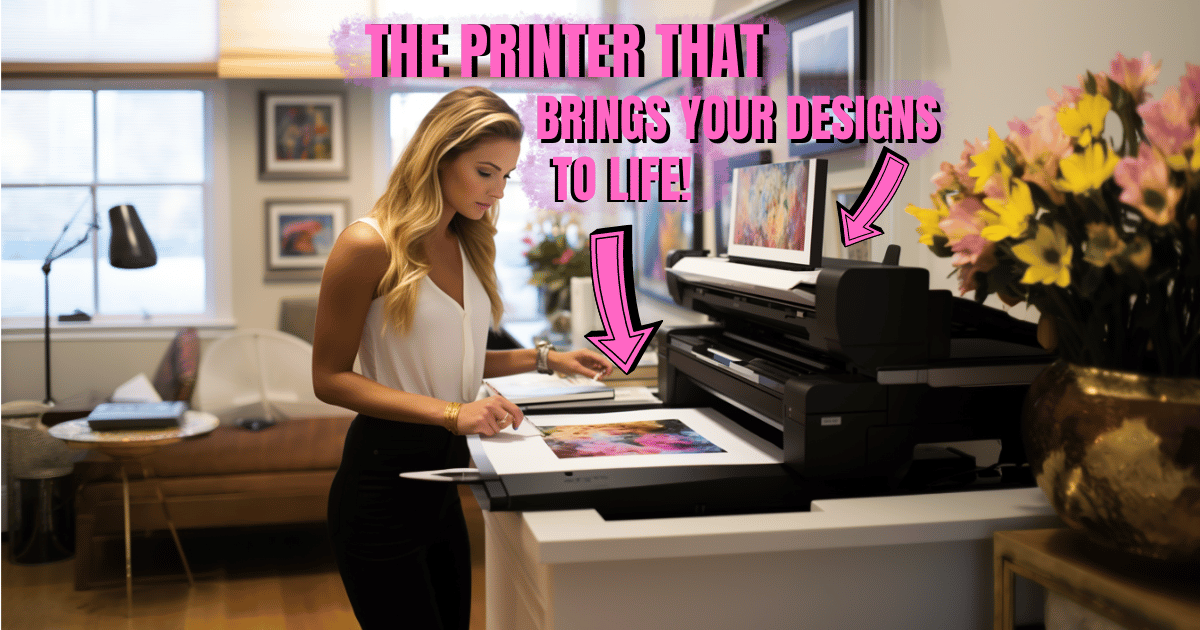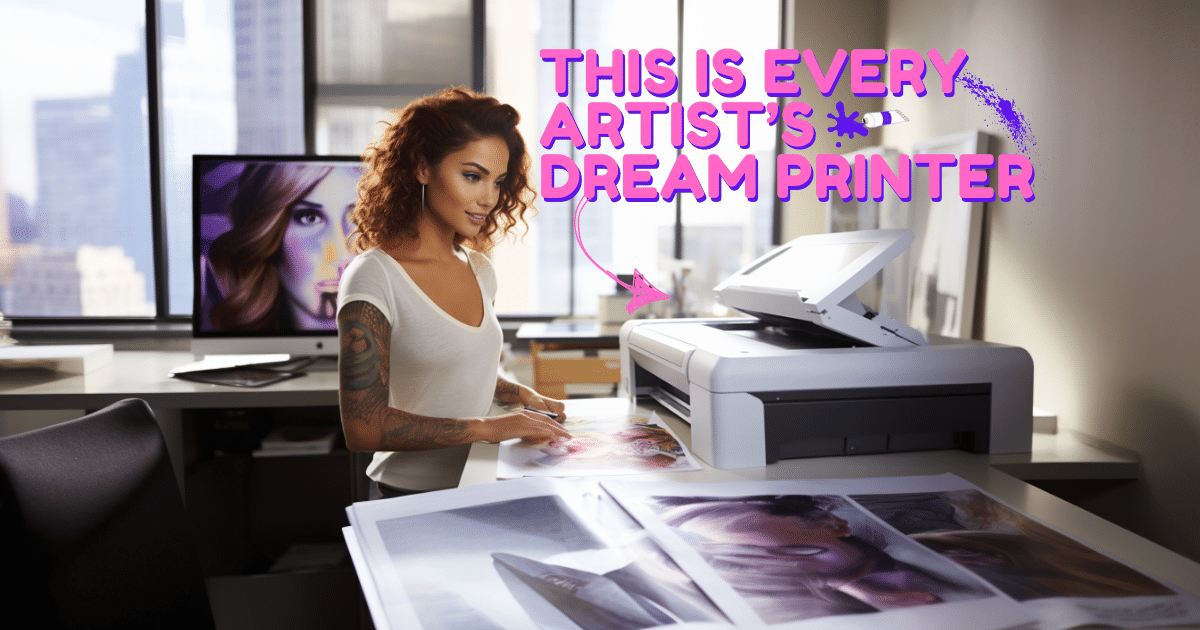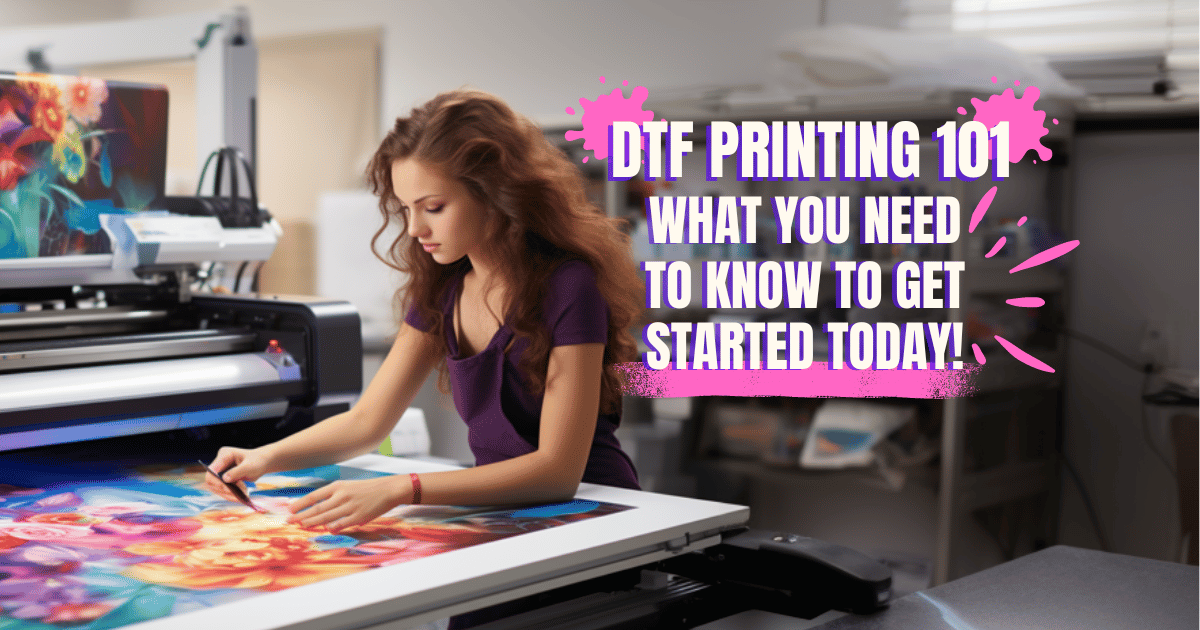Print Anything You Can Imagine Into The 3D With The Best 3D Printer Under $500! 💭
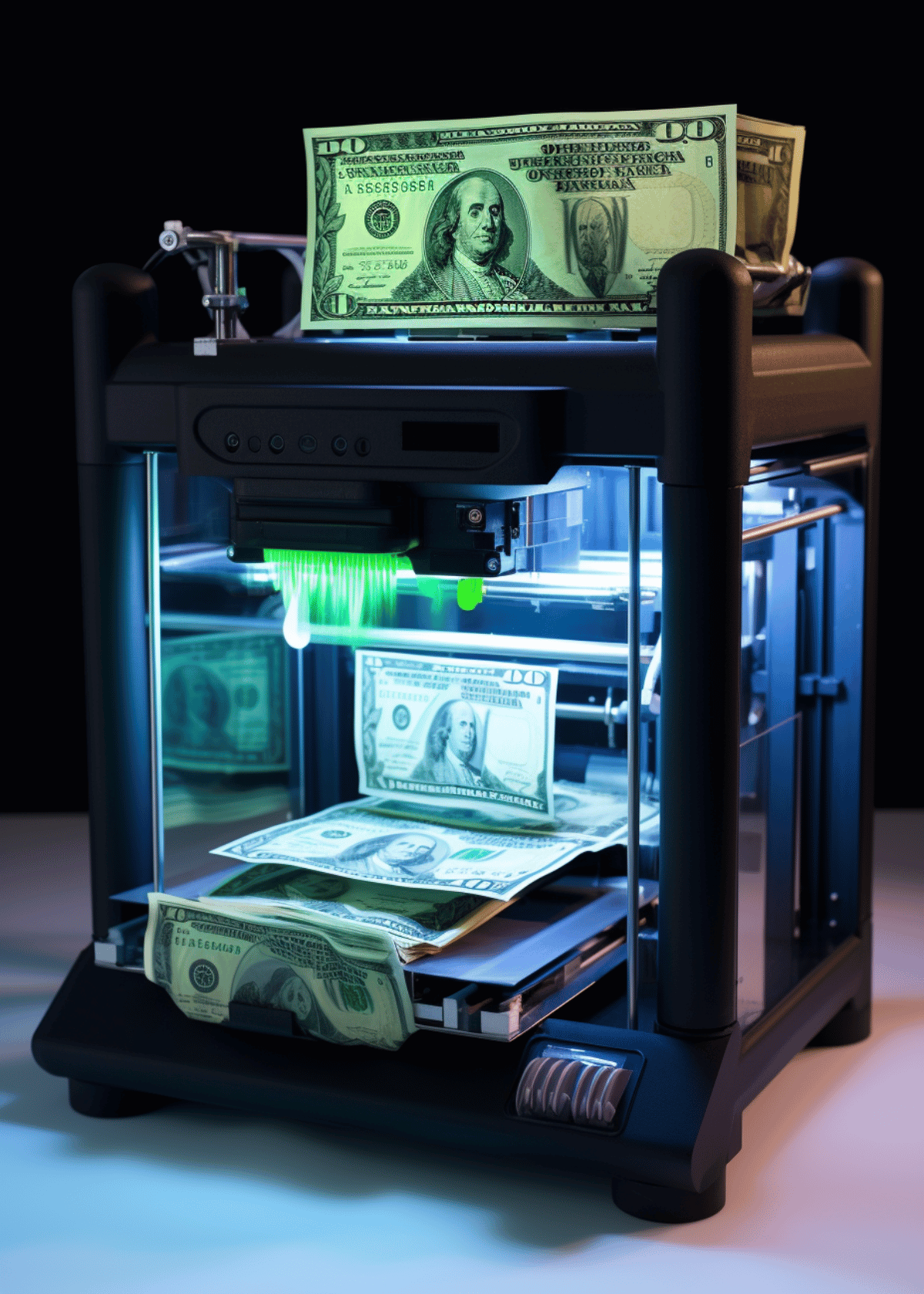
Hope you're ready to print some fantastic things for far less than you imagined! 3D printing has unleashed a world of creativity, enabling makers, artists, and hobbyists to design and create practically anything they can dream up. But high-end 3D printers can cost thousands.
You're in luck if you want to explore 3D printing without breaking the bank. Hundreds of affordable yet capable 3D printers under $500 make this technology accessible to nearly anyone. After checking out some of the top budget 3D printers, here are our top picks that combine decent print quality, useful features, and a super affordable price.
They prove you don't have to spend a fortune to tap into the fun of printing 3D objects right at home. So what are you waiting for? Time to print your creative ideas for hundreds less than you thought possible with one of these budget 3D printing wonders.
What is a 3D Printer and How Does It Work? 🤔
A 3D printer is a machine that creates three-dimensional objects by printing layers of material together. 3D printers use various technologies such as stereo lithography, fused deposition modeling, selective laser sintering, and more. Here are the main components of a typical 3D printer:
Printer Body:
The frame and enclosure that houses the other components.
Extender:
Uses heat to melt and extrude the filament material, layer by layer. Some printers have multiple extruders.
Heated Print Bed:
Holds the base of the 3D model and heats it to allow the first layer of material to stick.
Filament Reel
Contains the plastic filament used by the extruder to print the model. Common materials include PLA, ABS, and nylon.
Control Electronics
Controls the motors that move the extruders and print bed.
Printer Software
Used to prepare the 3D model file, slice it into layers, and send instructions to the control electronics.
The Basic 3D Printing Process Involves:
- Designing a 3D model using CAD software.
- Preparing the 3D model file using printer software to slice it into layers.
- Sending the file instructions to the printer's control electronics.
- Also, the extruder heats up and prints the first layer onto the print bed.
- The extruder and print bed move according to the layer instructions, printing one layer at a time.
- Lastly, the finished 3D-printed object is removed from the print bed.
Our 5 Favorite Best 3D Printers Under $500 🌟
So, now let's get into our best picks that we choose carefully for you. We make sure the quality meets affordability and you get the best one under a budget. Let's begin!
1. Creality Ender 3 V2 Neo - The Best Pre-installed 3D Printer Under $500 🎁
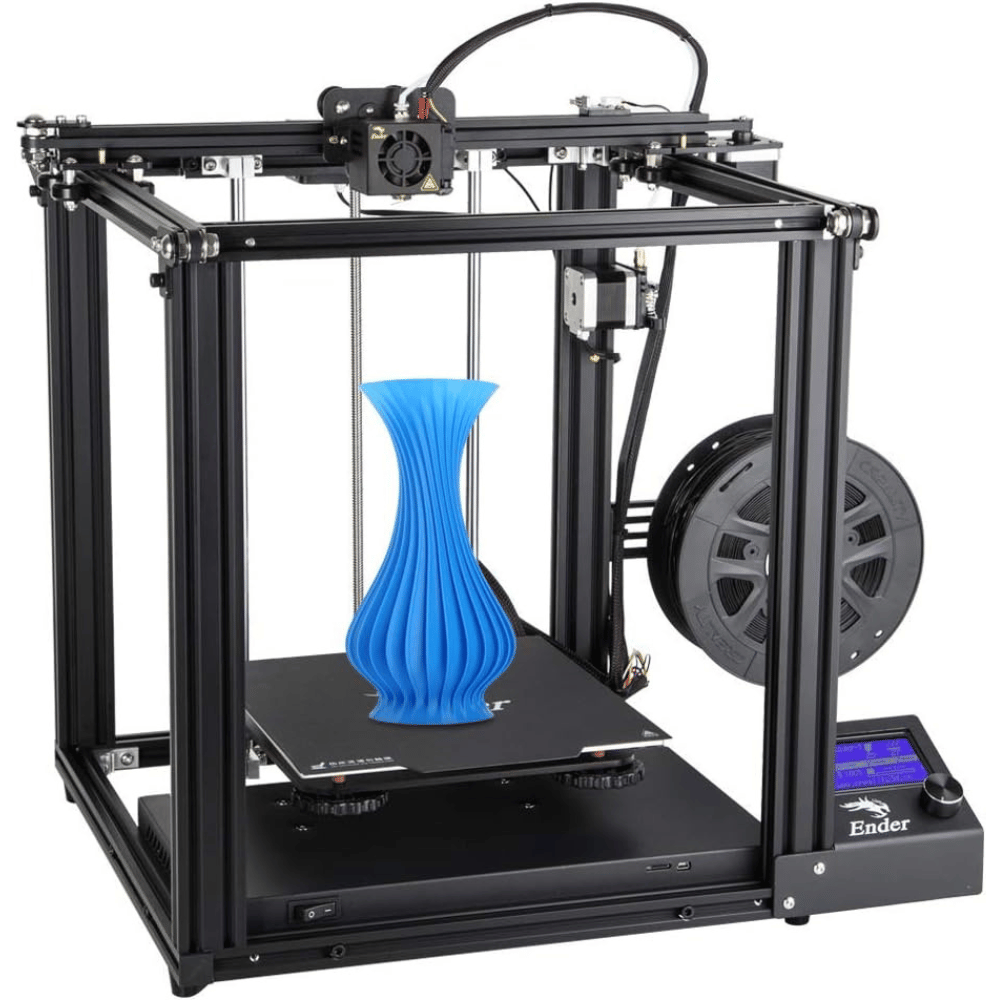
The Best Pre-installed 3D Printer Under $500
Creality Ender 3 V2 Neo 3D Printer Upgrade with CR Touch Auto Leveling Kit
The Creality Ender 3 V2 Neo is a highly affordable and advanced 3D printer. Also, the V2 Neo comes equipped with a range of features that make it a top choice for those looking for an easy-to-use, pre-installed 3D printer that delivers high-quality prints. Whether you're printing for personal or professional use, the Ender 3 V2 Neo offers a versatile and efficient printing experience that's sure to impress.
Additionally, the Ender 3 V2 Neo's compact design and user-friendly interface make it an accessible option for both beginners and experienced 3D printing enthusiasts. Its 95% pre-installed design ensures that users can set it up and start printing in no time. The CR Touch Auto Leveling Kit and PC Spring Steel Magnetic Build Plate offer maximum stability and accuracy in prints, while the Resume Printing and Model Preview Function makes printing more efficient and reduces material waste.
Key Features
CR Touch Auto Leveling Kit for automatic bed leveling
Full-Metal Extruder and PC Stainless Platform for durability and stability
95% pre-installed design for easy setup and use
Resume Printing and Model Preview Function for improved printing efficiency
Build Volume of 220×220×250mm for a wide range of printing projects
PC Spring Steel Magnetic Build Plate for a level and stable printing surface
The maximum printing speed of 120mm/s
Key Specs
Brand: Creality 3D
Product Dimensions: 16.7"D x 18.58"W x 17.24"H
Product Weight: 9.9 Kilograms
Resolution: 1920 x 1080
Printing Technology: FDM
Pros and Cons
Pros:
Pre-installed design
Auto bed leveling
Full-metal extruder
Resume Printing and Model Preview Function
Cons
Heat bed temperature may not be sufficient for certain types of printing materials
2. ELEGOO Mars 4 Max MSLA- The Best Multiple Print Mode 3D Printer Under $500 🌈
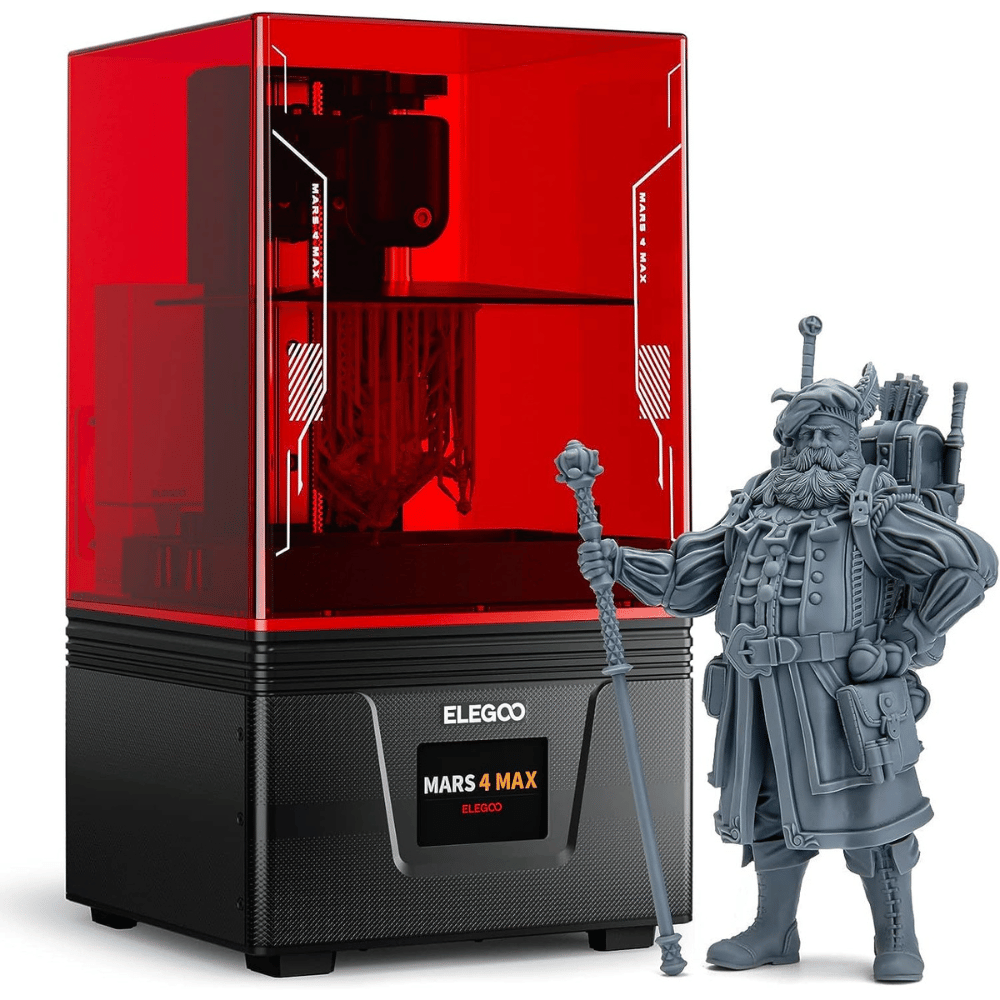
The Best Multiple Print Mode 3D Printer Under $500
ELEGOO Mars 4 Max MSLA 3D Printer with 9.1-inch 6K Monochrome LCD
The ELEGOO Mars 4 Max MSLA is a highly advanced and efficient 3D printer that offers a range of features that make it a top choice for both beginners and experienced 3D printing enthusiasts. Also, the printer's 9.1-inch 6K Monochrome LCD ensures high-resolution prints with stunning detail and clarity. The Double Cooling Fans provide improved temperature regulation, which helps to prevent overheating and other issues that can affect print quality.
Additionally, the Mars 4 Max MSLA's Multiple Print Modes offer versatile printing options, allowing users to choose the best settings for their specific project. The printer's Printing Size of 7.71x4.81x5.9 in³ is perfect for a wide range of printing projects, from small prototypes to larger, more complex designs.
Key Features
9.1-inch 6K Monochrome LCD for high-resolution prints
Multiple Print Modes for versatile printing options
Double Cooling Fans for improved temperature regulation
Easy-to-use touchscreen interface
Printing Size of 7.71x4.81x5.9 in³ for a wide range of printing projects
Offline Printing capability with the included USB drive
Uniform UV light source for consistent printing
Key Specs
Brand: ELEGOO
Product Dimensions: 17"D x 22"W x 22"H
Product Weight: 22 Pounds
Material: Resin
Operating System: Linux
Pros and Cons
Pros:
High-resolution prints
Versatile printing options with multiple print modes
Consistent printing results
User-friendly touchscreen interface
Cons:
May have a higher learning curve for beginners due to advanced features
3. Longer LK5 Pro- The Best 3D Printer Under $500 for Beginners 👶
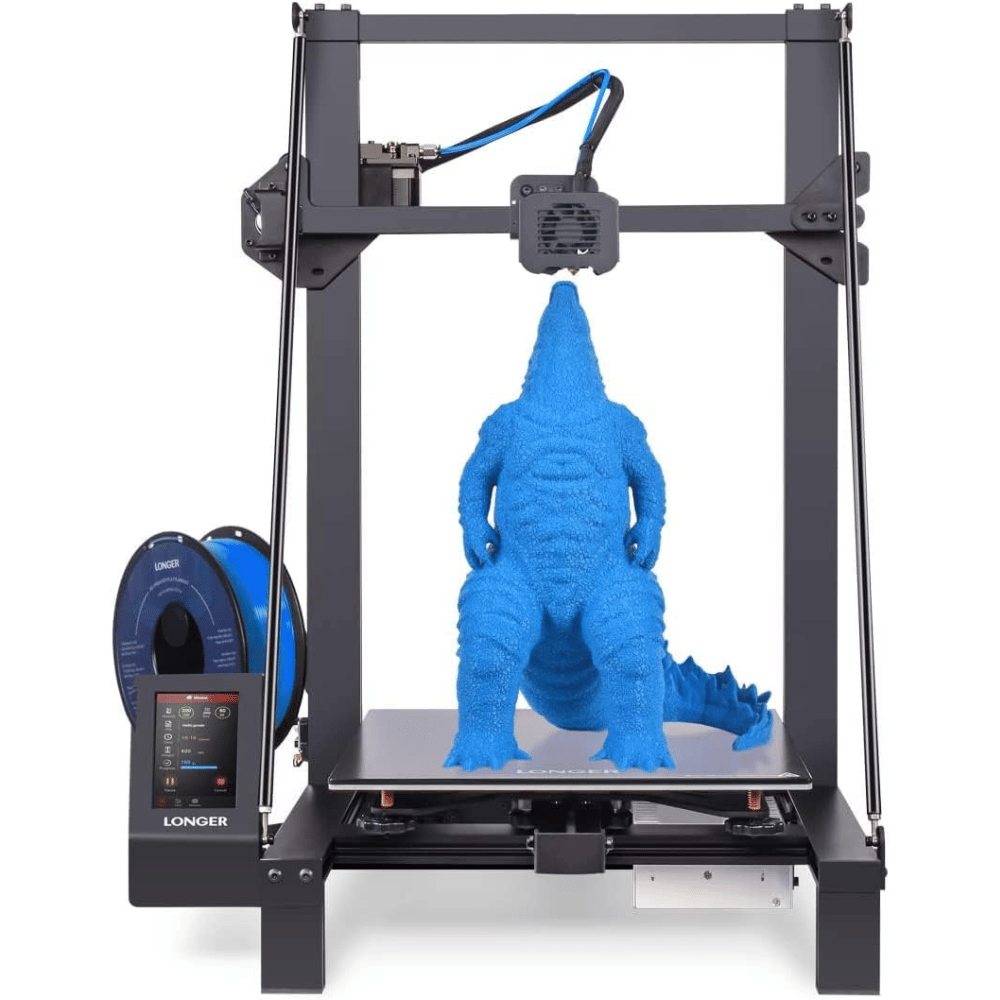
The Best 3D Printer Under $500 for Beginners
Longer LK5 Pro 3D Printer, FDM 3D Printer with Large Build Size
The Longer LK5 Pro is a high-quality 3D printer that is perfect for beginners looking to explore the world of 3D printing. With its large build size of 11.8x11.8x15.7in, the LK5 Pro is capable of printing a wide range of projects, making it ideal for both DIY home printing and school projects. The printer comes 90% pre-assembled, making it easy to set up and start printing right away. Additionally, the LK5 Pro is fully open source, allowing users to customize and modify the printer to fit their specific needs.
One of the most impressive features of the LK5 Pro is its fully open-source design, which allows users to customize and modify the printer to fit their specific needs. The printer also features a Resume Printing function, which saves time and reduces waste by allowing users to resume printing from where they left off in case of a power outage or other interruption.
Key Features
Large Build Size of 11.8x11.8x15.7in for printing a wide range of projects
90% Pre-Assembled for easy setup and use
Fully Open Source for customization and modification
Resume Printing function to save time and reduce waste
Silent Mainboard for quiet operation
High-quality aluminum frame for durability and stability
Bowden Extruder for precise and accurate prints
Key Specs
Brand: Longer Store
Product Dimensions: 20 x 20 x 15 inches
Product Weight: 28.7 Pounds
Printing Technology: FDM 3D Printing Technology
Printing Temperature: 190-260℃
Pros and Cons
Pros:
Large build size
Easy setup and use
Customizable and modifiable
Durable and stable
Cons:
Limited color options due to the Bowden Extruder design
4. Creality Resin- The Best 8K Resolution 3D Printer Under $500 🔎
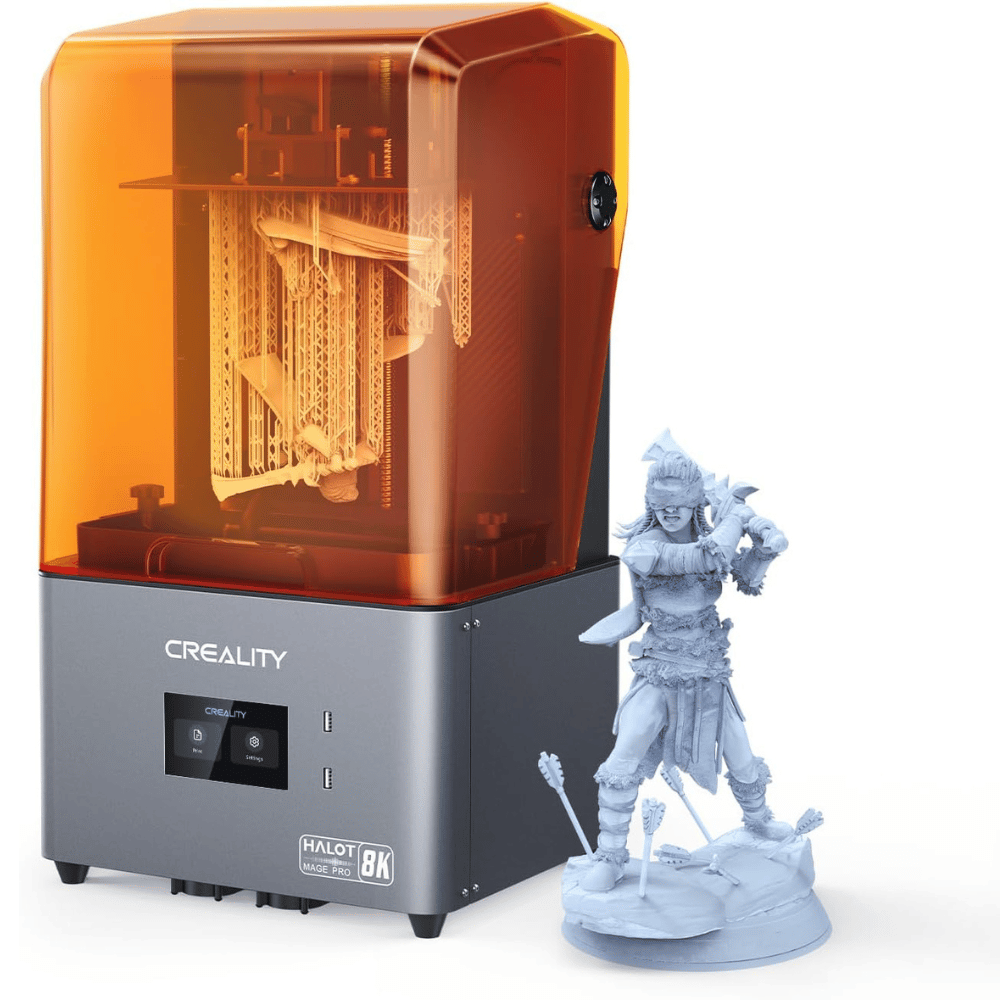
The Best 8K Resolution 3D Printer Under $500
Creality Resin 3D Printer Halot-Mage Pro, 8K Resolution
The Creality Resin 3D Printer Halot-Mage Pro is a high-quality 3D printer that offers advanced features at an affordable price point. With an 8K resolution 10.3" monochrome LCD and high-precision integral light, the Halot-Mage offers superior printing quality compared to other 3D printers in its price range. The printer's dual Z-axis rails provide improved stability and accuracy, ensuring consistent and reliable printing results.
In addition to its advanced features, the Halot-Mage offers a larger print size of 8.97x5.03x9.05in, making it ideal for a wide range of printing projects. The printer also features an easy-to-use touchscreen interface and Wi-Fi connectivity, allowing for efficient operation and remote control and management.
Key Features
8K resolution 10.3" monochrome LCD for high-quality prints
High-precision integral light for consistent and reliable printing results
Dual Z-axis rails for improved stability and accuracy
The larger print size of 8.97x5.03x9.05 for a wide range of printing projects
Easy-to-use touchscreen interface for efficient operation
Wi-Fi connectivity for remote control and management
Durable and reliable build quality
Key Specs
Brand: Creality
Product Dimensions: 13.1"D x 10.6"W x 23.9"H
Product Weight: 31.5 pounds
Material: Resin
Operating System: Linux
Pros and Cons
Pros:
High-quality prints
Improved stability and accuracy
Larger print size
User-friendly touchscreen interface
Cons:
May have a higher learning curve for beginners
5. ANYCUBIC Photon Mono 2- The Best Resin 3D Printer Under $500 💡
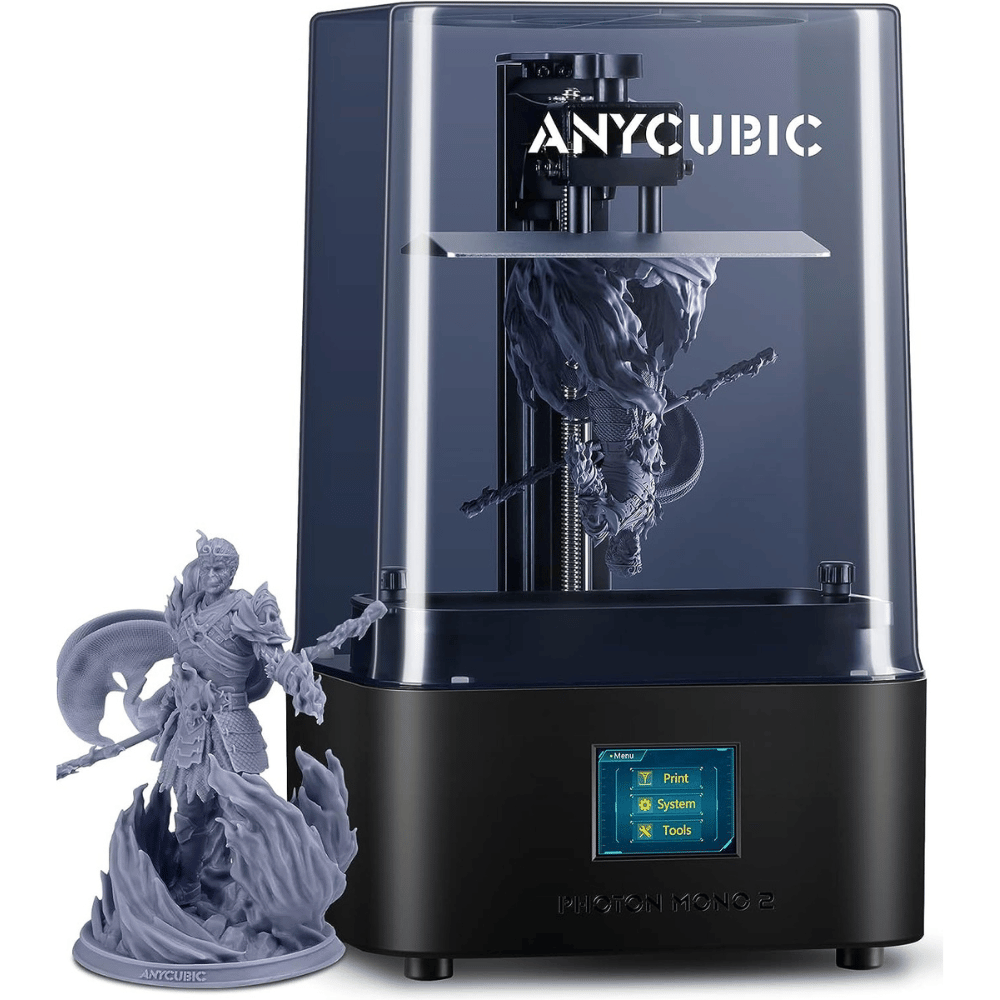
The Best Resin 3D Printer Under $500
ANYCUBIC Photon Mono 2, Resin 3D Printer with 6.6'' 4K + LCD Monochrome Screen
The ANYCUBIC Photon Mono 2 is an advanced and efficient resin 3D printer that is designed to deliver high-quality prints with stunning detail and clarity. With a 6.6" 4K + LCD monochrome screen and upgraded LighTurbo Matrix, the Photon Mono 2 offers superior printing quality and improved printing speed and consistency compared to other 3D printers in its price range. The printer's enlarged print volume of 6.49" x 5.62" x 3.5" makes it ideal for a wide range of printing projects.
In addition to its advanced features, the Photon Mono 2 boasts high-precision printing for accurate and consistent results, as well as a Dual Z-axis Linear Rail for improved stability and precision. The printer also features an easy-to-use touchscreen interface and a UV Blocking Hood for added safety and convenience.
Key Features
6.6" 4K + LCD monochrome screen for high-resolution prints
Upgraded LighTurbo Matrix for improved printing speed and consistency
Enlarged print volume of 6.49" x 5.62" x 3.5" for a wide range of printing projects
High-precision printing for accurate and consistent results
Dual Z-axis Linear Rail for improved stability and precision
Easy-to-use touchscreen interface for efficient operation
UV Blocking Hood for added safety and convenience
Key Specs
Brand: ANYCUBIC
Product Dimensions: 11.81"D x 11.81"W x 20.88"H
Product Weight: 11.44 pounds
Material: Resin
Operating System: Linux
Pros and Cons
Pros:
High-resolution prints
Improved printing speed
Enlarged print volume
Accurate and consistent results
Cons:
Resin printing can be messier and require more safety precautions compared to other 3D printing technologies
What to Look for When Buying the Best 3D Printer Under $500? 👀
Here are some things to consider when buying a 3D printer under $500:
Build Volume
The build volume refers to the size of objects the 3D printer can print. For under $500, you can expect to build volumes of 6 to 12 inches on each side. Make sure the build volume is large enough for the types of objects you want to print.
Filament Type
The most common filament types are ABS (acrylonitrile butadiene styrene) and PLA (polylactic acid). PLA is biodegradable and easier to print but less durable. ABS is more durable but requires a heated print bed. For beginners, PLA is a good, inexpensive option.
Resolution
Resolution refers to the level of detail the 3D printer can achieve. For under $500, you can expect resolutions of 100 to 200 microns which are suitable for most hobbyist needs. Higher resolutions like 50 microns will result in even finer details but cost more.
Connectivity
Most budget 3D printers will have USB connectivity to connect to your computer. Some may have Wi-Fi or Ethernet connectivity for wireless printing. Make sure any 3D printer you choose is compatible with your computer.
Heated Print Bed
A heated print bed helps the filament stick better to the bed which is important for higher-temperature filaments like ABS. If you want to print with ABS, look for a 3D printer with a heated print bed. For PLA, a heated bed is less important.
Reliability
Look for 3D printers that have a lot of positive reviews from other customers commenting on the reliability and print quality. Lower-cost 3D printers may require more troubleshooting to get high-quality prints. But some budget models can also produce good results if properly calibrated.
Software
Most 3D printers come with free 3D printing software to help you prepare, slice, and print your 3D designs. Look for software that is compatible with your computer operating system and easy to learn as a beginner.
Additional Features
Some extra features to consider include an LCD screen, an onboard built-in camera, and compatibility with 3rd party filaments. But for under $500, 3D printers will typically have pretty basic feature sets. Focus on the fundamentals
Tips for Getting Started with Your New 3D Printer ✅
Here are some tips for getting started with your new 3D printer:
Unbox your 3D printer carefully and set it up:
Follow the manual to assemble all the parts and install any software needed. Make sure everything is installed properly before starting your first print.
Learn how to level the print bed:
Having a level print bed is key to successful 3D prints. Most 3D printers have adjustable knobs or dials to level the bed. Slide a sheet of paper under the nozzle and adjust until you feel slight resistance. Repeat this process at multiple points on the bed.
Load the filament:
Follow the instructions to load the filament spool and feed the filament into the extruder. Make sure the filament is fed all the way through the extruder so it's ready to print.
Familiarize yourself with the 3D printer controls:
Spend some time learning how to move the axes, set the temperature, load files, etc. The controls will differ depending on your 3D printer model. Reference your 3D printer's manual for specifics.
Test with small objects first:
For your first 3D print, start with a small pre-made model, like a cube or calibration part. This allows you to check that the 3D printer is functioning properly before moving on to more complex objects.
3D design your model:
Once you get comfortable with your 3D printer, you can design your own 3D models using CAD (Computer Aided Design) software like Fusion 360 or TinkerCAD. Or download 3D models from sites like Thingiverse to print.
Tweak settings to improve quality:
The settings you use, like temperature, speed, layer height, and infill can significantly impact your 3D print quality. You may need to adjust these settings based on your 3D printer and filament type to get the best results.
Stay engaged with the 3D printing community:
As with any new hobby, it helps to engage with others in the 3D printing community. You can get inspiration, ask questions, share your prints, and learn new tips to help you become a better 3D printer user.
Final Words - Bring Your Imagination Into The 3D!
Well, folks, that's a wrap! We hope you found our roundup of the best 3D printers under $500 helpful in your search for the perfect machine. From the Creality to the ANYCUBE there are plenty of options out there that won't break the bank. With the ability to bring your ideas to life in three dimensions, 3D printing is an exciting and accessible technology that's only getting better. So go ahead, take the plunge, and start creating! Happy printing!
More On Printers ⬇