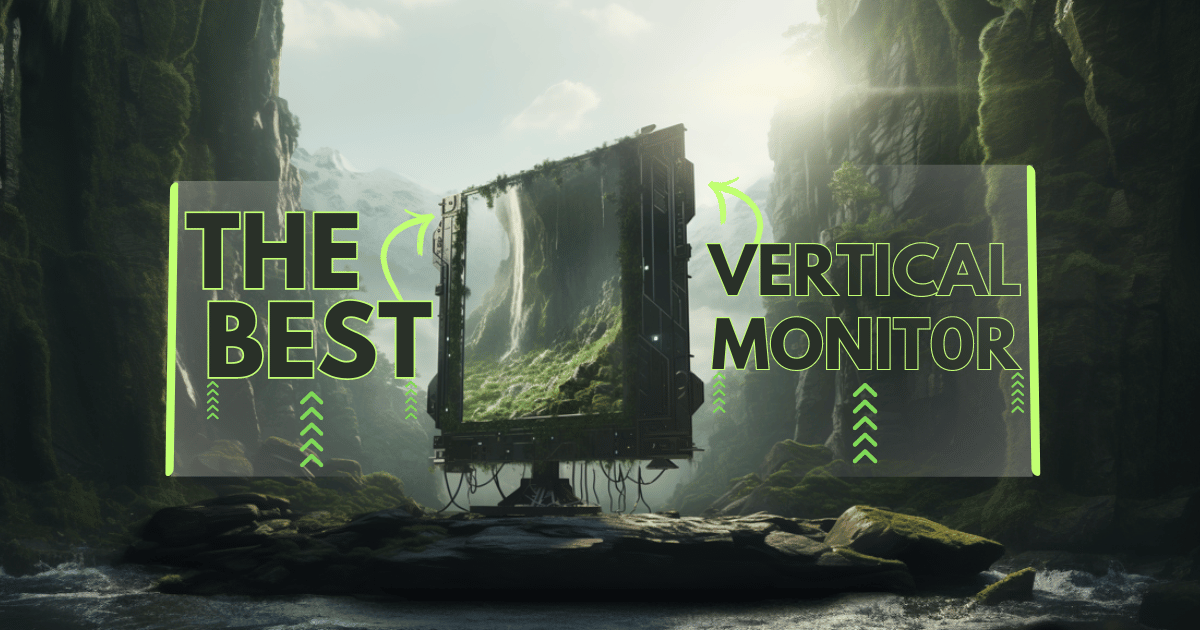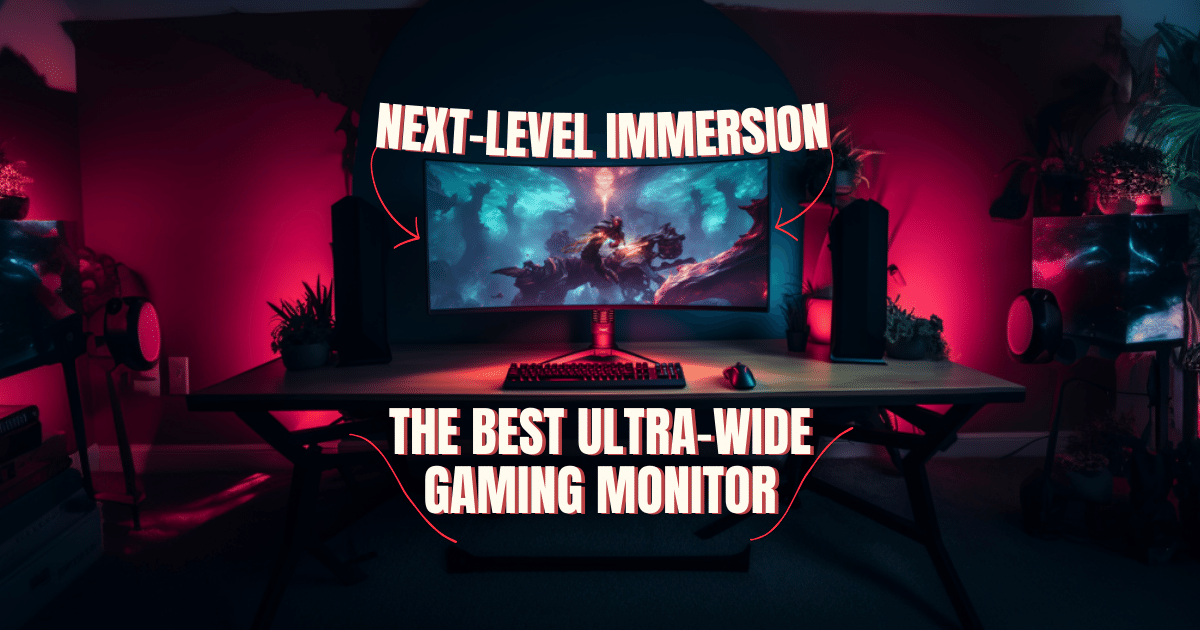Ditch The Flat & Get Yourself The Best Gaming Curved Monitor Under $300! 🦵💸

Are you done with staring at flat, boxy monitors while you game? I know I am! It's time to exit the rectangle prison and escape into a curved world of wonder. Curved gaming monitors under $300 allow you to do just that, providing an ultra-immersive experience that draws you deeper into your games. Instead of staring at a flat panel, you're surrounded by an expansive wraparound screen that brings the action to life. And the best part? You don't have to break the bank to get immersed in the curved revolution.
There are plenty of awesome curved monitors available for under $300. So say goodbye to flatland gaming and hello to the curve with these budget-friendly options. I've rounded up some of the best Curved monitors costing $300 or less. Let's dive in and find the perfect curved screen to help you leave a bezel prison behind.
Quick Comparison Table of Our Top Picks of Best Curved Gaming Monitors Under $300
What are Curved Gaming Monitors and Why Do Gamers Need One? 🤔
In recent years, curved gaming monitors have become increasingly popular among gamers. These monitors feature a slight curve that wraps around the player's field of view, creating a more immersive and engaging gaming experience.
One of the main benefits of a curved gaming monitor is that it can help reduce eye strain and fatigue. Because the screen is curved, gamers are less likely to experience glare or reflections, which can cause eye strain over time. Additionally, the curved shape of the screen can help reduce distortion and provide a more realistic view of the game world.
Another advantage of curved gaming monitors is that they can help increase the player's focus and concentration. By creating a more immersive experience, players are less likely to get distracted by their surroundings and more likely to stay engaged in the game.
1. SAMSUNG 32" Odyssey G55A QHD - The Best FreeSync Curved Gaming Monitor Under $300 🌟

Best FreeSync Curved Gaming Monitor Under $300
SAMSUNG 32" Odyssey G55A QHD 165Hz 1ms FreeSync Curved Gaming Monitor with HDR 10, Futuristic Design for Any Desktop
If you're looking for a good-value curved gaming monitor with plenty of features, the Samsung Odyssey G55A could be a solid option. For less than $300, you're getting a lot packed into this 32-inch monitor.
First off, the QHD 2560 x 1440 resolution really makes games and other content come alive at this size. Text and in-game elements look sharp and detailed. And with the 1800R curvature, that higher resolution really wraps around your field of vision, pulling you deeper into the display.
The 165Hz refresh rate and 1ms response time also help boost the gaming experience. Combined with AMD FreeSync support, the motion looks buttery smooth and fluid, with virtually no screen tearing or stutter, even during fast-paced action. The response is snappy, allowing you to react quickly to what's happening onscreen.
Lastly, the VA panel provides deep blacks and wide viewing angles, so colors look rich and contrast well across a wide field of view. The HDR 10 support also helps boost highlights and shadows to give content a more lifelike look and feel.
Key Features
VA panel - Wide viewing angles and deep blacks
1440p QHD resolution (2560 x 1440) - Sharp, detailed images
1800R curvature- Immersive wrap-around view
165Hz refresh rate - Smooth, lag-free motion
1ms response time - Little to no motion blur
AMD FreeSync - Eliminates screen tearing and stuttering
HDR 10 support - Brighter highlights and deeper shadows
Flicker-free - Comfortable viewing
Tilt and height adjustable stand - Ergonomic positioning
HDMI and DisplayPort inputs
Pros and Cons
Pros:
Crisp QHD resolution at 32 inches
Fast refresh rate and response time for gaming
Curved design provides an immersive viewing
AMD FreeSync compatibility
Wide color gamut panel
Cons:
Limited ergonomics
2. CRUA 27" 144hz/165HZ - The Best Full HD 1080P Curved Gaming Under $300 🌕

Best Full HD 1080P Curved Gaming Under $300
CRUA 27" 144hz/165HZ Curved Gaming Monitor, Full HD 1080P 1800R Frameless Computer Monitor
Alright, so you're in the market for an immersive curved gaming monitor, but you're on a budget. Well the CRUA 27-inch 165Hz curved display could be a great option for you. For under $300, you get a surprisingly good 1080p gaming experience.
The curved 1800R design really draws you into the action. When you're gaming, it feels like the display wraps all the way around you, enveloping your field of vision. The frameless design with ultra-thin bezels helps pull that off, focusing your attention on the game, not the edges of the screen.
Also, the 165Hz refresh rate and 1ms response time take things to the next level. The motion looks buttery smooth, even in fast-paced shooters and racing games. The action is crisp and blur-free, letting you spot enemies and obstacles more quicker. Combined with the AMD FreeSync support, you'll experience virtually no screen tearing or stutter as graphics whiz by.
Additionally, the screen also features flicker-free technology and blue light reduction to make long gaming sessions easier on your eyes. And the tilt adjustable stand gives you ergonomic viewing options to find the most comfortable position.
Now, this isn't a high-end monitor. There are some trade-offs like narrower viewing angles and potential backlight bleed issues. But for the price, you're really getting a lot. A fast, responsive curved display at a budget price that'll definitely step up your gaming experience.
Key Features
Full HD 1080p resolution - Crisp, detailed images for an intense gaming experience
1800R curve - Immersive wraparound view
165Hz refresh rate with AMD FreeSync - Smooth, lag-free gaming
1ms GTG response time - Low motion blur for fast-paced games
Flicker-free and low blue light - Comfortable viewing for extended gameplay
Tilt-adjustable stand - Find the most ergonomic view
VESA mount compatible - Flexible mounting options
AMD FreeSync compatible - Eliminates stuttering and tearing
HDMI and DisplayPort inputs
Pros and Cons
Pros
Immersive curved 1080p display
Fast 165Hz refresh rate for smooth visuals
1ms response time for blur-free action
Tilt-adjustable stand for ergonomic viewing
AMD FreeSync compatibility
Cons:
Narrow viewing angles
3. AOC C24G1A 24" - The Best Curved Frameless Gaming Monitor Under $300 ❌

Curved Frameless Gaming Monitor Under $300
AOC C24G1A 24" Curved Frameless Gaming Monitor, FHD 1920x1080, 1500R, VA, 1ms MPRT, 165Hz
The AOC C24G1A offers an immersive curved gaming experience at an affordable price. The 24-inch monitor features full HD 1080p resolution, a 1500R curvature, a 165Hz refresh rate, and AMD FreeSync Premium technology.
Additionally, the 165Hz refresh rate and 1ms response time make a noticeable difference too. The in-game motion looks smooth as butter and without much blur, especially in fast-paced shooters and racers. AMD FreeSync Premium then syncs the display's refresh rate to your graphics card, eliminating any screen tearing or stutter that could hamper your gameplay.
The VA panel provides decent contrast and black levels, though viewing angles are more limited than on an IPS display. You also only get full HD resolution at 24 inches, so text and fine details won't be as crisp as on a higher-resolution monitor.
But for around $300 or less, the trade-offs are worth it in my opinion. You're getting a curved panel, a high refresh rate, and adaptive sync for an affordable price. Games and multimedia will look noticeably better than on a standard flat 1080p display.
Key Features
Full HD 1080p resolution - Clear and detailed image quality
1500R curved VA panel - Immersive wraparound view
165Hz refresh rate - Smooth, lag-free gameplay
1ms MPRT response time - Reduces motion blur
AMD FreeSync Premium - Eliminates tearing and stuttering
Flicker-free and blue light reduction - Comfortable viewing
Height, pivot, tilt, and swivel adjustable stand - Flexible ergonomics
VESA mount compatible - Additional mounting options
Pros and Cons
Pros:
Immersive curved display at 24 inches
High 165Hz refresh rate for faster action
1ms response time for reduced motion blur
FreeSync Premium for smooth visuals
Adjustable stand for ergonomic positioning
Cons:
Limited connectivity options
4. YEYIAN 24” - The Best Wall Mountable Curve Gaming Monitor Under $300 🧱

Best Wall Mountable Curve Gaming Monitor Under $300
YEYIAN 24” Curved 200Hz/144Hz 1ms Gaming Monitor, R1650 Curved 1080P FHD LED Sigurd 2503 PC Monitor
Moving on, the Yeyian 24-inch curved monitor could be a solid choice. For well under $300, you're getting some nice features that will improve your gaming experience.
The 200Hz refresh rate and 1ms response time really help blur and stutter become a thing of the past. In fast-paced games, the motion looks buttery smooth, and images remain sharp and distinct. AMD FreeSync compatibility further reduces screen tearing to essentially zero. So whether you're fragging enemies or zipping around a track, your eyes will barely be able to keep up with the action.
Also, the curved screen and frameless design provide an immersive viewing experience that draws you deeper into your games. With its R1650 curvature, the wrap-around panel fits more naturally with your peripheral vision. And the edge-to-edge panel minimizes distractions to keep your focus where it needs to be - in the gameplay.
The 75mm VESA mount compatibility opens up some mounting options too. You can use the included tilting stand or mount the monitor to your wall or an arm, giving you more flexibility based on your space and setup.
Key Features
200Hz refresh rate (144Hz supported) - Smooth, lag-free gaming
1ms response time - Little to no motion blur
AMD FreeSync - Eliminates screen tearing and stutter
Frameless design - Minimizes distractions
Flicker-free - Comfortable viewing
Tilt-adjustable stand - Ergonomic positioning
Wall mount compatible (75mm VESA mount)
HDMI 2.0 and DisplayPort 1.2 ports
Pros and Cons
Pros:
Fast 200Hz refresh rate for smooth gameplay
Responsive 1ms response time
The curved panel provides an immersive viewing
AMD FreeSync compatibility
Versatile wall mount option
Cons:
Only full HD resolution at 24 inches
5. ASUS TUF Gaming 32" - The Best Built-in Speaker Curved Gaming Monitor Under $300 🔊

Best Built-in Speaker Curved Gaming Monitor Under $300
ASUS TUF Gaming 32" 1080P Curved Monitor (VG328H1B) - Full HD, 165Hz
If you want a big curved gaming monitor without breaking the bank, the ASUS TUF VG328H1B could be a great choice. For under $300, you're getting a ton of value packed into this 32-inch display.
First off, the fast 165Hz refresh rate and 1ms response time really help smooth out in-game motion and reduce blur. The action looks buttery smooth, especially in fast-paced shooters and racers. Adaptive Sync technology then kicks in to virtually eliminate any screen tearing or stutter, further improving the experience.
The curved VA panel with its 1500R curvature provides an immersive view that really draws you into your games. The action seems to wrap around the edges of your vision, giving you a more spacious and realistic feel. The tilt-adjustable stand also allows you to find the most comfortable position for extended gameplay.
One really nice feature is the built-in stereo speakers. Though they're nothing special, it's great to have integrated audio without adding a separate sound solution. The speakers get decently loud and provide clear enough sound for gaming.
Key Features
Full HD 1080p resolution - Sharp, detailed images
31.5-inch curved VA panel with 1500R curvature - Immersive wrap-around view
165Hz refresh rate - Smooth, lag-free gameplay
1ms response time - Little to no motion blur
Adaptive-Sync technology (FreeSync compatible) - Eliminates screen tearing
Built-in stereo speakers - Integrated audio solution
Flicker-free and low blue light - Comfortable viewing
Tilt-adjustable stand - Ergonomic positioning
Pros and Cons
Pros:
Fast refresh rate and response time for gaming
The curved panel provides an immersive viewing
Built-in speakers eliminate the need for separate audio
FreeSync compatibility
Screen brightness up to 300 nits
Cons:
Stand only offers tilt adjustability
What to Look For When Buying the Best Curved Gaming Monitor Under $300? 👀
When buying the best Curved gaming monitor under $300, here are some key factors to consider:
Resolution
For under $300, you'll usually find full HD 1920 x 1080 monitors. Some may offer 1440p at this price but tend to compromise in other areas. 1080p is a good balance of clarity and performance for curved gaming monitors under 30 inches.
Refresh Rate
Aim for at least 144Hz or higher for a smoother gaming experience. This helps reduce motion blur and makes fast-paced action look fluid. Some options even offer up to 200Hz at this price.
Response Time
The lower the response time (in milliseconds), the less motion blur you'll see. 1ms is ideal for gaming. Anything 5ms or lower is acceptable.
Curve Radius
Most affordable curved monitors have a curvature between 1500R and 1800R. This provides enough immersion without distorting the image. Higher curve radii (smaller numbers) offer a more wrap-around view.
Adaptive Sync
This technology synchronizes the monitor's refresh rate with your GPU to eliminate stuttering and tearing during gameplay. It allows the refresh rate to vary dynamically based on the frame rate your GPU is outputting. Both AMD's FreeSync and Nvidia's G-Sync Compatible fall under this umbrella. Look for either of these features for a stutter-free curved gaming experience.
Connectivity
At a minimum, you'll want HDMI and DisplayPort inputs to connect your PC, gaming console, or other devices. HDMI is more universal but DisplayPort often supports higher refresh rates. Multiple HDMI ports give you more flexibility to connect multiple devices. Some monitors also have USB ports for peripherals.
Panel Type
VA panels offer higher native contrast ratios for deeper blacks and better color saturation. But they typically have more narrow viewing angles. IPS panels offer wider viewing angles of up to 178 degrees but have lower contrast ratios. Choose based on your priorities.
Extras
Additional features can enhance the user experience. Built-in speakers are convenient even if they're nothing special. Flicker-free and low-blue light displays can reduce eye strain during extended gameplay. Filters and brightness adjustments also optimize comfort.
Frequently Asked Questions (FAQ) About The Best Curved Gaming Monitor Under $300 💭
What is the purpose of a curved monitor?
Curved monitors provide an immersive gaming experience by wrapping the display around your field of vision. This helps draw you deeper into games and content for a more realistic feel.
What resolution is best for a curved gaming monitor under $300?
For curved gaming monitors under $300, full HD 1080p resolution is typically the best balance of performance and image quality. 1440p resolutions may be available but often compromise in other areas like refresh rate.
What refresh rate should I get?
Aim for at least 144Hz for a curved gaming monitor under $300. This helps reduce motion blur during fast-paced gaming. Some models offer up to 200Hz at this price point.
Does FreeSync really make a difference?
Yes! AMD FreeSync or Nvidia G-Sync Compatible technology can provide a significant improvement in visual quality by synchronizing the refresh rate with your GPU. This virtually eliminates screen tearing and stuttering.
Should I get a 24-inch or 27-inch curved monitor?
Both sizes have pros and cons. 24-inch monitors offer higher pixel density but a less immersive curve. 27-inch monitors provide a more wraparound view but lower pixel density at 1080p. Choose based on your preference for size vs. picture clarity.
Final Thoughts - Ditch The Flat, Get Curvy!
A quality curved gaming monitor doesn't have to cost a fortune, and there are many great options available for under $300. We have reviewed some of the top monitors in this price range, taking into consideration their features, specifications, and overall performance. Ultimately, the best monitor for you will depend on your individual needs and preferences. Consider what's most important to you, whether it's screen size, resolution, refresh rate, or connectivity options, and choose a monitor that will meet those needs while providing an immersive and enjoyable gaming experience. Happy gaming!
More Monitors ⬇