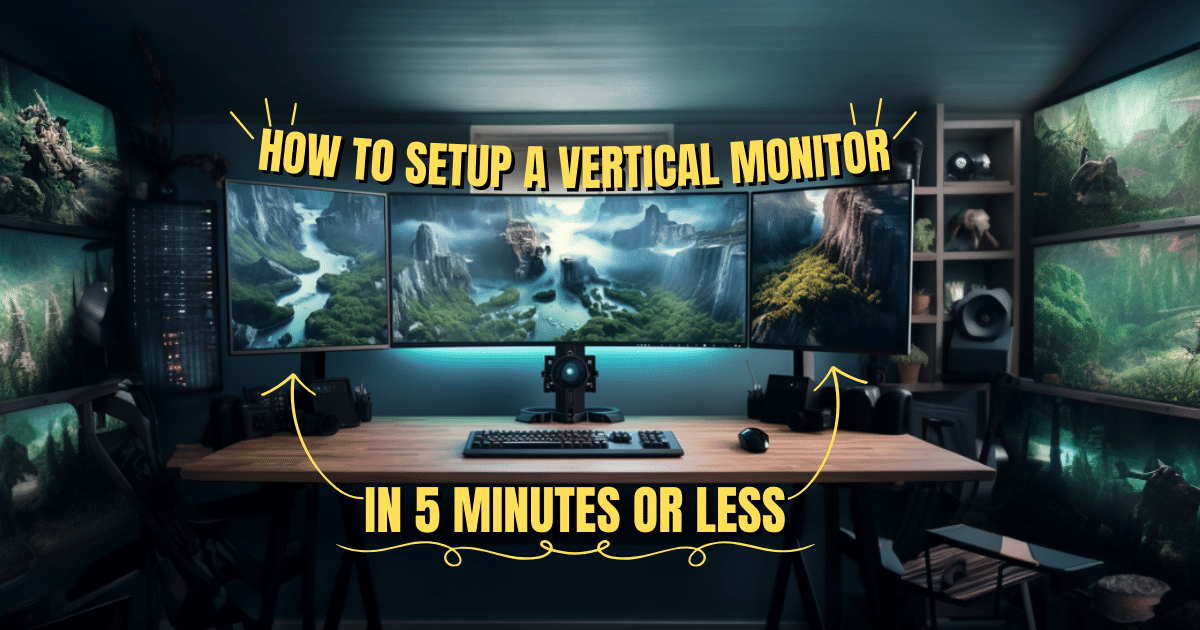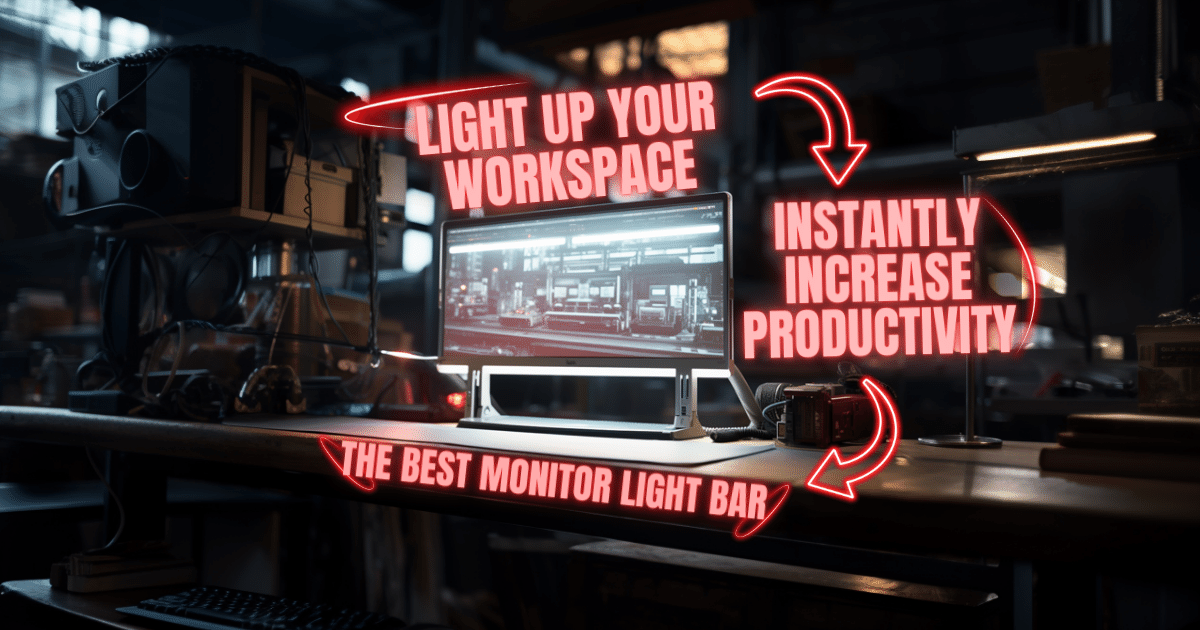The Best Vertical Monitor For The Ups & Downs! ⬆⬇

Enhance your productivity with the best vertical monitors to optimize your Workflow and Comfort.
If you enjoy viewing things from a different perspective, you may have noticed that traditional monitors are not always suitable for all tasks. And honestly, one of the best ways is to use a vertical monitor, which provides a unique advantage that can significantly enhance productivity and comfort.
Using vertical monitors can be more comfortable for viewing long documents or web pages, providing ergonomic benefits for programmers, writers, designers, and those who often work with spreadsheets. Also, the best vertical monitors offer high-resolution and crystal-clear image quality, making your viewing experience seamless and enjoyable.
So, today we have created a guide with the top vertical monitors available to help you improve your workspace. Our selection is designed to improve your viewing experience and make your workdays more comfortable and efficient. Take a look and explore how a different perspective can benefit you.
Why Choose Vertical monitors Over Standard One?
The beauty of vertical monitors lies in their adaptability to certain tasks better than standard horizontal screens. For instance, the portrait layout is beneficial for tasks where vertical space matters, like coding or reading long articles. The additional vertical real estate eliminates excessive scrolling, making the work process smoother.
Vertical monitors also have an edge when it comes to multitasking. They can effectively display multiple windows, making cross-referencing between different applications easier. This, in turn, saves time and boosts efficiency.
1. SAMSUNG Odyssey G3 Vertical Monitor - Full HD Resolution

The Best Vertical Monitor With Full HD Resolution
144Hz Refresh Rate, Vivid color display, High tilt.
The SAMSUNG Odyssey G3 Vertical Monitor delivers an exceptional gaming experience with its immersive and top-of-the-line features. It offers crystal clear, vivid colors through its full HD resolution, which enriches every scene and ensures that no detail is missed with its generous viewing angle. This elevates your gaming journey to new levels of clarity and vibrancy.
The monitor also boasts an impressive 144Hz refresh rate and a 1ms response time, effectively eliminating any trace of motion blur. That's how it ensures a smooth, uninterrupted gaming experience, even during the most fast-paced action sequences. And most of all, it is designed for user comfort and customization.
It has height, tilt, and swivel adjustments that can be personalized to your individual preferences, making it easy to find the perfect setup that suits you. This means you can play games for hours without straining your neck or eyes. This is a great feature that recognizes the different needs of gamers and provides a unique experience for everyone.
Specs Overview
- Screen Size - 24 Inches
- Display Resolution - 1920 x 1080 Pixels
- Refresh Rate - 144 Hz
- Weight - 9 pounds
Pros And Cons
Pros
- Excellent refresh rate
- Crisp image quality
- Adjustable stand height for vertical orientation
Cons
- Limited port options
2. LG SDQHD DualUp Monitor - Ergonomic Stand

The Best DualUp Monitor With Ergonomic Stand
IPS display, USB Type-C, Light sensor.
The LG SDQHD DualUp Monitor is a revolutionary product that puts convenience and productivity at your fingertips. This ergonomic monitor features an advanced Nano IPS Display with an Ergo Stand, so you can tilt, swivel, rotate and move it forward or backward for maximum comfort while working or gaming.
The 16:18 aspect ratio stacked setup saves you desktop space and makes it easier to switch back and forth between screens without missing any information. Plus, the USB Type-C with up to 90W power delivery allows you to seamlessly connect external devices or charge your laptop in a flash.
The ambient light sensor ensures the screen brightness is adjusted based on the lighting conditions, making viewing content much more comfortable for your eyes. Look no further than the LG SDQHD DualUp Monitor for a truly remarkable dual monitor experience!
Specs Overview
- Screen Size - 28 Inches
- Display Resolution - 2560 x 2880P
- Refresh Rate - 60 Hz
- Weight - 19.8 pounds
Pros And Cons
Pros
- Multi-monitor setup
- Ultra-wide display
- Ergonomic stand design
Cons
- Potentially excessive brightness
3. SAMSUNG Viewfinity QHD Vertical Monitor - Blue Light Filter

The Best Vertical Monitor With Blue Light Filter
65W power delivery system, clutter-free workspace, high-resolution display.
The SAMSUNG Viewfinity QHD Vertical Monitor has a high-resolution display that is 1.7 times better than Full HD. It also has a blue light filter to protect your eyes while offering clear images. This is an excellent option for people who want better visuals and eye health.
In addition to its advanced features, the monitor also has an elegant design with a slim metal base that fits nicely into any workspace. The USB-C monitor from Samsung is an all-in-one solution that helps create a clutter-free workspace.
It enables the transmission of power, data, display, and LAN signals between devices, reducing the need for extra cables and organizing the working environment. The monitor also comes with a 65W power delivery system for fast charging, saving time, and increasing work efficiency.
Specs Overview
- Screen Size - 32 Inches
- Display Resolution - 2560 x 1440 Pixels
- Refresh Rate - 75 Hz
- Weight - 15.87 pounds
Pros And Cons
Pros
- Best for video editing
- Anti-glare screen
- Liquid crystal display
Cons
- Subpar cable management
4. KTC Gaming Vertical Monitor - High Refresh Rate

The Best Vertical Monitor With High Refresh Rate.
99% sRGB coverage, HDR10, 178° viewing angle.
The KTC Gaming Vertical Monitor is designed specifically for gamers and offers a superior gaming experience. Its 7-inch WQHD display has a high refresh rate, providing clear and detailed images. The monitor uses AUO8.2 Fast IPS technology to reduce response times and motion blur - a feature that sets it apart from similar products.
In addition, it has impressive color coverage with 99% sRGB coverage and a 131% sRGB volume color gamut, producing rich, vibrant colors for a more dynamic image. The monitor is now designed to support HDR10, which enhances the visual experience of gamers by providing better contrast and brighter colors, thus fully immersing them into the game world.
Additionally, this monitor is compatible with both FreeSync Premium and G-Sync, which makes it a versatile choice for gamers regardless of their GPU preferences. This compatibility ensures that the gameplay is smooth and tear-free, thereby eliminating any potential disruptions or lags to improve the gaming sessions.
Furthermore, it comes with a frameless design on three sides, which looks great and provides a seamless viewing experience with a 178° viewing angle. This is helpful for immersive gaming and also gives your workspace a modern look. Also, it has an Eye Saver mode, which is great for long gaming sessions.
Specs Overview
- Screen Size - 27 Inches
- Display Resolution - 2560 x 1440 Pixels
- Refresh Rate - 165 Hz
- Weight - 17.31 pounds
Pros And Cons
Pros
- Game-centric features
- High color gamut
- Responsive customer service
Cons
- Dependency on a power source
5. Duex Mobile Pixels Geminos Dual Vertical Monitor - Built-In Speakers
The Best Vertical Monitor With Built-In Speakers
60 Hz refresh rate, 15-degree tilt/swivel control.
The Duex Mobile Pixels Geminos Dual Vertical Monitor is a great choice if you want two screens that provide an immersive viewing experience. Each monitor is 23.8 inches and stacked vertically, and they produce clear images with a reliable 60 Hz refresh rate. With a 16:9 aspect ratio, the monitors are perfect for viewing webpages, documents, or media content. They also feature an anti-glare matte finish that makes viewing comfortable for long periods.
The monitors have a slim design with minimalistic bezels, which makes them practical and elegant for any workspace. In fact, it's not only convenient in terms of design and display quality, but they also have a built-in full HD camera with a 15-degree tilt/swivel control that makes video conferences or calls easy.
The main highlight is the incorporation of two 3W speakers and a versatile 10-in-1 docking station. The speakers deliver excellent sound quality, making them ideal for work-related video and audio conferences as well as entertainment activities.
Specs Overview
- Screen Size - 34 Inches
- Display Resolution - 1920 x 1080 Pixels
- Refresh Rate - 60 Hz
- Weight - 23.4 pounds
Pros And Cons
Pros
- Highly portable design
- Seamless screen extension
- Easy setup process
Cons
- Limited brightness range
What To Look For Before Choosing The Best Vertical Monitor 👀
Purchasing the best vertical monitor can significantly enhance your computing experience. However, there are various aspects to consider before making a decision. Here, we outline four critical factors to keep in mind before you invest in a vertical monitor.
1. Screen Size and Resolution
The size and resolution of your monitor directly impact the clarity and detail of images. Larger screens offer more workspace, while higher resolution ensures sharper, more defined visuals. Depending on your tasks, choose a monitor that combines an ideal screen size, such as 24 inches with 1920x1080P FHD resolution, for the best viewing experience.
2. Rotation Flexibility
A good vertical monitor should offer seamless rotation flexibility. The ability to switch between portrait and landscape modes is vital, allowing you to adjust the screen to your specific needs, enhancing comfort and productivity.
3. Connectivity Options
Consider the monitor's connectivity options. A variety of ports, such as HDMI, USB, and DisplayPort, enables connections to various devices, increasing your monitor's utility and versatility.
4. Price and Warranty
Finally, consider your budget and the product warranty. The best vertical monitor for you is one that provides excellent performance and durability at a price you're comfortable with, and a warranty offers added assurance of its quality.
Frequently Asked Questions (FAQs) About The Best Vertical Monitors 💭
Why would I need a vertical monitor?
Vertical monitors are excellent for specific tasks such as coding, reading, or data entry as they offer more vertical space which makes viewing long documents or scrolling websites easier. If your work involves extensive reading or you regularly work with lengthy codes, a vertical monitor can significantly improve your efficiency.
What is the best resolution for a vertical monitor?
The best resolution for a vertical monitor largely depends on the monitor size and your specific needs. However, for most users, a resolution of 1080p (1920 x 1080 pixels) or higher is recommended. A higher resolution like 1440p or 4K offers crisper text and more screen real estate, which is beneficial for productivity tasks.
What should I look for when buying a vertical monitor?
Key features to look for in a vertical monitor include resolution, screen size, refresh rate, panel type, and pivot capability. Also, consider your workspace ergonomics and ensure the monitor stand is adjustable for optimal viewing comfort.
Is it possible to use any monitor vertically?
While most modern monitors can be physically rotated to a vertical position, not all of them are designed for this. Check the monitor specifications for pivot functionality. Also, your graphics card must support rotation. Always ensure your monitor's stand is sturdy enough to support it in a vertical position to prevent any possible damage.
Conclusion - Vertical Viewing Experience Unlocked!
In short, the best vertical monitor is an excellent solution for enhancing productivity, particularly for professionals who work extensively with documents, coding, or design. Its unique orientation offers a natural reading experience, reducing the need for constant scrolling and maximizing screen real estate.
The aspect ratio of a vertical monitor provides a comfortable view of entire pages, minimizing eye strain and neck fatigue. With its sleek design and adjustable stand, it seamlessly integrates into any workspace setup, ensuring ergonomic comfort. So, don't hesitate to explore the options available and find the perfect vertical monitor that suits your needs.
More On Monitors ⬇