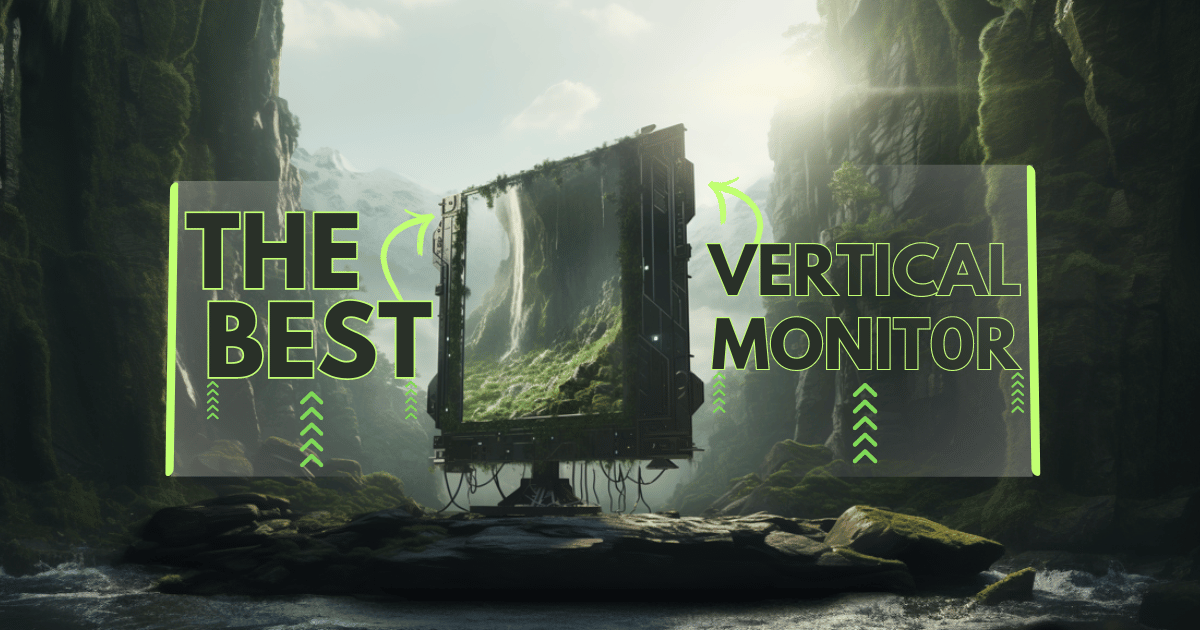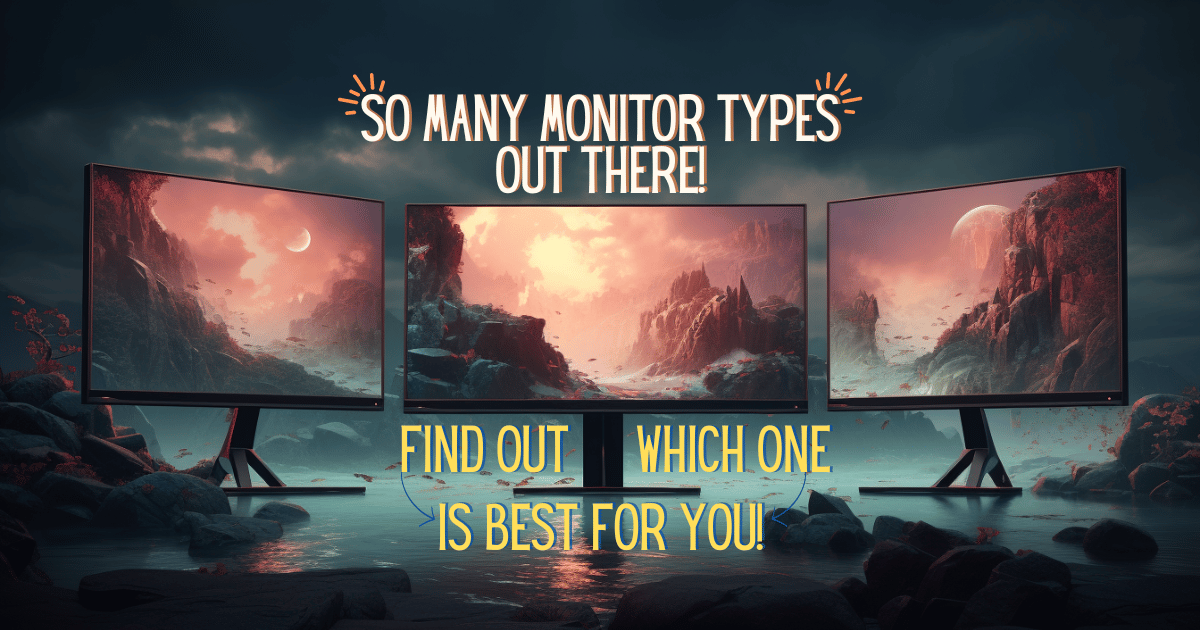After You Learn What is a Vertical Monitor, You Will Want One For Yourself! ⬆⬇

In today's technological world, the monitor has become an indispensable part of our daily lives. It is the primary interface between us and our computers, providing us with the visual display of information. Over the years, the design and features of monitors have evolved significantly. One such innovation that has gained popularity in recent times is the vertical monitor. So, what exactly is a vertical monitor? Let's delve into its definition and explore its role in enhancing productivity and workflow.
➨ What is a Vertical Monitor?
A vertical monitor, also known as a portrait monitor, is a display that has a height greater than its width. Unlike traditional landscape-oriented monitors, vertical monitors are designed to be taller, offering more vertical screen space for viewing content. This vertical orientation allows users to see more lines of text and view websites or documents in their natural layout, eliminating the need for excessive scrolling.
Evolution of Monitor Design:

Image Credit-Amazon
The evolution of monitor design can be traced back to the early days of cathode ray tube (CRT) monitors, which were bulky and had a 4:3 aspect ratio. With the advent of Liquid Crystal Display (LCD) technology, monitors became thinner and lighter, with a shift to the widescreen 16:9 aspect ratio. However, the demand for vertical space increased, especially for professionals working with documents, programming code, or web design. This led to the emergence of vertical monitors, designed specifically to cater to these needs.
The Purpose of Vertical Monitors:
The primary purpose of a vertical monitor is to provide a better vertical viewing experience compared to traditional landscape-oriented monitors. While landscape monitors are suitable for watching videos or playing games with wider vistas, vertical monitors excel in displaying vertical content, such as documents, spreadsheets, coding, and web pages. This orientation better mimics the natural layout of these types of content, resulting in improved readability and reduced eye strain.
Vertical monitors play a crucial role in enhancing workflow and boosting productivity. Professionals who work extensively with documents, such as writers, editors, and legal professionals, can benefit immensely from the increased vertical screen space. This allows for a side-by-side comparison of documents or the display of multiple pages simultaneously, eliminating the constant need to switch between tabs or scroll excessively. Similarly, programmers can view more lines of code at once, making it easier to identify errors or navigate through complex codebases. Moreover, web designers can appreciate the ability to see their designs in a more natural and comprehensive manner, with less need for constant zooming or scrolling.
➛ The Benefits of Vertical Monitors:
In recent years, the trend of using vertical monitors for computer workstations has gained popularity among professionals such as programmers, graphic designers, and data analysts. This innovative approach to display orientation offers several benefits that can greatly enhance productivity and comfort in the workplace. In this article, we will explore the advantages of using vertical monitors and why they should be considered for your own workstation setup.

⑴ Increased Efficiency:
One of the key advantages of using vertical monitors is the significant improvement in efficiency and workflow. Vertical screens allow users to view and access more content in a single glance, eliminating the need for excessive scrolling or switching between different applications or windows. By providing a taller display, vertical monitors are particularly useful for tasks that involve reading lengthy documents, coding, or analyzing large datasets. Users can easily have multiple documents side by side without sacrificing readability, thereby streamlining their work and saving valuable time.
⑵ Better Content Organization:
Vertical monitors allow users to effectively organize their content and applications, making it easier to multitask and work with larger datasets. With a horizontal monitor, stacking windows can lead to limited visibility and cluttered workspace. However, a vertical monitor provides more vertical real estate, allowing users to stack windows logically, keeping related content close together. Whether it's arranging source code, comparing documents, or monitoring live feeds, vertical monitors empower users to keep everything within their field of vision, enhancing organization and reducing mental fatigue.
⑶ Enhanced Reading Experience:
When it comes to reading long articles, research papers, or even coding documentation, vertical monitors offer a far more natural and comfortable reading experience. Instead of continuously scrolling down a webpage or document, users can simply adjust their vertical monitor's height to match the content's length. This eliminates the strain on the neck and eyes caused by constantly looking down, reducing the risk of developing musculoskeletal issues associated with poor ergonomic positioning. By enabling a more ergonomic reading posture, vertical monitors can help promote overall well-being in the workplace.
⑷ Improved Collaboration:
Vertical monitors can also provide benefits beyond individual productivity. In collaborative settings or during presentations, vertical screens can allow for easier sharing of content with team members or clients. Whether it's showing complex visual data, comparing designs, or discussing lengthy documents, vertical monitors can accommodate multiple viewers without compromising the quality of information being displayed. Furthermore, in industries that heavily rely on vertical workflows, such as architecture or video editing, working with vertical monitors can improve communication efficiency and create a more seamless collaborative environment.
⑸ Space Optimization:
Last but not least, vertical monitors make efficient use of limited desk space. In contrast to a traditional landscape monitor, a vertical monitor takes up less horizontal space while maximizing vertical real estate. This can be particularly beneficial for those working in compact office setups or individuals who require an additional monitor but have limited desk space available. By utilizing vertical monitors, users can effectively reduce clutter, increase desk area, and create a more organized and aesthetically pleasing work environment.
➩ The Pros and Cons of Vertical Monitors
✅ Pros:
One of the primary benefits of a vertical monitor is the space-saving aspect it offers. As most computer screens are typically wider in orientation, a vertical monitor allows you to utilize the vertical space more effectively. This is particularly advantageous for tasks that require working with long documents, code, or spreadsheets. By having the screen in portrait mode, you can view more content without the need for excessive scrolling or zooming, ultimately enhancing your workflow and reducing eye strain.
❌ Cons:
While vertical monitors offer numerous benefits, there are a few potential drawbacks to be aware of. One common challenge is finding the "sweet spot" when it comes to monitoring height. Ideally, the monitor should be positioned at eye level to maintain good ergonomic posture; however, with a vertical monitor, this can be a bit more challenging. Adjusting the height to ensure comfortable viewing may require experimenting with monitor stands or adjustable desk setups. Additionally, some software applications may not be optimized for vertical viewing, leading to limited compatibility and potential issues with UI elements.
➛ Practical Applications of Vertical Monitors
Vertical monitors find their practical applications in various professions. For example, graphic designers and photographers can benefit from the increased vertical space to view images in their native formats without the need for constant scrolling or zooming. Programmers and coders also find vertical monitors beneficial, as they can view more lines of code at once, enabling faster and more efficient coding processes. Additionally, writers, researchers, and data analysts can appreciate the ability to view lengthy documents and spreadsheets without losing sight of the larger context.
Another practical application of vertical monitors lies in their ability to enhance multitasking and organization. With a vertical monitor, you can have multiple windows open simultaneously, making it easier to compare documents, reference materials, or even monitor different aspects of your work. For instance, you can have a word processor open on one side while conducting research on the other. This creates a seamless workflow and allows for better organization of tasks, resulting in increased productivity and efficiency.
How to Set Up a Vertical Monitor? 🤔
Setting up a vertical monitor is a relatively simple process, both in terms of hardware and software aspects.
⇨ Firstly, make sure your graphics card supports multiple monitor outputs. Connect the vertical monitor to the graphics card using the appropriate cable (e.g., HDMI, DisplayPort, or DVI).
⇨ Adjust the monitor's physical settings to rotate the screen vertically, usually by selecting the proper orientation in the monitor's settings menu.
⇨ For the software aspect, most operating systems (such as Windows or macOS) offer built-in display settings that allow you to configure the orientation of your monitor.
⇨ In Windows, right-click on the desktop, select "Display settings," and under the "Orientation" drop-down menu, choose "Portrait."
⇨ In macOS, go to "System Preferences," select "Displays," and click on the "Rotation" tab to select "90 degrees" or "270 degrees."
When Not to Choose a Vertical Monitor Setup? ❌
While a vertical monitor setup brings numerous benefits, it may not be suitable for every situation. If your work predominantly involves media consumption, such as watching videos or playing games, a landscape-oriented monitor may provide a better viewing experience.
Additionally, if you primarily use applications or software that is not optimized for vertical viewing, a traditional landscape monitor might be more practical. Certain design tools or workflow-specific software may not fully utilize the advantages of a vertical monitor, limiting its usefulness in those cases.
Final Thoughts - Do You Want One Now?
A vertical monitor can greatly enhance productivity and improve the visual experience in certain professional tasks. From efficient document handling to optimal viewing of portrait-oriented content, the benefits of a vertical monitor setup are numerous. If your work involves extensive reading, editing, or coding, investing in a vertical monitor might be a game-changer for your workflow. However, it's essential to consider the specific demands of your work and the software you use before deciding if a vertical monitor is the right choice for you.
More On Monitors ⬇