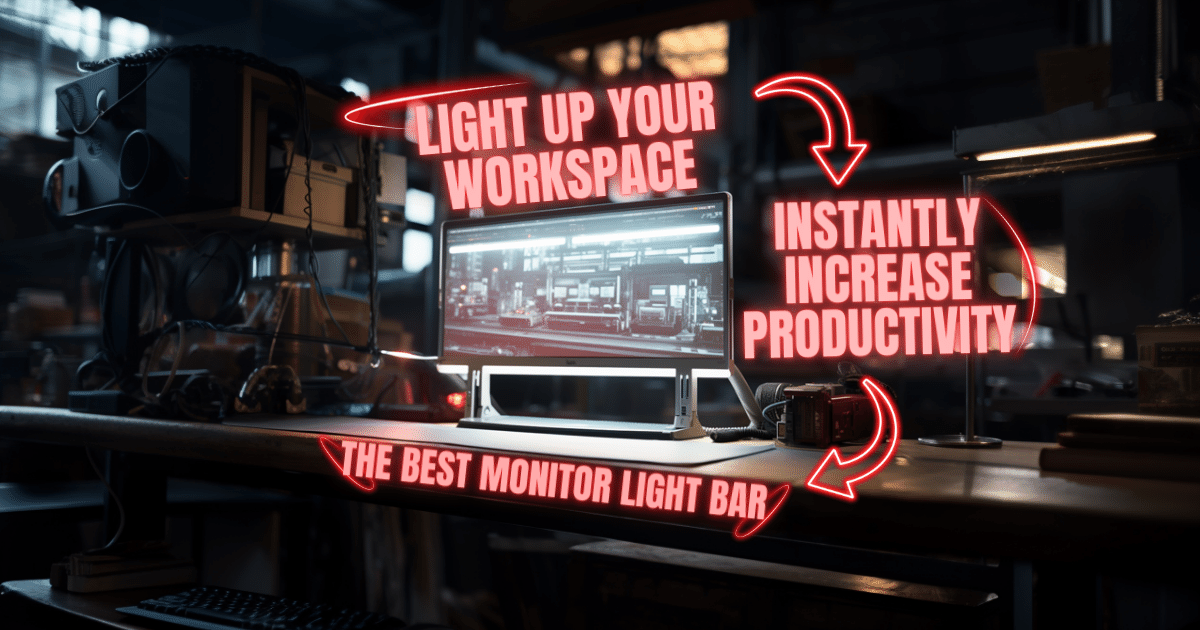Types of Computer Monitors - Which is Best For You? 👀

We all understand the importance of choosing the right computer monitor for both productivity and user experience. A computer monitor is an essential component of any workstation, as it directly impacts the quality of visual output and overall user satisfaction.
When it comes to computer monitors, there are various types available in the market. Each type offers unique features and benefits, catering to different user preferences and requirements. Let's take a closer look at some of the most common types of computer monitors:
➭LCD Monitors:

Image Credit-Amazon
LCD monitors are often preferred over CRT monitors due to their lightweight and slim design, which makes them more portable and easier to mount or adjust.
LCD panels are made of different materials, such as Twisted Nematic (TN), In-Plane Switching (IPS), or Vertical Alignment (VA), each with its own advantages and disadvantages in terms of color accuracy, viewing angles, and response times.
Some LCD monitors come with built-in features like blue light filters and flicker-free technology, which reduce eye strain and improve visual comfort, especially for extended use.
⇢ Pros ✓
- Affordable and versatile
- Excellent image quality, sharpness, and color accuracy
- Available in various sizes and resolutions for different applications
⇢ Cons ✘
- Limited viewing angles compared to some other display technologies
- Can have issues with backlight bleeding and uniformity
- Not as energy-efficient as LED displays
➭ LED Monitors:

Image Credit-Amazon
LED monitors can be either edge-lit or backlit, depending on the placement of the LED diodes around the display panel. Backlit monitors tend to offer better brightness and color uniformity, while edge-lit monitors are thinner and more cost-effective.
Some LED monitors come with HDR (High Dynamic Range) support, which enhances the contrast and color range of the display, resulting in more lifelike images and videos.
LED monitors also consume less power than traditional CCFL (Cold Cathode Fluorescent Lamp) backlit monitors, which translates into lower energy bills and a smaller environmental footprint.
⇢ Pros ✓
- Energy-efficient and slim design
- Brighter and more vibrant visuals compared to traditional LCD monitors
- Can offer better contrast ratios compared to LCD displays
⇢ Cons ✘
- Can still have issues with backlight bleeding and uniformity
- Limited color gamut compared to some other display technologies
- Higher cost than traditional LCD displays
➭ OLED Monitors:

Image Credit-Amazon
OLED monitors have several advantages over traditional LCD monitors. As each pixel in an OLED display emits its own light, they can achieve much deeper blacks and better contrast ratios, resulting in more vibrant and lifelike images.
OLED monitors also have wider viewing angles, as the light emitted by each pixel is not affected by changes in viewing angle or position, unlike LCD monitors that rely on backlighting.
OLED displays are also thinner and more flexible than LCD displays, making them well-suited for curved or flexible displays.
⇢ Pros ✓
- Exceptional image quality with deep blacks and vibrant colors
- Wider viewing angles and better contrast ratios compared to LCD displays
- Thinner and more flexible than LCD displays
⇢ Cons ✘
- Higher cost than traditional displays
- May have issues with burn-in and image retention
- Not yet widely available in larger sizes or resolutions
➭ CRT Monitors

Image Credit-Amazon
CRT (Cathode Ray Tube) monitors are a type of display technology that use a vacuum tube to display images on a screen. They were the predominant display technology for several decades, from the 1950s to the early 2000s.
The first CRT monitors were developed in the 1930s and were used primarily in radar and military applications. They became more widely used in the 1960s and 1970s for television and computer displays.
⇢ Pros ✓
- Better color accuracy and contrast ratios compared to modern displays
- Faster response times and refresh rates
- Unique visual characteristics appreciated by some users
⇢ Cons ✘
- Bulkier and heavier than modern displays
- Consumes more power and emits harmful radiation if not shielded properly
- Limited availability and support for modern hardware and software
➭ Gaming Monitors:

Image Credit-Amazon
Gaming monitors have become increasingly popular in recent years, as more and more gamers seek high-performance displays that can match the capabilities of their gaming rigs.
The refresh rate of a monitor refers to how many times per second the screen can update its image. Most gaming monitors offer refresh rates of 144Hz or higher, which results in smoother and more fluid motion on the screen.
Response time is another crucial factor for gaming monitors, as it measures how quickly the pixels can change from one color to another. Lower response times (usually measured in milliseconds) mean less motion blur and ghosting, which can give gamers a competitive advantage in fast-paced games.
Adaptive sync technologies like AMD FreeSync or NVIDIA G-Sync help eliminate screen tearing and stuttering by synchronizing the monitor's refresh rate with the graphics card's output, resulting in a more seamless and immersive gaming experience.
⇢ Pros ✓
- High refresh rates and low response times for smoother gameplay
- Adaptive sync technologies to eliminate screen tearing and stuttering
- Can provide a competitive advantage for gamers
⇢ Cons ✘
- Higher cost than traditional monitors
- Some features, such as G-Sync, require specific graphics cards to use
- May have more limited viewing angles or color accuracy compared to other types of monitors
⬇ Selection of Our Favorite Gaming Monitors ⬇
↠ Click ↪ HERE ↩ for the BEST Curved Gaming Monitors Under $300! ↞
-
↠ Click ↪ HERE ↩ for the BEST Gaming Monitors Under $300! ↞
-
↠ Click ↪ HERE ↩ for the BEST 32-Inch Gaming Monitors Under $300! ↞
-
↠ Click ↪ HERE ↩ for the BEST Super Ultra Wide Gaming Monitors! ↞
➭ Curved Monitors:

Image Credit-Amazon
Curved monitors come in different degrees of curvature, ranging from slight curves to more pronounced arcs. The curvature of the screen helps reduce eye strain by minimizing the distance between the viewer's eyes and the screen's edges.
Some curved monitors come with a wider color gamut and higher contrast ratios, which can result in more vivid and realistic images.
Curved monitors are also popular among professionals who work with multiple monitors, as they can provide a more seamless and unified display setup.
⇢ Pros ✓
- More immersive and engaging visual experience
- Can reduce eye strain and provide a more natural viewing angle
- Can enhance depth perception for gaming and multimedia content
⇢ Cons ✘
- Higher cost than traditional monitors
- Some users may find the curvature uncomfortable or unnatural
- May have more visible distortion at the edges of the screen
↠ Click ↪ HERE ↩ to Find the BEST Curved Gaming Monitors Under $300! ↞
➭ Ultrawide Monitors:

Image Credit-Amazon
Ultrawide monitors are particularly popular among professionals who require a larger workspace, such as video editors, graphic designers, and programmers.
Some ultrawide monitors come with built-in features that allow users to split the screen into multiple windows or applications, making it easier to multitask and increase productivity.
Ultrawide monitors can also be curved, which further enhances the immersive experience and reduces distortion at the edges of the screen.
⇢ Pros ✓
- More screen real estate for multitasking or creative work
- Enhanced cinematic experience for movies and games
- Can be more efficient than using multiple monitors
⇢ Cons ✘
- Higher cost than standard monitors
- May require more powerful hardware to drive the higher resolution display
- Some users may find the wider aspect ratio less comfortable to use for certain tasks
↠ Click ↪ HERE ↩ to Find the BEST Super Ultrawide Gaming Monitors! ↞
➭ Touchscreen Monitors:

Image Credit-Amazon
Touchscreen monitors are becoming increasingly popular in various industries, such as retail, hospitality, and healthcare, where they can provide a more intuitive and interactive user experience.
Touchscreen monitors can be used for a range of applications, from simple point-of-sale systems to more complex medical or industrial equipment.
There are various types of touchscreen technologies, including resistive, capacitive, and infrared, each with its own advantages and disadvantages in terms of accuracy, sensitivity, and durability.
⇢ Pros ✓
- More intuitive and interactive user experience
- Eliminates the need for a mouse or keyboard in certain applications
- Can be used for a wide range of applications, from retail to healthcare
⇢ Cons ✘
- Higher cost than traditional monitors
- More prone to fingerprint smudges and scratches
- May not be as accurate or sensitive as traditional input devices for certain tasks
➺ Which Type of Monitor to Buy Based on Different Use Cases?
Here are some general recommendations on which type of monitor to buy based on different use cases:
↝ General use 🙌
For general use such as web browsing, email, and basic productivity tasks, a standard 1080p or 1440p LED or LCD monitor should suffice. Look for a monitor with good color accuracy and viewing angles, and a fast response time for smoother motion.
↝ Gaming 🎮
For gaming, look for a monitor with a high refresh rate (ideally 144Hz or higher), low response time (ideally 1ms or lower), and adaptive sync technologies like AMD FreeSync or NVIDIA G-Sync to reduce screen tearing and stuttering. Consider a curved or ultrawide monitor if you want a more immersive gaming experience.
↝ Creative Work 🎨
For creative work such as photo and video editing, look for a monitor with a high color accuracy, wide color gamut, and good contrast ratio. Consider an IPS or OLED monitor for the best color accuracy and viewing angles, and a 4K resolution if you need a higher level of detail.
↝ Multitasking 🏃♂️
For multitasking, consider an ultrawide or curved monitor, which can provide more screen real estate and reduce eye strain by minimizing distortion at the edges of the screen.
↝ Touchscreen 👆
For applications that require touch input, such as retail, hospitality, or healthcare, a touchscreen monitor can provide a more intuitive and interactive user experience.
Final Thoughts - Did We Find Your Type? 😏
Computer monitors have come a long way since the early days of CRT displays. Today, there are several different types of monitors available on the market, each with their own set of advantages and disadvantages.
It's important to consider your specific needs and use case when choosing a computer monitor. Whether you're a gamer, a creative professional, or a business user, there is a monitor out there that can meet your needs and provide an excellent visual experience.
More For You ⬇📝⬇