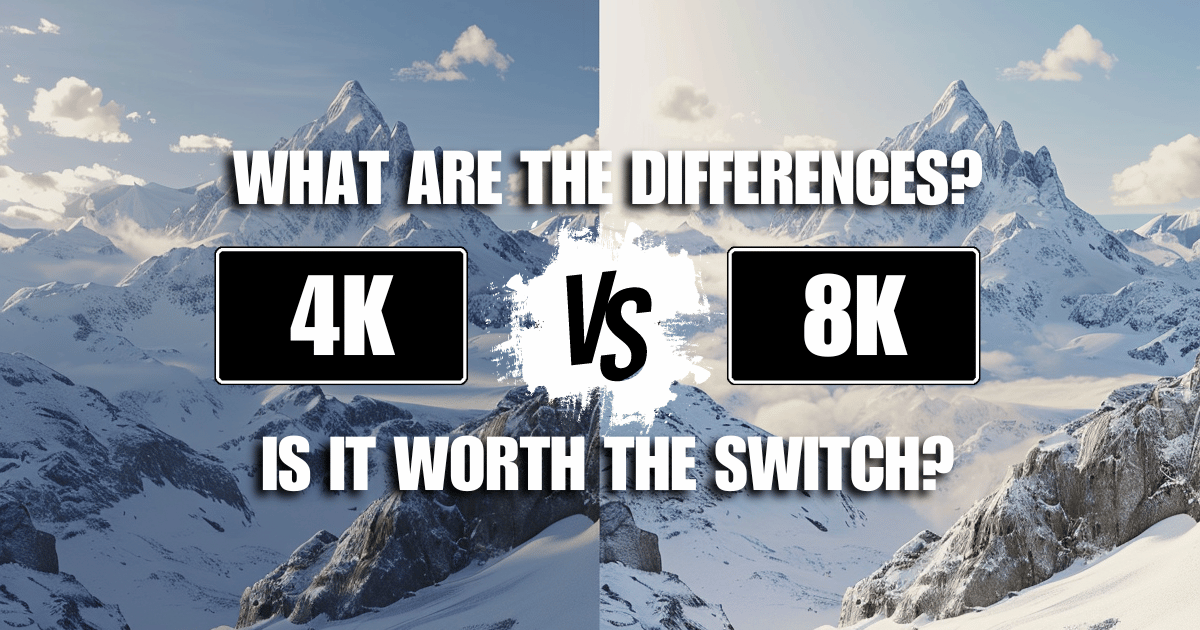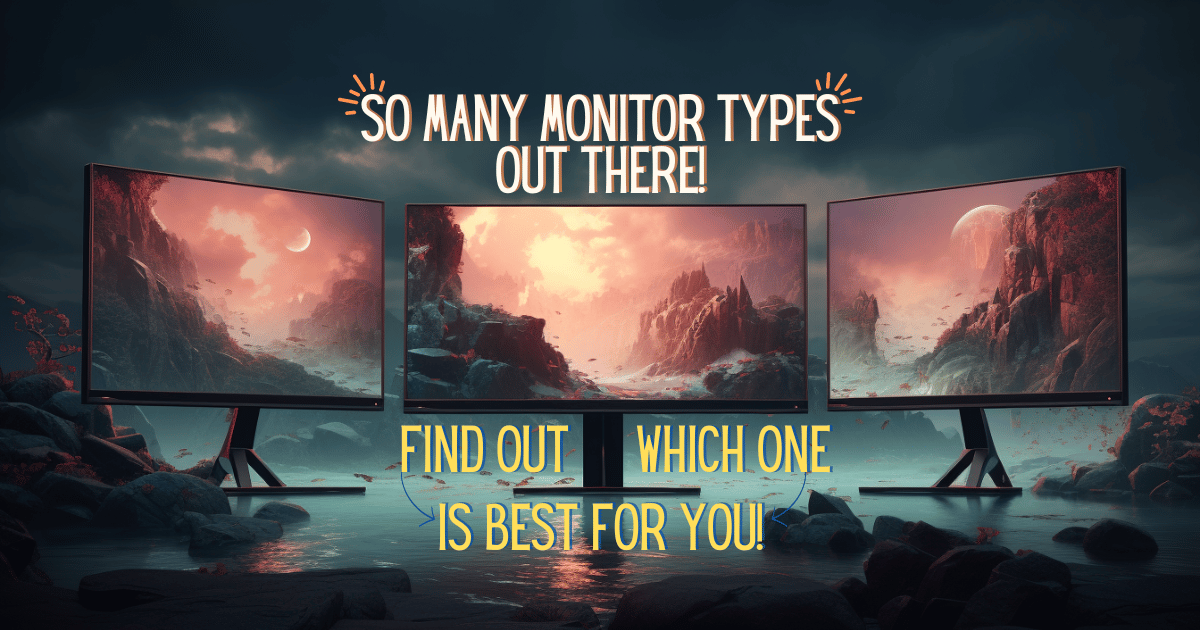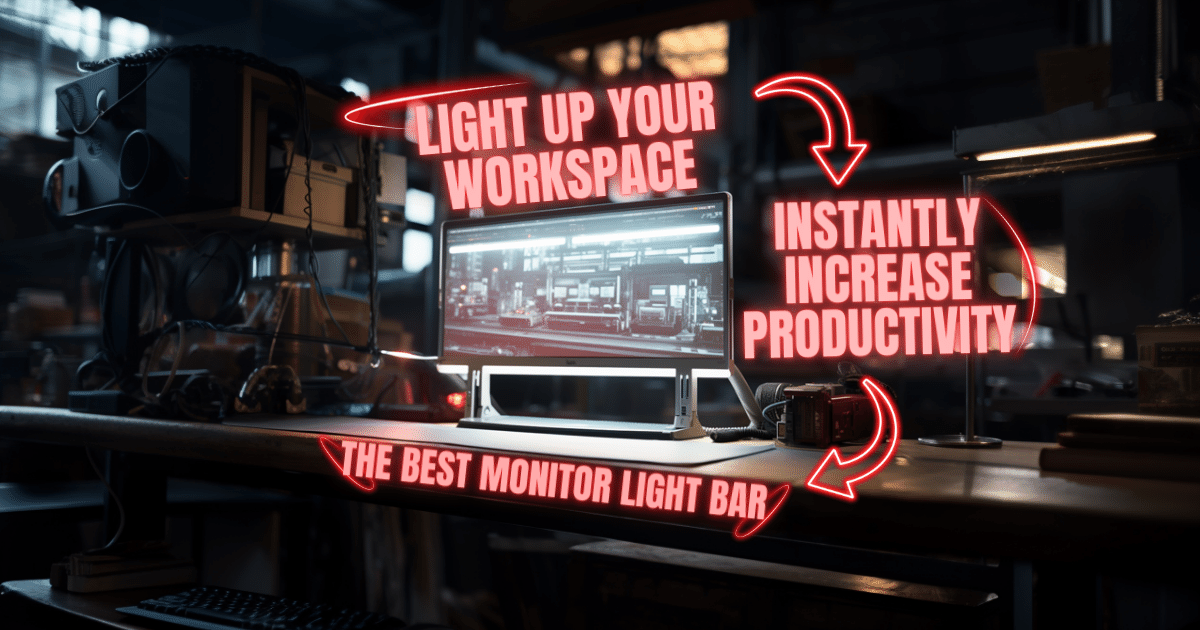Learn Why High Refresh Rate Monitors Improve Gaming? As Well as Why Having One is a MUST! 🚨

If you're a gamer, you know that a smooth and responsive gaming experience is essential for an enjoyable and immersive gameplay. One of the key factors that contributes to a smooth gaming experience is the refresh rate of your monitor.
The refresh rate refers to the number of times your monitor can display a new image per second. The higher the refresh rate, the smoother the image will appear on your screen. In gaming, a high refresh rate can make a huge difference in the quality of your gameplay.
In this article, we'll explore why high refresh rate monitors improve gaming and why they're worth considering for your gaming needs. We'll discuss the benefits of high refresh rate monitors, including smoother motion, reduced screen tearing, enhanced graphics, and a competitive advantage. By the end of this article, you'll have a better understanding of the importance of refresh rate in gaming and why high refresh rate monitors are the way to go for a top-notch gaming experience.
Basic Understanding About Refresh Rate 📚
Refresh rate is a term that you might have come across while shopping for a new monitor, but do you know what it actually means? In this section, we'll explain what refresh rate is, the standard refresh rates for monitors, and how it affects gaming performance.
So What is Refresh Rate Exactly?? 🙄
Refresh rate refers to the number of times your monitor can display a new image per second. It's measured in Hertz (Hz) and is usually expressed in values such as 60Hz, 120Hz, or 240Hz. The higher the refresh rate, the more often your monitor can update the image on your screen.
◑ Standard Refresh Rates for Monitors
These are the 3 standard refresh rates for monitors for gaming:
➲🥇 240Hz Monitors
This is the highest refresh rate available for monitors and provides the smoothest gaming experience.
If you have a high performance gaming PC you will want to look for a 240hz gaming monitor!
➲🥈 144Hz Monitors
This refresh rate is ideal for fast-paced games and provides a smoother gaming experience.
144hz gaming monitors are just perfect for the most popular games out there such as League of Legends, CSGO, Overwatch, as they don't require top of the line specs, making it easy to reach 144 FPS, furthermore allowing you to game with 144hz and have that slight competitive advantage!
➲🥉 60Hz Monitors
This is the most common refresh rate for monitors and is suitable for general use such as web browsing, reading, and watching videos.
60hz gaming monitors are ideal for most people, if you plan on gaming on a steady 60 FPS most of the time, then definitely look out for one of these!
➨ How Refresh Rate Affects Gaming Performance!
Refresh rate plays a crucial role in gaming performance. The higher the refresh rate, the more often your monitor can update the image on your screen, which means that you'll experience less lag and a smoother gaming experience.
When you're playing a game, your graphics card renders a new image every frame. The refresh rate of your monitor determines how often it can display these frames. If your monitor has a low refresh rate, it might not be able to keep up with the frames rendered by your graphics card, which can result in lag, stuttering, or screen tearing.
On the other hand, a high refresh rate monitor can display more frames per second, which means that you'll experience a smoother and more responsive gaming experience. This is especially important for fast-paced games that require quick reflexes and precise movements.
➺ Benefits of High Refresh Rate Monitors in Gaming 🎁
If you're a gamer, you know that a smooth and responsive gaming experience is essential for a successful and enjoyable gaming session. One of the key factors that contributes to a smooth gaming experience is the refresh rate of your monitor. In this section, we'll explore the benefits of high refresh rate monitors in gaming, including smoother gameplay, improved visuals, and a competitive advantage.
✦ Smoother Gameplay 🎮

When you're playing a game, you want to feel like you're in the midst of the action, with seamless transitions and no lag or stuttering. A high refresh rate monitor can help you achieve this. Here are two ways in which a high refresh rate monitor can improve your gaming experience:
⇨ 1. Reduced Motion Blur 🥴
When you're moving quickly in a game, you don't want your monitor to struggle to keep up.
A high refresh rate monitor can display more frames per second, which means that you'll experience less motion blur and a smoother gaming experience.
⇨ 2. Enhanced Responsiveness 💨
A high refresh rate monitor can also enhance the responsiveness of your gaming experience.
When you're playing a fast-paced game, you need to be able to react quickly to what's happening on screen.
A high refresh rate monitor can help you do this by providing a more responsive gaming experience, with less lag and faster reaction times.
✦ Improved Visuals 🌟

In addition to smoother gameplay, a high refresh rate monitor can also improve the visuals of your game. Here are two ways in which a high refresh rate monitor can enhance the visuals of your game:
⇨ 1. Enhanced Clarity 👓
A high refresh rate monitor can display more frames per second, which means that you'll experience a clearer and more detailed image.
This can be especially important in games with intricate graphics and details, such as first-person shooters or strategy games.
⇨ 2. Reduced Screen Tearing 💥
Screen tearing can be a major problem for gamers, especially in fast-paced games.
- It occurs when your monitor struggles to keep up with the frames rendered by your graphics card, resulting in a torn or distorted image.
A high refresh rate monitor can help reduce screen tearing, providing a more seamless and immersive gaming experience.
✦ Competitive Advantage 🥇

In competitive gaming, every advantage counts. A high refresh rate monitor can provide you with a competitive advantage in several ways, here's 2:
⇨ 1. Faster Reaction Times ⚡
With a high refresh rate monitor, you can react faster to what's happening on screen, giving you an edge over your opponents.
⇨ 2. Better Overall Gaming Experience 🎮
A high refresh rate monitor can provide a smoother, more responsive, and more immersive gaming experience, which can help you stay focused and perform at your best.
A high refresh rate monitor can provide a range of benefits for gamers, including smoother gameplay, improved visuals, and a competitive advantage.
If you're serious about gaming, a high refresh rate monitor is a worthwhile investment that can help you take your gaming experience to the next level.
How to Choose the Right High Refresh Rate Monitor? 🤔
Now that you know the benefits of high refresh rate monitors, it's time to choose the right one for your gaming needs. Here are some factors to consider when selecting a monitor, along with recommended refresh rates for different types of games and some budget-friendly options:
The 6 Most Important Factors to Consider for Your Monitor!
Here are the 6 most important factors to keep in mind when looking for your monitor:
↪① Refresh Rate
The refresh rate is the most important factor to consider when choosing a high refresh rate monitor. Look for a monitor with a refresh rate of at least 120Hz, but if you're a serious gamer, consider a monitor with a refresh rate of 144Hz or higher.
↪② Response Time
Response time refers to how quickly the pixels on your monitor can change color. Look for a monitor with a response time of 5ms or lower for a smooth gaming experience.
↪③ Resolution
The resolution of your monitor determines how clear and detailed the image will be. For a high refresh rate monitor, consider a resolution of at least 1080p (1920x1080) or higher.
↪④ Panel Type
There are several types of panels used in monitors, such as TN, IPS, VA, and OLED. TN panels are the most common and affordable, but IPS and VA panels offer better color accuracy and wider viewing angles. OLED panels offer the best contrast and color accuracy, but are generally more expensive.
↪⑤ Connectivity
Make sure your monitor has the right connectivity options for your gaming setup. Look for a monitor with HDMI, DisplayPort, and USB ports.
↪⑥ Price
High refresh rate monitors can be expensive, so consider your budget when making a decision. Look for a monitor that fits your budget and offers the features you need.
The Most Recommended Refresh Rates for Different Types of Games 📌
Here are the most popular genres of video games and the recommended refresh rate for each one:

➔ First-Person Shooters (FPS) 🔫
For fast-paced FPS games, a refresh rate of 144Hz or higher is recommended.
➔ Multiplayer Online Battle Arena (MOBA) ⚔
For MOBA games, a refresh rate of 120Hz or higher is recommended.
So make sure to look out for those 144Hz gaming monitors!
➔ Real-Time Strategy (RTS) ♟
For RTS games, a refresh rate of 120Hz or higher is recommended.
For slower pace games like Civilization, a 60 Hz monitor should get the job done!
➔ Fighting Games 🥊
For fighting games, a refresh rate of 120Hz or higher is recommended.
If you are playing competitively, the higher the Hz your monitor has, the better! Keep an eye out for those 144Hz and 240Hz gaming monitors!
➔ Sports Games 🏈
For sports games, a refresh rate of 120Hz or higher is recommended.
Just like fighting games, if you play competitively, the more Hz the better, so keep those 240Hz gaming monitors in mind!
Of course there is an endless amount of more genres of games other than these. However, it is pointless including them here, as you are now starting to understand the importance of refresh rates for gaming and should be able to figure out just how much you need for all other game genres!
The Top 10 Tips for Getting the Most Out of Your High Refresh Rate Monitor 📝
Keeping these 10 tips in mind will have you maximizing your monitor's value:
⇢ 1. Adjust Your In-Game Settings ✔
To take full advantage of your high refresh rate monitor, you'll want to adjust your in-game settings to match your monitor's refresh rate.
- This may include adjusting the frame rate cap, turning off vsync, or adjusting the resolution.
⇢ 2. Update Your Graphics Card Drivers ✔
Make sure your graphics card drivers are up to date to ensure that they can handle the higher refresh rate.
- Outdated drivers may cause issues with the monitor's performance.
⇢ 3. Use a High-Quality Cable ✔
To ensure that your monitor is receiving the proper signal, use a high-quality cable that is designed for high refresh rate monitors.
- Avoid using low-quality cables that may cause signal loss or interference.
⇢ 4. Maintain Optimal Monitor Settings ✔
Keep your monitor's settings optimized for gaming by adjusting the brightness, contrast, and color temperature to your liking.
- You may also want to consider using a monitor calibration tool to ensure that the colors are accurate.
⇢ 5. Check for Firmware Updates ✔
Check your monitor's manufacturer website for firmware updates that may improve the performance of your monitor.
⇢ 6. Use the Right Ports ✔
Use the right ports on your monitor and computer to ensure that you're getting the best possible signal.
- For example, if your monitor has a DisplayPort, use a DisplayPort cable to connect it to your computer.
⇢ 7. Avoid Overclocking ✔
While overclocking your monitor may seem like a good way to get a higher refresh rate, it can actually cause more harm than good.
- Overclocking can cause the monitor to generate too much heat, which can lead to a shorter lifespan and reduced performance.
⇢ 8. Consider G-Sync or FreeSync ✔
If you're using a NVIDIA or AMD graphics card, consider enabling G-Sync or FreeSync, respectively.
- These technologies synchronize the monitor's refresh rate with the graphics card's frame rate, which can reduce screen tearing and improve performance.
⇢ 9. Use a Monitor with a High Refresh Rate and a Low Response Time ✔
If you're looking for a new monitor, look for one that has a high refresh rate (such as 144Hz or higher) and a low response time (such as 1ms or lower).
- This will help reduce ghosting and motion blur, and provide a smoother gaming experience.
⇢ 10. Experiment with Different Settings ✔
Everyone's preferences are different, so experiment with different settings to find what works best for you.
- You may find that a higher refresh rate works better for you, or that a lower response time is more important.
By following these 10 tips, you can get the most out of your high refresh rate monitor and enjoy a smoother, more responsive gaming experience!
Frequently Asked Questions (FAQs) About High Refresh Rate Gaming Monitors 💭
Here are the 4 most frequently asked questions people have had when it comes to wanting to know how high refresh rate monitors improve gaming:
❓➾ What is a High Refresh Rate Monitor?
A high refresh rate monitor is a type of display that can display a higher number of frames per second (FPS) than a standard monitor.
Standard monitors typically have a refresh rate of 60Hz, while high refresh rate monitors can have a refresh rate of 120Hz, 144Hz, or even higher.
❓➾ How Does a High Refresh Rate Monitor Improve Gaming?
A high refresh rate monitor can improve gaming in several ways.
- First, it can reduce screen tearing, which is a common issue in gaming where the screen appears to tear or split apart during fast-paced scenes.
- Second, it can reduce motion blur, which can make fast-moving objects appear blurry or distorted.
- Finally, a high refresh rate monitor can provide a smoother gaming experience, with less lag and more responsive gameplay.
❓➾ Is a High Refresh Rate Monitor Necessary for all Types of Games?
A high refresh rate monitor is not necessary for all types of games. For example, slower-paced games like strategy games or puzzle games may not benefit as much from a high refresh rate monitor.
- However, for fast-paced games like first-person shooters, racing games, and fighting games, a high refresh rate monitor can provide a significant advantage.
❓➾ How Do I Choose the Right High Refresh Rate Monitor for Gaming?
When choosing a high refresh rate monitor for gaming, there are several factors to consider.
1. First, look for a monitor with a high refresh rate, such as 120Hz or higher.
2. Second, consider the monitor's response time, which should be as low as possible to reduce motion blur.
3. Third, look for a monitor with a high resolution, such as 1080p or higher, to provide a clear and detailed image. Finally, consider the monitor's input lag, which should be as low as possible to ensure a responsive gaming experience.
Additionally, it's a good idea to read reviews and do research to find the best monitor for your specific gaming needs and budget.
Were any of these 4 questions similar to your own, and did we answer it?
Conclusion - Now You See Why You Need One? 👀
In conclusion, high refresh rate monitors offer a number of benefits for gaming, including smoother gameplay, reduced input lag, and improved motion clarity. By understanding the different types of refresh rate technologies, considering the factors that affect refresh rate, and optimizing your gaming experience, you can take advantage of the improved performance that a high refresh rate monitor offers.
A high refresh rate monitor is a valuable investment for any gamer looking to improve their performance and enhance their gaming experience. By following the tips outlined in this guide, you can optimize your gaming experience and enjoy the benefits of a high refresh rate monitor.
More For You ⬇💻⬇