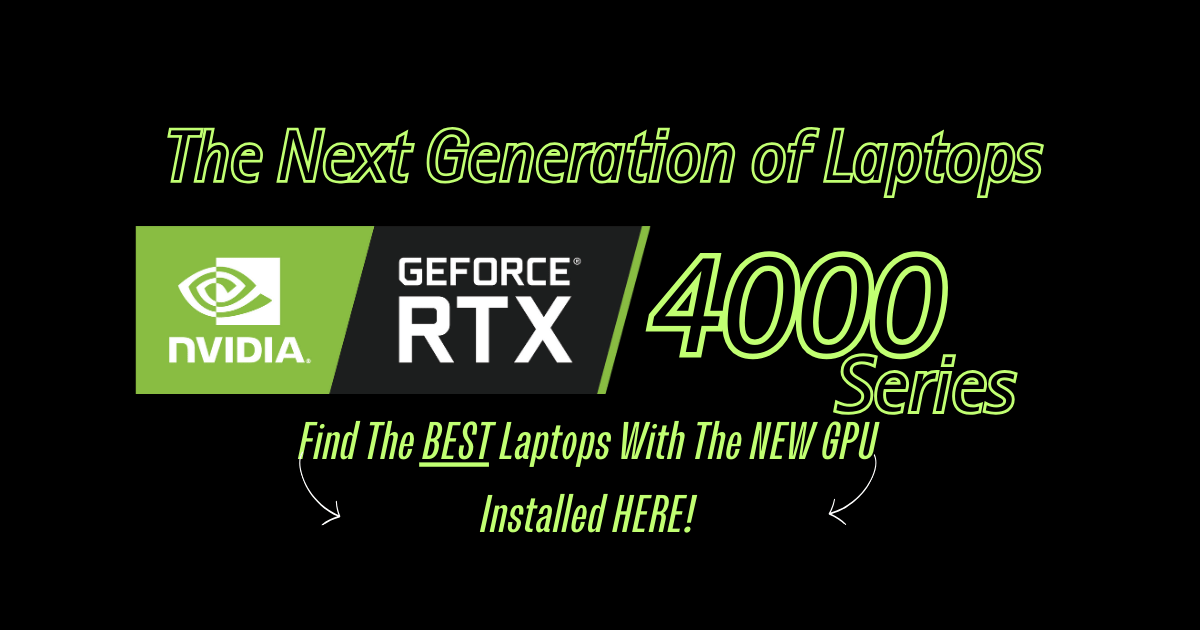Stay Cool This Year With One Of The Best Laptop Cooling Pads of 2024 🥶

Laptops have become an essential part of our daily lives, whether for work, entertainment, or personal use. However, one of the common issues that many laptop users face is overheating. When your laptop gets too hot, it can slow down its performance, cause system crashes, and even damage its internal components. That's why it's important to invest in a high-quality laptop cooling pad that can keep your device running smoothly and prevent overheating issues.
In this blog, we'll take a closer look at the best laptop cooling pads available in the market. We'll explore their features, benefits, and price points to help you make an informed decision when choosing the right cooling pad for your laptop. Whether you're a gamer, a business professional, or a student, we've got you covered with our comprehensive guide to the best laptop cooling pads. So, let's get started!
➨ The 7 Best Laptop Cooling Pads 💨
1. Kootek Laptop Cooling Pad
- The Best Overall Laptop Cooling Pad 🏆

Kootek Laptop Cooling Pad
Laptop Cooler with 5 Quiet Fans for 12"-17" Computer PC Notebook Gaming Laptop Fan, Height Adjustable Laptop Cooling Stand Laptop Accessories, Blue
⇛ Product Overview 🔎
The Kootek Laptop Cooling Pad is an essential accessory for anyone who uses their laptop for extended periods of time, especially for gaming or intensive tasks. This cooling pad effectively dissipates heat from your laptop, preventing overheating and maintaining optimal performance. Equipped with five whisper-quiet fans, it ensures efficient cooling without any disruptive noise.
One of the standout features of this cooling pad is its adjustable height settings. With six different height options, you can find the most comfortable viewing angle for your work or gaming sessions. This ergonomic design promotes better posture and reduces neck and back strain, making it ideal for those who spend long hours in front of their laptops.
The Kootek cooling pad is also incredibly versatile, supporting a wide range of laptops from 12 to 17 inches. Its wide compatibility makes it a great choice for users with different laptop models. Additionally, it is USB-powered, drawing power directly from your laptop's USB port. This eliminates the need for an external power outlet, making it highly portable and convenient to use anywhere.
In terms of its construction, the Kootek cooling pad is made of durable metal, ensuring its longevity and sturdiness. It has a sleek and stylish design that complements any laptop setup.
⇛ Key Features 🔑
- Efficient cooling with five quiet fans
- Adjustable height settings for optimal viewing angles
- Wide compatibility for laptops ranging from 12 to 17 inches
- Ergonomic design promotes better posture
- USB-powered for easy setup and portability
⇛ Pros & Cons 👍⇕👎
Pros:
- Effective heat dissipation prevents overheating
- Whisper-quiet operation for a distraction-free experience
- Adjustable height settings for ergonomic comfort
- Supports a wide range of laptop sizes
- USB-powered for convenience
Cons:
- Some users may find the fan noise noticeable, although it's generally quiet compared to other cooling pads.
- The USB cable is relatively short, which may limit placement options for some users.
2. llano RGB Laptop Cooling Pad
- The Best Valued Laptop Cooling Pad 💸

llano RGB Laptop Cooling Pad
Powerful Turbofan, Gaming Laptop Cooler Radiator with Infinitely Variable Speed, Touch Control, LCD Screen, 3-Port USB Hub, Seal Foam for Rapid Cooling Laptop 15-19in
⇛ Product Overview 🔎
The llano RGB Laptop Cooling Pad is a powerful and feature-rich cooling solution for gaming laptops. It features a single large turbofan that provides rapid cooling to your laptop, with infinitely variable speed control for customized cooling. The cooling pad also features touch control and an LCD screen that displays the fan speed and temperature.
The cooling pad is made of high-quality materials and features a seal foam design that provides rapid heat dissipation. The cooling pad also features a 3-port USB hub that allows you to connect multiple devices easily. The RGB lighting adds a touch of style and customization to your gaming setup.
One of the standout features of the llano RGB Laptop Cooling Pad is its touch control and LCD screen. These features allow you to easily adjust the fan speed and monitor the temperature of your laptop. The cooling pad also features a quiet operation, even at high speeds.
Overall, the llano RGB Laptop Cooling Pad is an excellent investment for gamers or laptop users who want a powerful and feature-rich cooling solution.
⇛ Key Features 🔑
- Powerful turbofan for rapid cooling
- Infinitely variable speed control for customized cooling
- Touch control and LCD screen for easy adjustments
- Seal foam design for rapid heat dissipation
- 3-port USB hub for easy device connectivity
- RGB lighting for style and customization
⇛ Pros & Cons 👍⇕👎
Pros:
- Powerful and efficient cooling with turbofan
- Infinitely variable speed control for customized cooling
- Touch control and LCD screen for easy adjustments
- Seal foam design for rapid heat dissipation
- 3-port USB hub for easy device connectivity
- RGB lighting adds style and customization
- Quiet operation even at high speeds
Cons:
- May be too large for smaller laptops
- Some users may find the touch control and LCD screen unnecessary
3. AICHESON Laptop Cooling Pad
- The Best Selling Cooling Pad on Amazon 🙌

AICHESON Laptop Cooling Pad
Cooling Pad 5 Fans Up to 17.3 Inch Heavy Notebook Cooler, Blue LED Lights, 2 USB Ports, S035, Blue-5fans
⇛ Product Overview 🔎
The AICHESON S035 Laptop Cooling Pad is an essential accessory for anyone who uses their laptop for extended periods of time, especially for gaming or intensive tasks. This cooling pad effectively dissipates heat from your laptop, preventing overheating and maintaining optimal performance. Equipped with five whisper-quiet fans and a unique honeycomb design, it ensures efficient cooling without any disruptive noise.
One of the standout features of this cooling pad is its adjustable height settings. With two different height options, you can find the most comfortable viewing angle for your work or gaming sessions. This ergonomic design promotes better posture and reduces neck and back strain, making it ideal for those who spend long hours in front of their laptops.
The AICHESON cooling pad is also incredibly versatile, supporting a wide range of laptops up to 17.3 inches. Its wide compatibility makes it a great choice for users with different laptop models. Additionally, it is USB-powered, drawing power directly from your laptop's USB port. This eliminates the need for an external power outlet, making it highly portable and convenient to use anywhere.
In terms of its construction, the AICHESON cooling pad is made of durable silicone, plastic, and metal, ensuring its longevity and sturdiness. It has a sleek and stylish design with blue LED lights that add a touch of ambiance to your gaming setup.
⇛ Key Features 🔑
- Efficient cooling with five quiet fans and honeycomb design
- Adjustable height settings for optimal viewing angles
- Wide compatibility for laptops up to 17.3 inches
- Blue LED lights for a stylish gaming setup
- Dual USB ports for added connectivity
⇛ Pros & Cons 👍⇕👎
Pros:
- Effective heat dissipation prevents overheating
- Whisper-quiet operation for a distraction-free experience
- Adjustable height settings for ergonomic comfort
- Supports a wide range of laptop sizes
- USB-powered for convenience
- Blue LED lights enhance the visual experience
Cons:
- Some users may find the fan noise noticeable, although it's generally quiet compared to other cooling pads.
- The USB cable is relatively short, which may limit placement options for some users.
4. HAVIT HV-F2056 Laptop Cooling Pad
- The Best USB Powered Laptop Cooling Pad 🔌

havit HV-F2056 15.6"-17" Laptop Cooler Cooling Pad
havit HV-F2056 15.6"-17" Laptop Cooler Cooling Pad - Slim Portable USB Powered (3 Fans), Black/Blue
⇛ Product Overview 🔎
The HAVIT cooling pad is also incredibly versatile, supporting a wide range of laptops from 15.6 to 17 inches. Its wide compatibility makes it a great choice for users with different laptop models. Additionally, it is USB-powered, drawing power directly from your laptop's USB port. This eliminates the need for an external power outlet, making it highly portable and convenient to use anywhere.
In terms of its construction, the HAVIT cooling pad is made of durable ABS plastic, ensuring its longevity and sturdiness. It has a sleek and stylish design with black and blue accents that complement any laptop setup.
⇛ Key Features 🔑
- Efficient cooling with three quiet fans
- Slim and portable design for easy transport
- Supports a wide range of laptop sizes (15.6-17 inches)
- USB-powered for convenient setup
- Ergonomic design with adjustable height settings
- Fan Speed: 1200 ± 10% RPM
- Noise Level: < 25 dBA
- USB Cable Length: 59 inches
- Weight: 1.54 pounds
⇛ Pros & Cons 👍⇕👎
Pros:
- Effective heat dissipation prevents overheating
- Whisper-quiet operation for a distraction-free experience
- Slim and portable design for easy transport
- Supports a wide range of laptop sizes
- USB-powered for convenience
- Ergonomic design with adjustable height settings
Cons:
- Some users may find the fan noise noticeable, although it's generally quiet compared to other cooling pads.
- The USB cable is relatively short, which may limit placement options for some users.
5. KLIM Wind Laptop Cooling Pad
- The Best Slim Design Laptop Cooling Pad 🤏

KLIM Wind Laptop Cooling Pad
New Version 2024 - The Most Powerful Rapid Action Cooling Fan - Laptop Stand with 4 Cooling Fans at 1200 RPM - USB Fan - PS5 PS4 - Cyan
⇛ Product Overview 🔎
The KLIM Wind Laptop Cooling Pad is an essential accessory for anyone who uses their laptop for extended periods of time, especially for gaming or intensive tasks. This cooling pad effectively dissipates heat from your laptop, preventing overheating and maintaining optimal performance. Equipped with four whisper-quiet fans that spin at 1200 RPM, it ensures efficient cooling without any disruptive noise.
One of the standout features of this cooling pad is its ultra-slim design. With a thickness of only 1.22 inches, it is incredibly easy to carry around in your laptop bag. This makes it an ideal companion for those who travel frequently or work on the go.
The KLIM cooling pad is also incredibly versatile, supporting laptops of all sizes. Its wide compatibility makes it a great choice for users with different laptop models. Additionally, it is USB-powered, drawing power directly from your laptop's USB port. This eliminates the need for an external power outlet, making it highly portable and convenient to use anywhere.
In terms of its construction, the KLIM cooling pad is made of durable plastic, ensuring its longevity and sturdiness. It has a sleek and stylish design with a turquoise finish that complements any laptop setup.
⇛ Key Features 🔑
- Powerful cooling with four quiet fans spinning at 1200 RPM
- Ultra-slim design for easy portability
- Supports laptops of all sizes
- USB-powered for convenient setup
- Ergonomic design with adjustable height settings
- Fan Speed: 1200 ± 10% RPM
- Noise Level: < 25 dBA
- USB Cable Length: 59 inches
- Weight: 0.73 kilograms
⇛ Pros & Cons 👍⇕👎
Pros:
- Effective heat dissipation prevents overheating
- Whisper-quiet operation for a distraction-free experience
- Ultra-slim design for easy transport
- Supports laptops of all sizes
- USB-powered for convenience
- Ergonomic design with adjustable height settings
Cons:
- Some users may find the fan noise noticeable, although it's generally quiet compared to other cooling pads.
- The USB cable is relatively short, which may limit placement options for some users.
6. KeiBn Laptop Cooling Pad
- The Best Zero Noise Laptop Cooling Pad 🔇

KeiBn Laptop Cooling Pad
Gaming Laptop Fan Cooling Pad with 15 Quiet Fans, RGB Laptop Cooler for 15.6-18 Inch, 4 Height Stands, 2 USB Ports - AA2 Blue
⇛ Product Overview 🔎
The KeiBn Laptop Cooling Pad is a gaming laptop cooler designed to keep your laptop running at optimal temperatures during intense gaming sessions or heavy workloads. This cooling pad features an impressive 15 quiet fans that provide powerful airflow to prevent overheating. The fans are adjustable and can be set to different speeds to suit your needs.
The cooling pad is made of high-quality plastic and metal materials that are both durable and lightweight. The metal mesh surface provides excellent heat dissipation and ensures optimal airflow to your laptop. The cooling pad also features RGB lighting that adds a touch of style and customization to your gaming setup.
One of the unique features of the KeiBn Laptop Cooling Pad is its 4 height stands. These stands allow you to adjust the angle of your laptop to a comfortable viewing position. The cooling pad also features two USB ports that allow you to connect your devices easily.
Overall, the KeiBn Laptop Cooling Pad is an excellent investment for any gamer or laptop user who wants to prevent overheating and improve their laptop's performance.
⇛ Key Features 🔑
- 15 quiet fans for powerful airflow and cooling
- Adjustable fan speeds to suit your needs
- Durable and lightweight plastic and metal materials
- Metal mesh surface for excellent heat dissipation
- RGB lighting for style and customization
- 4 height stands for comfortable viewing
- 2 USB ports for easy device connectivity
⇛ Pros & Cons 👍⇕👎
Pros:
- Powerful cooling with 15 quiet fans
- Adjustable fan speeds for customizable cooling
- Durable and lightweight design
- Excellent heat dissipation with metal mesh surface
- RGB lighting adds style and customization
- 4 height stands provide comfortable viewing angles
- 2 USB ports for easy device connectivity
Cons:
- May be too large for smaller laptops
- Some users may find the RGB lighting distracting
7. GT500 Powerful Turbo-Fan
- The Best Durable Laptop Cooling Pad 💪

GT500 Laptop Cooling Pad
Powerful Turbo-Fan (5000 RPM) RGB Laptop Cooling Pad with Infinitely Variable Speed,Seal Foam for Rapid Cooling Gaming Laptop,13-17.3inch Laptop Cooler with 3-Port USB Hub
⇛ Product Overview 🔎
The GT500 Powerful Turbo-Fan Laptop Cooling Pad by IETS is a high-performance cooling solution designed for gaming laptops. It features a single large turbofan that provides rapid and efficient cooling, with an impressive speed of up to 5000 RPM. The cooling pad also features infinitely variable speed control, allowing you to customize the cooling to your needs.
The cooling pad is made of high-quality metal materials that are both durable and lightweight. The seal foam design ensures rapid heat dissipation and provides a secure and stable surface for your laptop. The cooling pad also features RGB lighting that adds a touch of style and customization to your gaming setup.
One of the standout features of the GT500 Powerful Turbo-Fan Laptop Cooling Pad is its 3-port USB hub. This hub allows you to connect multiple devices easily, without taking up additional USB ports on your laptop. The cooling pad also features a quiet operation, even at high speeds.
Overall, the GT500 Powerful Turbo-Fan Laptop Cooling Pad is an excellent investment for gamers or laptop users who want a high-performance cooling solution. Its turbofan provides rapid and efficient cooling, while the infinitely variable speed control and seal foam design ensure customized and secure cooling. The 3-port USB hub and RGB lighting add convenience and style.
⇛ Key Features 🔑
- Powerful turbofan for rapid and efficient cooling
- Infinitely variable speed control for customized cooling
- Seal foam design for rapid heat dissipation and secure surface
- 3-port USB hub for easy device connectivity
- RGB lighting for style and customization
⇛ Pros & Cons 👍⇕👎
Pros:
- High-performance cooling with turbofan up to 5000 RPM
- Infinitely variable speed control for customized cooling
- Durable and lightweight metal materials
- Seal foam design for rapid heat dissipation and secure surface
- 3-port USB hub for easy device connectivity
- RGB lighting adds style and customization
- Quiet operation even at high speeds
Cons:
- May be too large for smaller laptops
- Some users may find the RGB lighting unnecessary
Key Factors to Consider Before Buying One of These Best Laptop Cooling Pads! 👀
When buying a laptop cooling pad, there are several factors to consider to ensure that you get the best one for your needs. Here are some of the most important factors to keep in mind:
➪1. Compatibility:
One of the most important factors to consider when buying a laptop cooling pad is compatibility. You want to make sure that the cooling pad is the right size and shape for your laptop. Measure your laptop's dimensions and check the cooling pad's specifications to ensure it will fit properly. It's important to choose a cooling pad that provides adequate ventilation for your laptop's fan intake and exhaust ports. Additionally, check if the cooling pad supports your laptop's weight and thickness.
➪2. Cooling Performance:
The primary function of a cooling pad is to prevent your laptop from overheating, so cooling performance is a critical factor to consider. Look for a cooling pad with multiple fans to provide optimal airflow and cooling. The fans should be adjustable so you can control the speed and direction of the airflow. Some cooling pads also come with additional features like temperature sensors and automatic fan control to ensure your laptop stays at an optimal temperature.
➪3. Portability:
If you plan on traveling with your laptop, you'll want a cooling pad that is lightweight and easy to carry. Look for cooling pads that are compact and foldable, so they take up less space in your bag. Additionally, consider the power source of the cooling pad. Some cooling pads require an external power source, while others draw power from your laptop's USB port. If you plan on using your cooling pad on the go, choose one that doesn't require an external power source.
➪4. Design:
Cooling pads come in various designs, from simple and functional to sleek and modern. Consider the aesthetics of the cooling pad and choose one that matches your laptop's style and your personal preference. Additionally, look for cooling pads with anti-slip surfaces to prevent your laptop from sliding around.
➪5. Ergonomics:
Using a laptop for an extended period can be uncomfortable and lead to neck and shoulder pain. Look for a cooling pad with an adjustable angle that allows you to position your laptop at an ergonomic height. This will help reduce strain on your neck and shoulders and improve your posture.
➪6. Connectivity:
Some cooling pads come with additional features like USB ports, built-in speakers, and LED lights. Consider whether these features are important to you and choose a cooling pad that meets your needs. If you plan on using external devices with your laptop, look for a cooling pad with multiple USB ports.
➪7. Price:
Cooling pads come in a range of prices, from budget-friendly to high-end. Determine your budget and look for a cooling pad that offers the best value for money. Keep in mind that more expensive cooling pads may offer additional features and better cooling performance.
➪8. Reviews:
Finally, read reviews from other customers who have purchased the cooling pad. This will give you an idea of the cooling pad's performance, durability, and any potential issues you may encounter. Look for reviews that provide detailed information about the cooling pad's performance, noise level, and build quality. This will help you make an informed decision and choose the best cooling pad for your needs.
Most Frequently Asked Questions (FAQs) When Looking For The Best Laptop Cooling Pads 💭
❓↪ Do I really need a laptop cooling pad?
If you use your laptop for extended periods, play games, or perform CPU-intensive tasks, then a laptop cooling pad can be a useful accessory. Laptops generate heat when they're in use, and if the heat isn't dissipated properly, it can cause your laptop to slow down or even shut down. A cooling pad can help reduce the temperature of your laptop by providing additional airflow and preventing overheating.
❓↪ Can a laptop cooling pad improve my laptop's performance?
While a laptop cooling pad won't directly improve your laptop's performance, it can help keep your laptop's CPU and GPU temperatures at optimal levels. This can prevent your laptop from throttling or slowing down due to overheating, which can improve your laptop's overall performance and extend its lifespan.
❓↪ How many fans do I need on a laptop cooling pad?
The number of fans on a laptop cooling pad can vary from one to five or more. The more fans a cooling pad has, the more airflow it can provide. However, more fans also mean more noise and power consumption. A cooling pad with two or three fans is usually sufficient for most laptops.
❓↪ Are USB-powered laptop cooling pads effective?
USB-powered laptop cooling pads can be effective at cooling your laptop, but they may not be as powerful as cooling pads that use an external power source. This is because USB-powered cooling pads rely on your laptop's power supply, which may not provide enough power to run the fans at full speed. If you plan on using your cooling pad for heavy-duty tasks, consider a cooling pad with an external power source.
❓↪ How do I clean my laptop cooling pad?
To clean your laptop cooling pad, first, make sure it's turned off and unplugged. Use a soft brush or compressed air to remove any dust or debris from the fans and vents. You can also use a slightly damp cloth to wipe down the surface of the cooling pad. Avoid using harsh chemicals or abrasive materials, as they can damage the cooling pad's surface.
Conclusion - Having One of These Best Laptop Cooling Pads Will Make You Cooler! 😎
A laptop cooling pad is an essential accessory for any laptop user who wants to keep their device running at optimal temperatures and prevent overheating. The best laptop cooling pads offer a combination of cooling performance, portability, ergonomics, and connectivity, and come in a range of designs to suit different preferences and laptop models. When choosing a laptop cooling pad, consider the factors discussed above, such as compatibility, cooling performance, and portability, to ensure you get the best one for your needs. By investing in one of the best laptop cooling pads, you can extend the lifespan of your laptop, improve its performance, and enhance your overall computing experience.
The Best Laptops To Keep Cool ⬇💨⬇