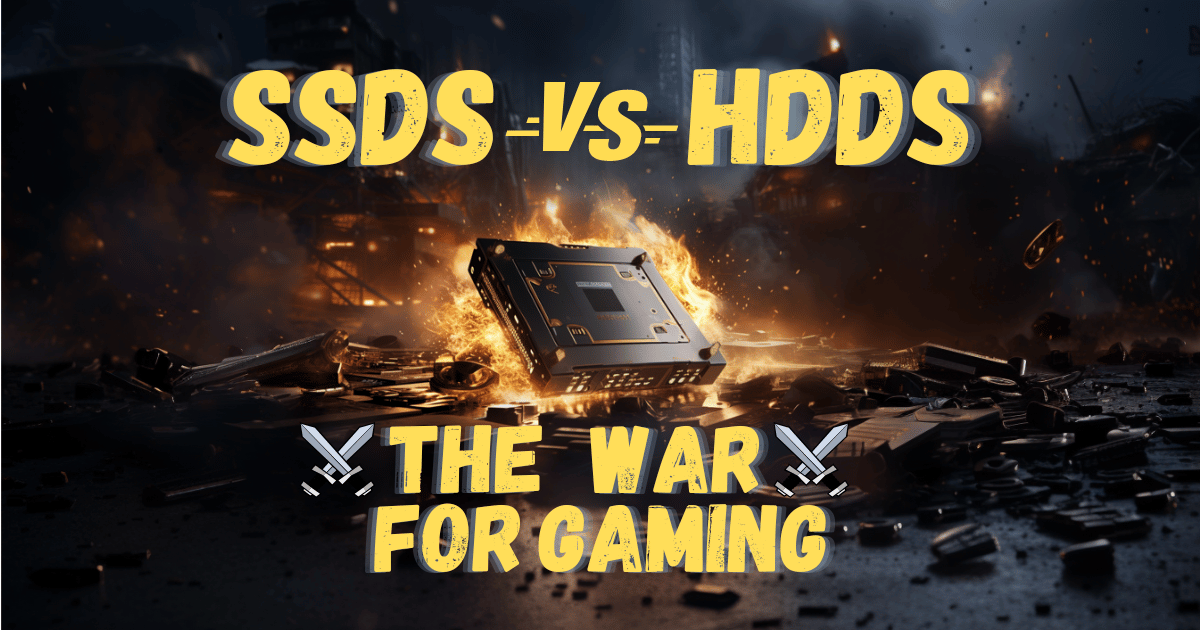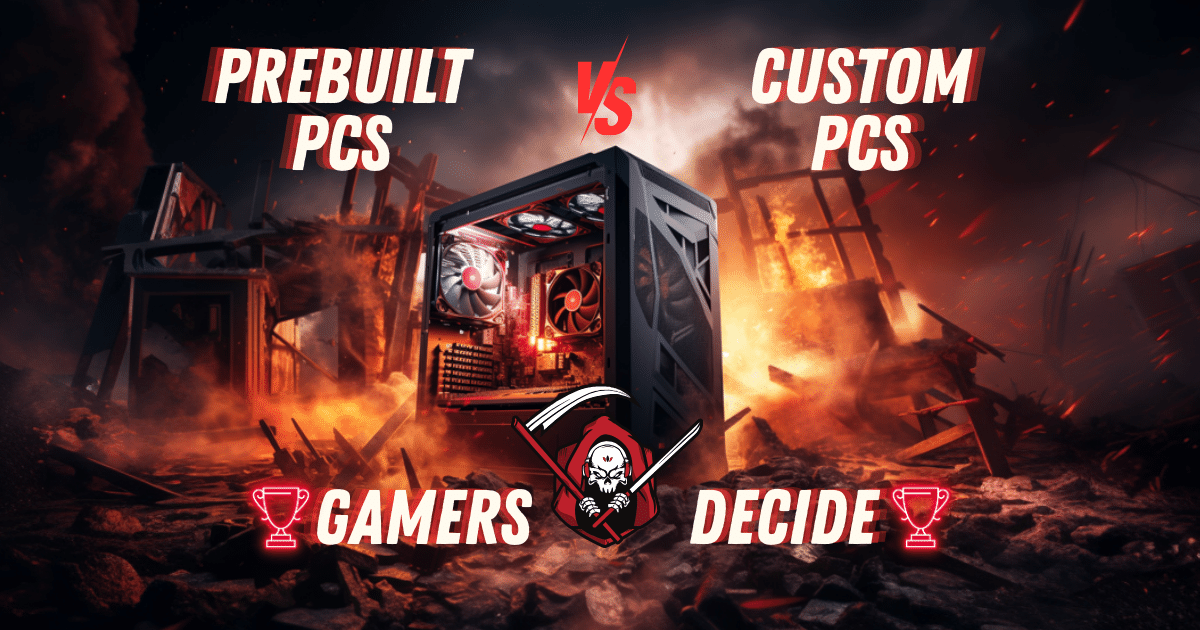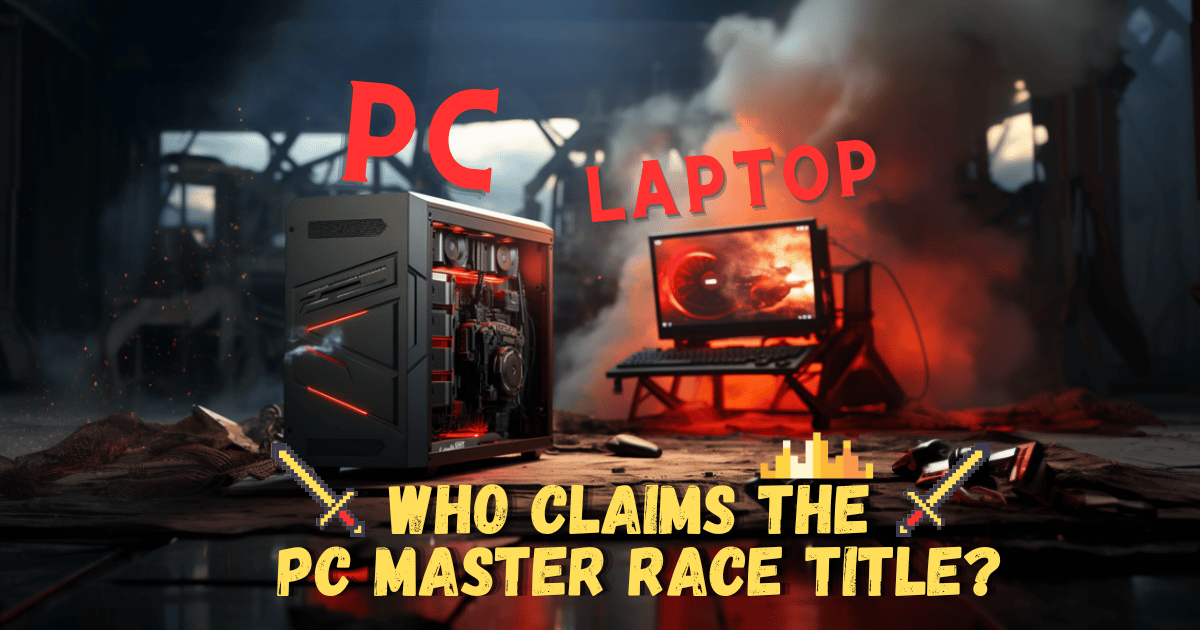How Many Watts Does a Computer Use? The Answer Will SHOCK You!⚡

Understanding power consumption in computers is crucial for several reasons. Firstly, it allows users to make informed decisions about energy usage, which can directly impact their energy bills. By understanding how much power their computer consumes, users can take steps to optimize energy efficiency and reduce costs. Secondly, power consumption in computers has a significant environmental impact. The more power a computer consumes, the more energy is required to generate that power, leading to increased carbon emissions and environmental degradation. By understanding and managing power consumption, users can contribute to a more sustainable and eco-friendly computing environment.
Power usage directly affects energy bills. Computers that consume more power will result in higher electricity costs for users. By understanding power consumption and implementing energy-saving measures, users can reduce their energy bills and save money in the long run. Moreover, excessive power consumption contributes to increased demand for energy generation, which often relies on non-renewable sources such as fossil fuels. This, in turn, leads to higher carbon emissions and environmental damage. By managing power consumption, users can play a part in reducing their carbon footprint and promoting environmental sustainability.
How Much Electricity Does a Computer Consume?
Typically, computers consume an average of 30 to 70 watts (W) of electricity, depending on the specific model. Most computers are designed to be connected to a standard 120-volt outlet and draw between 3 to 5 amps. However, larger desktop and gaming computers can have higher power demands, reaching up to 500 W.
The extent of computer usage significantly influences its overall electricity consumption. Assuming an average computer requires 50 W to operate, here's an estimation of electricity usage based on daily usage:
- Using the computer for 6 hours per day results in approximately 2.1 kilowatt-hours (kWh) of electricity per week, 9.1 kWh per month, and 109.5 kWh per year.
- Extending the daily usage to 8 hours amounts to around 2.8 kWh per week, 12.2 kWh per month, and 146 kWh per year.
- On the upper end, running the computer for 10 hours per day consumes about 3.5 kWh of electricity per week, 15.2 kWh per month, and 182.5 kWh per year.
Different computers with varying wattage levels will consume different amounts of electricity over a year. Assuming an average usage of 8 hours per day, here's an overview of the electricity consumption for computers with different wattage levels:
| COMPUTER WATTAGE | HOURS PER YEAR RUN | MONTHLY KWH OF ELECTRICITY | YEARLY KWH OF ELECTRICITY |
|---|---|---|---|
| 30 W | 2,920 hours | 7.3 kWh | 87.6 kWh |
| 40 W | 2,920 hours | 9.7 kWh | 116.8 kWh |
| 50 W | 2,920 hours | 12.2 kWh | 146.0 kWh |
| 60 W | 2,920 hours | 14.6 kWh | 175.2 kWh |
| 70 W | 2,920 hours | 17.0 kWh | 204.4 kWh |
⇨ What is Power Consumption?
Wattage is a unit of measurement that represents the rate at which electrical power is consumed or produced. In the context of computers, wattage refers to the amount of power consumed by the components within the system. It is an important metric for understanding the energy requirements of a computer and determining its power consumption.
Several components within a computer contribute to its overall power usage. The main components include the central processing unit (CPU), graphics processing unit (GPU), random access memory (RAM), storage devices (hard drives or solid-state drives), motherboard, and peripherals such as monitors and external devices. Each of these components consumes power to perform their respective functions. Understanding the power requirements of these components is essential for assessing the overall power consumption of a computer.
Power consumption in a computer is influenced by various factors. One significant factor is the workload or the tasks being performed by the computer. Running resource-intensive applications or performing demanding tasks such as gaming or video editing can significantly increase power consumption. Additionally, the efficiency of the components plays a role in power consumption. More efficient components consume less power for the same level of performance, resulting in lower overall power usage. Factors such as cooling and power management settings also impact power consumption.
⇨Measuring Power Consumption of Computer
There are several tools and methods available for measuring power usage in a computer. Power meters or watt meters can be used to measure the actual power consumption of a computer system. These devices are connected between the computer and the power outlet and provide real-time data on power usage. Additionally, software utilities and hardware monitoring tools can provide estimates of power consumption based on component specifications and usage patterns.
Interpreting power consumption data requires an understanding of the measured values and their implications. By analyzing power consumption data, users can identify power-hungry components or applications that contribute significantly to overall power usage. This information can help in optimizing power efficiency by identifying areas where power-saving measures can be implemented. Furthermore, understanding power consumption data allows users to make informed decisions when upgrading or purchasing new components, considering both performance and energy efficiency.
⇨ Factors Affecting Computer Power Consumption

➧ Processor (CPU) and its power requirements
The processor, or CPU, is one of the primary components that contribute to power consumption in a computer. The power requirements of a CPU depend on factors such as its architecture, clock speed, number of cores, and voltage. Generally, CPUs with higher clock speeds and more cores tend to consume more power. Additionally, newer CPU architectures often offer better power efficiency, meaning they can deliver higher performance while consuming less power.
➧ Graphics card (GPU) and its impact on power usage
Graphics cards, or GPUs, are another significant factor in power consumption, especially in gaming and graphics-intensive tasks. GPUs are responsible for rendering images, videos, and animations. High-performance GPUs require more power to deliver smooth and detailed graphics. However, newer GPU architectures often come with power-saving features that allow for better efficiency without sacrificing performance. It's important to consider the power requirements of the GPU when selecting one for your system.
➧ RAM, storage devices, and other components' contribution to power consumption
While the CPU and GPU are the primary power consumers, other components also contribute to overall power consumption. Random Access Memory (RAM) and storage devices, such as hard drives or solid-state drives, consume power to perform their operations. The power consumption of these components is relatively lower compared to the CPU and GPU but can still add up in a system with multiple modules or high-capacity storage devices. Other components like the motherboard, cooling system, and peripherals also consume power, although their impact on overall power consumption is relatively smaller.
⇨ Optimizing Power Efficiency
⑴ Choosing energy-efficient components
When building or upgrading a computer, selecting energy-efficient components can significantly impact power consumption. Look for components with high energy efficiency ratings, such as CPUs and GPUs with low TDP (Thermal Design Power) values. Energy-efficient power supplies can also help reduce power wastage. Additionally, consider using solid-state drives (SSDs) instead of traditional hard drives (HDDs) as they consume less power and offer faster performance.
⑵ Managing power settings and utilizing power-saving features
Operating systems and software applications often provide power management settings and features that can help optimize power efficiency. These settings include options like sleep mode, hibernate, and power-saving modes. Enabling these features can automatically reduce power consumption during periods of inactivity or low usage. Additionally, adjusting power settings to prioritize energy efficiency can help strike a balance between power consumption and performance.
⑶ Overclocking and its impact on power consumption
Overclocking refers to running a component, such as the CPU or GPU, at a higher clock speed than its default settings. While overclocking can provide a performance boost, it also increases power consumption. Overclocking typically requires higher voltages, which result in increased power draw and heat generation. It's important to note that overclocking can void warranties and may require additional cooling solutions to manage the increased heat output. If power efficiency is a priority, it's advisable to avoid or limit overclocking.
By considering these factors and implementing power optimization strategies, users can reduce power consumption in their computer systems while still maintaining satisfactory performance levels.
⇨ Real-World Examples
A. Power consumption comparisons between different computer configurations To provide a better understanding of power consumption in different computer configurations, let's consider some real-world examples and comparisons:
- CPU Comparison: Comparing the power consumption of different CPUs can help users make informed decisions. For example, an Intel Core i5 processor may consume less power compared to an Intel Core i7 processor, while still offering satisfactory performance for most tasks.
- GPU Comparison: Graphics cards can have a significant impact on power consumption, especially in gaming or video editing scenarios. Comparing the power consumption of different GPUs can help users choose a more energy-efficient option without compromising performance.
- Laptop vs. Desktop: Comparing power consumption between laptops and desktops can be insightful. Laptops are generally designed to be more power-efficient due to their portability and reliance on battery power. Desktops, on the other hand, may consume more power due to their higher performance capabilities and additional components.
What are Some Enegy Saving Tips for a Laptop User?
Energy-saving tips can be tailored to specific usage scenarios to help users reduce power consumption without sacrificing performance. Here are some tips for common scenarios:
- Gaming: Adjusting graphics settings to a lower level, enabling power-saving modes in graphics control panels, and closing unnecessary background applications can help reduce power consumption during gaming sessions.
- Video Editing: Utilizing hardware acceleration, optimizing video editing software settings, and rendering videos during off-peak hours can help minimize power consumption while editing videos.
- General Usage: Enabling power-saving modes, managing power settings, and utilizing sleep or hibernate modes during periods of inactivity can significantly reduce power consumption during regular computer usage.
By implementing these energy-saving tips and considering power consumption comparisons between different computer configurations, users can make informed decisions to optimize power efficiency based on their specific usage scenarios.
Balancing Power and Performance
A. Understanding the trade-off between power consumption and system performance Achieving optimal performance in a computer often comes at the cost of increased power consumption. Higher clock speeds, increased voltage, and other performance-enhancing techniques can lead to a significant rise in power usage. It is important to understand the trade-off between power consumption and system performance and find the right balance based on individual needs.B. Strategies for finding the right balance based on individual needs
- Adjusting power settings: Most operating systems offer power management settings that allow users to customize power profiles. By selecting a balanced or power-saving mode, users can reduce power consumption while still maintaining acceptable performance levels.
- Undervolting and underclocking: Undervolting involves reducing the voltage supplied to components while underclocking involves lowering the clock speeds. These techniques can help reduce power consumption and heat generation, but they may result in a slight decrease in performance.
- Monitoring and optimizing resource usage: Keeping an eye on resource usage can help identify applications or processes that consume excessive power. Closing unnecessary background applications and optimizing resource allocation can lead to improved power efficiency.
- Upgrading components strategically: When upgrading components, consider the power efficiency ratings of the new hardware. Opt for energy-efficient CPUs, GPUs, and power supplies that offer a good balance between performance and power consumption.
- Customizing cooling solutions: Efficient cooling can help maintain optimal performance while reducing power consumption. Consider using high-quality cooling solutions, such as efficient fans or liquid cooling systems, to keep temperatures in check and prevent components from operating at higher power levels.
Finding the right balance between power consumption and system performance is a personal decision that depends on individual needs and priorities. By implementing these strategies, users can optimize power efficiency while still enjoying a satisfactory level of performance.
Final Thoughts:
When it comes to memory requirements for gaming, it is essential to assess individual needs, taking into account factors like game genre, display resolution, and graphics settings. Upgrading to recommended memory capacities and speeds can significantly enhance gaming performance. Additionally, considering future-proofing can help ensure that the gaming system remains capable of handling upcoming games and technologies.
So, overall we can say that memory plays a vital role in gaming performance, and understanding the specific memory requirements for different aspects of gaming is crucial. By considering and meeting these requirements, gamers can optimize their gaming experience and immerse themselves in the captivating worlds of their favorite games.
More On Computers ⬇🔍⬇