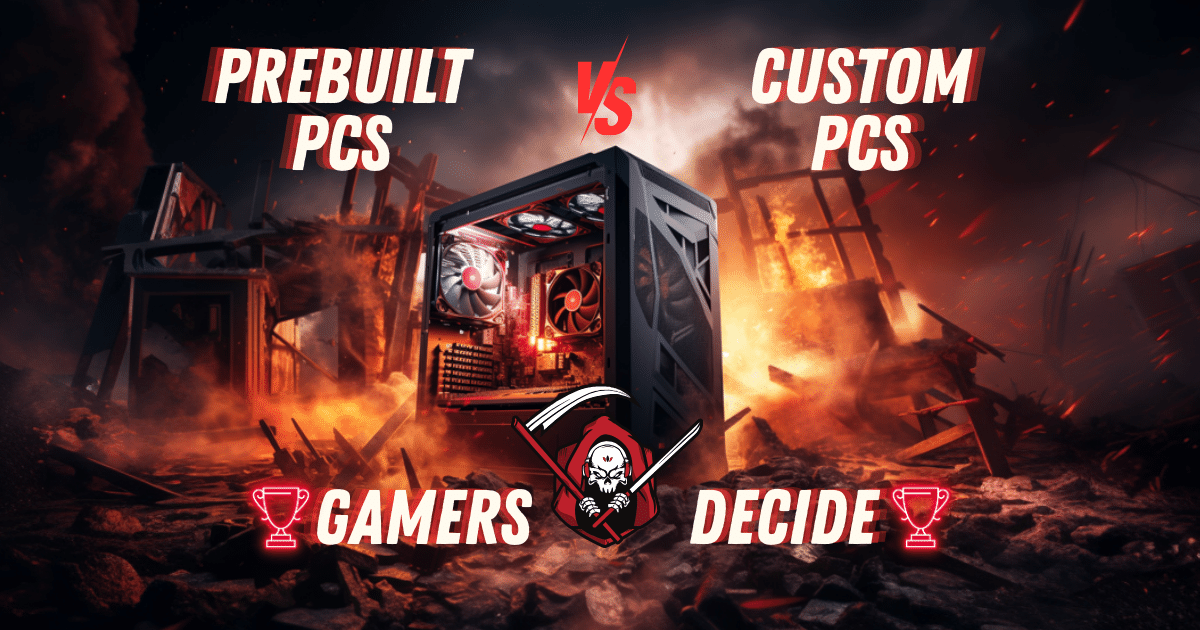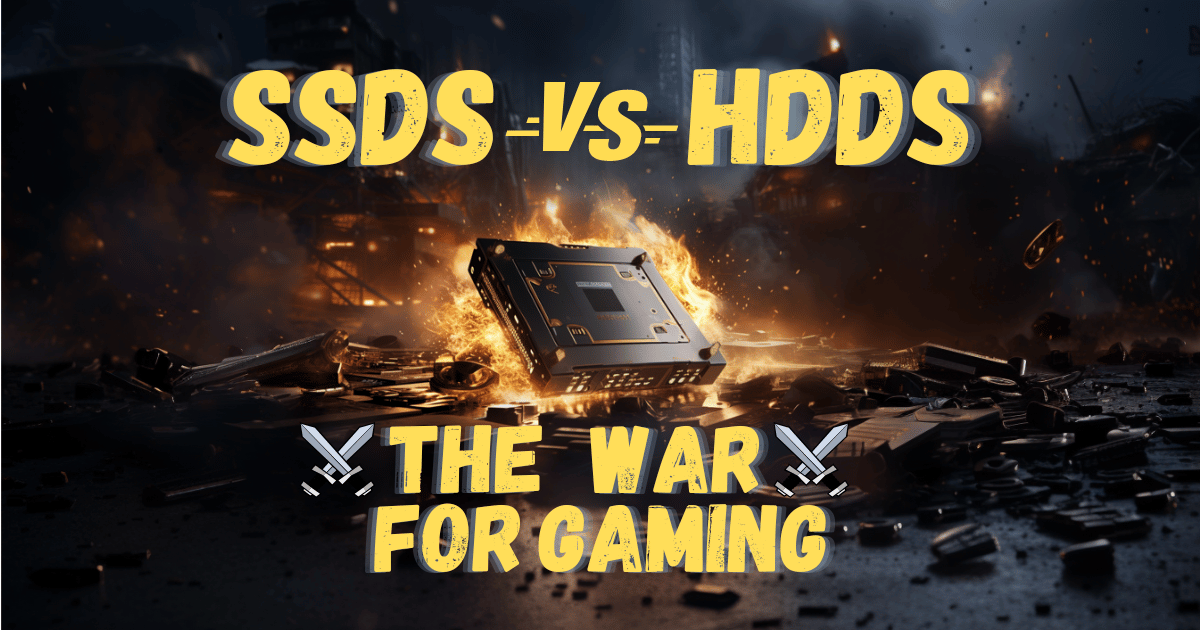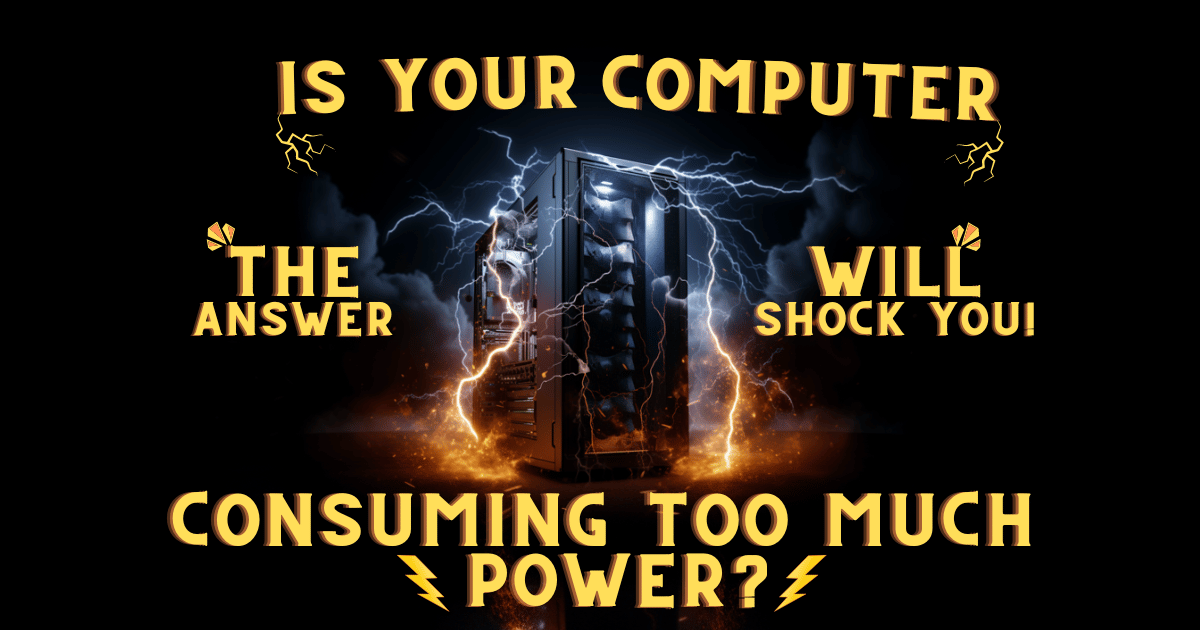The PC Master Race Finals - Which is Better PC or Laptop? Who Will Come Out On Top? 🏆
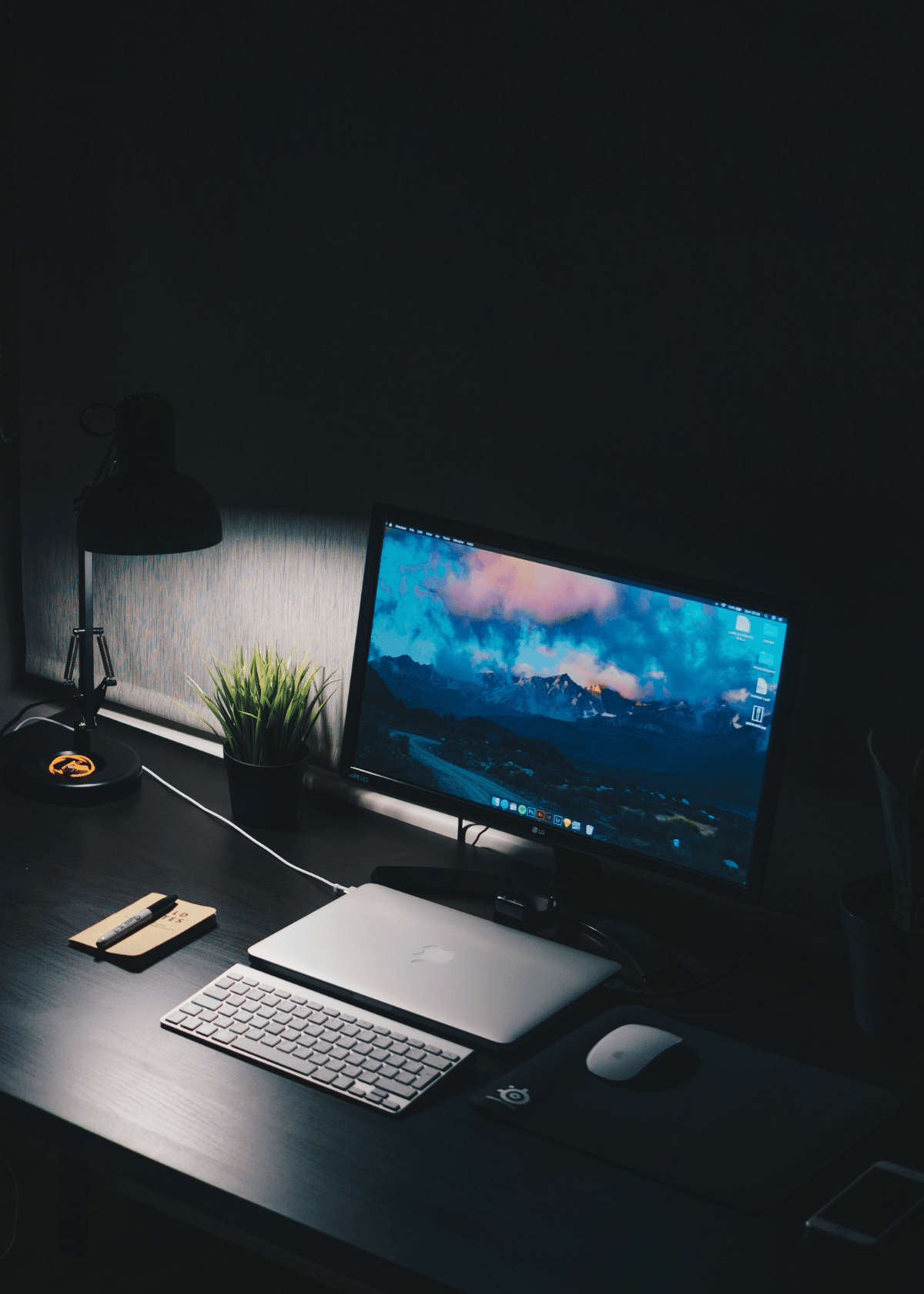
Are you ready to settle the age-old debate of PC vs. laptop? We've all been there, standing in the electronics store aisle, contemplating which device will ultimately bring us greater productivity and entertainment. Well, fear not! Today, we're diving deep into this tech rivalry and unraveling the mysteries behind each option. Whether it's raw power or portability that ignites your passion, join us as we explore the pros and cons of PCs and laptops in order to determine once and for all: Which is better - PC or laptop?
PC and Laptop: What's the Difference?
When it comes to the perennial debate of "Which is better, PC or laptop?", there are several factors to consider before arriving at a definitive answer. PCs, or personal computers, typically refer to desktop systems that offer enhanced performance and customization options.
With larger form factors and more spacious interiors for advanced components, PCs often excel in demanding tasks such as gaming or video editing. On the other hand, laptops provide unparalleled portability and convenience. These compact devices house all necessary hardware within their sleek chassis, enabling users to work on-the-go without sacrificing performance significantly.
Laptops are particularly suitable for professionals who frequently travel or students who require mobility while still benefiting from robust computing power. Additionally, advancements in technology have bridged the gap between these two categories over time; today's high-end laptops can rival some mid-range PCs in terms of raw processing capabilities and graphical prowess due to impressive advancements made by manufacturers in recent years.
Ultimately, determining whether a PC or laptop is superior depends on individual requirements and priorities: those seeking supreme power may lean towards a PC setup while those valuing versatility might opt for a laptop solution.
Advantages of Using a PC over a Laptop
When considering the advantages of using a PC vs a laptop, one immediately notices the superior performance and power that desktop computers bring to the table. The larger form factor allows for more robust hardware components that can be easily upgraded or replaced to meet individual needs. Whether it's an advanced graphics card for immersive gaming experiences or additional memory for demanding applications, PCs offer unmatched flexibility in customization. Additionally, with their ability to dissipate heat effectively through large fans and cooling systems, desktops tend to outperform laptops when it comes to processing complex tasks without compromising on speed or efficiency. Moreover, users who require expanded storage solutions will appreciate the availability of multiple internal and external drive bays found in most PC cases—seamlessly accommodating massive amounts of data without compromise. Furthermore, the spaciousness offered by full-sized keyboards complete with numeric keypads further enhances productivity while minimizing user fatigue during extended work sessions—a feature often lacked by compact laptop designs.
Advantages of Using a Laptop over a PC
In today's fast-paced and technologically advanced world, the debate surrounding PC vs laptop has gained significant attention. However, when comparing the advantages of using a laptop over a PC, several key factors emerge that underline the superiority of laptops in various professional contexts. Portability stands at the forefront - laptops offer unparalleled flexibility and mobility, allowing professionals to effortlessly carry their workstations wherever they go without compromising productivity or connectivity.
Additionally, laptops boast space efficiency as they require considerably less physical space than larger desktop PCs, making them an ideal choice for professionals working in tight office cubicles or during travel. Furthermore, their compact size does not compromise on performance; modern laptops are equipped with powerful processors and ample memory capacity comparable to traditional desktop configurations.
The versatility provided by built-in Wi-Fi capabilities enables seamless connection to wireless networks present both within offices and public spaces like coffee shops or airport lounges where files can be accessed remotely through cloud storage services robustly supported by contemporary operating systems installed on most laptops.
Another notable advantage is enhanced battery life – allowing uninterrupted workflow even in situations where power outlets may not be readily available – which is particularly crucial for those frequently commuting between multiple locations throughout their day-to-day work routines.
Overll we can say that, considering these numerous benefits encompassing portability, space efficiency, performance equivalence to PCs along with wireless connectivity options and extended battery life offered by modern-day laptops undoubtedly make them highly preferable tools for busy professionals requiring maximum agility and convenience while maintaining utmost productivity levels in any given setting
Pros and Cons for Each One
Desktop PC:
Pros:
☑ Better performance for demanding tasks.
☑ Easily upgradeable.
☑ Larger display options.
☑ Better cooling.
☑ Better value for money.
Cons:
☒ Lack of portability.
☒ Require dedicated workspace.
☒ More space requirements.
Laptop:
Pros:
☑ Portability.
☑ Compact and lightweight.
☑ Built-in display, keyboard, and trackpad.
☑ Battery-powered for on-the-go use.
☑ Space-saving.
Cons:
☒ Limited performance compared to desktop PCs.
☒ Limited upgrade options.
☒ Smaller display size.
☒ Generally more expensive for equivalent performance.
☒ Less effective cooling.
Cost Comparison PC vs Laptop
When comparing the cost of a PC (desktop computer) and a laptop, there are several factors to consider. Here are some key points to help you make a cost comparison:
➥ Initial Cost: Generally, desktop PCs tend to be cheaper than laptops with similar specifications. This is because desktop components are easier to manufacture and upgrade. However, high-end gaming PCs can be more expensive than some laptops due to their specialized hardware.
➥ Portability: Laptops offer the advantage of portability, allowing you to work or play games on the go. If portability is important to you, a laptop may be worth the extra cost compared to a desktop PC.
➥ Upgradability: Desktop PCs are typically more upgradable than laptops. You can easily swap out components like the CPU, GPU, and RAM to keep up with technological advancements. Laptops, on the other hand, often have limited upgrade options, which may require you to replace the entire device to improve performance.
➥ Maintenance and Repairs: Laptops are generally more prone to damage due to their portability. Repairing or replacing components in a laptop can be more expensive compared to a desktop PC. Desktop PCs are easier to maintain and repair, and individual components are often more affordable.
➥ Power Consumption: Desktop PCs tend to consume more power than laptops, especially high-performance gaming rigs. This can result in higher electricity bills over time. Laptops are designed to be energy-efficient and offer better battery life when running on battery power.
Ultimately, the cost comparison between a PC and a laptop depends on your specific needs and preferences. If you require portability and are willing to pay a premium for it, a laptop may be the better choice. However, if you prioritize upgradability, customization, and cost-effectiveness, a desktop PC might be more suitable.
Performance Comparison
When it comes to performance, there are several factors to consider when comparing PCs and laptops. PCs generally offer more powerful hardware components, such as processors and graphics cards, which can result in better overall performance. This is especially true for high-end gaming or resource-intensive tasks like video editing or 3D rendering.
Laptops, on the other hand, are designed with portability in mind. They are compact and lightweight, making them easy to carry around. However, due to their smaller size, laptops often have less powerful hardware compared to PCs. This can result in slightly lower performance, especially when it comes to demanding tasks.
Design & Portability Comparison
In terms of design, PCs typically come in a tower or desktop form factor. They offer more flexibility in terms of customization and upgradability. You can easily swap out components or add more storage or RAM as needed. PCs also tend to have more ports and connectivity options, allowing you to connect multiple peripherals simultaneously.
Laptops, on the other hand, have a more integrated design. They are compact and self-contained, with all the necessary components built into a single unit. While this limits the upgradability options, it makes laptops more convenient for on-the-go use.
When it comes to portability, laptops have a clear advantage. They are designed to be carried around easily and used in various locations. PCs, on the other hand, are stationary and require a dedicated workspace. However, it's worth noting that there are compact PC options available, such as mini-PCs or all-in-one PCs, which offer a degree of portability.
Conclusion
PCs, with their larger size and better upgradability, are ideal for users who prioritize performance and require powerful computing capabilities. They offer better value for money, allow for extensive customization, and are suitable for resource-intensive tasks like gaming, video editing, and graphic design. However, they lack portability and require a dedicated workspace, making them less suitable for users who need mobility or frequently work in different locations.
On the other hand, laptops provide the advantage of portability, compactness, and all-in-one design. They are well-suited for users who prioritize mobility and flexibility, enabling work or entertainment on the go. Laptops are energy-efficient, come with built-in components, and are easier to set up and transport. However, they generally have a higher initial cost, limited upgradability, and may require more costly repairs if components fail.
Ultimately, the decision between a PC and a laptop should be based on individual needs and preferences. Consider factors such as performance requirements, mobility, budget, and the specific tasks you intend to perform. By evaluating these factors, you can make an informed choice that aligns with your computing needs and provides the best overall experience.
More On Computers ⬇🔍⬇