Trackball vs Normal Mouse: The Ultimate PC Matchup

In today's digital age, the computer mouse has become an essential tool for navigating through various applications and websites. However, not all mice are created equal. There are two main types of mice that are commonly used - the normal mouse and the trackball mouse. While they both serve the same purpose, there are distinct differences between the two. In this article, we will explore the dissimilarities between a normal mouse and a trackball mouse, helping you make an informed decision on which one suits your needs best.
What is a Normal Mouse?
A normal mouse, also known as an optical mouse, is the traditional type of mouse that most people are familiar with. It consists of a small device with two buttons and a scroll wheel, which allows you to click, scroll, and navigate through your computer screen. The movement of a normal mouse is achieved by physically sliding it across a flat surface, such as a mouse pad or a desk. It uses an optical sensor to track the movement and translate it into cursor movement on the screen. Normal mice are available in both wired and wireless options, providing flexibility in terms of connectivity.
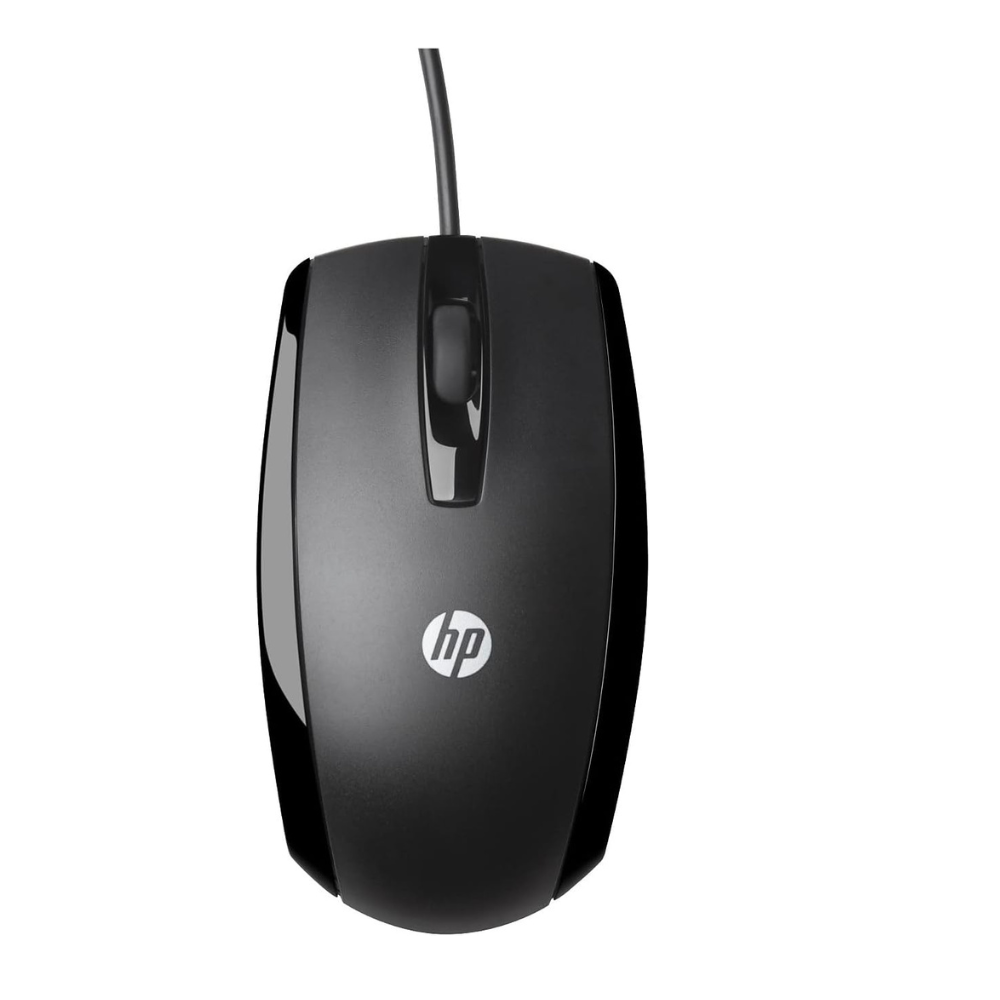
What is a Trackball Mouse?
On the other hand, a trackball mouse is a unique variation of the traditional mouse. Instead of physically moving the mouse across a surface, a trackball mouse features a stationary ball on top, which can be manipulated by the user's fingers or thumb. By rolling the ball in different directions, the cursor on the screen moves accordingly. This design eliminates the need to move the entire mouse, making it ideal for situations where space is limited or for individuals with mobility issues. Trackball mice are also available in both wired and wireless options, ensuring compatibility with various devices.

➤ 5 Key Differences Between Trackball vs Normal Mouse
⑴ How movement is Detected:
A normal mouse uses an optical or mechanical sensor on the bottom to detect motion as you physically slide the entire mouse along a surface. This requires moving your wrist and arm to move the on-screen cursor. In contrast, a trackball mouse has a ball that protrudes from the top or side which acts as the pointing device. You rotate the ball directly with your fingers to detect motion. This means your arm and wrist can remain stationary while using a trackball.
⑵ Ergonomics:
Using a regular mouse requires considerable wrist flexion as well as repetitive motions of the wrist and arm which can lead to fatigue and strain over time. The stationary nature and finger control of a trackball mouse puts less strain on the wrist and arm by minimizing large motions. Trackballs can help prevent or alleviate repetitive strain injuries like carpal tunnel syndrome in some users. The ability to position a trackball mouse anywhere, even in your lap, also allows for neutral wrist postures.
⑶ Precision and Control:

The fine finger and hand movements used to manipulate a trackball give very precise cursor control. You can make subtle motions by rolling the ball in small increments. Normal mice require moving the entire device which is more difficult to control precisely over short distances. Trackballs are often preferred for detailed graphics work requiring pixel-level accuracy. Their precision also makes them useful for tasks like CAD design.
⑷ Scroll Wheel:

Most standard mice have a rubber or mechanical scrolling wheel located between the two main buttons to easily scroll up and down on pages. Trackball mice sometimes lack a dedicated scroll wheel, though some models may have a small wheel above the ball specifically for scrolling. More often, trackballs require you to spin the ball itself to generate vertical scrolling motions.
⑸ Left/Right-Hand Use:
Normal mice are asymmetric in shape and designed explicitly for right-handed use. In contrast, trackball mice are symmetrical and ambidextrous since you manipulate the ball directly with your fingers. This makes trackballs suitable for both left and right-handed users. Some trackballs even have left and right buttons positioned on both sides for ambidextrous button clicking.
Advantages of a Normal Mouse
One of the main advantages of a normal mouse is its familiarity. Most people have been using a normal mouse for years, making it comfortable and easy to use.
➨ Additionally, normal mice are generally more affordable compared to trackball mice, making them a popular choice for budget-conscious consumers.
➨ They are also widely available and compatible with almost all computers and operating systems.
➨ Furthermore, the physical movement required to use a normal mouse can provide a sense of control and precision, especially for tasks that require fine motor skills.
Advantages of a Trackball Mouse
Trackball mice offer several advantages over normal mice.
➨ Firstly, they require minimal movement, which can be beneficial for individuals who experience discomfort or pain when using a traditional mouse.
➨ The stationary ball allows for precise cursor movement without the need to physically move the mouse across a surface. This can reduce strain on the wrist and forearm, potentially preventing repetitive strain injuries.
➨ Additionally, trackball mice are often preferred by graphic designers and gamers due to their high level of accuracy and control.
➨ The ability to manipulate the ball with the fingers or thumb provides a more ergonomic and customizable experience.
➩ Trackball vs Normal Mouse: Choosing the Right Mouse for You
In today's digital age, a mouse is an essential tool for navigating our computers efficiently. However, with the variety of options available, choosing the right mouse can be overwhelming. Two popular choices are trackballs and normal mice. While both serve the same purpose, they have distinct features that cater to different user preferences and needs. In this section, we will explore the factors to consider when deciding between a trackball and a normal mouse, helping you make an informed decision.
➧Ergonomics and Comfort:
One crucial factor to consider when choosing a mouse is ergonomics. A trackball mouse offers a unique advantage in this regard. With a trackball, you control the cursor by moving a stationary ball with your thumb or fingers, reducing the need to move your entire arm. This can be beneficial for individuals experiencing wrist or arm strain. On the other hand, a normal mouse requires more arm movement, which can be comfortable for some users. Ultimately, the choice between a trackball and a normal mouse depends on your personal comfort and ergonomic needs.
➧Precision and Control:
When it comes to precision and control, both trackballs and normal mice have their strengths. Trackballs provide excellent accuracy due to their stationary ball, allowing for precise cursor movement. This makes them a preferred choice for tasks that require fine control, such as graphic design or photo editing. Normal mice, on the other hand, offer a more natural hand movement, enabling users to navigate quickly across the screen. If you require speed and agility, a normal mouse might be the better option for you.
➧Space and Portability:
Another factor to consider is the space and portability of the mouse. Trackballs have a compact design, making them ideal for individuals with limited desk space or those who frequently travel. Since the mouse remains stationary, it doesn't require much space to operate. In contrast, normal mice need a flat surface to move around, which might not be suitable for cramped workspaces. Additionally, trackballs are less prone to damage during transportation, as they don't have any moving parts. If you value portability and space-saving features, a trackball mouse might be the right choice for you.
➧Learning Curve:
When switching from a normal mouse to a trackball or vice versa, there is often a learning curve involved. While trackballs may feel unfamiliar at first, they can provide a more intuitive experience once you get used to them. On the other hand, normal mice are more widely used and have a familiar feel for most users. If you are open to learning a new way of navigating your computer, a trackball mouse might be worth considering. However, if you prefer a seamless transition, sticking with a normal mouse might be the more practical choice.
➧Price and Availability:
Price and availability are practical considerations when choosing a mouse. Normal mice are widely available and come in a range of prices, making them a budget-friendly option for most users. Trackball mice, on the other hand, are less common and can be more expensive. However, the price difference might be justified by the unique features and benefits they offer. It's essential to compare prices and read reviews to find the best mouse that fits your budget and requirements.
Final Thoughts:
Choosing the right mouse ultimately depends on your individual needs and preferences. Whether you opt for a trackball mouse or a normal mouse, both have their own merits. Consider factors such as precision, comfort, portability, and familiarity to make an informed decision. Remember, a mouse is an essential tool that can greatly impact your productivity and overall computing experience. So, take the time to research and test different options to find the perfect mouse that suits your unique requirements.





