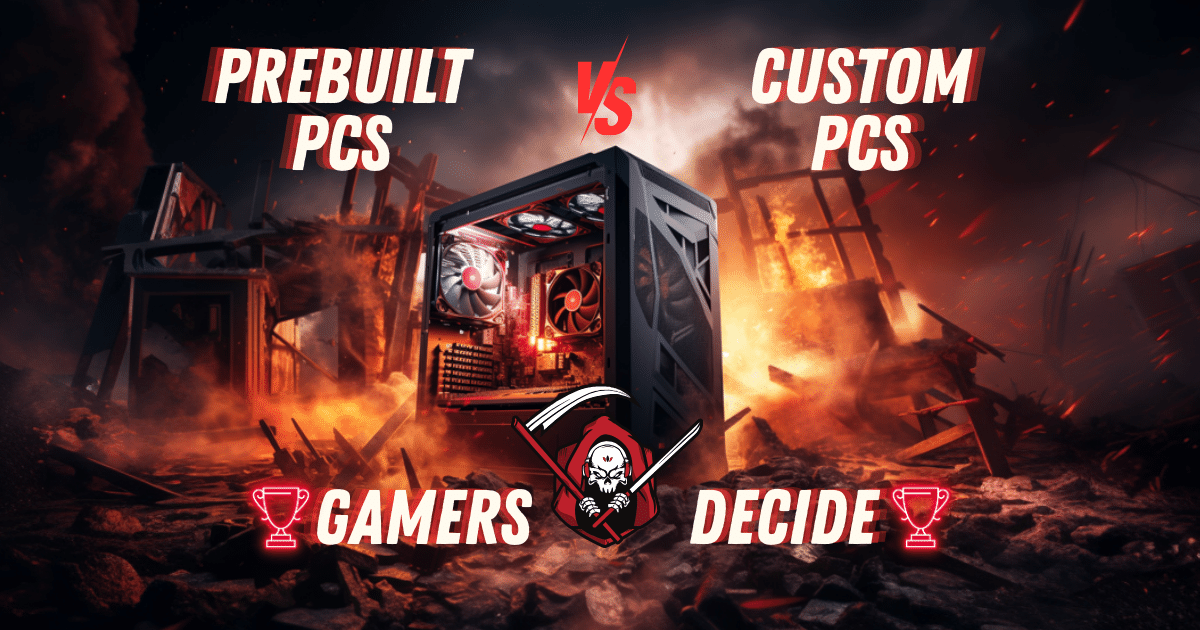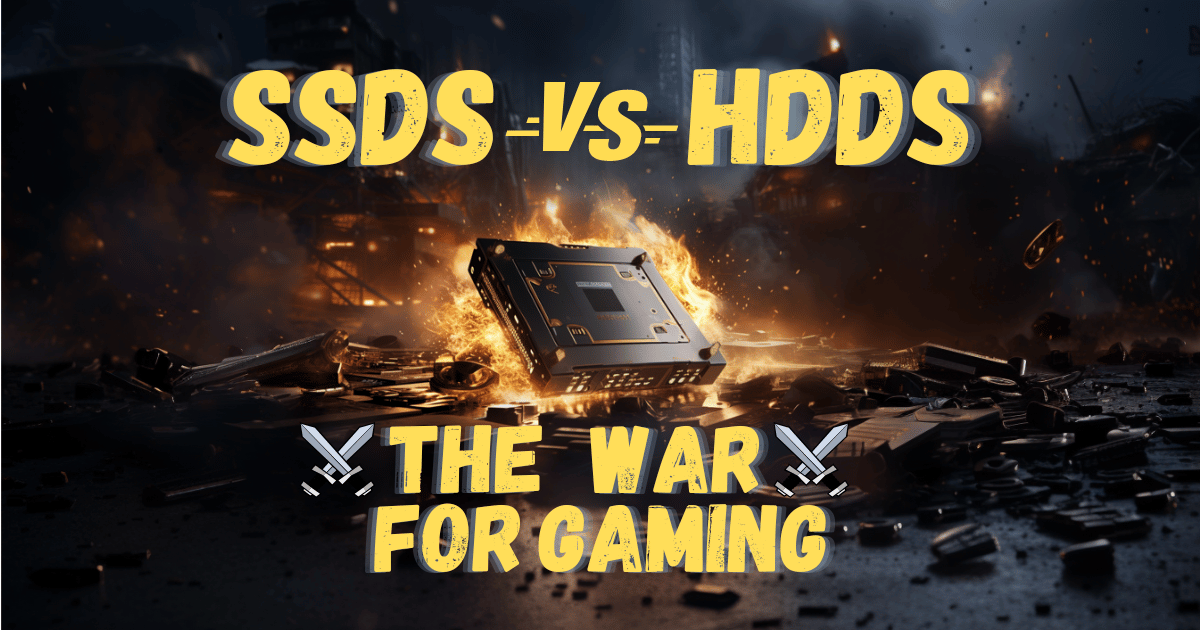Before You Build Your Dream Machine You Need To Know The Basics Of What are Components of a Gaming PC! 🛠
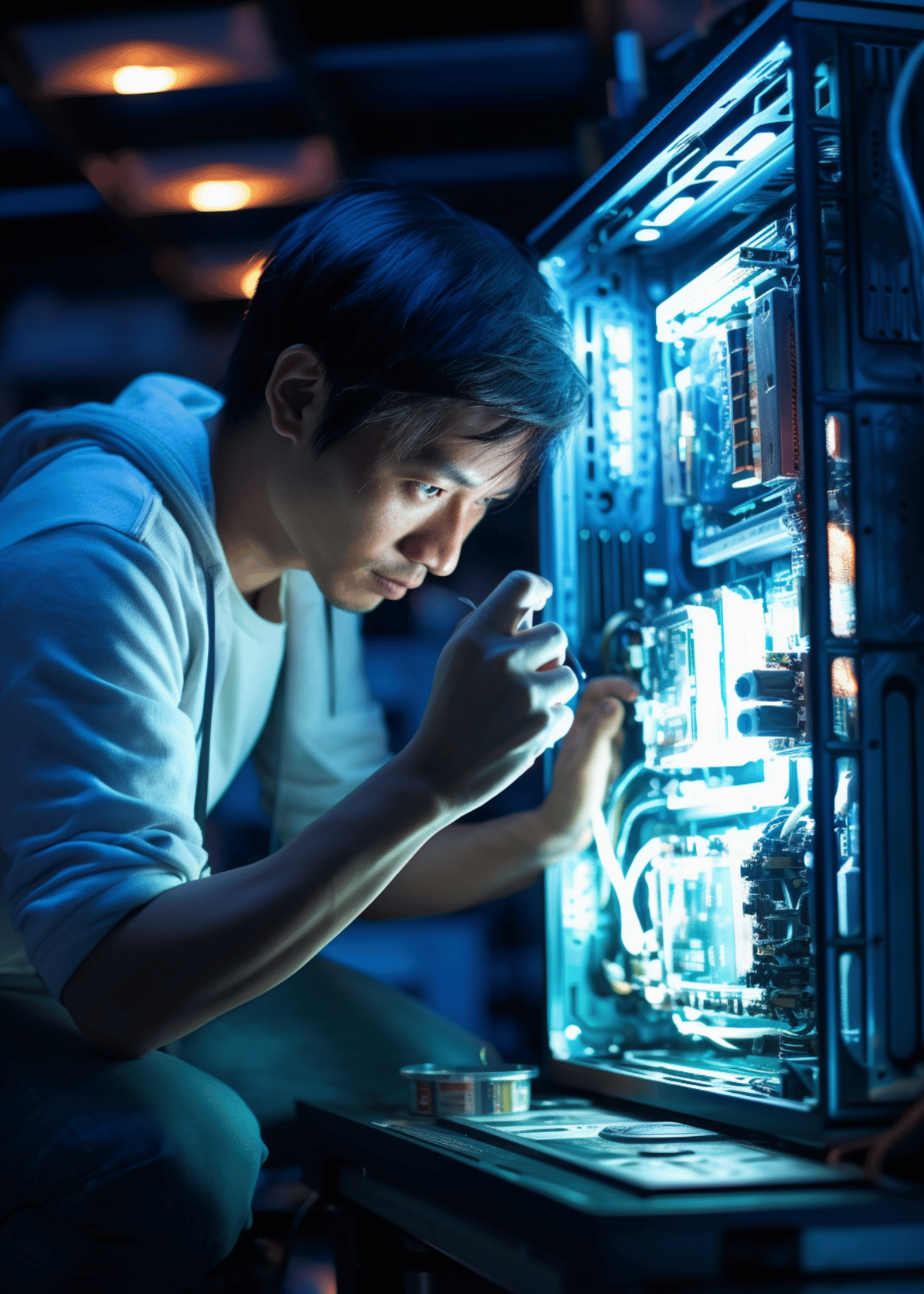
Are you a gamer looking to build your own gaming PC? If so, you're in the right place! In this article, we'll discuss the various components of a gaming PC and explore their importance. Building a gaming PC can be an exciting and rewarding experience, and understanding the key components is essential to ensure optimal performance and gaming experience. So, let's dive in and explore the world of gaming PC components!
Choosing the Right Components for a Gaming PC - NOOB Tutorial 101 🧩
Building a gaming PC can be an exciting and rewarding experience, but it can also be overwhelming for beginners. With so many components to choose from, it's easy to get lost in the sea of options. In this guide, we'll take a closer look at the key components you'll need to build a gaming PC, and what to consider when selecting them.
➧ Central Processing Unit (CPU)
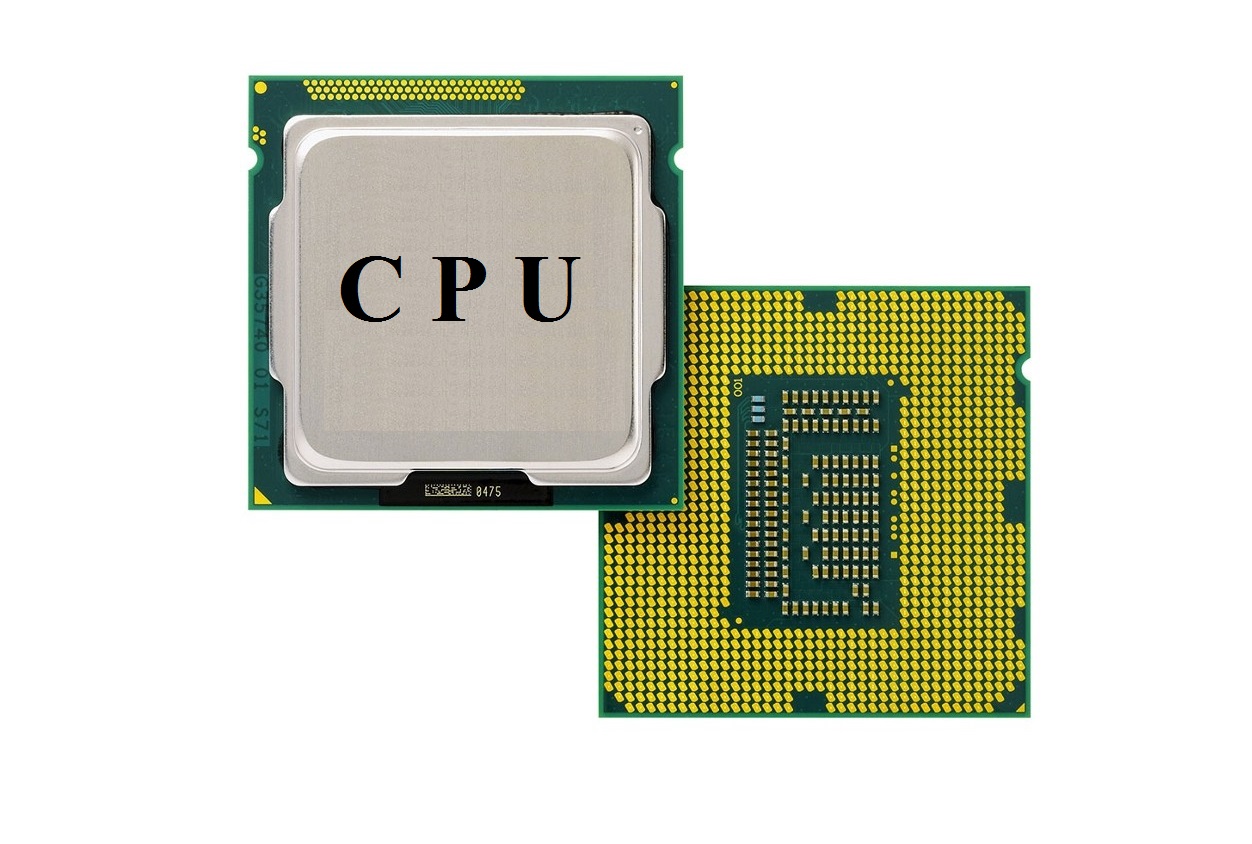
The CPU, or processor, is the brain of your gaming PC. It executes instructions and performs calculations for the system, making it a crucial component for gaming performance. When choosing a CPU, consider the following factors:
- Speed: Look for a CPU with a high clock speed, measured in GHz. A higher clock speed means faster performance.
- Core count: A higher core count means better multitasking capabilities and improved performance in games that utilize multiple cores.
- Thread count: Thread count refers to the number of threads a CPU can handle simultaneously. A higher thread count means better performance in games that use multiple threads.
Popular CPU options for gaming include Intel's Core i5 and i7 processors, as well as AMD's Ryzen 5 and Ryzen 7 processors.
➧ Graphic Processing Unit
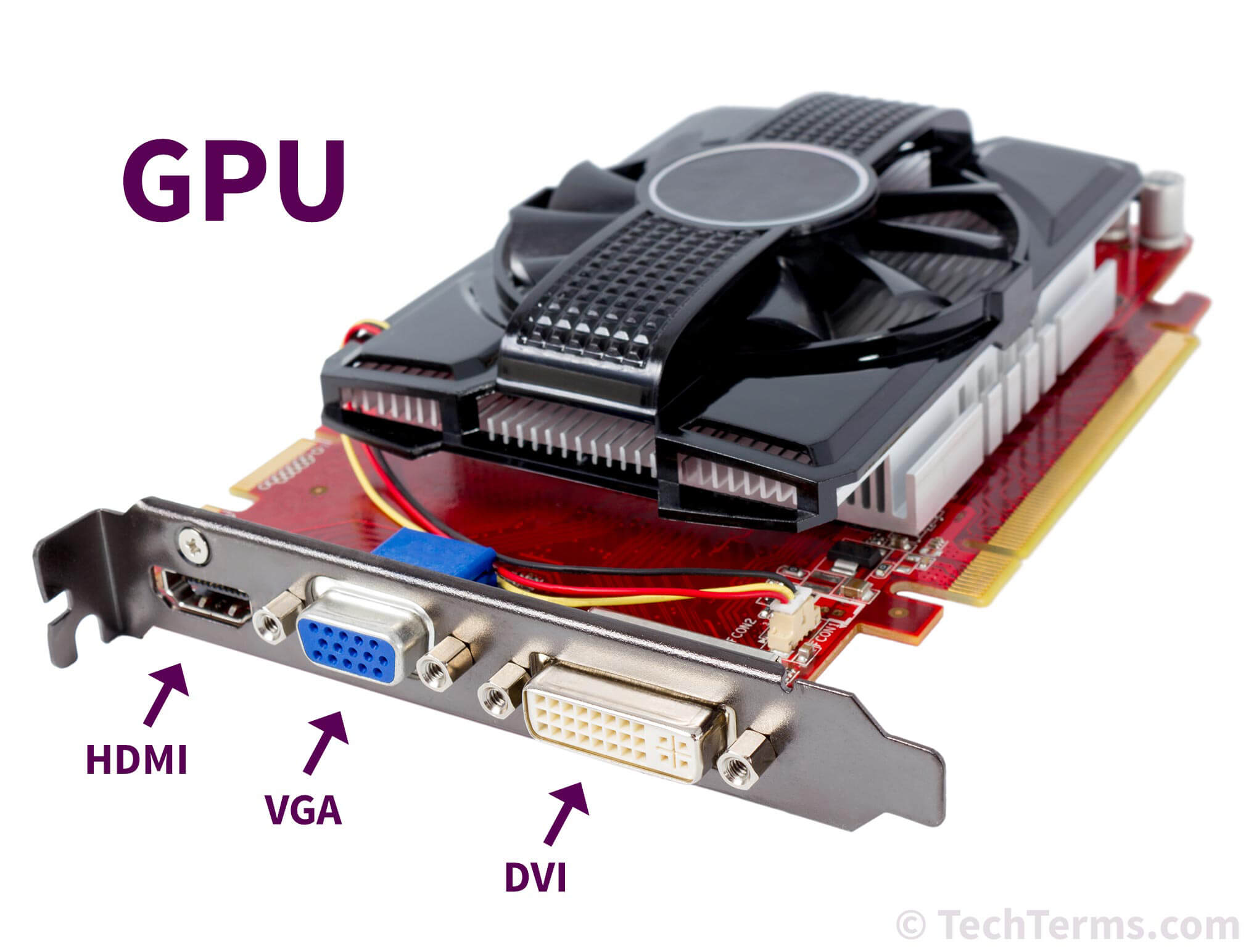
The GPU, or graphics card, is responsible for rendering images and videos, making it a critical component for gaming visuals. When choosing a GPU, consider the following factors:
- VRAM: Look for a GPU with enough VRAM (video random access memory) to handle the game's graphics requirements. A minimum of 4GB VRAM is recommended for 1080p gaming, while 8GB or more is recommended for 1440p or 4K gaming.
- Performance: Look for a GPU with high performance, measured in frames per second (FPS). A higher FPS means smoother gameplay.
- Power consumption: A more powerful GPU may consume more power, so consider the wattage and choose a GPU that fits your power supply's capabilities.
Popular GPU options for gaming include NVIDIA's GeForce GTX 1660, GTX 1660 Super, and RTX 2060, as well as AMD's Radeon RX 5600 XT and RX 6700 XT.
➧ Motherboard
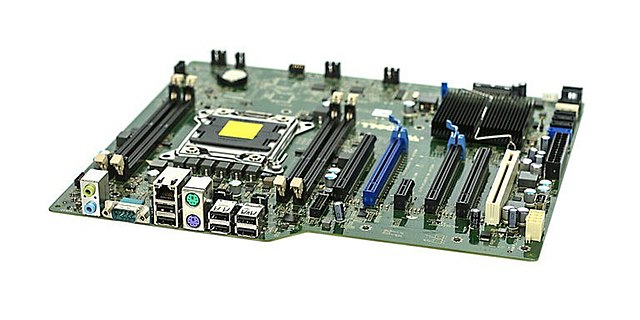
The motherboard connects and facilitates communication between various components, making it a vital part of your gaming PC. When choosing a motherboard, consider the following factors:
- Compatibility: Ensure the motherboard is compatible with your CPU and GPU. Check the socket type and ensure the motherboard supports the CPU's architecture.
- PCIe slots: Look for a motherboard with enough PCIe slots to accommodate your GPU and any other peripherals you may need.
- RAM capacity: Ensure the motherboard supports sufficient RAM capacity, such as 16GB or 32GB.
- USB ports: Consider the number of USB ports you need, as well as the version of USB (USB 3.0 or USB 3.2).
Popular motherboard options for gaming include ASUS's ROG series, MSI's Gaming series, and ASRock's Gaming series.
➧ Random Access Memory (RAM)

RAM stores data for active applications, enhancing system responsiveness. When choosing RAM, consider the following factors:
- Capacity: Choose sufficient RAM capacity, such as 16GB or 32GB. More RAM means better multitasking capabilities and improved performance.
- Speed: Look for high-speed RAM, measured in MHz. Faster RAM means better performance.
- Compatibility: Ensure the RAM is compatible with your motherboard. Check the RAM type (DDR4, DDR5, etc.) and the motherboard's RAM slots.
Popular RAM options for gaming include Corsair's Vengeance series, Kingston's HyperX series, and G.Skill's Ripjaws series.
➧ Storage
Storage devices are where your operating system, games, and files will be stored. There are two main types of storage: hard disk drives (HDDs) and solid-state drives (SSDs).
HDDs offer more storage space for a lower price, making them a good choice for those who need to store a large number of games and files. However, they are slower than SSDs, which can result in longer loading times.
SSDs, on the other hand, provide faster loading times and better overall performance. They are ideal for storing the operating system, games, and frequently used applications. However, they offer less storage space for the price, so you may need to purchase multiple SSDs or a combination of SSDs and HDDs to meet your storage needs.
Many gamers choose a combination of both SSDs and HDDs for optimal performance and capacity. This is known as a hybrid drive configuration.
➧ Power Supply Unit (PSU)

The power supply unit (PSU) provides power to all components in your gaming PC. When selecting a PSU, consider the following factors:
- Wattage: Choose a PSU with adequate wattage to meet the power requirements of your components. A general rule of thumb is to have a PSU with a wattage of at least 1000W for a high-end gaming PC.
- Efficiency: Look for a PSU with high efficiency, measured in percentage. A higher efficiency means less power consumption and lower heat generation.
- Modular cabling: A modular PSU with detachable cables makes it easier to manage your build and reduces clutter.
- Future upgrades: Consider future upgrades when selecting a PSU. A higher wattage PSU will provide enough power for future component upgrades.
➧ Cooling System
A cooling system is essential to prevent overheating and ensure stable performance. There are two main types of cooling systems: air cooling and liquid cooling.
Air cooling solutions include CPU coolers and case fans. They are more affordable and easier to install than liquid cooling solutions. However, they can be noisier and may not provide the same level of performance as liquid cooling.
Liquid cooling solutions, on the other hand, use a liquid to transfer heat from the CPU to a radiator. They are more expensive and require more installation effort, but they provide better performance and are generally quieter than air cooling solutions.
➧ Case
The case houses and protects all the components in your gaming PC. When selecting a case, consider the following factors:
- Motherboard form factor: Ensure the case accommodates the motherboard form factor. Common form factors include ATX, Micro-ATX, and Mini-ITX.
- GPU length: Make sure the case can accommodate the length of your GPU. Some cases have a cutout for a longer GPU, while others may require a shorter GPU.
- Cooling solution: Consider the cooling solution you have chosen. Some cases have built-in cooling fans, while others may require additional fans for optimal performance.
- Cable management: Look for a case with good cable management options, such as cable ties and cable routing holes. This will help keep your build clean and organized.
- Aesthetics: Consider the overall look and feel of the case. Some cases have a more aggressive design, while others may have a more subtle look.
➧ Peripheral Devices

Input devices like keyboards, mice, and monitors are essential for gaming. When selecting peripherals, consider the following factors:
- Personal preferences: Choose peripherals that fit your personal preferences, such as keyboard layout, mouse sensitivity, and monitor size.
- Gaming genres: Different gaming genres require different peripherals. For example, a first-person shooter player may prefer a mouse with high precision and accuracy.
Now That You Know, Are You Ready To Build Your Dream Gaming PC?
Building a gaming PC requires a good understanding of its components. The CPU, GPU, RAM, storage, motherboard, PSU, and cooling system are all integral parts of a powerful gaming PC. By carefully selecting and combining these components, you can create a gaming rig that offers outstanding performance and an immersive gaming experience. Remember to consider your budget, gaming preferences, and future upgradability when choosing the components for your gaming PC. So, get ready to embark on your gaming PC-building journey and enjoy countless hours of gaming fun!
More Gaming Computer Guides ⬇💻⬇