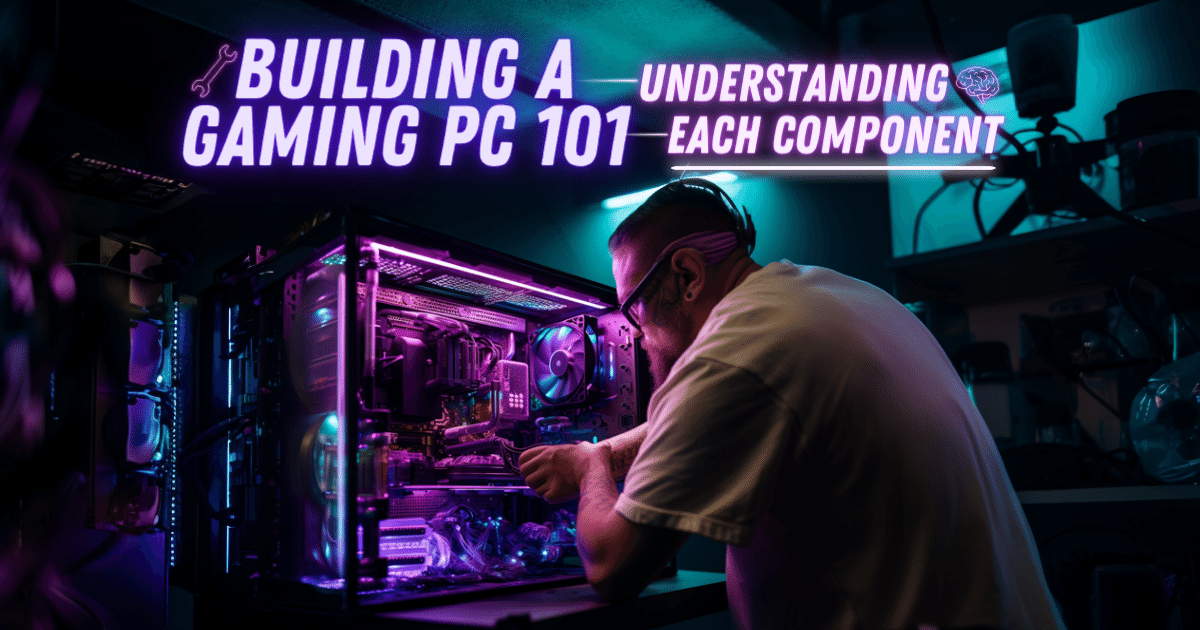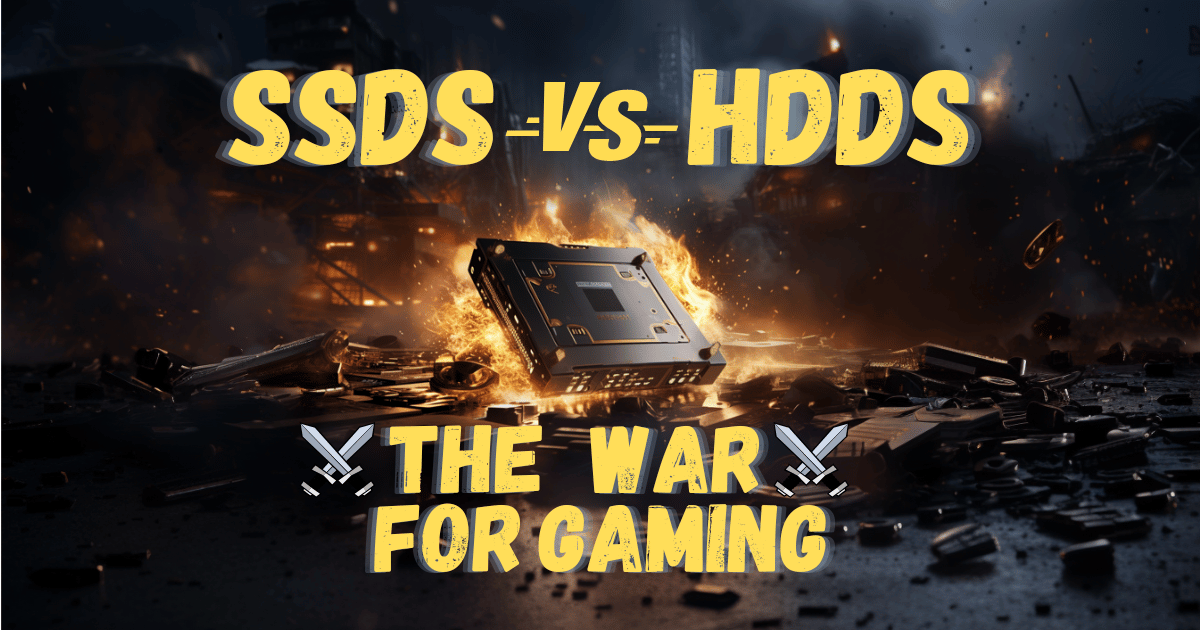Master Your PC's Mind By First Understanding What Are Types of Computer Memory! 🧠
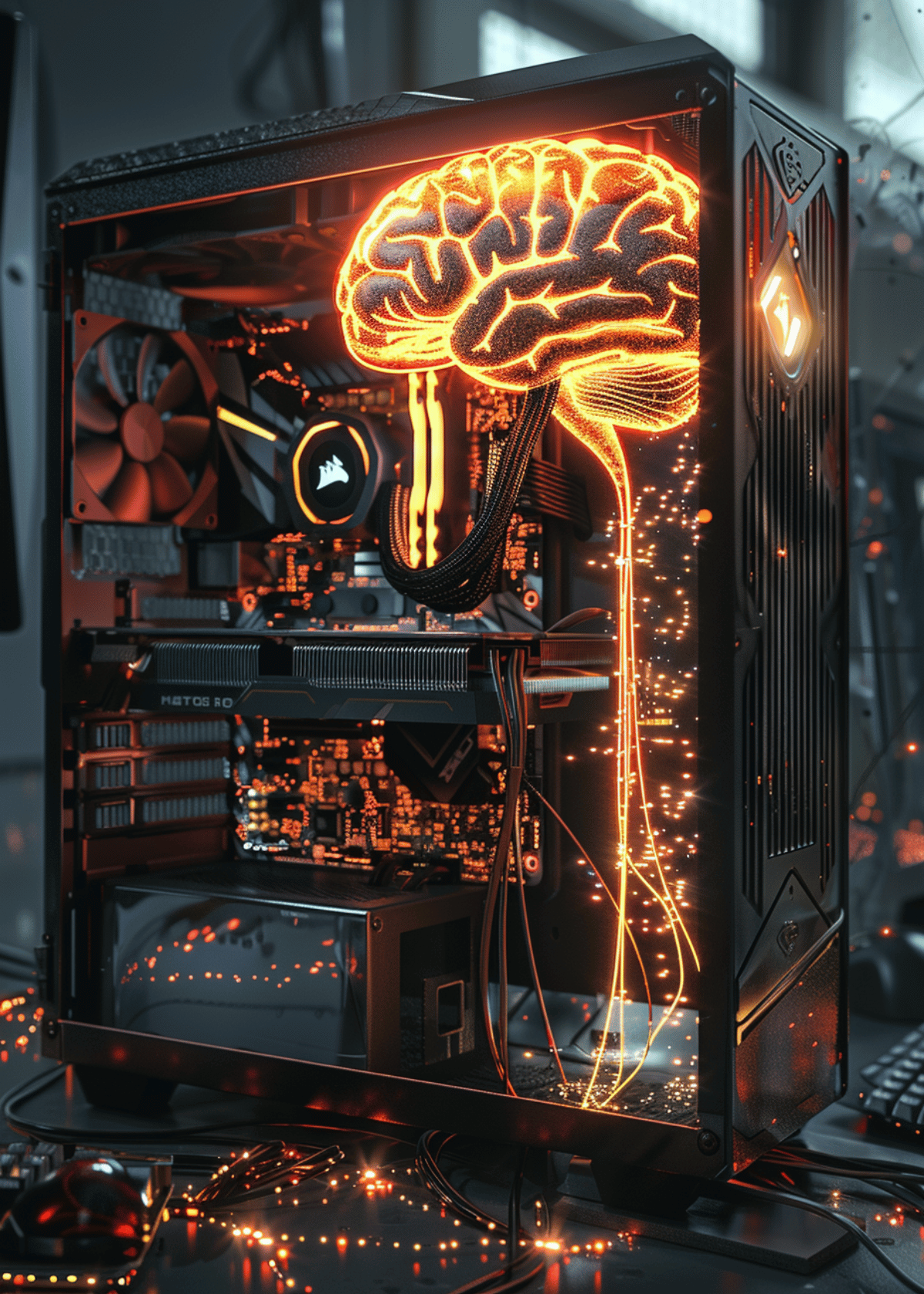
Computer memory, also called primary memory or internal memory, refers to the hardware within a device that is used to store active programs and data on a temporary basis. Memory allows computers to perform tasks by enabling the short-term storage and quick retrieval of code and files that are currently being used. Without memory, computers would not be able to function or run even the most basic of programs.
While often used interchangeably, it is important to distinguish between computer memory and storage. Memory, such as RAM, is volatile and temporarily holds files and programs within the device. Storage is non-volatile and permanently saves data even when the computer is powered off. Common storage devices include hard drives, solid state drives, external drives, memory cards, and cloud storage.
At its simplest level, computer memory stores information electronically as binary digits (ones and zeros) that can be interpreted as code or data by the device's processor. Memory chips allow pieces of data to be written, stored, and accessed randomly through the CPU via a memory controller. Programs in memory can then be run and manipulated by the processor to perform tasks for the user. Together, memory, storage, and the CPU enable the functions that power modern computing devices.
① Primary Memory Types
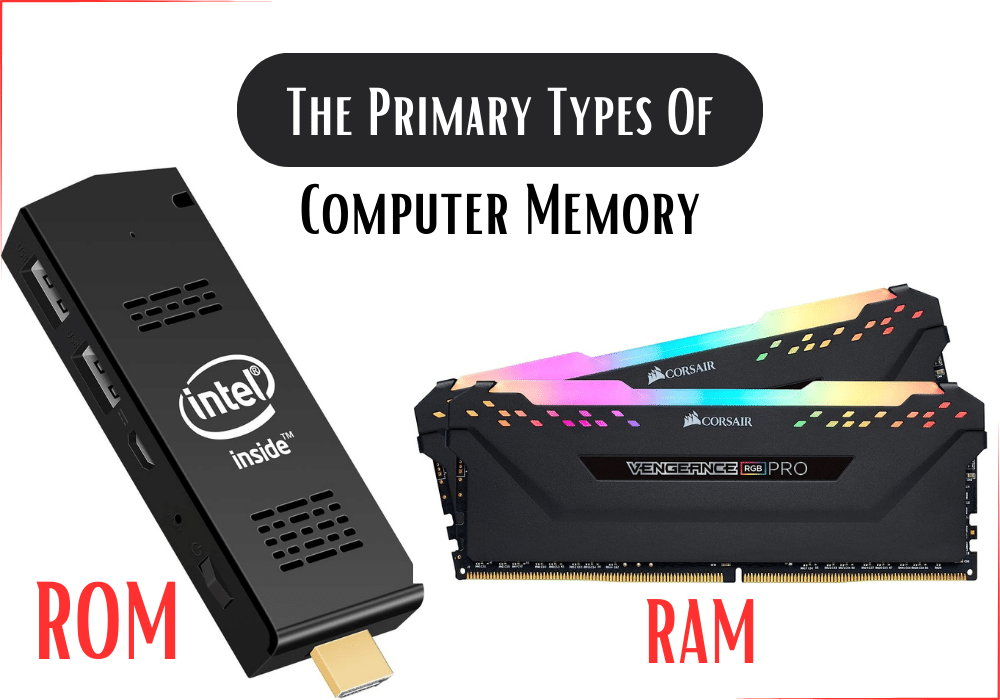
ROM Image Credit - RAM Image Credit
Understanding the intricacies of primary memory is crucial in comprehending a computer's functionality. This section delves into the two primary types of memory—Random Access Memory (RAM) and Read-Only Memory (ROM)—as well as the often-overlooked Cache Memory.
➥ Random Access Memory (RAM)
RAM, or Random Access Memory, is a volatile form of computer memory that stores data and machine code currently being used and processed by the computer's central processing unit (CPU). Unlike long-term storage devices such as hard drives, RAM provides quick and temporary access to data, allowing the CPU to retrieve information rapidly during the operation of applications and programs.
⇓ Types of RAM ⇓
⇢ 1. Dynamic RAM (DRAM)
DRAM is a type of RAM that stores each bit of data in a separate capacitor within an integrated circuit.
It requires constant refreshing to maintain data, making it dynamic.
DRAM is commonly used as the main memory in computing systems.
⇢ 2. Static RAM (SRAM)
SRAM is a type of RAM that uses flip-flop circuits to store each bit of data.
Unlike DRAM, SRAM doesn't require constant refreshing, making it faster but more expensive.
SRAM is often employed in cache memory.
⇢ 3. Double Data Rate SDRAM (DDR SDRAM)
DDR SDRAM is an advanced version of Synchronous Dynamic RAM (SDRAM).
It transfers data on both the rising and falling edges of the clock signal, effectively doubling the data transfer rate.
DDR SDRAM is widely used in modern computers for its improved performance.
⇢ 4. Double Data Rate 4 Synchronous Dynamic RAM (DDR4 RAM)
DDR4 RAM is a more recent iteration of DDR SDRAM, providing higher speed and efficiency.
It offers improved performance and power efficiency compared to its predecessors, making it suitable for high-performance computing.
⇢ 5. Rambus Dynamic RAM (DRDRAM)
DRDRAM is a type of RAM developed by Rambus Inc.
It utilizes a high-speed interface, providing increased bandwidth for data transfer.
While it was once considered for mainstream use, other types of RAM became more prevalent in the market.
➥ Read-Only Memory (ROM)
⇨ Definition and Purpose of ROM
ROM, or Read-Only Memory, is a non-volatile form of computer memory that stores data permanently.
The data in ROM is not easily modified or overwritten.
ROM is used to store essential firmware, BIOS, and other critical instructions required for the proper functioning of a computer or electronic device.
⇨ The Different Types of ROM
- Programmable ROM (PROM) is a type of ROM that allows the user to write data or instructions to it once.
- Once programmed, the content becomes permanent, and it cannot be modified.
- PROM is commonly used for firmware storage. - Erasable PROM (EPROM) is a type of ROM that can be erased and reprogrammed using ultraviolet (UV) light.
- This process allows for multiple programming cycles, providing flexibility in updating firmware or data. - Electrical Erasable PROM (EEPROM) is a type of ROM that allows for electrical erasure and reprogramming.
- Unlike EPROM, EEPROM doesn't require UV light for erasure, making it more user-friendly.
- It is commonly used for storing configuration settings and small amounts of data.
- Programmable ROM (PROM) is a type of ROM that allows the user to write data or instructions to it once.
➥ Cache Memory
Cache memory is a small-sized, high-speed volatile computer memory that provides rapid access to data for the CPU. Its primary purpose is to bridge the speed gap between the fast processing speed of the CPU and the slower access speed of the main memory (RAM). By storing frequently accessed instructions and data, cache memory enhances overall system performance.
In essence, the combination of RAM, ROM, and Cache Memory forms the bedrock of a computer's primary memory architecture, playing vital roles in ensuring efficient and swift operations.
② Secondary Memory Types
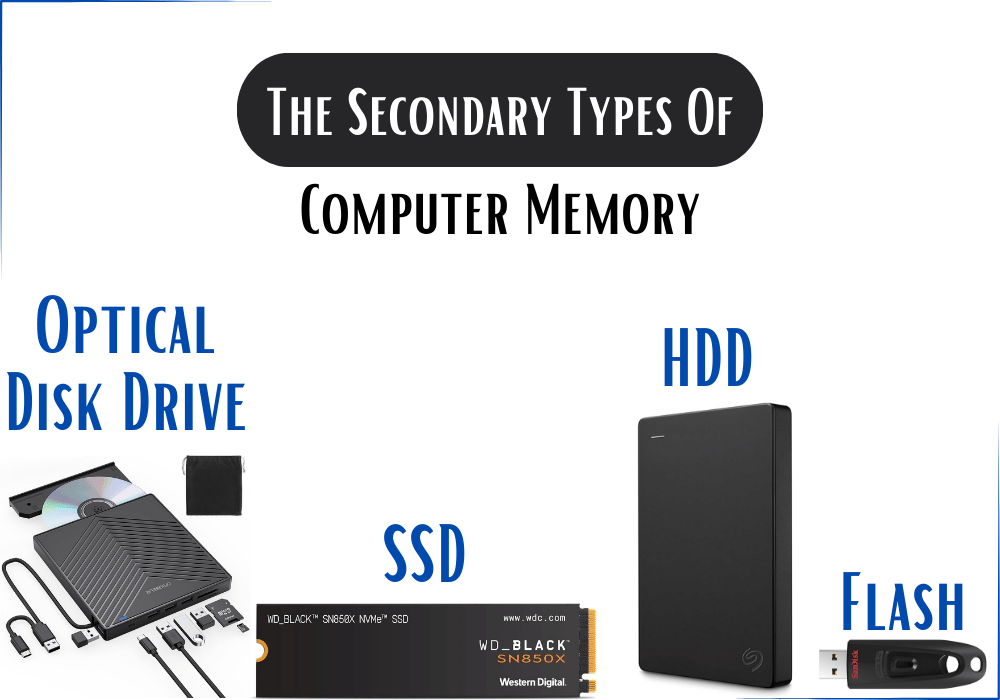
Image Credits - Optical Disc , SSD , HHD , Flash
While primary memory ensures swift data access during active use, secondary memory serves as a more permanent storage solution for computers. This section explores four essential types of secondary memory—Hard Disk Drive (HDD), Solid-State Drive (SSD), Optical Discs, and Flash Memory.
➥ Hard Disk Drive (HDD)
A Hard Disk Drive (HDD) is a non-volatile storage device that uses magnetic storage to store and retrieve digital information.
It consists of one or more rotating disks (platters) coated with magnetic material, with read/write heads floating above the spinning disks.
The purpose of an HDD is to provide high-capacity, cost-effective storage for a wide range of data, including the operating system, applications, and user files.
➥ Solid-State Drive (SSD)
A Solid-State Drive (SSD) is a non-volatile storage device that uses NAND-based flash memory to store and retrieve data.
Unlike HDDs, SSDs have no moving parts, relying on integrated circuits to access data.
The purpose of an SSD is to offer faster data access speeds, improved durability, and reduced power consumption compared to traditional HDDs.
SSDs are commonly used for operating system installations and frequently accessed programs.
➥ Optical Discs
Optical discs are a type of secondary memory that uses laser technology to read and write data on a reflective surface.
Common examples include CDs (Compact Discs), DVDs (Digital Versatile Discs), and Blu-ray discs.
The purpose of optical discs is to provide portable and removable storage for various types of data, including music, videos, and software installations.
Optical discs are readable by optical disc drives in computers and other compatible devices.
➥ Flash Memory
Flash memory is a type of non-volatile storage that retains data even when power is turned off.
It is commonly used in USB drives, memory cards, and solid-state drives (SSDs).
The purpose of flash memory is to provide portable and reliable storage solutions for data that needs to be easily transferred between devices.
It is known for its fast read and write speeds, durability, and compact form factor.
These secondary memory types play distinct roles in the storage hierarchy of computers. HDDs offer cost-effective high-capacity storage, SSDs provide speed and reliability, optical discs offer portable media storage, and flash memory serves as a versatile, portable, and fast storage solution. Understanding the characteristics and purposes of each type helps users make informed decisions based on their specific storage needs.
③ Other Types of Memory
In addition to primary and secondary memory, there exists a crucial type known as Virtual Memory, which plays a pivotal role in modern computing systems. This section explores the definition and purpose of Virtual Memory.
Virtual Memory
Virtual Memory is a memory management technique used by operating systems to provide an illusion of a larger address space than the physical RAM available in a computer. It creates a virtual layer between the applications and the physical memory, allowing the system to run more programs than it could support with its actual physical memory alone.
⇩ 4 Key Purposes ⇩
➲ 1. Enhanced Multitasking
Virtual memory enables the simultaneous execution of multiple applications by temporarily transferring data from the RAM to a reserved space on the hard drive when the RAM is full.
➲ 2. Memory Isolation
Each application sees a dedicated address space, ensuring that one application cannot directly access the memory space of another, enhancing system stability.
➲ 3. Efficient Resource Utilization
By dynamically managing memory, virtual memory optimizes the use of physical RAM and allows applications to use more memory than physically available.
➲ 4. Address Space Expansion
It provides a larger address space for applications, even if the physical RAM is limited, preventing applications from crashing due to insufficient memory.
Virtual memory is a crucial component in modern computing, contributing to the efficient utilization of resources, improved multitasking capabilities, and the overall stability of the operating system.
Conclusion - You Now Understand Your Computer's Mind In AND Out!
In the intricate realm of computing, the diverse types of memory collaboratively contribute to the seamless functioning of systems.
➤ Primary Memory
Primary memory, represented by Random Access Memory (RAM) and Read-Only Memory (ROM), serves as the immediate workspace and permanent storage for essential instructions, respectively.
These are complemented by the often-overlooked Cache Memory, acting as a bridge between the swift CPU and the main memory.
➤ Secondary Memory
Secondary memory, encompassing Hard Disk Drives (HDDs), Solid-State Drives (SSDs), Optical Discs, and Flash Memory, offers a spectrum of storage solutions, each tailored to specific needs.
HDDs provide capacious and cost-effective storage, while SSDs enhance speed and durability.
Optical discs offer portable media storage, and Flash Memory stands as a versatile, portable, and fast solution.
➤ Virtual Memory
Beyond the tangible, Virtual Memory emerges as a vital concept, strategically managing the interplay between physical RAM and disk space, facilitating enhanced multitasking, resource utilization, memory isolation, and address space expansion.
As technology evolves, the synergy among these memory types ensures that computers operate efficiently, accommodating the demands of diverse applications and user requirements.
- Recognizing the nuances of each memory type empowers users to make informed decisions, whether upgrading their system, optimizing storage, or understanding the dynamic nature of virtual memory.
In essence, the exploration of computer memory types unveils the intricate tapestry woven to provide users with a robust and versatile computing experience.
As we continue to push the boundaries of technological innovation, a profound understanding of these memory types will undoubtedly remain pivotal in navigating the ever-evolving landscape of computing.
These May Also Interest You ⬇📝⬇