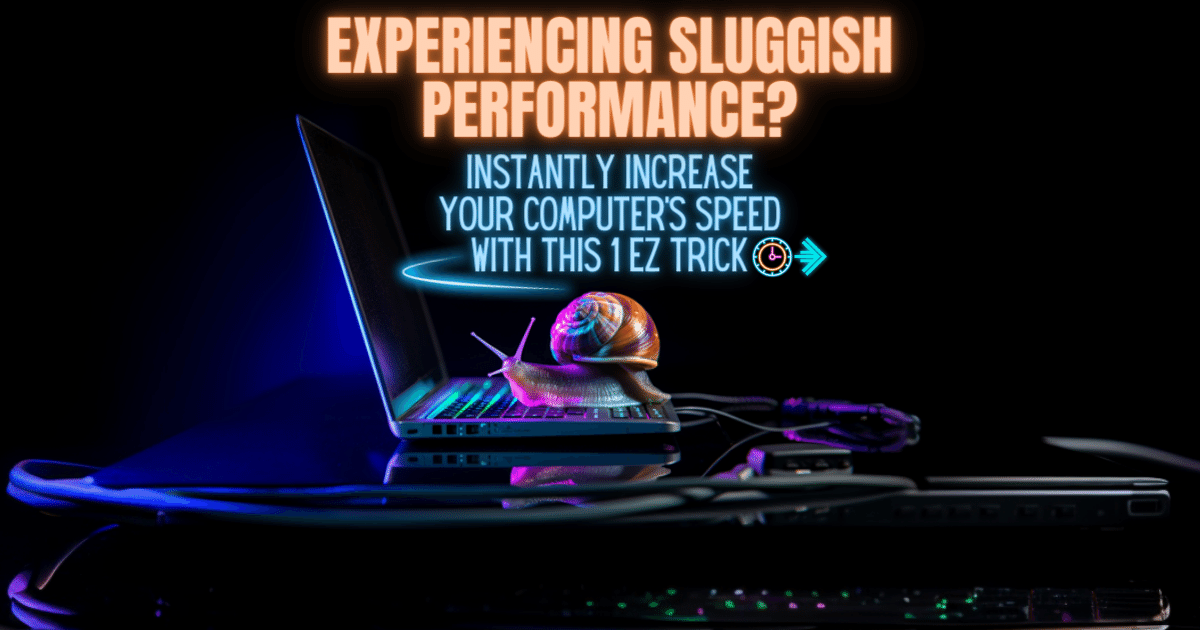Stay Safe & Up To Date By Learning When to Update Computer Software and Apps! 👋

Keeping computer software and apps up to date is crucial in today's digital age. Software and apps are constantly evolving to address security vulnerabilities, improve functionality, and keep pace with new technologies. Failing to keep software and apps up to date can expose individuals and organizations to a range of risks, including:
Security risks: Outdated software and apps often have known security vulnerabilities that can be exploited by cybercriminals to gain unauthorized access to sensitive data or systems.
Compatibility issues: As new technologies emerge, outdated software and apps may not be compatible with them, leading to reduced functionality or even system crashes.
Performance issues: Outdated software and apps may become slower and less efficient over time, leading to frustration and lost productivity.
Missed opportunities: New features and functionality in updated software and apps can provide a competitive edge, improve productivity, and enhance the user experience.
In this article, we will explore the importance of keeping computer software and apps up to date, the risks of using outdated software and apps, and the steps individuals and organizations can take to ensure their software and apps are always up to date.
Factors to Consider When Deciding to Update 💭
When deciding whether to update software or apps, it's important to consider the type of software or app and the reasons why updates are necessary. Here are some factors to consider:
➥ Operating Systems (e.g. Windows, macOS)
Operating systems (OS) are the foundation of any computer system, and they require regular updates to fix security vulnerabilities, improve performance, and add new features. Updating an OS can also improve compatibility with new hardware and software, ensuring that your system runs smoothly and efficiently.

➥ Web Browsers (e.g. Google Chrome, Mozilla Firefox)
Web browsers are essential for accessing the internet, and they too require regular updates to fix security vulnerabilities, improve performance, and add new features. Updating your web browser can also ensure that you have the latest security patches, which can protect you from online threats.
➥ Productivity Software (e.g. Microsoft Office, Adobe Photoshop)
Productivity software includes applications like word processors, spreadsheet software, and graphics editors. These apps require updates to fix bugs, improve performance, and add new features that can help you work more efficiently. Updating productivity software can also ensure that you have access to the latest tools and features, which can help you stay competitive in your field.
➥ Mobile Apps (e.g. social media, messaging, games)
Mobile apps are ubiquitous, and they require regular updates to fix security vulnerabilities, improve performance, and add new features. Updating mobile apps can also ensure that you have access to the latest functionality, which can enhance your user experience.
Reasons for Updating Software and Apps
There are several reasons why software and apps need to be updated. Here are some of the most common reasons:
- Security Patches and Bug Fixes: Updating software and apps can fix security vulnerabilities and patch bugs that can compromise your system's security.
- New Features and Functionality: Updating software and apps can add new features and functionality that can enhance your user experience and improve your productivity.
- Compatibility with New Hardware and Software: Updating software and apps can ensure that they are compatible with new hardware and software, which can help you avoid compatibility issues and ensure that your system runs smoothly.
- Improved Performance and Efficiency: Updating software and apps can improve their performance and efficiency, which can help you save time and resources.
Updating software and apps is essential to ensure that your system runs smoothly, efficiently, and securely. By considering the type of software or app and the reasons why updates are necessary, you can make informed decisions about when to update your software and apps.
When to Update Software and Apps? 🤔
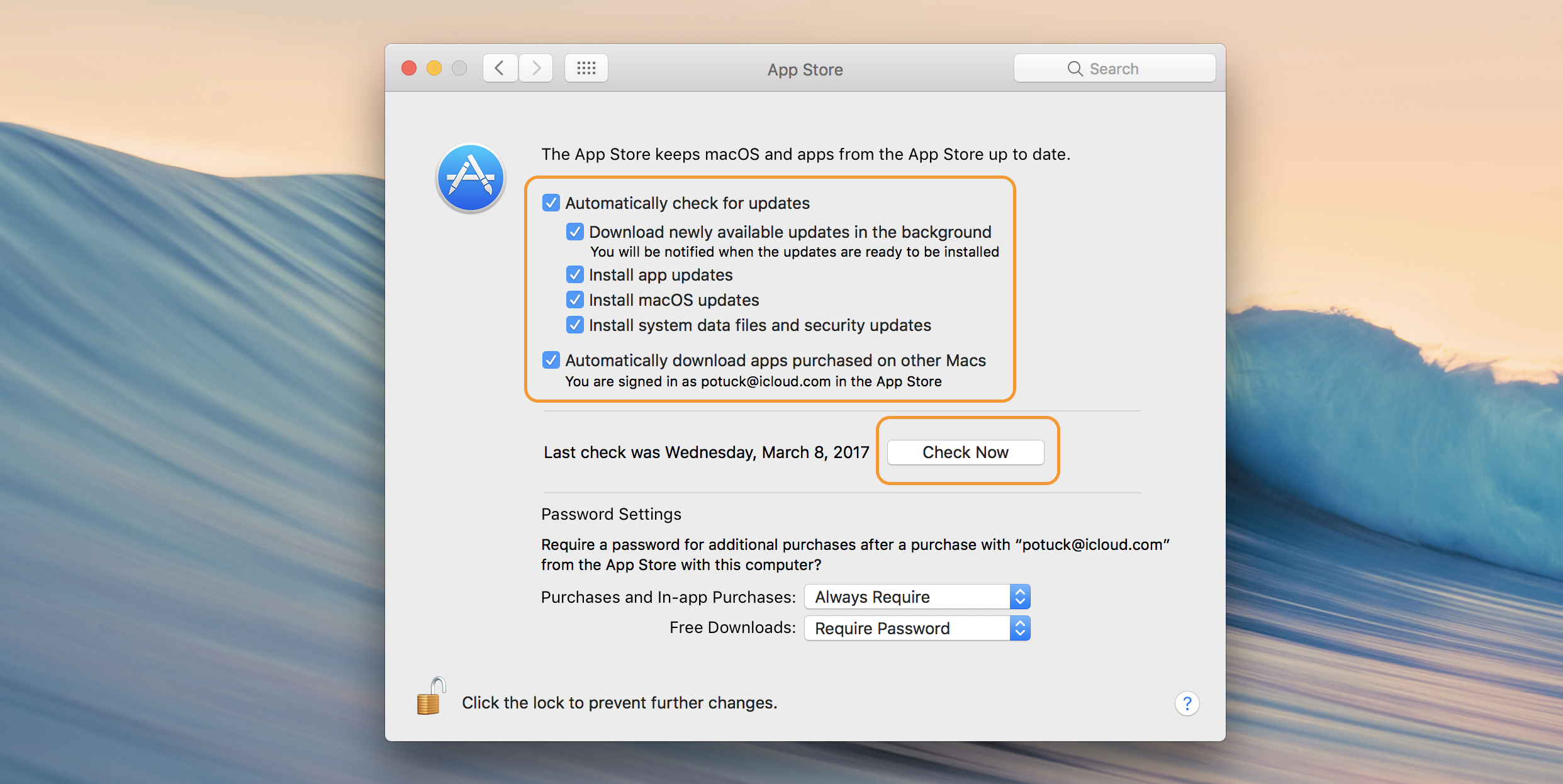
Updating software and apps is an essential part of maintaining a secure and efficient digital environment. Here are some scenarios when it's necessary to update software and apps:
➪ When a new version is released
Software and app developers continuously work on improving their products, and new versions are released periodically. Updating to the latest version can provide you with new features, improved performance, and enhanced security. It's essential to keep your software and apps up to date to ensure that you have access to the latest tools and functionality.
➪ When a security vulnerability is discovered
Security vulnerabilities are common in software and apps, and they can put your digital security at risk. When a security vulnerability is discovered, developers work on releasing a patch or update to fix the issue. It's crucial to update your software and apps as soon as possible to protect your system from potential attacks.
➪When a new feature is added that you need
New features and functionality are added to software and apps regularly. If you need a specific feature for your work or personal use, it's essential to update your software or app to access it. For example, if you use a project management tool that has recently added a new feature for task automation, updating your software can help you streamline your workflow.
D. When an app is no longer supported or compatible with your device
As technology advances, software and apps can become outdated or incompatible with newer devices. If an app is no longer supported or compatible with your device, it's essential to update to a newer version or switch to a different app. This can help you avoid compatibility issues and ensure that your software and apps work smoothly.
Now that we've discussed the scenarios when it's necessary to update software and apps, let's look at how to check for updates for different types of software and apps:
1.Operating Systems:
a. Windows: Go to Settings > Update & Security > Windows Update. Click on "Check for updates" to see if any updates are available.
b. macOS: Go to App Store > Updates. Click on "Update" next to the operating system to download and install the latest update.
2.Web Browsers:
a. Google Chrome: Go to Chrome Menu > Help > About Chrome. Click on "Check for updates" to see if any updates are available.
b. Mozilla Firefox: Go to Menu > Help > About Firefox. Click on "Check for updates" to see if any updates are available.
3.Productivity Software:
a. Microsoft Office: Go to File > Account > Update Options. Click on "Check for updates" to see if any updates are available.
b. Adobe Photoshop: Go to Help > Check for Updates. Click on "Download and Install" to update your software.
4.Mobile Apps:
a. iOS: Go to App Store > Updates. Click on "Update" next to the app you want to update.
b. Android: Go to Google Play Store > My Apps & Games. Find the app you want to update and click on "Update."
Updating software and apps is essential to ensure that your digital environment is secure, efficient, and functional. By keeping your software and apps up to date, you can access new features, improve performance, and protect your system from potential threats.
How to Update Software and Apps?
There are several methods for updating software and apps, and it's essential to understand each one to ensure a smooth update process. Here are the different methods:
➪ Automatic Updates
Many software and apps offer automatic updates, which means that the software or app will automatically check for updates and install them without any user intervention. This is the most convenient method, as it ensures that your software and apps are always up to date without any effort on your part.
➪ Manual Updates
Some software and apps require manual updates, which means that you need to check for updates and install them manually. This method can be more time-consuming, but it gives you more control over the update process.
➪ Updating through the App Store or Marketplace
Many software and apps are available through app stores or marketplaces, such as the Apple App Store or Google Play Store. These stores often automatically update apps, but you can also check for updates manually by going to the app store or marketplace and searching for updates.
To ensure a smooth update process, here are some tips:
- Backing up data before updating: It's essential to back up your data before updating software or apps, especially if you're updating a critical app or software that contains important data. This will ensure that you don't lose any important data during the update process.
- Closing other programs and apps during the update process: It's a good idea to close other programs and apps during the update process to ensure that they don't interfere with the update.
- Following the update instructions carefully: Always follow the update instructions carefully, as they may contain specific instructions or warnings that you need to be aware of.
By following these tips, you can ensure a smooth update process and keep your software and apps up to date.
Your PC Is Now Waiting For You To Keep It Up To Date!
Keeping software and apps up to date is essential to ensure that your digital environment is secure, efficient, and functional. By regularly checking for updates and installing them as needed, you can protect your system from potential threats, improve performance, and access new features. Remember to use automatic updates whenever possible, back up your data before updating, close other programs and apps during the update process, and follow the update instructions carefully. By following these best practices, you can keep your software and apps up to date and ensure a smooth update process.
More Computer Guides ⬇💻⬇