Out With The Old, In With The New: Learn When to Replace an Old Laptop! 👴
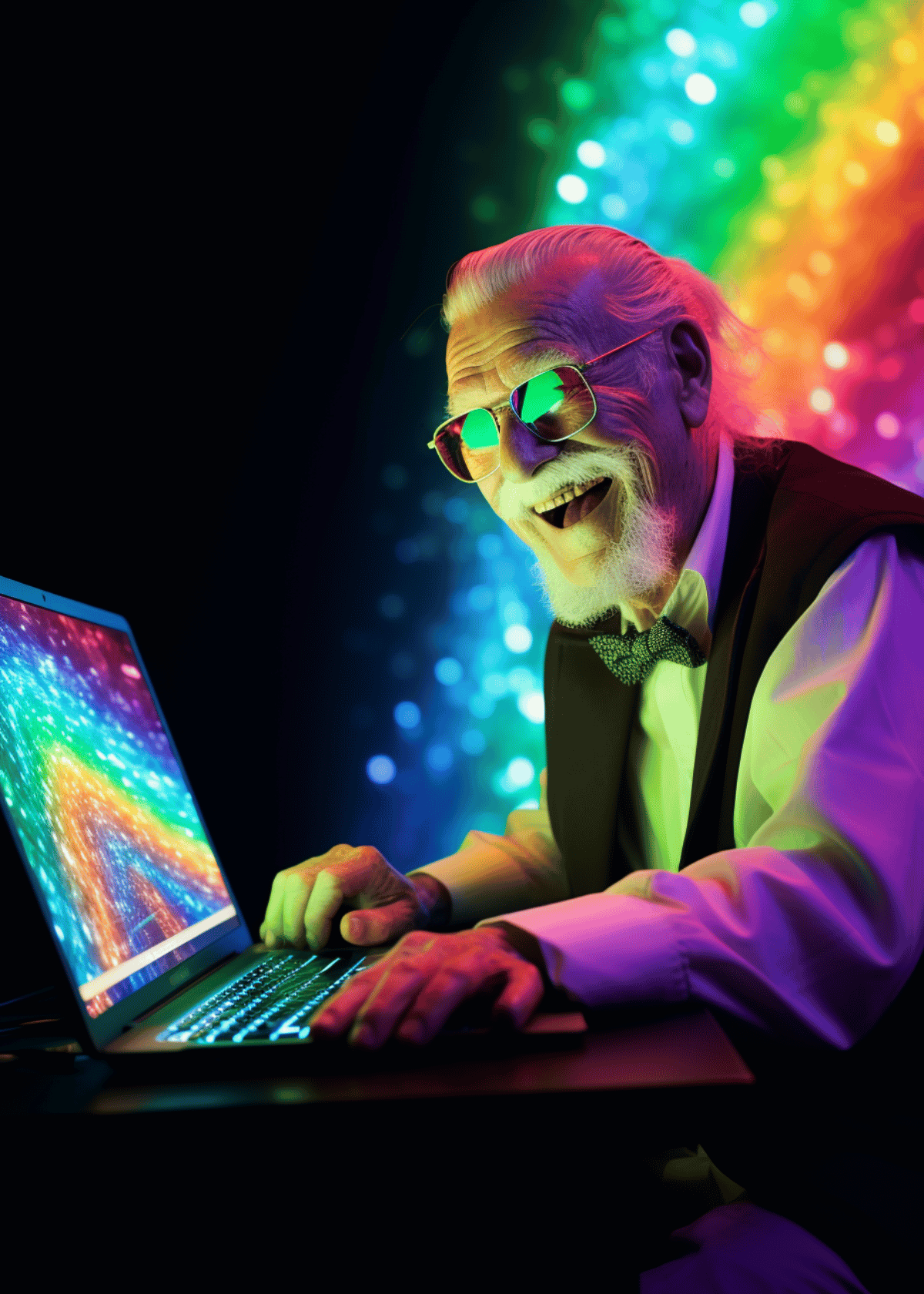
When does a laptop become "old"? For most users, a laptop is considered old after about 3-5 years of regular daily use. Of course, the actual age alone doesn't determine how outdated a laptop has become. More important is how well it can still perform common tasks without issue.
All laptops have a limited lifespan when it comes to keeping up with the latest software and hardware demands. While they aim to stand the test of time, the day eventually comes when they can no longer function optimally for our needs. Component failures, degraded performance, and unsupported software are all signs that your trusty laptop may be at the end of its run.
In this article, we will explore some key indicators that it may be time for an laptop upgrade. From slow boot times and crashing programs to outdated OS versions and degrading batteries, we will outline what to look for that suggests your old laptop has given its best and it's time to shopping for a replacement. By understanding when a laptop reaches obsolescence, you can stay one step ahead of needing urgent repairs or replacing a suddenly dead device.
Performance Issues:
One of the most noticeable signs your laptop is getting outdated is slow performance. Over time, as the various components age, basic tasks can gradually take longer to complete. If your laptop is now taking several minutes to fully boot up compared to seconds previously, this is a red flag. Similarly, opening programs and loading web pages may cause excessive waiting compared to when the laptop was new. Games may stutter or run at low frame rates. Frequent crashing of programs and apps is also frustrating and problematic - a sign the laptop just can't keep up like it used to.
➧ Hardware Wear and Tear:
Besides performance degradation, normal day-to-day use eventually takes a physical toll on laptops as well. Look for cracking or peeling on the screen, loose or unresponsive keys on the keyboard, and dents or damage elsewhere. Another big sign is short battery life - as batteries cycle over time, they hold less of a charge. On older laptops, you may only get 30 minutes to an hour of run time now between charges. Likewise, the hard drive could be showing its age with slower read/write speeds or increasingly low storage capacity as it degrades. File retrieval may also become spotty or unreliable on older drives.
➧ Performance and Speed:
One of the primary signs that it's time to replace an aging laptop is a noticeable decrease in speed and responsiveness over time. As the internal components age with heavy usage, typical tasks will start to feel sluggish when performed on an outdated device. Some signs to watch out for include:
- Longer boot up times - If your laptop now takes several minutes to power on versus seconds previously, this indicates slower performance.
- Laggy program loading - Does it take an excessive amount of time for basic apps and software to launch, open files, load web pages? These are signs of sluggishness.
- Choppy system navigation - Scrolling, switching between open windows, responsiveness of the touchpad/keyboard can all become jerkier on older hardware.
Upgrading components like RAM or storage can provide a temporary boost, but if a laptop still feels dramatically slower than when new, it may be nearing end of life. Constant lag defeats the purpose of productivity and enjoyment.
➧ Compatibility and Software Support:
As technology rapidly evolves, older laptops eventually reach a point where they cannot run the latest software due to dated internal specifications and lack of continued support from developers. Some issues that signal replacement time are:
- Inability to update the OS - If your laptop is no longer compatible with newer operating system versions, it cannot benefit from important security and feature updates.
- Programs requiring newer OS versions - Popular software may list minimum OS levels your laptop has surpassed, limiting functionality.
- Discontinued driver support - Vital drivers for components like WiFi chips, graphics cards etc. may no longer receive bug/security fixes either.
- Limited upgrade potential - Attempting to run resource-intensive new programs may cause crashes or poor performance on outdated hardware.
➧ Software Limitations:
As laptops age, one of the biggest limitations is older versions of operating systems fall behind on security and feature updates. Computers from 5+ years ago are unlikely still supported by Microsoft or Apple with the latest OS versions and patches. This poses security risks from unpatched vulnerabilities. You may also find new programs and apps will not install on your outdated OS or require newer versions your laptop cannot perform with adequately. Games and resource-intensive programs increasingly list minimum specs your aging laptop no longer meets.
➧ Physical Condition and Repairs:

The outer shell and internal components of a laptop endure plenty of wear and tear with extensive daily use over several years. Some signs that repairs may be more trouble than they're worth include:
- Cracked or broken casing that compromises structure and durability. Major damage can enable dirt/liquid intrusion.
- Non-functional keys on the keyboard that limit input. A replacement keyboard may be expensive.
- Broken or defective ports that prevent charging or connecting devices reliably.
- Hardware failures like faulty WiFi/graphics cards. Component-level repairs can exceed half the cost of a new machine.
Keep in mind repair costs accumulate over time and frequently servicing an old laptop may end up costing more than a new purchase in the long run.
➧ Battery Life:
A laptop's battery is a consumable item and degrades with each charge cycle. Shorter battery runtimes indicate:
- Less than 3-4 hours of work time on a full charge for average usage.
- Need for frequent recharging even when performing light tasks.
- Battery health status in settings showing poor condition or limited charge capacity.
- Inability to charge fully as indicated by fluctuating charge percentage.
At this stage, the battery likely needs replacing which can cost $50-150 depending on make/model. Given an old laptop's limited value, a new machine delivering all-day battery life is more practical in the long run.
➧ Budget Considerations:
When considering replacement, factor in repair costs versus a new purchase. For laptops several years old, repair bills for parts or screen replacements may exceed half the cost of a new entry-level model. Meanwhile, an older laptop also retains little resale value versus a newer item. Over the lifespan, upgrading every 3-5 years is often more economical than trying to extend use far beyond that point. Constant maintenance and repairs can exceed the total cost of ownership versus starting fresh. Quality of life and reliability are also better with an occasional planned upgrade.
Conclusion - Get Rid Of The Old & Bring In The NEW!
some common signs it's time to replace an aging laptop include persistent slow performance, hardware wear and tear, outdated software and operating systems, and high potential repair costs compared to a new purchase. Regularly upgrading your laptop every few years helps ensure it can keep up with changing technical requirements while still having resale or trade-in value.
To recap the main indicators of laptop obsolescence we covered: slow boot times, laggy program/game launches, degraded battery life, potential drive failures, unsupported operating systems, and programs requiring specifications your laptop no longer meets. If several of these issues apply to your current laptop, it may be nearing the end of its usable lifespan.
Rather than further expend resources fixing an old device, upgrading to a modern laptop helps future-proof your computing for several more years of optimal performance. Newer models offer improvements like longer battery runtimes, speedy solid-state storage, and support for the latest connectivity and security features.
If you believe your laptop falls into the "old" category based on our discussion, I encourage checking out [top laptop retailers] to find a replacement with fresh specifications. Don't get left behind by outdated hardware - invest in yourself and your productivity with a reliable new laptop. Thank you for reading!
More Computer Guides ⬇💻⬇









