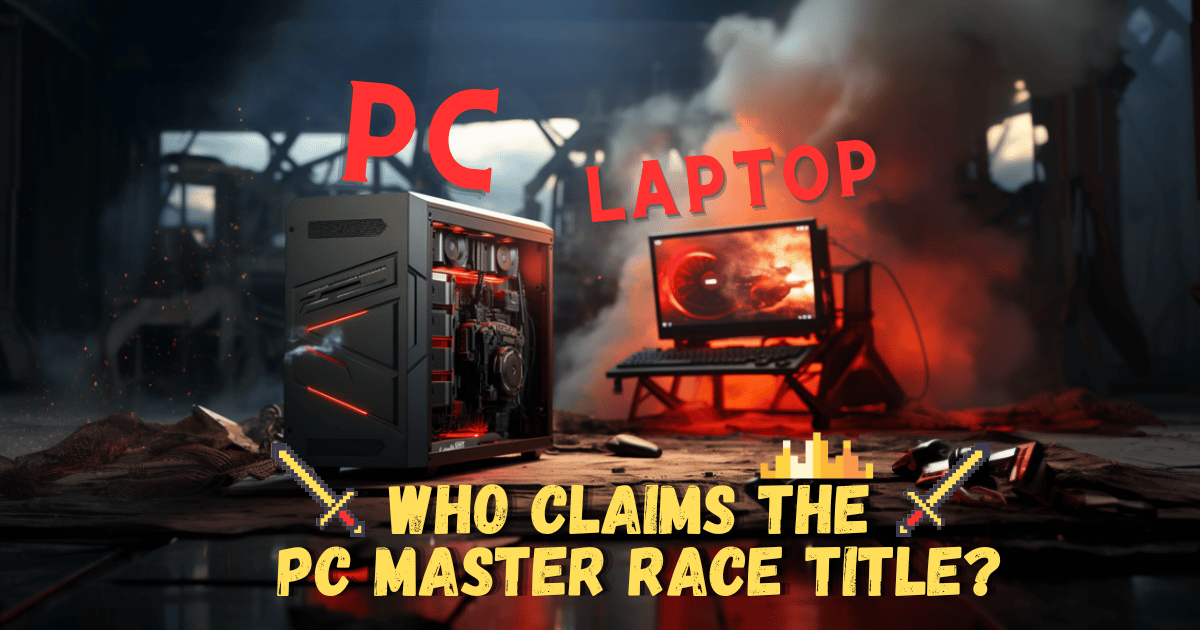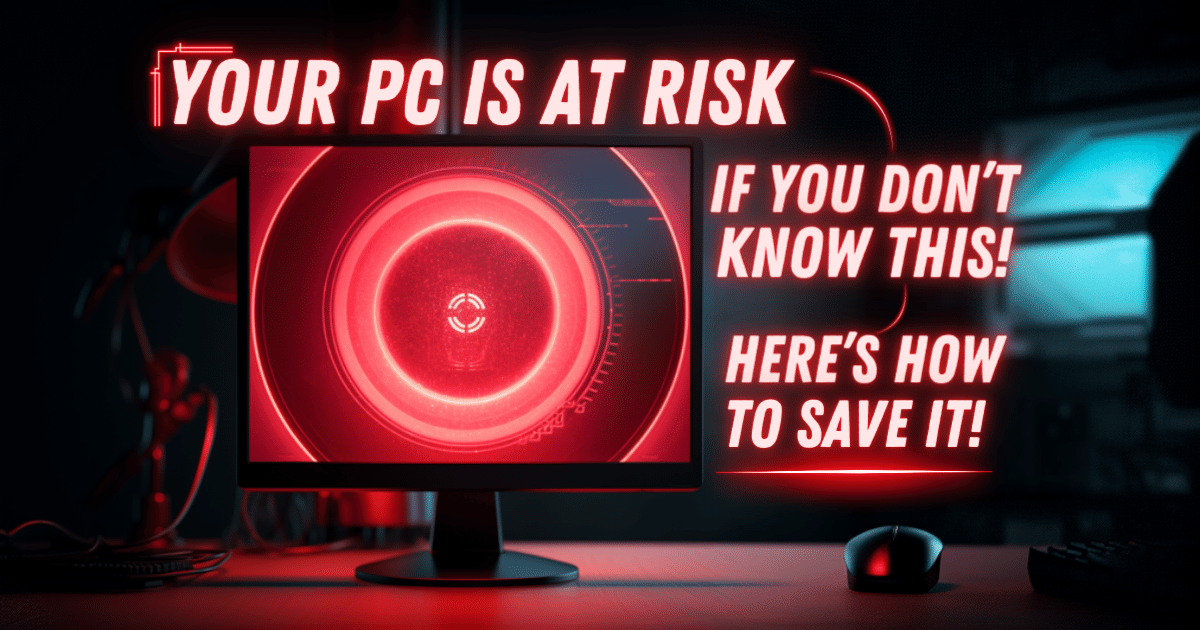The Windows Features and Advantages That Make It The Absolute Best Operating System! 🏆
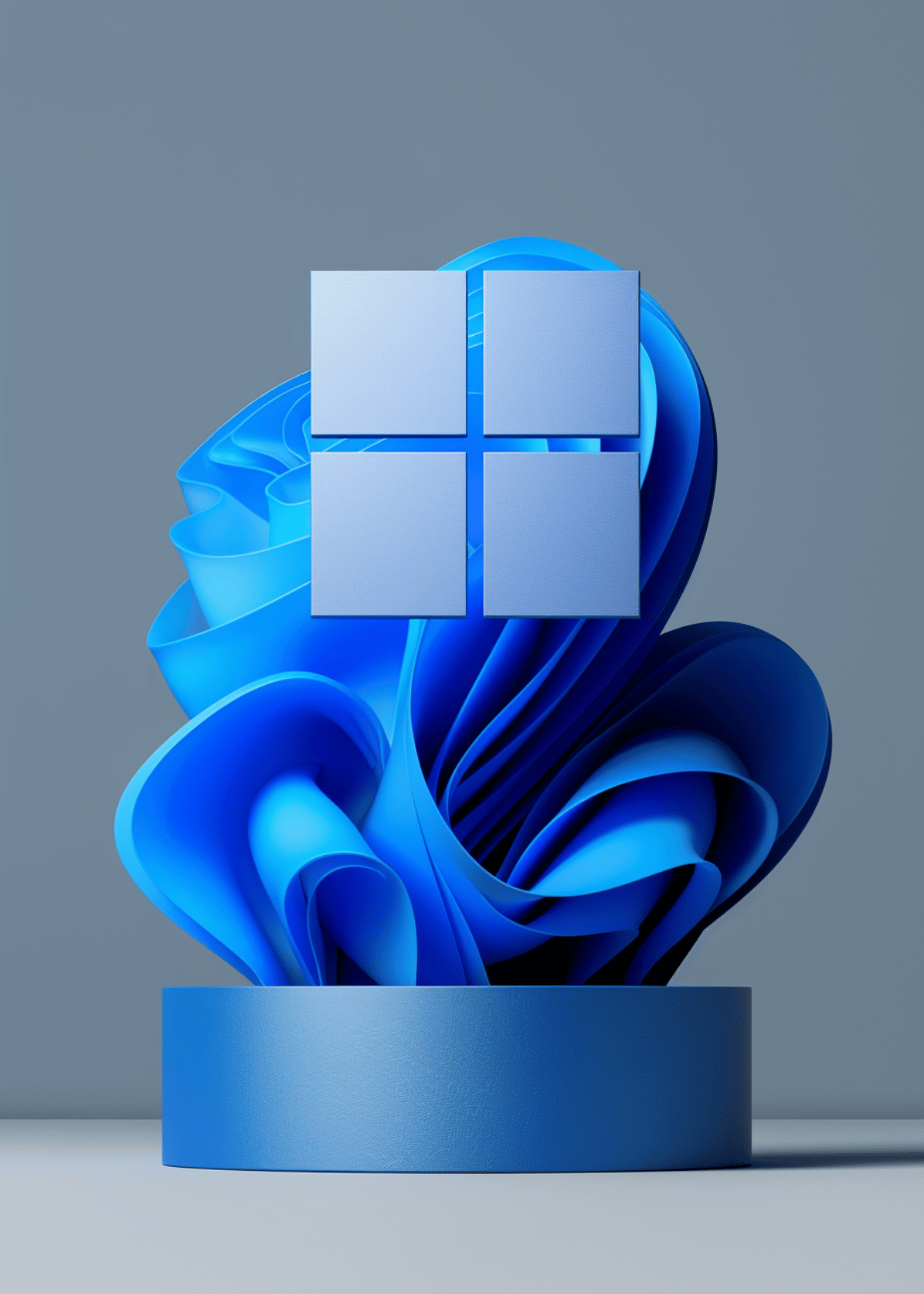
Windows is one of the most widely used operating systems in the world, with billions of users relying on it for their everyday computing needs. Whether you're a casual user or a business owner, understanding the features and advantages of Windows can help you get the most out of your computing experience.
In this blog post, we'll take a closer look at the key features and advantages of Windows. From its intuitive user interface to its powerful security tools, Windows offers a wide range of benefits that make it an ideal choice for users and businesses alike. By the end of this post, you'll have a better understanding of what Windows has to offer and how it can help you stay productive and secure in today's digital age. So let's get started!
➨ The 8 Most Amazing Features of Windows 🌟
Here are the 8 features that truly showcase why Windows reigns superior against all other operating systems:
1 ⇨ User-Friendly Interface 🧩
One of the most notable advantages of Windows is its intuitive and user-friendly interface. The design of Windows is focused on making it easy for users of all levels to navigate and use the operating system. From the Start menu to the taskbar, the interface is organized in a way that is easy to understand and use.
One of the key features of the Windows interface is its ease of navigation. Users can quickly access their files, applications, and settings through the Start menu or the taskbar. The Start menu provides a list of frequently used applications, while the taskbar allows users to pin their most-used applications for easy access. Additionally, users can easily search for files, applications, and settings using the built-in search bar.
Another advantage of the Windows interface is its accessibility features. Windows offers a range of accessibility tools, such as magnifiers, narrators, and high-contrast themes, to help users with disabilities use the operating system more easily. These tools can be customized to meet the specific needs of individual users.
Windows also offers a range of customizable options to personalize the interface according to individual preferences. Users can change the desktop background, colors, and themes to suit their tastes. They can also customize the Start menu and taskbar to include their most-used applications and settings.
In recent versions of Windows, Microsoft has introduced new features to further enhance the user interface. For example, Windows 11 introduced a redesigned Start menu and taskbar, as well as new features such as Snap Layouts and Snap Groups, which make it easier to organize and manage open windows. Additionally, Windows 11 includes improved touch and pen support, making it easier to use on devices with touchscreens or styluses.
The user-friendly interface of Windows is a major advantage for users of all levels. Whether you're a casual user or a business owner, the intuitive design and customizable options make it easy to navigate and personalize the operating system to meet your needs.
2 ⇨ Versatile Compatibility 🔗
Another advantage of Windows is its versatile compatibility with various hardware and software. This makes it a popular choice for businesses and individuals who use a wide range of devices and applications.
One of the key benefits of Windows is its compatibility with a wide range of hardware devices. Windows can run on desktops, laptops, tablets, and even smartphones, making it a versatile operating system that can be used across different devices. This is particularly useful for businesses that use a mix of devices, as it allows for a consistent user experience across all devices.
In addition to hardware compatibility, Windows is also compatible with a wide range of software applications. This includes popular productivity tools, such as Microsoft Office, as well as specialized software used in different industries. For example, Windows is compatible with software used in graphic design, video editing, and even scientific research.
Windows also offers compatibility with legacy software, which can be important for businesses that rely on older applications. This is because Windows provides backward compatibility with older software, allowing businesses to continue using their existing applications without having to upgrade to newer versions.
In recent years, Microsoft has made efforts to improve compatibility with other operating systems, such as Linux. This includes the ability to run Linux applications directly on Windows using the Windows Subsystem for Linux (WSL). This feature allows developers to use Linux tools and applications alongside Windows, providing greater flexibility and compatibility.
3 ⇨ Robust Security Features 🔒
Windows provides robust security features to protect users against malware and cyber threats. Microsoft has made significant investments in security over the years, resulting in a secure computing environment for users.
One of the key security features in Windows is the built-in antivirus protection. Windows Defender Antivirus is a free antivirus solution that is included with Windows. It provides real-time protection against viruses, spyware, and other malware. Windows Defender Antivirus uses machine learning and cloud-based intelligence to detect and block threats before they can cause harm.
In addition to antivirus protection, Windows also includes a built-in firewall to protect against network-based threats. The firewall monitors incoming and outgoing network traffic and blocks unauthorized access to the computer.
Microsoft also releases regular security updates and patches to address vulnerabilities and protect against new threats. These updates are automatically downloaded and installed to ensure that the operating system is always up-to-date with the latest security features.
Windows also provides users with additional security features, such as BitLocker encryption and Secure Boot. BitLocker encryption is a full-disk encryption feature that helps protect data in case the device is lost or stolen. Secure Boot is a feature that helps prevent malware from loading during the boot process.
4 ⇨ Extensive Software Library 💿
One of the biggest advantages of using Windows is its extensive software library. Windows has been around for a long time, and during this time, it has built up an impressive collection of software applications that cater to various needs and purposes.
Windows users have access to a vast array of software applications, both free and paid. This means that users can find software for almost any purpose, whether it's for productivity, creativity, gaming, or entertainment.
In terms of productivity software, Windows users have access to popular applications such as Microsoft Office, which includes Word, Excel, PowerPoint, and Outlook. Additionally, there are many other productivity tools available, such as Google Drive, Evernote, and Trello.
When it comes to creativity software, Windows users have access to industry-leading tools such as Adobe Creative Suite, which includes Photoshop, Illustrator, and Premiere Pro. There are also many other creative tools available, such as Blender, GIMP, and Inkscape.
For gamers, Windows is an excellent platform, as it has a vast library of games available. Some of the most popular games on Windows include Minecraft, Fortnite, and World of Warcraft. Additionally, users can access gaming platforms such as Steam and the Epic Games Store.
In terms of entertainment software, Windows users have access to popular streaming services such as Netflix, Hulu, and Amazon Prime Video. Additionally, there are many other entertainment tools available, such as Spotify, Pandora, and iTunes.
5 ⇨ Seamless Integration with Microsoft Services 🤝
One of the biggest advantages of using Windows is its seamless integration with Microsoft services. This is particularly true for Microsoft Office 365, OneDrive, and Outlook, which are widely used productivity tools in businesses and personal settings.
By using Windows, users can easily access these services and enjoy a range of benefits. For instance, with Office 365, users can create, edit, and share documents, spreadsheets, and presentations in real-time with other users, whether they are using a PC, Mac, or mobile device. This enables better collaboration and communication within teams, and ultimately leads to increased productivity.
Similarly, OneDrive integration allows users to store and access their files from anywhere, on any device. This means that users can work from home, on the go, or from the office, and still have access to their important files and documents. OneDrive also offers automatic backup and syncing capabilities, ensuring that users always have the latest version of their files.
Outlook, on the other hand, is a powerful email client that allows users to manage their email, calendar, and contacts in one place. With Windows integration, users can easily access their email and calendar directly from the taskbar, making it easier to stay organized and on top of their schedules.
Overall, the seamless integration with Microsoft services makes Windows an excellent choice for users who rely on these tools for their productivity and collaboration needs. The convenience of syncing data across devices and accessing files from anywhere is a major advantage, especially for users who are constantly on the go.
6 ⇨ Gaming Capabilities 🎮
Windows has long been a popular choice among gamers due to its extensive support for a wide range of games and peripherals. One of the key technologies that makes this possible is DirectX, which is a collection of application programming interfaces (APIs) that allow developers to create high-performance games and multimedia applications.
DirectX provides a number of features that are essential for modern gaming, including hardware acceleration, support for advanced graphics effects, and improved audio processing. This means that games can run faster, look better, and sound more immersive on Windows compared to other operating systems.
Another advantage of Windows for gaming is its wide range of supported titles. From casual games like Candy Crush to high-performance titles like Cyberpunk 2077, Windows offers something for every type of gamer. Additionally, many game developers release their titles on Windows first, ensuring that Windows users have access to the latest and greatest games before anyone else.
Windows also offers integration with Xbox, Microsoft's popular gaming console. This allows users to connect and play games across different platforms, including PCs, Xbox consoles, and mobile devices. Additionally, Xbox Game Pass, which is a subscription service that provides access to a library of over 100 games, is available on Windows, making it an affordable and convenient option for gamers who want to try out new titles without having to buy each one individually.
In summary, Windows is an excellent choice for gamers due to its support for DirectX, wide range of supported titles, and integration with Xbox. Whether you're a casual gamer or a hardcore enthusiast, Windows has the capabilities and features to provide an immersive and enjoyable gaming experience.
7 ⇨ Enhanced Productivity Tools 🔧
Windows is a versatile operating system that offers a wide range of productivity tools to help users get work done efficiently. One of the most popular productivity suites available for Windows is Microsoft Office, which includes Word, Excel, PowerPoint, and Outlook. These tools cater to various professional needs, including document creation, spreadsheet analysis, presentation design, and email communication.
Word is a powerful word processing software that allows users to create, edit, and format documents with ease. It offers features like spell check, grammar check, and text-to-speech, making it an ideal tool for writers, students, and professionals.
Excel is a spreadsheet software that allows users to perform complex data analysis and create charts and graphs. It offers features like pivot tables, conditional formatting, and data validation, making it an essential tool for accountants, analysts, and data scientists.
PowerPoint is a presentation software that allows users to create engaging and visually appealing presentations. It offers features like animations, transitions, and multimedia integration, making it an ideal tool for salespeople, marketers, and educators.
Outlook is an email and calendar software that allows users to manage their communications and schedules. It offers features like email filtering, calendar sharing, and task management, making it an essential tool for professionals who need to stay organized and connected.
One of the advantages of using these productivity tools on Windows is their seamless integration with the operating system. For example, users can easily save and access files from OneDrive, the cloud storage service provided by Microsoft, and collaborate with others in real-time using Office Online. Additionally, users can use voice commands with the Cortana virtual assistant to perform tasks like creating reminders, setting appointments, and sending emails.
Overall, the productivity tools offered by Windows are a significant advantage for users who need to get work done efficiently. With features like Word, Excel, PowerPoint, and Outlook, users can tackle a wide range of professional tasks and stay organized and connected. The seamless integration of these tools with Windows makes it easy to manage work and increase productivity.
8 ⇨ Cloud Integration and Backup Options ☁️
Windows offers seamless integration with cloud storage services, particularly Microsoft's OneDrive. With OneDrive, users can store files and data in the cloud, allowing for easy access from any device with an internet connection. This is especially useful for users who work on multiple devices, as it ensures that files are always up-to-date and accessible from anywhere.
OneDrive also offers automatic backup options for users who want to ensure their data is safe and recoverable in the event of a disaster or hardware failure. Users can choose to backup specific folders or their entire system, and OneDrive will automatically save new or updated files to the cloud.
The integration of cloud storage and backup options with Windows is a significant advantage for users who want to ensure their data is always safe and accessible. It also makes it easy to collaborate with others, as files can be shared and edited in real-time from any location.
The 4 Most Notable Advantages of Using Windows Operating System 🎯
Here are some advantages of using windows operating system, don't get fooled by there only being 4 though, these key advantages explain why over a billion people choose to stick to only using Windows:
1 ⇢ Compatibility with Most Devices 📶
Windows is the most widely used operating system globally, and as a result, most hardware manufacturers design their devices to be compatible with it. This means that Windows users have access to a wide range of devices and peripherals, including printers, scanners, and external hard drives.
2 ⇢ Strong Application and Gaming Support 🕹️
Windows is a popular platform for both applications and games. It supports a vast array of software, including paid and free applications, and is the preferred operating system for most game developers. Most gaming laptops come with Windows pre-installed due to its superior performance.
3 ⇢ User-Friendly Interface 👓
Windows has a clean and easy-to-use graphical user interface (GUI) that is intuitive for new users. Its UI is considered to be better than that of macOS and Linux.
4 ⇢ Microsoft Office Suite 💼
Windows comes with Microsoft Office Suite, which includes popular applications such as PowerPoint, Excel, Word, OneNote, and Teams. These applications are built-in and work seamlessly with Windows.
7 Tiny Disadvantages of Using Windows Operating System to Keep in Mind 🤏
Obviously there is no such thing as perfection, so it's important that we now discover some of the disadvantages of windows operating system, 7 of which, you probably won't even ever have to worry about:
1 ➾ Paid Features 💸
Although Windows has many useful features, some of them are only available to paid users. This means that users may have to pay for essential applications like Photoshop or various games.
2 ➾ Vulnerability to Viruses 👾
As Windows is the most widely used operating system, it is a prime target for malicious software. This means that users have to be cautious and install antivirus software to protect their systems.
3 ➾ High Cost 💰
Unlike Linux, which is open-source and free to use, Windows is a commercial operating system, and its cost can be high, especially for users who need multiple licenses.
4 ➾ Lack of Technical Support 🗣
Windows users may not receive adequate technical support from the Windows team, especially if they are not part of an organization that uses Windows.
5 ➾ Frequent Reboots 💥
Windows systems may need to be rebooted frequently, especially when many programs are running simultaneously. This can lead to slower speeds and the need to reboot the system to improve performance.
6 ➾ Vulnerability to Hacking 👨💻
As Windows is widely used, it is a popular target for hackers. There is no built-in feature in Windows that can prevent hacking attempts.
7 ➾ High System Requirements ⚡
Windows has high system requirements, which can make it difficult to run on older or less powerful hardware. Users may need to upgrade their hardware to meet the minimum requirements for installing Windows.
Conclusion - Now Do You See Why Linux & MacOS Stand No Chance Against Windows? 🤔
In summary, Windows offers a wide range of features and advantages that make it a popular choice for users and businesses alike. Its user-friendly interface, versatile compatibility, robust security features, extensive software library, seamless integration with Microsoft services, advanced productivity tools, and cloud integration and backup options all contribute to its overall appeal. Additionally, its gaming capabilities and extensive community support make it a popular choice for gamers and tech enthusiasts.
Whether you are a casual user or a business professional, Windows offers something for everyone. Its intuitive interface and extensive software library make it easy to use, while its advanced productivity tools and cloud integration options make it a powerful tool for getting work done. Its robust security features and community support also ensure that users are well-protected and well-supported. Overall, Windows is an excellent choice for anyone looking for a reliable and versatile operating system.
These Articles May Also Interest You ⬇📝⬇