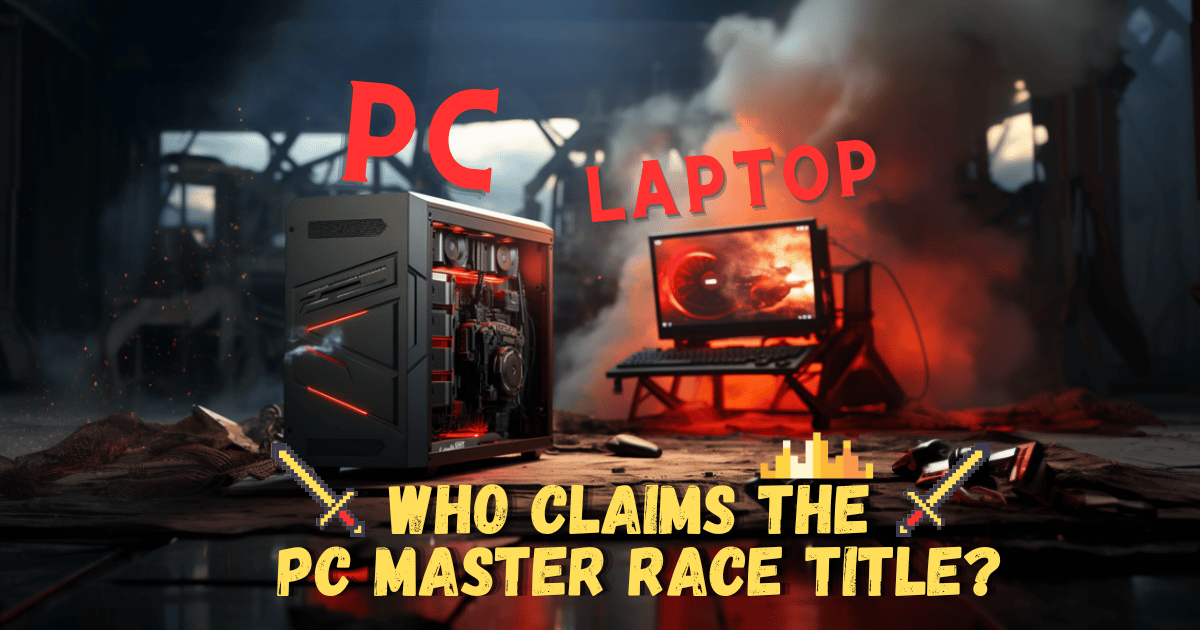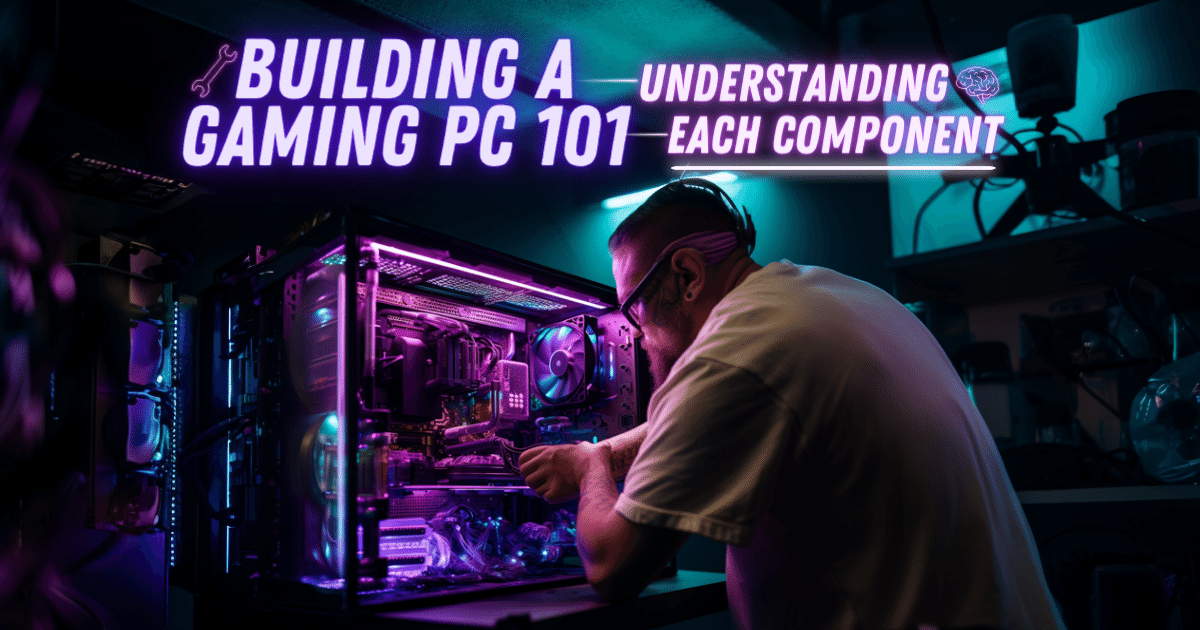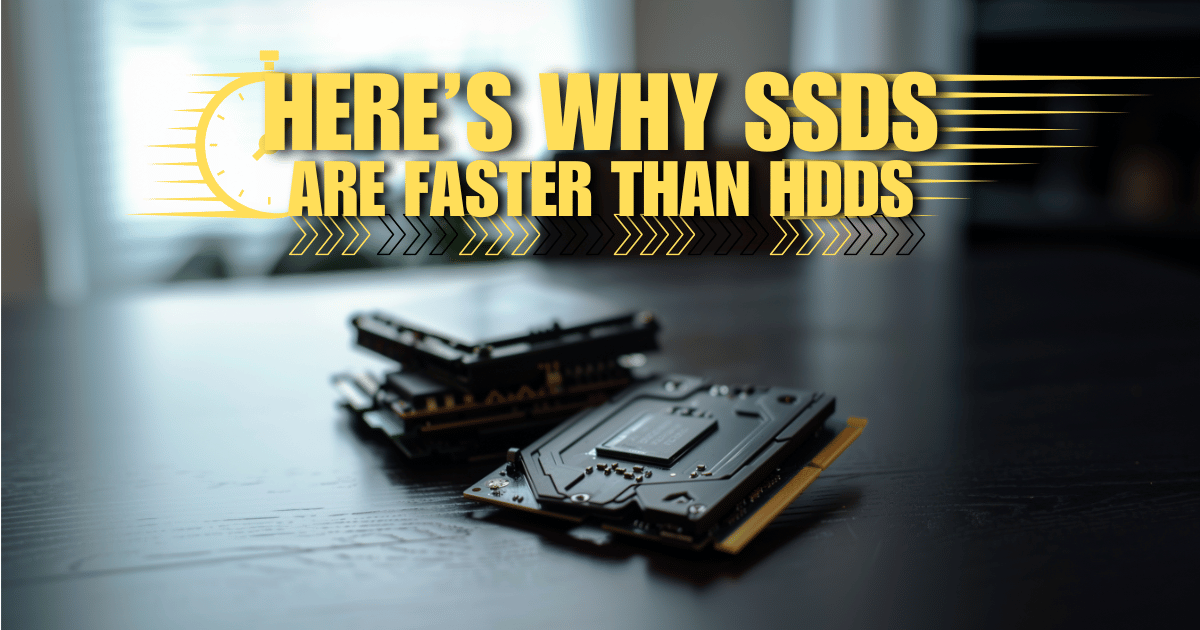Windows vs. Mac vs. Linux - Can Any of The 3 Even Be Declared The Best Operating System? 💻
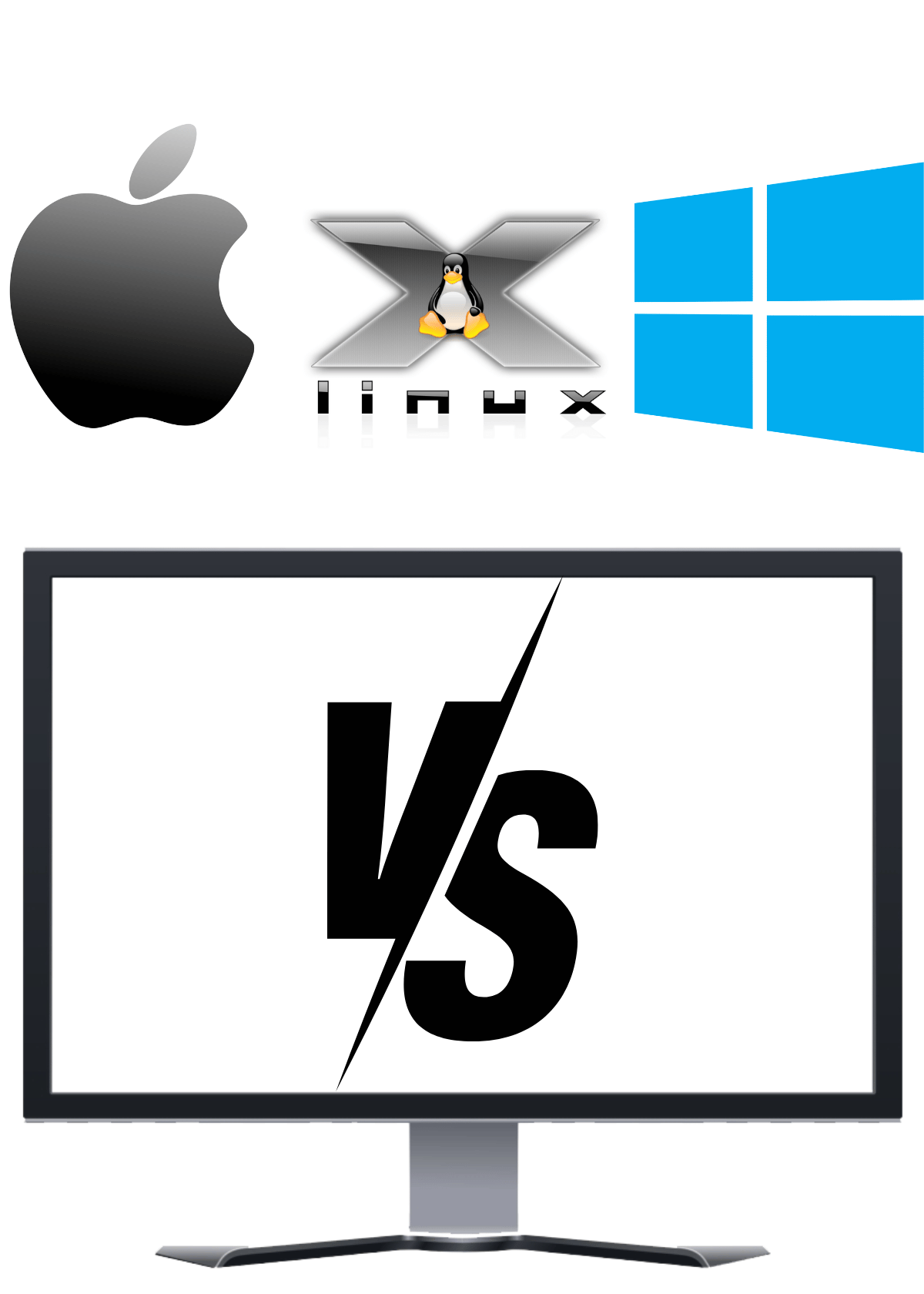
When it comes to choosing an operating system for your computer, there are many options available, but three of the most popular are Windows, Mac, and Linux. Each of these operating systems has its unique features, advantages, and disadvantages, and choosing the right one for your needs can be a daunting task.
The choice of operating system can significantly impact your computing experience, affecting everything from compatibility with your software and hardware to ease of use, security, and cost. In this blog post, we will compare the three most popular operating systems, Windows, Mac, and Linux, to help you make an informed decision.
The significance of this comparison cannot be overstated, as the operating system you choose can affect your productivity, efficiency, and overall computing experience. With the growing popularity and usage of these three operating systems, it is essential to understand their strengths and weaknesses and how they compare to each other.
In the following sections, we will discuss the history and evolution of Windows, Mac, and Linux, their key features and functionalities, their performance, compatibility, security, and cost, and provide a comprehensive comparison to help you choose the right operating system for your needs. Whether you are a casual user, a power user, or a developer, this blog post will provide you with the information you need to make an informed decision.
Overview of Windows 🔎↷
Windows is an operating system developed by Microsoft, a multinational technology company based in the United States. It was first introduced in 1985 as a graphical user interface (GUI) shell for MS-DOS, an earlier operating system developed by Microsoft. Over the years, Windows has undergone several iterations and updates, with the latest version being Windows 11.
Windows is the most widely used operating system in the world, with a market share of over 76% as of 2023. Its popularity can be attributed to its user-friendly interface, wide range of software compatibility, and extensive support from Microsoft and third-party developers.
The user interface of Windows is designed to be intuitive and easy to use, even for users who are not tech-savvy. It features a desktop metaphor, with icons representing files, folders, and applications. Windows also supports multi-tasking, allowing users to run multiple applications simultaneously.
One of the biggest advantages of Windows is its wide range of software compatibility. It supports a vast array of software applications, including productivity tools, multimedia tools, games, and more. This is because Windows has a large developer community, and many software developers create applications specifically for the Windows platform.
Another advantage of Windows is its extensive support from Microsoft and third-party developers. Microsoft provides regular updates and patches to fix bugs and improve performance, and there are many third-party software and hardware vendors who provide support for Windows.
Windows is popular among mainstream users because it is easy to use, has a wide range of software compatibility, and is widely supported. It is also the default operating system for many computers, making it the most familiar operating system for many users. In the following sections, we will compare Windows to Mac and Linux and discuss their key differences.
Overview of MacOS 🔎↷
Mac, short for Macintosh, is an operating system developed by Apple Inc., an American multinational technology company. The first Macintosh computer was introduced in 1984, and the operating system has undergone several iterations and updates since then, with the latest version being macOS Monterey.
Mac OS is a Unix-based operating system that is designed to be user-friendly and intuitive. It features a unique design philosophy that emphasizes simplicity, elegance, and ease of use. The user interface of Mac OS is clean and minimalist, with a focus on visual aesthetics and functionality.
One of the unique features of Mac OS is its integration with Apple's hardware. Apple designs both the hardware and software for its computers, which allows for a seamless and integrated user experience. The operating system is optimized to work with the hardware, resulting in faster performance, better battery life, and improved reliability.
Mac OS also includes a range of built-in applications and tools that are designed to make it easier for users to perform common tasks. These include the Finder, which is the file management system, Safari, which is the web browser, and iWork, which is a suite of productivity tools.
Another advantage of Mac OS is its security. The operating system includes a range of features that are designed to protect users from viruses, malware, and other security threats. These include Gatekeeper, which prevents users from running untrusted software, and XProtect, which is an antivirus software built into the operating system.
Mac OS is popular among creative professionals, such as graphic designers and video editors, because of its powerful multimedia tools and support for high-resolution displays. It is also popular among users who value simplicity, elegance, and ease of use. In the following sections, we will compare Mac to Windows and Linux and discuss their key differences.
Overview of Linux 🔎↷
Linux is an open-source operating system that was first created by Linus Torvalds in 1991. It is based on the Unix operating system and is free to use, modify, and distribute. Linux is highly customizable, secure, and stable, making it a popular choice for servers, supercomputers, and embedded systems.
One of the key features of Linux is its flexibility. There are many different distributions, or versions, of Linux, each with its own unique features and benefits. Some of the most popular distributions include Ubuntu, Fedora, and Debian. These distributions are maintained by a community of developers and are free to download and use.
One of the advantages of using Linux is its emphasis on customization. Users have complete control over their operating system and can modify it to meet their specific needs. Linux also includes a wide range of open-source software applications, many of which are free to use.
Another advantage of Linux is its security. Because the source code is open, it is constantly being reviewed and updated by a community of developers. This means that security vulnerabilities are identified and fixed quickly, making Linux a secure choice for sensitive applications.
Linux is also known for its stability. It is designed to be highly reliable and can run for years without needing to be restarted. This makes it a popular choice for servers and other mission-critical applications.
Linux is not as popular among mainstream users as Windows or Mac, but it is gaining popularity among developers, system administrators, and other technical professionals. It is also popular among users who value open-source software and want more control over their operating system.
➨ Main Differences Between Windows vs. Mac vs. Linux
① Comparison of Ease of Use
Windows and Mac OS are both designed to be easy to use, with intuitive interfaces and simple navigation. Linux can be more difficult to use, especially for beginners, because of its command-line interface and lack of centralized software repositories. However, many Linux distributions provide graphical user interfaces and software repositories, making it easier for new users to get started.
➪ User Interface 💻
The user interface is one of the most important factors to consider when choosing an operating system. It affects how easy it is to use the operating system and how enjoyable it is to interact with. In this section, we will compare the user interfaces of Windows, Mac, and Linux.
Windows has a user-friendly interface that is easy to navigate. It features a Start menu, taskbar, and desktop, which provide quick access to applications and files. Windows also supports touch-screen input, which makes it easier to use on tablets and touchscreen laptops. The latest version of Windows, Windows 11, introduces a new design language called Fluent Design, which uses transparency, blur, and motion to create a more immersive and modern interface.
Mac OS has a unique and distinctive user interface that is known for its simplicity and elegance. It features a Dock, which provides quick access to applications and files, and a Finder, which is the file management system. Mac OS also supports touchpad gestures, which make it easier to navigate and interact with the operating system. One of the unique features of Mac OS is its integration with Apple's hardware, which provides a seamless and integrated user experience.
Linux has a more diverse user interface than Windows or Mac because there are many different distributions, each with its own unique interface. However, most Linux distributions use a desktop environment, such as GNOME, KDE, or XFCE, which provides a graphical user interface similar to Windows or Mac. Linux also provides more customization options than Windows or Mac, allowing users to modify the interface to meet their specific needs.
➪ Customization Options 🔧
Windows provides some customization options, such as changing the desktop background and taskbar layout, but it is not as customizable as Linux. Mac OS provides even fewer customization options, with most changes limited to the Dock and Finder. Linux, on the other hand, provides extensive customization options, allowing users to modify the interface, desktop environment, and even the kernel.
➪ Touch-Screen Support 🖐
Windows provides excellent touch-screen support, with a touch-friendly interface and support for gestures. Mac OS also provides touchpad gestures, but it does not support touch-screen input on all devices. Linux provides varying levels of touch-screen support, depending on the distribution and hardware.
➪ Virtual Desktops 💭
Virtual desktops allow users to create multiple workspaces on a single display. This can help to organize applications and reduce clutter. Windows, Mac OS, and Linux all provide support for virtual desktops, with varying levels of functionality. Windows 11 introduces a new feature called Snap Layouts, which allows users to quickly arrange windows on their virtual desktops.
② Software Compatibility and Availability
Software compatibility is another important factor to consider when choosing an operating system. In this section, we will analyze the software compatibility of Windows, Mac, and Linux.
➪ Windows 🧩
Windows has the best software compatibility of any operating system, with a vast library of applications and games available. Most software developers prioritize Windows when developing new applications because of its large user base. This means that Windows users have access to the latest software and updates before users of other operating systems.
➪ MacOS 🍎
Mac OS has a smaller library of software than Windows, but it still has a significant number of applications and games available. Many popular productivity and creative applications, such as Microsoft Office and Adobe Creative Suite, are available on Mac OS. However, some applications and games that are available on Windows are not available on Mac OS.
➪ Linux 👨💻
Linux has the smallest library of software of any operating system, but it is growing rapidly. Many open-source applications, such as LibreOffice and GIMP, are available on Linux, and some popular commercial applications, such as Google Chrome and Skype, are also available. However, Linux does not have the same level of software compatibility as Windows or Mac OS. Some applications and games that are available on Windows or Mac OS are not available on Linux.
③ Software Repositories and Package Managers
One of the advantages of Linux is its use of software repositories and package managers. A software repository is a central location where software packages are stored and maintained. A package manager is a tool that allows users to install, update, and remove software packages from the repository. This makes it easy to install and manage software on Linux, and it ensures that software is up-to-date and secure.
Windows and Mac OS do not have the same level of support for software repositories and package managers as Linux. However, both operating systems have their own app stores, which provide a curated selection of software and games.
➪ Popular Applications and Games 🎮
When it comes to popular applications, Windows has the best compatibility, with support for Microsoft Office, Adobe Creative Suite, and many other popular applications. Mac OS also has support for many popular applications, but some applications, such as Microsoft Visual Studio, are not available. Linux has a smaller library of software, but many popular open-source applications are available, such as LibreOffice and GIMP.
When it comes to games, Windows is the clear winner, with support for the largest library of games. Mac OS has a smaller library of games, but it is growing. Linux has the smallest library of games, but it is growing rapidly, thanks to the efforts of developers such as Valve Software, who have ported many popular games to Linux.
Windows has the best software compatibility and availability, followed by Mac OS and Linux. However, Linux has the advantage of software repositories and package managers, which make it easy to install and manage software. When it comes to popular applications and games, Windows has the best compatibility, but Mac OS and Linux are improving rapidly. Ultimately, the best choice of operating system will depend on your specific software needs and preferences.
④ Performance and System Requirements ⚙️
When it comes to performance and system requirements, Windows, Mac, and Linux each have their own strengths and weaknesses. In this section, we will compare the performance and system requirements of each operating system.
➪ Resource Utilization 👩💻
Windows is known for being a resource-intensive operating system, requiring more system resources than Mac or Linux. This can result in slower performance and longer boot times on older or less powerful hardware. Mac OS and Linux, on the other hand, are more lightweight and efficient, requiring fewer system resources and providing faster performance on lower-end hardware.
➪ Speed and Efficiency 💨
Linux is often considered to be the fastest and most efficient operating system, with a small footprint and optimized performance. This makes it an ideal choice for servers and other performance-critical applications. Mac OS is also known for its speed and efficiency, thanks to Apple's tight integration of hardware and software. Windows, while not as fast or efficient as Linux or Mac OS, has made significant improvements in recent years and can still provide fast and reliable performance on modern hardware.
➪ Hardware Compatibility and Optimization 💿
Windows has the best hardware compatibility of any operating system, thanks to its large user base and extensive driver support. This means that it can run on a wide variety of hardware configurations and is compatible with most peripherals and devices. Mac OS, on the other hand, is optimized for Apple's own hardware and is not as compatible with third-party hardware. Linux has good hardware compatibility, but it can be more difficult to set up and configure than Windows or Mac OS. However, Linux is highly customizable and can be optimized for specific tasks and hardware configurations.
➪ Optimization for Specific Tasks 🤹♀️
Windows is a versatile operating system that can be optimized for a wide variety of tasks, from gaming to productivity to scientific computing. Mac OS is also highly optimized for creative professionals, with powerful tools for video editing, graphic design, and music production. Linux is highly customizable and can be optimized for specific tasks and hardware configurations. For example, Linux is often used for high-performance computing, scientific simulations, and server applications.
The performance and system requirements of Windows, Mac, and Linux are highly dependent on the specific hardware and use case. Linux is generally the fastest and most efficient, but it can be more difficult to set up and configure. Mac OS is highly optimized for creative professionals, while Windows is a versatile operating system that can be optimized for a wide variety of tasks. Ultimately, the best choice of operating system will depend on your specific hardware and performance needs.
⑤ Security and Privacy 🔐
Security and privacy are important considerations when choosing an operating system. Here is a comparison of the security and privacy features of Windows, Mac, and Linux:
➪ Malware and Viruses 🦠
Windows is the most vulnerable operating system to malware and viruses, due to its large user base and popularity among hackers. Mac OS is less vulnerable, but still susceptible to attacks. Linux is the most secure operating system, as it is less targeted by hackers and has a smaller attack surface.
➪ Built-in Security Measures 🔒
All three operating systems come with built-in security measures, such as firewalls, antivirus software, and encryption tools. However, Windows and Mac OS require additional third-party software to fully secure the system, while Linux has a larger community of developers contributing to its security features.
➪ Community Support ☮️
Linux has a large and active community of developers who contribute to its security features and provide support for users. This community can help identify and fix vulnerabilities quickly, making Linux a more secure option. Windows and Mac OS also have support communities, but they are not as active or dedicated as the Linux community.
⑥ Cost and Licensing 💰
Cost and licensing are also important factors to consider when choosing an operating system. Here is a comparison of the cost and licensing models of Windows, Mac, and Linux:
➪ Pricing Structure 💲
Windows and Mac OS have a traditional licensing model, where users pay a one-time fee for the operating system and any additional software. Linux, on the other hand, is free and open-source, meaning that users can download and use it without paying a licensing fee.
➪ Upgrades and Additional Software 🖥️
Windows and Mac OS require users to pay for upgrades to newer versions of the operating system, as well as additional software such as productivity suites and creative tools. Linux, on the other hand, offers free upgrades and a vast library of free and open-source software.
➪ Availability of Free and Open-source Options 🎛️
Linux has a large library of free and open-source software, which can save users money on software licensing fees. This can be especially beneficial for users who need specialized software for tasks such as scientific computing or data analysis. Windows and Mac OS also have some free software options, but they are not as extensive as Linux.
Final Thoughts - Now You Choose The Best! 💖
When choosing an operating system, it is important to consider factors such as user interface, software compatibility and availability, performance and system requirements, security and privacy, and cost and licensing. Each operating system has its strengths and weaknesses, and the best choice will depend on your specific needs and preferences. Windows is a versatile and widely-used operating system with good software compatibility, but it can be resource-intensive and vulnerable to malware. Mac OS is a powerful and user-friendly operating system with excellent hardware integration, but it can be expensive and less customizable. Linux is a secure and efficient operating system with a large community of developers, but it can be more difficult to use and has a smaller software library. Ultimately, the best choice will depend on your specific needs and preferences, as well as your budget and technical expertise.
These Articles May Also Interest You ⬇📝⬇