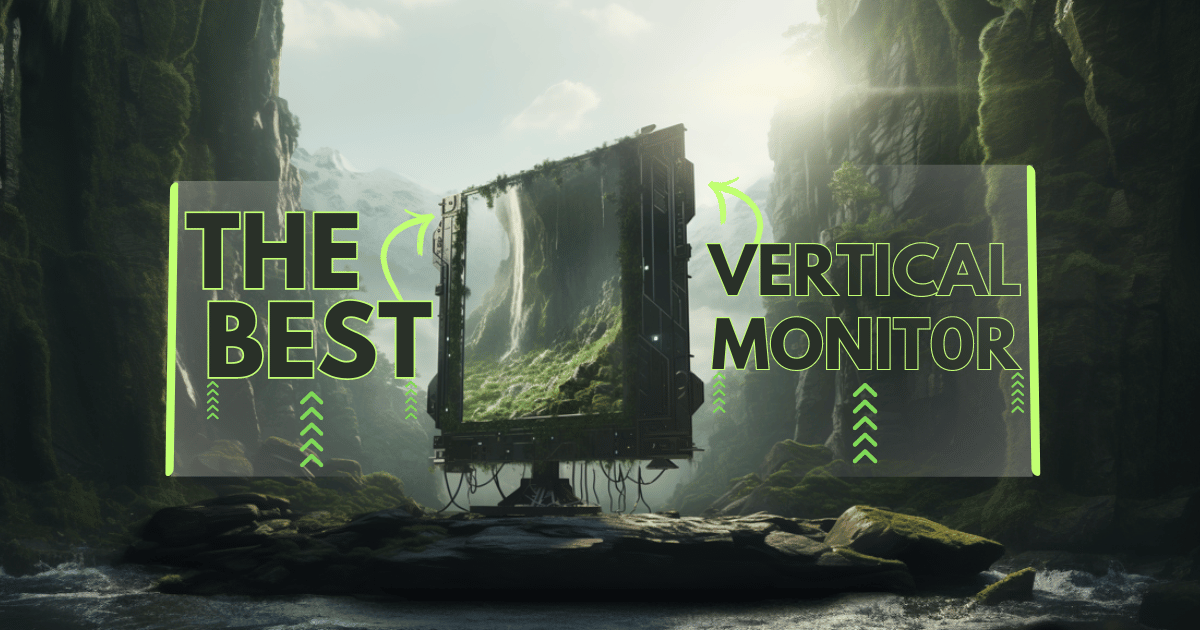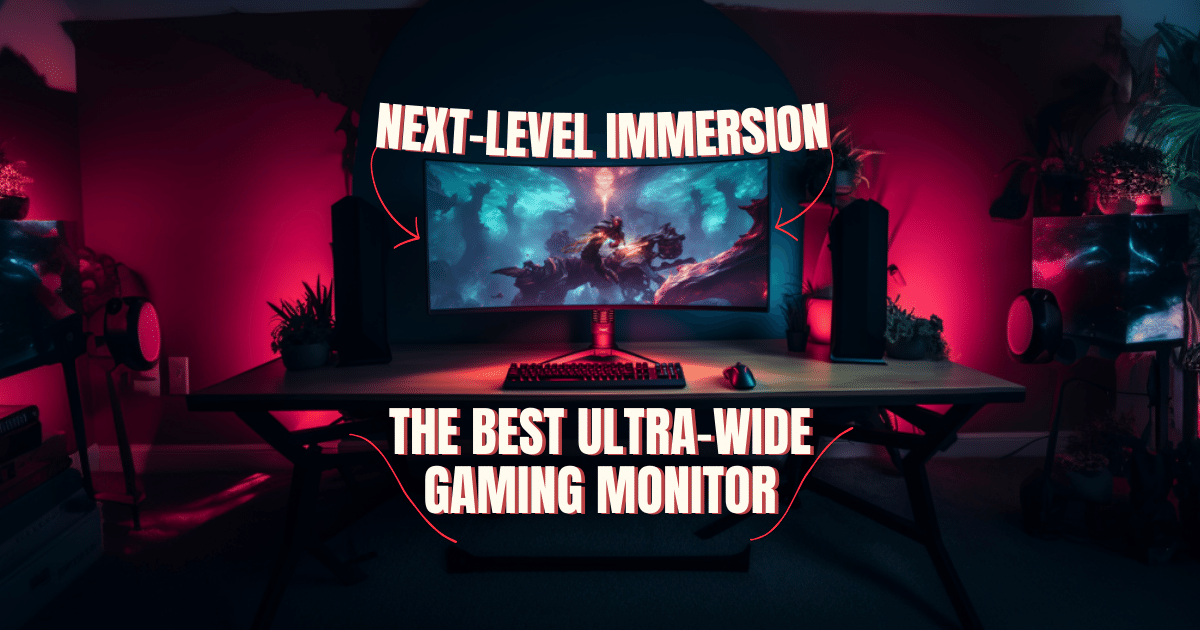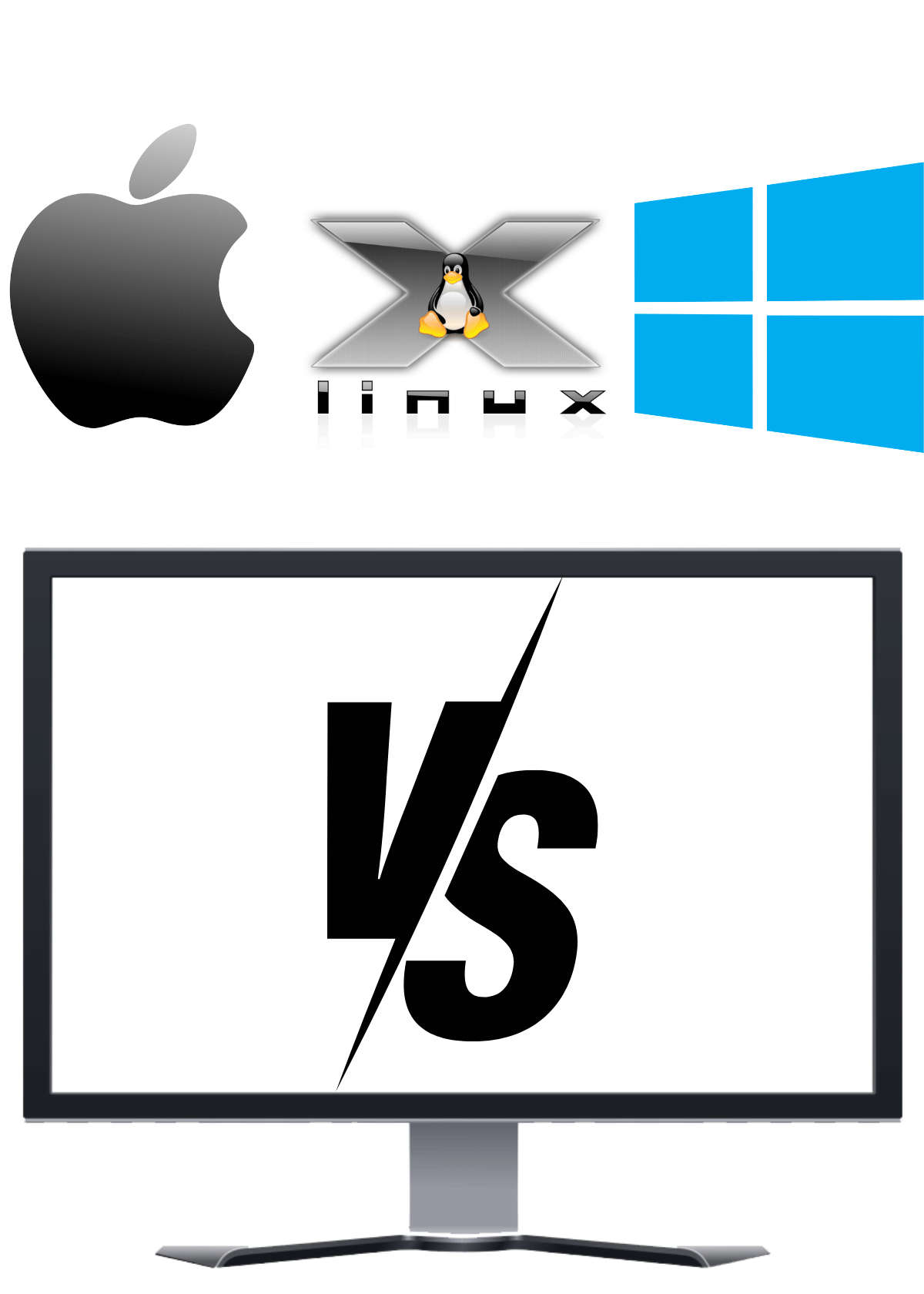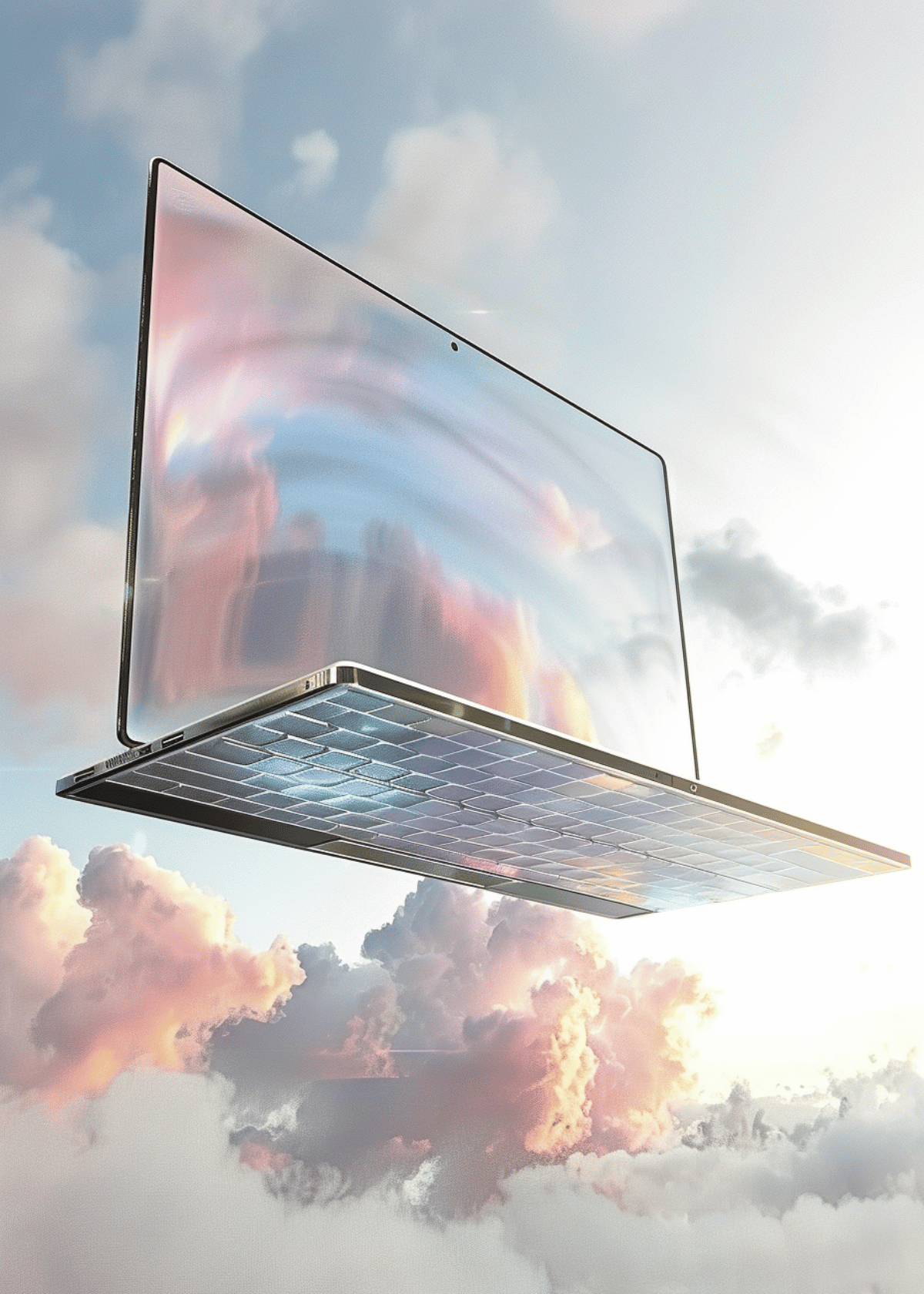Gamers Say The Best 32-Inch Gaming Monitor Under $300 Is The Perfect Size & Budget! 👌
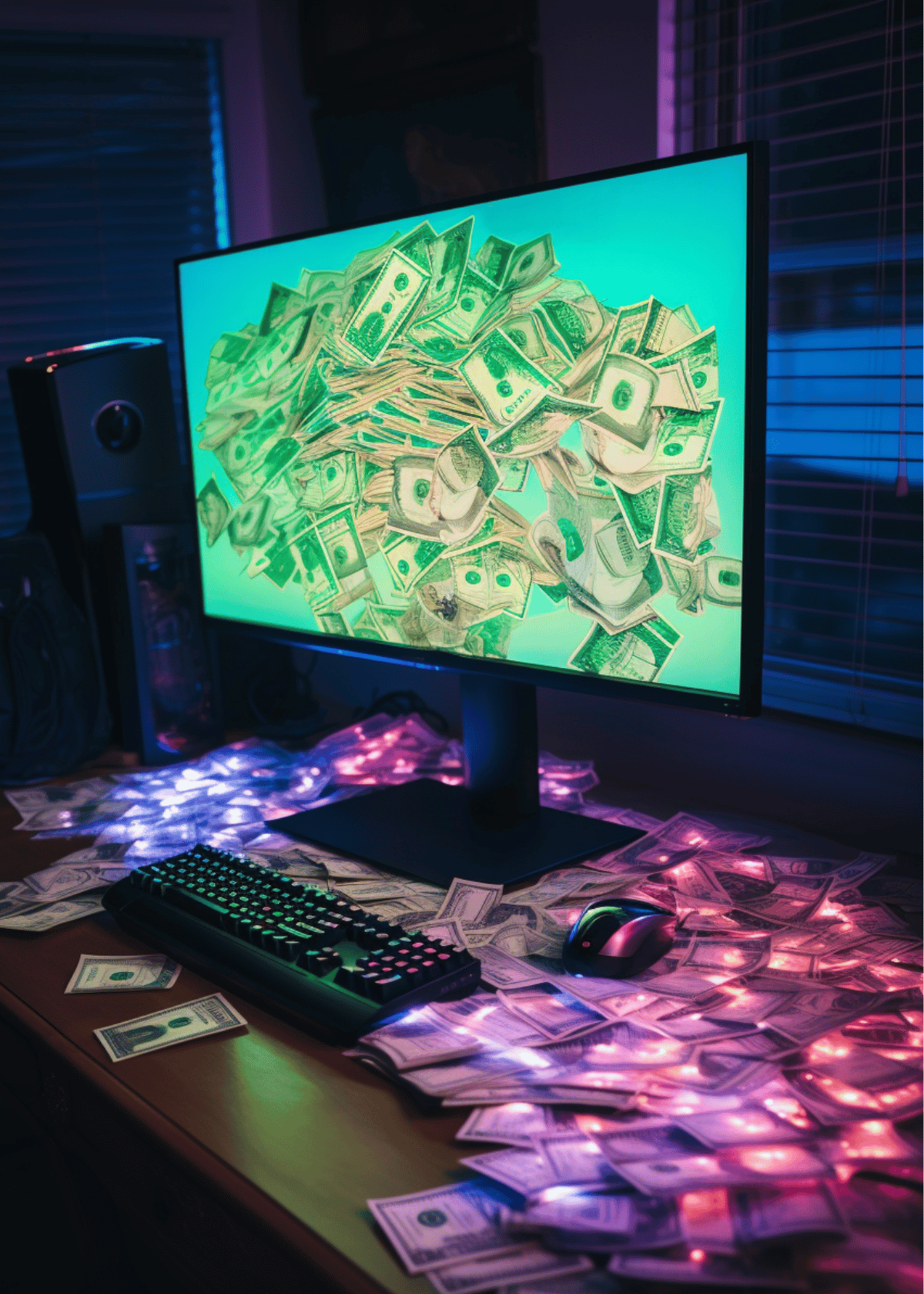
Ready to take your gaming to the next level and crush your competition? A top-of-the-line gaming monitor is a must-have for any serious gamer. But you don't have to spend a fortune to get a high-quality display. In this article, we've rounded up the best 32-inch gaming monitors under $300 that will give you the edge you need to dominate your opponents. With fast refresh rates, low input lag, and stunning visuals, these monitors deliver an immersive gaming experience that will blow you away. So, let's dive in and find the perfect gaming monitor to help you crush your competition without breaking the bank!
➤Our Comprehensive Review of 5 Best 32-Inch Gaming Monitor Under $300
1. AOC C32G1 - 32" The Best Curved Frameless Gaming Monitor Under $300 ✔

The Best 32" Curved Frameless Gaming Monitor Under $300
AOC C32G2 32" Curved Frameless Gaming Monitor FHD, 1500R Curved VA, 1ms, 165Hz, FreeSync, Height adjustable
this-world experience. At 32 inches, the frameless panel features a 1500R curve that puts you right in the thick of the virtual action. With Full HD resolution, lightning-fast 1ms response, and a rapid 165Hz refresh, this monitor provides buttery smooth visuals and super-sharp motion for intense gameplay. Other sweet gaming goodies include FreeSync to eliminate screen tearing and low input lag for millisecond reactions.
The height, swivel, tilt, and pivot adjustable stand means you can game in total comfort. For added reassurance, AOC includes a 3-year zero dead pixel warranty - if even one pixel dies within 3 years, they'll send you a replacement, no questions asked. In short, the AOC C32G1 packs a whole lotta curved gaming power into a sleek frameless design for a ridiculously affordable price. Dive in!
Key Features
32-inch curved VA panel with immersive 1500R curve
Full HD 1920 x 1080 resolution
Blazing 1ms response and 165Hz refresh
FreeSync for buttery smooth visuals
Fully adjustable stand for comfort
3-year zero dead pixel warranty
Frameless design for maximum view
Pros and Cons
Pros:
Totally curved display for next-level gameplay
Lightning-fast specs for super-sharp action
FreeSync eliminates those annoying screen tears
The ergonomic stand lets you game in style
Cons:
Potential halo effects around extremely bright objects
2. SAMSUNG Odyssey - The Best 32" FreeSync Curved Gaming Monitor Under $300 ⚡

The Best 32" FreeSync Curved Gaming Monitor Under $300
SAMSUNG 32" Odyssey G55A QHD 165Hz 1ms FreeSync Curved Gaming Monitor with HDR 10, Futuristic Design for Any Desktop
The Samsung Odyssey G55A is a seriously sweet curved gaming monitor packed with next-level features for totally immersive gameplay. At 32 inches, the curved panel features an insane 165Hz refresh rate and super snappy 1ms response time, so you get buttery-smooth visuals and hyper-sharp motion in games.
And with QHD 2560 x 1440 resolution on a VA panel, everything looks insanely crisp and detailed. Other sweet gaming goodies include AMD FreeSync to eliminate screen tearing, plus HDR10 support for more dynamic colors and contrast. The futuristic spaceship-like design looks totally epic on any desk and the adjustable stand lets you position the screen for max comfort.
If that wasn't enough, Samsung backs it with a 1-year warranty just in case. All in all, you're getting bonkers specs and features in a drop-dead gorgeous design for a ridiculously affordable price.
Key Features
32-inch curved VA panel with an immersive design
QHD 2560x1440 resolution
Lightning-fast 165Hz refresh and 1ms response
AMD FreeSync for tear-free gameplay
HDR10 support for enhanced color and contrast
Adjustable stand for ergonomic positioning
1-year warranty for peace of mind
Pros and Cons
Pros:
Buttery-smooth visuals and hyper-sharp motion
Crisp QHD resolution and detailed VA panel
FreeSync eliminates screen tearing
The futuristic spaceship-like design looks epic
Adjustable stand for max comfort
Cons:
Only 1-year warranty
3. CRUA 144Hz/165Hz - The Best 32" 1080P HDR Gaming Monitor 👀

The Best 32" 1080P HDR Gaming Monitor
CRUA 32" 144Hz/165Hz Curved Gaming Monitor,1800R Display,1ms(GTG) Response Time,Full HD 1080P for Computer,Laptop,ps4,Switch,Auto Support
The CRUA 32” curved gaming monitor packs a serious punch for an insane gameplay experience. Also, the immersive 1800R curvature and 32” frameless display put you right in the thick of the action. With Full HD 1920x1080 resolution, insane 165Hz 1ms rapid refresh rate, and response time, this monitor provides buttery smooth visuals and motion clarity for mind-blowing gameplay. Add AMD FreeSync to eliminate screen tearing, shadow control, and low blue light to protect your eyes - you get a totally immersive gaming experience.
Additionally, the height-adjustable stand allows for comfortable ergonomic positioning. CRUA offers a 1-year zero dead pixel policy and lifetime technical support, just in case. Overall, the CRUA 165Hz Curved HDR Gaming Monitor delivers an outstanding curved gaming experience at an unbelievable price. Dive in and up your gameplay!
Key Features
32” curved 1800R panel for immersive gaming
Full HD 1920 x 1080 resolution
Insane 165Hz refresh rate and 1ms response time
AMD FreeSync eliminates screen tearing
Height adjustable stand
1-year zero dead pixel guarantee
Frameless design maximizes the viewing area
Pros and Cons
Pros:
Immersive curved display enhances gameplay
Lightning-fast refresh rate and response time
FreeSync for smooth tear-free visuals
Ergonomic stand for comfortable positioning
Cons:
Only Full HD resolution
4. Dell S3222HG - The Best FHD Pixels 32 Inch Gaming Monitor Under $300 👾

The Best FHD Pixels 32 Inch Gaming Monitor Under $300
Dell S3222HG 32-inch 165Hz Curved Gaming Monitor - Full HD (1920 x 1080) Display, 1800R Curvature, AMD FreeSync, 4ms Grey-to-Grey Response Time
The Dell S3222HG curved gaming monitor provides an immersive gaming experience at an affordable price. And the 32-inch 1800R curved VA panel with Full HD 1920 x 1080 resolution features an ultra-fast 165Hz refresh rate and 4ms response time for smooth motion and clarity during fast-paced gameplay. AMD FreeSync technology synchronizes the monitor's refresh rate with your graphics card to eliminate frustrating screen tearing and stutter.
Additionally, the flicker-free and ComfortView low blue light technologies reduce eye strain during extended gaming sessions. The height and tilt adjustable stand allows you to position the monitor for ergonomic comfort. Dell backs this monitor with a 2-year warranty and advanced exchange service for peace of mind. Overall, the Dell S3222HG delivers an excellent blend of affordability, performance, and features to maximize your gaming immersion.
Key Features
32-inch curved 1800R VA panel
Full HD 1920 x 1080 resolution
Ultra-fast 165Hz refresh rate
4ms response time
AMD FreeSync eliminates screen tearing
Flicker-free and ComfortView technologies
Height and tilt adjustable stand
Pros and Cons
Pros:
The immersive curved gaming display
Smooth gameplay from a high refresh rate
FreeSync compatibility
Reduces eye strain with flicker-free and ComfortView
Cons:
Response time is on the slower side at 4ms
5. LG 32GN650-B Ultragear - The Best 32 Inch AMD FreeSync Premium Gaming Monitor 💰

The Best 32 Inch AMD FreeSync Premium Gaming Monitor
LG 32GN650-B Ultragear Gaming Monitor 32” QHD (2560 x 1440) Display, 165Hz Refresh Rate, 1ms MBR, HDR 10, sRGB 95% Color Gamut, AMD FreeSync
The LG 32GN650 Ultragear gaming monitor provides serious performance for intense gameplay at an affordable price. Also, the 32-inch display features Quad HD 2560 x 1440 resolution, a rapid 165Hz refresh rate, and a 1ms motion blur reduction for super sharp, fluid visuals.
AMD FreeSync Premium keeps gameplay smooth by synchronizing the monitor's refresh rate with your graphics card, eliminating frustrating screen tearing and stuttering. HDR10 compatibility and DCI-P3 95% color gamut produce lifelike colors and contrast. The Ultragear design has a thin bezel and futuristic red accent lighting.
Additionally, the height, pivot, and tilt adjustable stand allows you to customize the viewing position for ergonomic comfort. For added peace of mind, LG provides a 1-year manufacturer's warranty on parts and labor. Overall, the LG 32GN650 Ultragear delivers a great blend of performance, features, and comfort at a budget-friendly price - a great option for dedicated gamers.
Key Features
32-inch display with QHD 2560 x 1440 resolution
165Hz refresh rate and 1ms motion blur reduction
AMD FreeSync Premium for smooth gameplay
HDR10 and DCI-P3 95% color for vibrant visuals
Thin bezel and accent lighting for a futuristic look
Ergonomic stand with height, pivot, and tilt adjust
1-year manufacturer's warranty
Pros and Cons
Pros:
Sharp QHD resolution and fast specs
FreeSync eliminates screen tearing
HDR and wide color for lifelike visuals
Adjustable stand for comfort
Cons:
Potential halo effects around extremely bright objects
Quick Comparison Chart of Our Top Picks of Best 32-Inch Gaming Under $300 📊
What to Look for When Buying the Best 32-Inch Gaming Monitor Under $300? 👀
When it comes to gaming monitors, the size and resolution of the screen are important considerations. A 32-inch monitor can provide an immersive gaming experience, but it's important to ensure that the monitor you choose has the right features for your needs. Here are some things to consider when looking for the best 32-inch gaming monitor under $300:
Resolution:
The resolution of the monitor is one of the most important factors to consider. A higher resolution means more pixels on the screen, which can result in a clearer and more detailed image. While a 1080p resolution is still common for 32-inch monitors, you may want to consider a 1440p or 4K resolution if you want a more immersive experience.
Refresh Rate:
The refresh rate of a monitor refers to the number of times the screen updates per second. A higher refresh rate means a smoother image and less motion blur, which is important for fast-paced games. Look for a monitor with a refresh rate of at least 75Hz, but ideally 144Hz or higher.
Response Time:
The response time of a monitor refers to how quickly it can change from one color to another. A faster response time means less ghosting and motion blur, which is important for gaming. Look for a monitor with a response time of 5ms or less.
Panel Type:
There are three main types of monitor panels: TN, IPS, and VA. TN panels are the fastest but have the worst viewing angles and color accuracy. IPS panels have better viewing angles and color accuracy but are slower and more expensive. VA panels have the best contrast but can have issues with ghosting. Consider your priorities when choosing a panel type.
Connectivity:
Make sure the monitor you choose has the right connectivity options for your needs. Look for a monitor with HDMI and DisplayPort inputs, as well as any other inputs you may need for your setup.
Features:
Consider any additional features you may want in a gaming monitor, such as adaptive sync technology (such as AMD FreeSync or Nvidia G-Sync), HDR support, or built-in speakers. Look for a reputable brand with good customer service and a warranty that covers any potential issues.
How to Set Up Your 32-Inch Gaming Monitor for an Optimal Gaming Experience? 🤔
Now you already have information about some best gaming monitors and what to consider before buying, now let's move towards the next section. Setting up your 32-inch gaming monitor properly can make a big difference in your gaming experience. Here are some tips to help you optimize your setup:
- Proper positioning and calibration: Position your monitor at the right height and distance from your eyes, and calibrate the colors and brightness to ensure accurate and consistent image quality.
- Adjust refresh rate, response time, and resolution: Set your monitor to its optimal refresh rate, response time, and native resolution for the best performance and image quality.
- Enable adaptive sync technology: If your monitor supports it, enable adaptive sync technology such as AMD FreeSync or Nvidia G-Sync to reduce screen tearing and stuttering.
- Consider lighting and sound setup: Make sure the lighting in your gaming room is not too bright and consider using bias lighting behind the monitor to reduce eye strain. Use external speakers or headphones for the best audio experience.
- Experiment and adjust settings: Don't be afraid to experiment with different settings to find what works best for you. Adjust settings such as contrast, color temperature, and gamma to find the ideal balance for your gaming setup.
Frequently Asked Questions (FAQ) About The Best 32-Inch Gaming Monitor Under $300 💭
What is the best resolution for a 32-inch gaming monitor under $300?
A 1080p resolution is still common for 32-inch monitors, but you may want to consider a 1440p or 4K resolution if you want a more immersive experience.
What is the ideal refresh rate for a 32-inch gaming monitor under $300?
Look for a monitor with a refresh rate of at least 75Hz, but ideally 144Hz or higher for a smoother image and less motion blur.
What panel type is best for gaming on a 32-inch monitor under $300?
It depends on your priorities. TN panels are the fastest but have the worst viewing angles and color accuracy. IPS panels have better viewing angles and color accuracy but are slower and more expensive. VA panels have the best contrast but can have issues with ghosting.
Should I look for a gaming monitor with adaptive sync technology?
Yes, adaptive sync technology such as AMD FreeSync or Nvidia G-Sync can help reduce screen tearing and stuttering for a smoother gaming experience.
What warranty should I look for when buying a 32-inch gaming monitor under $300?
Look for a monitor with a warranty that covers any potential issues and a reputable brand with good customer service. A 1-2 year warranty is common for monitors in this price range
Final Thoughts - The Perfect Gaming Monitor Found!
After thorough research and testing, it is safe to say that the 5 Best 32 Inch Gaming Monitors Under $300 are definitely worth considering. Each monitor boasts its own unique features and advantages, but all of them promise to deliver an immersive and enjoyable gaming experience without breaking the bank. Whether you're a casual or professional gamer, these monitors are sure to elevate your gameplay to the next level. So why settle for less? Choose one of these monitors and crush your competition with ease.
More Monitors ⬇